On the heels of Microsoft updating Windows with the Windows 8.1 Update, the company also released Windows Phone 8.1 the latest update for the mobile OS for developers. The company made the announcement on its Windows Phone blog this week.
It’s for developers, but any Windows Phone user can get it starting today. It’s also worth noting that this version is said to be a “developer preview” but it’s the RTM – final shipping version for everyone. So instead of waiting for your carrier to make it available — sometime this summer — you can grab it now. Here’s how it’s done.
Four Easy Steps to Get Windows Phone Updates Early
1. The first thing you need to do is sign up with Microsoft as a developer, which anyone can do, and is free. Even if you don’t know a lick of code, you can sign up by just using your Microsoft account. To do that, head over to the Windows Phone App Studio and sign in with the same Microsoft account you use to sign into your phone. You’ll also need to register. Don’t register as a Windows Phone Developer as that costs $19. The Phone App Studio is free.
I should also point out that this service makes it extremely easy for you to create your own apps – even if you know little to nothing about coding.
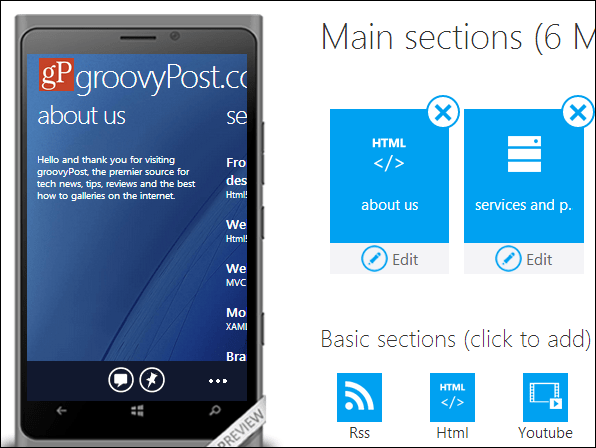
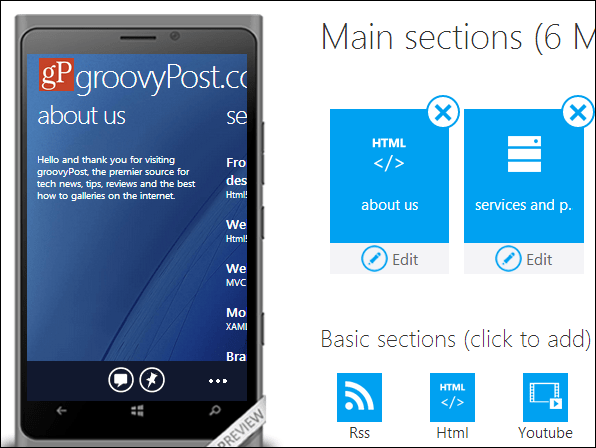
2. Next, download the Preview for Developers app to your handset. You can do this from your browser and send it to your phone or do it directly from IE on your phone.


3. After the app is installed, go ahead and run it from your phone and go through the step-by-step wizard.


4. Now all you need to do is check for updates on your phone. Go to Settings > System > Phone Update > Check for Updates. Here you can see I’m about to download the 8.1 update.


Once you start the installation, your phone will restart a few times and the process takes 30+ minutes on lower end phones, but should be faster on the higher end hardware – of course it will vary depending on the amount of data you have. Make sure the power is plugged in while installing the update.
Here’s a couple of shots of some new features – Cortana – the Siri-like digital assistant. And the new notification center feature that Microsoft calls Action Center.
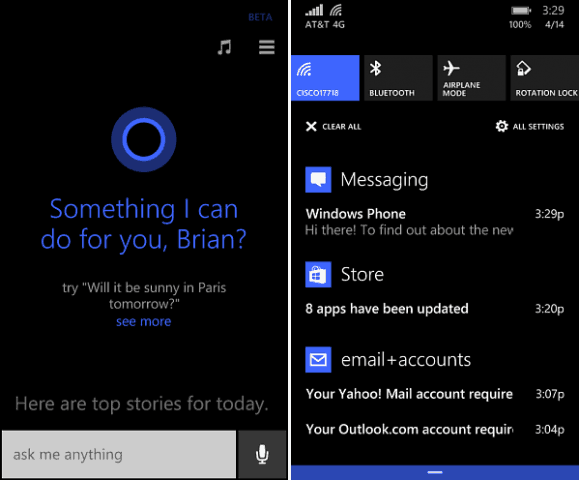
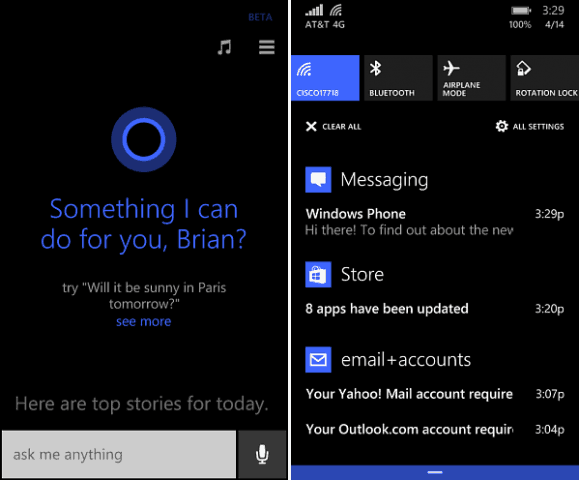
Following these steps will allow you to get future updates early as well. In fact, this is what I did to get the Windows Phone 8 GDR 3 early. If you’re an early adopter and like to get new software as early as possible, this free solution is great. Otherwise it’s said the official version will be released sometime this summer.
A couple of other things worth mentioning is there will be post-RTM updates when the official update is rolled out and won’t void your phone’s warranty. The manufacturer’s firmware and apps will be updated. Also, your carrier likes to add apps to the phone, and those will be updated as well. If you are worried about not getting updated to the final version if you do this…don’t. You’ll get the official updates when they are released over-the-air. in fact, maybe sooner than the general public.
Have you installed the Windows Phone 8.1 update? If so, leave a comment below and tell us how it went. What are some of your favorite new features?
17 Comments
Leave a Reply
Leave a Reply








CrackberryMeister
April 19, 2014 at 10:38 am
Hey Brian,
Gave this a try and I am enjoying the new WP 8.1. Installed on my Nokia Lumia 920. It first sent me to two smaller updates before finally loading the 8.1 update. I really like the new features and my phone shows no signs of being any different except having access to the new features. I have yet to try Cortana but will get to that over the next few days. I really like the added info and shortcuts when swiping down from the top of the phone.
Thanks for the article and the easy to use directions for this update. It rocks!
Sebastian
May 31, 2014 at 6:39 am
Thank you for this guide. I didn’t know it was that easy. Just installed with no problems.
Brian Burgess
June 2, 2014 at 9:55 pm
Yeah it is. And remember that by doing this, you will get all Windows Phone 8.1 updates early. So you can just go to Settings > Phone Update > Check for Updates and get them.
There was one released in May that improves battery life:
https://www.groovypost.com/news/windows-phone-81-developer-preview-update/
and another one just today.
Zak
February 23, 2016 at 10:17 am
can someone please give another way of degrading lumia phone from windows 10 o windows 8 by not with windows recovery tool id there any outher way to download lumia 430 8.1 firmware from any website and then just instaaling it on my phone
Nitish
June 4, 2014 at 9:57 am
Hi Brian!
I had a question in mind. If i install developers edition in my Lumia 520, which is currently in warranty, it will void it. Then I update to Nokia cyan, will the warranty still be void?
Brian Burgess
June 4, 2014 at 12:33 pm
From what I understand this will most likely void your warranty, even though it’s a RTM version, it’s still technically a “preview” and your carrier didn’t push it out.
Also, once you update, you cannot revert back to WP 8.
That said, I have had no issues with the update, and thousands of enthusiasts have updated without any problems…but there is always a chance…hence the disclaimer note at the beginning of this article.
If you’re worried about the warranty, I would just hold off, it’s officially being released in the next month or so anyway.
Eric
June 8, 2014 at 5:32 am
Brian – thanks so much for the extremely clear article. I had been holding off on WP8.1 preview because I wasn’t sure if I’d get the “official” over the air update once my carrier pushes it out. Seems like I will according to you, so I’ll go ahead and try the preview. Thanks!
ramoreleaf
June 17, 2014 at 10:59 am
So is this update only for Lumia phones or is it also for all windows phones like htc’s and huawei???
and thank you for the guide…easy as a,b,c
Brian Burgess
June 17, 2014 at 11:38 am
It should work with any brand of phone.
ramoreleaf
June 21, 2014 at 8:11 am
But I was looking at a huawei the other day and the friend told me they even didn’t get the Lumia amber or the lumia black update…so for the 8.1 update aren’t you required to have those updates first??
MasterCog999
June 24, 2014 at 5:53 pm
I followed the instructions but can not access Cortana. Is there a reason? I am using the Lumia Icon
PastorJohn100
June 30, 2014 at 11:56 am
Brian- i followed your EXCELLENT instructions and downloaded 8.1 on my Lumina 1020. today-6/30/14. been waiting for it and through you, finally got it. thanks for being the go-to-guy!! pastor john
Ash
July 5, 2014 at 6:09 am
Dear Brain, I wanted to update my Lumia 920 windows phone to windows 8.1 , I am scaring to lose my previous applicants and data. Please let me know is it happen or no? Because I have alot of data and applications.
Shawn
September 25, 2014 at 3:04 am
Brian Thanks for the excellent easy instructions for getting windows 8.1 on my lumia 521 after doing many internet searches looks like the rollout for my phone as of today 09/23/14 is pushed back a few more months according to Nokia’s Website. As some one who is very un tech savvy had this up and going in about little over an hour like I read due to my phone being on the lower end of the Lumia’s took a bit longer but well worth it. Once again Thank You
Shawn
Diante
November 19, 2014 at 11:59 am
It keeps saying, “We are currently unable to check for updates.(80072ee2)” What does that mean I have to do next?
Don
December 7, 2014 at 1:00 pm
Brian. Purchased my wife the new Microsoft fitness Band in November for her Birthday. In order to get the Band to work with my Wife’s Nokia Lumia 1520 we were advised by Microsoft that we would have to install the Windows Phone 8.1 update to her phone since her phone had been purchased prior to it’s release. We did so with the assistance of Microsoft and have been happy with the installation and are eager to receive the latest update . We are not developers and are not registered as such. Also, subsequent to performing the install we have not received any updates. Can we use the methods described in your article to register and receive this latest version of Windows 8.1 ? Please note: Current operating version 8.10.14192.280.
Jo Johnson
January 5, 2016 at 9:16 am
I did the roll back cause Windows 10 is way too buggy .. worked great. Thanks