Since Windows 7 Service Pack 1 launched in the February 2011, the chore of updating Windows 7 after a clean install five years later is insanely time-consuming. Microsoft has released over 200 security updates since the maintenance update was released.
Today, Microsoft announced the availability of a Rollup Package for Windows 7 Service Pack 1 and Windows 8.1, which covers all updates released since February 2011 up to April 2016.
Simplified Rollup Package for Windows 7 Service Pack 1 and Windows 8.1
From now on, end users and IT administrators can conveniently update systems running Windows 7 SP1 or Windows 8.1, instead of waiting hours to do so on a fresh install. Also, this significantly reduces the impact on users with limited metered Internet connections, while keeping systems current and secure.
We’re happy to announce today that we’re making available a new convenience rollup for Windows 7 SP1 that will help. This convenience rollup package, available to download from https://catalog.update.microsoft.com/v7/site/Search.aspx?q=3125574, contains all the security and non-security fixes released since the release of Windows 7 SP1 that are suitable for general distribution, up through April 2016. Install this one update, and then you only need new updates released after April 2016.
And since this update can be injected into Windows 7 SP1 media, it’s fully supported to mount a Windows 7 SP1 image (WIM file), then inject this update into it. See https://technet.microsoft.com/en-us/library/dd744559(v=ws.10).aspx for the details of how to do this. Source
Microsoft also announced the availability of non-security rollup packages for Windows 7 SP1, Windows 8.1, Windows Server 2008 R2 SP1, 2012 and 2012 R2. The company says this will improve the convenience and reliability of installing and deploying updates.
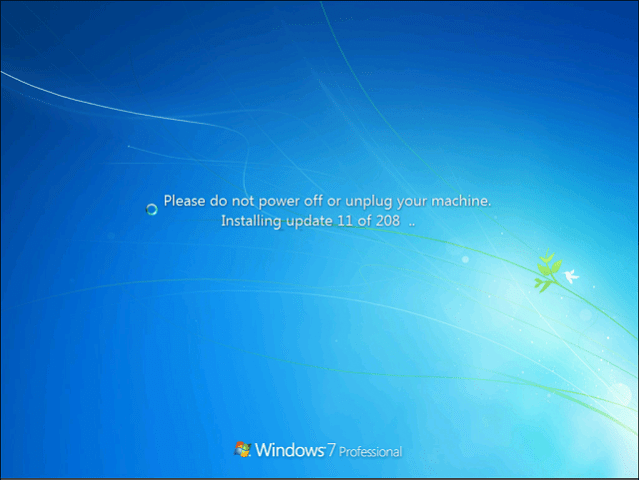
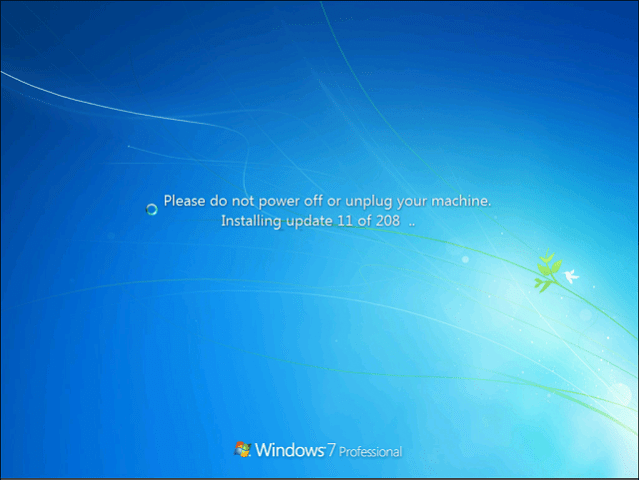
Credit: Microsoft
Clarification was finally given about the mystery, surrounding missing links to updates typically available from the Microsoft Download Center. Windows Updates will now be available through the Microsoft Update Catalog website instead.
Customers that use tools linking to the Microsoft Download Center should follow the links provided in the Security Bulletins or search directly on the Microsoft Update Catalog. Source
Accessing the Microsoft Update Catalog does require Internet Explorer, but the company expects to remove this requirement later this summer.
If you ever wondered what happened to Service Pack 2 for Windows 7, this is the closest you can get. Users can download the Windows Update Rollup Package for Windows 7 SP1 and Windows 8.1 here.
Microsoft should have had something like this years ago. If you’ve done a lot of clean installs of Windows 7, you know how painful it is to wait for updates to download and install. And then having to update the updates multiple times. It takes up half your day just getting it up-to-date.
What’s your take? Are you happy to see Microsoft finally making updating Windows 7 and 8.1 incredibly easier? Leave us a comment below and share your thoughts.
9 Comments
Leave a Reply
Leave a Reply








Mike Carpio
May 18, 2016 at 7:14 am
I checked out the link and only see the update package for Windows 7 and Server 2008. Is there a different link for Windows 8.1?
James
May 18, 2016 at 8:40 am
Been using the offline update facility for a while now – you can get the fixes up-to the most recent month (OS and office etc.) as a single bulk download – then run the offline update facility to apply the lot – and let it select those that are appropriate – it even restarted automatically (well most times) rather than waiting for your hourly ( OK early morning) look at the system’ s progress – still wants you to accept licences etc.
Still – a specific (homologised?) set is nice.
Shows that somewhere within MS some intelligence is being applied to their systems administration.
And – for those dealing with restoring/resetting XP systems – there is the up-to April 2014 set of fixes (pre clearout of XP) – then add the few that have been released since- either go online, or use the latest set –
Larry
May 18, 2016 at 8:57 am
Can I assume that if one has been updating all the time, this package is not needed?
Pete Davis
May 18, 2016 at 11:13 am
These 64 bit updates are only for AMD64. We have tried them and they do not work on Intel machines.
Gerry Bowden
May 24, 2016 at 12:54 am
I had the same problem when applying the Rollup Update to a fresh installation of Windows 7 and SP1 (64 bit) on my Intel i7 Pc.
However, a little research on Microsoft’s Knowledge Base found the following info …….
Before installing the Windows 7 Rollup Update, it is a prerequisite to install the KB3020369 Servicing Stack Update first.
Once this was done the KB3125574 Rollup Update installed straight away.
Hope this helps
Gerry B
Andre Da Costa
May 18, 2016 at 8:47 pm
Will do some investigations then get back to you folks.
thom r
May 22, 2016 at 10:11 am
I also believe it will include the nag screens and pushy attempts to install W10.
doug
May 22, 2016 at 12:36 pm
I have older acer laptop with one gig of RAM and had a horrible time with updates and had to have a complete reinstall from the computer programmer friend of mine and now it won’t update at all so I’m not sure I can ever trust Microsoft so switch to Mac. I still keep my Acer but I don’t use it online it’s for storage and all programs but I have the Mac to go online.
James
May 23, 2016 at 2:36 am
Online update seems to need 1GB of memory – as in not even performance monitor or AV can run without the system going into pagefault/pageswap mode – for which you will need to have a 4GB pagefile – NOT expandable and NOT system managed – or that also starts using system resources acquiring and releasing drive space.
Also consider setting your video to the minimum usable mode – to reduce allocation of main memory to video sub-system (board) usage.
That’s one reason the offline update (as per my earlier post) seems to be better – and this ‘roll-up’ and the required fix to the fix? can be downloaded, then applied