Replace Photo Viewer in Windows 10 After a Clean Install

When you upgrade Windows 7 or 8.1 to Windows 10, Windows Photo Viewer comes with. However, it’s gone after a clean install. Here’s a way to replace it.
Windows 10 continues its march towards universal app dominance. The OS launched in 2015, came preinstalled with a vast collection of modern apps, ready to replace many desktop classics. One such app is the built-in Photo Viewer.
However, it’s interesting to note that Photo Viewer is no longer included in Windows 10. So, if you do a clean install, you’re not going to find Photo Viewer. The only way to keep it is to do an upgrade to Windows 10 from an existing version.
Replace Photo Viewer in Windows 10
The screenshots below, both show the same version of Windows 10, one is upgraded from a previous version, and the second is a clean install.


When upgrading from Windows 7 or 8.1, Windows Photo Viewer comes with to Windows 10.
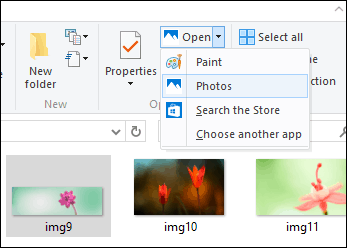
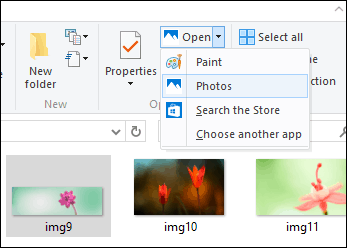
Clean install of Windows 10 doesn’t include Windows Photo Viewer, only the Photos app by default.
Photo Viewer was initially based on Microsoft’s Photo Gallery, which originally came preinstalled with Windows Vista. When Microsoft launched Windows 7, many of the bundled apps, including Photo Gallery, were moved to the free Windows Essentials suite which is available as a separate download.
So, the best way to replace Photo Viewer on a clean Windows 10 install is to install the Windows Live Photo Gallery from Windows Essentials 2012.
When you run the installer, all of the programs in the suite will be checked by default, but you can uncheck the ones you don’t want. In this case, you only want Photo Gallery.
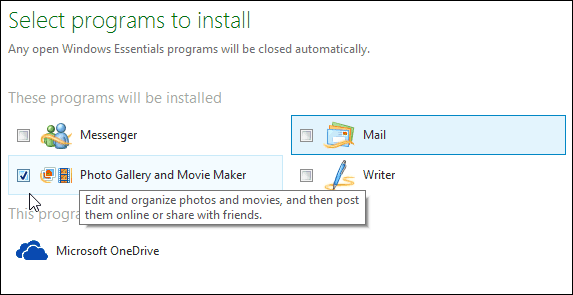
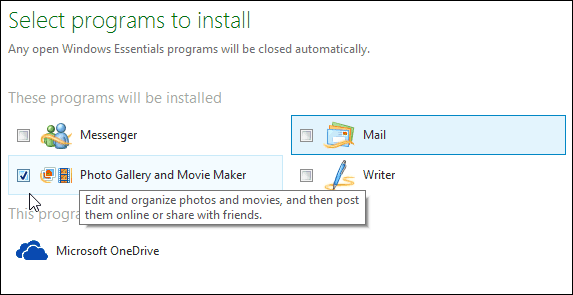
Windows Live Photo Gallery 2012 includes quick Photo Viewer mode which happens to work just the same as the built-in Photo Viewer in Windows 7 and earlier versions. There is not much difference between the two when previewing photos. They offer the same functionality such as slideshow, rotation, printing, and email. The only significant difference you will see is, the Live Photo Gallery has a nicer interface.
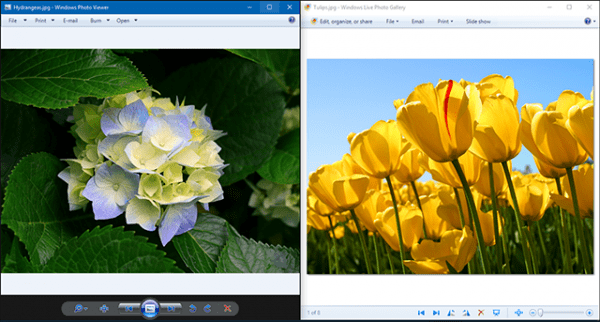
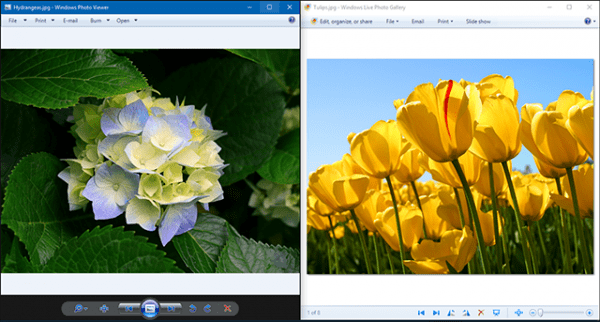
We don’t know how long Microsoft will continue to support Windows Essentials, so I would recommend getting used to the new Photos app in the meantime. It’s a little different, but it’s nice to use, and it includes a lot of tools for viewing, managing, and editing your photos.
Of course, there are other apps out there that you can use for photo’s, so what’s your take? Do you have a desktop program or app that you’ve used to replace Photo Viewer? Leave a comment below and let us know.
13 Comments
Leave a Reply
Leave a Reply







Ziggy
January 21, 2016 at 2:41 am
Here are a few that I use:-
Fotor, Irfanview, Xnview, Phoxo, Free Vimager, Honeyview32, paint.net, Zoner free, Ashampoo free, Lazpaint portable, Photoscape …
Sites such as Majorgeeks and Softpedia, for example, have a good range of alternatives.
Noel
January 21, 2016 at 11:30 am
I have been using Windows Live Photo Gallery to tag all my photos for the past 6 or 7 years and have some 30, 000 photos tagged and are now using it on Windows 10. It is a simple program but works well for me.
I would be very dissapointed if Microsoft were to discontinue support of this application. In fact in my way of thinking it would be justification for reverting to Windows 7 as there is nothing special in Windows 10 that I require that cannot be served by Windows 7.
For your information I am 75 years old and have been using Windows since it came out.
Andre Da Costa
January 25, 2016 at 7:47 am
Well, you could keep running current version of Windows 10 that supports it. I am running the 2011 version of Photo Gallery on Windows 10 Redstone at the moment. So I think Microsoft will keep it around for a long time. I suggest you leave feedback about the tagging feature so the Photos team will add to a future revision of Photos in Windows 10.
Marilyn
August 13, 2016 at 3:54 pm
How did you get Live Photo Gallery on to your computer after doing the windows 10 upgrade?
I am in the same situation with over 10000 pictures tagged and organized in windows 7 but I don’t know how to get that back.
Len
August 15, 2016 at 9:19 pm
I spent 3 hours in Windows help chats with multiple analysts trying to figure out this exact same issue (thousands of old photos with tags ad metadata which suddenly could not be filtered anymore in windows 10). They remote controlled my computer and tried a LOT of downloads and reinstalls with Windows Essentials 2012 before finally giving up and admitting that Windows 10 doesn’t support that anymore and no, their new Photos app doesn’t allow filtering with metadata. I’m heartbroken. It’s almost enough to make me try to get my old computer fixed and go back to it.
Ardwych
July 3, 2022 at 4:33 am
Len, Marilyn, Bill, others,
Photo Gallery from 2011 and 2012 will still work in 2022 on Windows 10.
You do have to run it with Microsoft’s SQL Lite 2005 since Gallery relies on an underlying database. Yes, the 2005 version is very probably insecure, so you have to take the risk. I’d advise wrapping a Firewall rule around it.
It’s a huge shame that Microsoft didn’t offer the courtesy to its users by modernising it since there’s nothing I have seen that does its basic job so simply and easily.
We need to advise some venture capitalists to pick it up.
The 2011 monolithic Essentials version, about 132 MB, is still available from soft32.com. Just be careful about what download you choose because some publishers have usurped the name. The 2012 version’s around somewhere too.
And remember, SQL Lite 2005.
Still using it daily in July 2022.
Good luck.
Gill
February 7, 2016 at 10:04 am
Had loads of problems with my windows 10 app photos. When i double click to open nothing happened. tried everything. so i have unistalled this app!! .. so now how do i re-install this app. I have tried from the Microscoft webpage. but it wont let me !!! Help please
Bill Sandeman
June 27, 2016 at 1:46 pm
Like your contributor Noel, I have used Windows since its very first incarnation, and I love Photo Gallery and its predecessor Windows Live Photo Gallery, because it was so quick and easy to make basic adjustments such as cropping, exposure, and red eye, but it will not open since I recently uninstalled Microsoft SQL Server 2005 because it was end-of-life and insecure. I am also in my seventies and completely lost without it until I find a suitable replacement.
holdum333
June 27, 2016 at 1:49 pm
https://www.microsoft.com/en-us/download/details.aspx?id=26689
Hi Bill will this not work!
holdum333
June 27, 2016 at 2:22 pm
Hi Bill! Waiting for approval. Don’t know what that’s all about as I’m new to this forum!
Maybe because of attached link?
Chris
September 15, 2016 at 4:19 pm
I just took delivery of a Windows 10 machine a few days ago. I followed the instructions above relating to a clean Windows 10 install. Worked like a charm. Thank you for this simple fix. Some of the bloggers were twisting themselves into pretzels with complicated solutions.
brian
October 23, 2016 at 10:31 am
Hi Andre,
Thanks for the awesome article…
I’ll also suggest you to try KrojamSoft PhotoViewerPro
It’s helpful too….
Eugen Mihaescu
January 14, 2018 at 6:20 am
The new photo app is not “different” its garbage!
Any zoom level the photo is blurry and even at 100% zoom level using the non intuitive alt mouse click selecting option view actual size, doesnt actually show the actual size as its still blurry, unless they do show the actual size and apply some retarded linear filtering over it still making it blurry as if its not 100% zoomed in…