Add Outlook.com Email to Your Android Phone Using POP3

Looking for a quick way to set up an Outlook.com account on Android? Check out this guide for the POP3 settings and instructions.
Following up on the launch of Outlook.com by Microsoft, I set it up on a few Android phones using the default email client over POP3. After some testing, I discovered that the app didn’t always cooperate with the Outlook.com service automatically. When this happened, I had to set it up manually. Manual setup isn’t difficult; you just need to know the correct mail server settings. Here’s how to do it.
Add Outlook.com to Android Using POP3
Open the default Android email app. Select the option to add a new account, or if it’s your first time using the app, you’ll be prompted to set up an email right away.
Enter in your full Outlook.com email address and password, then press Next. On the next screen, select the “POP3 account” button. Currently, Outlook.com doesn’t support IMAP.
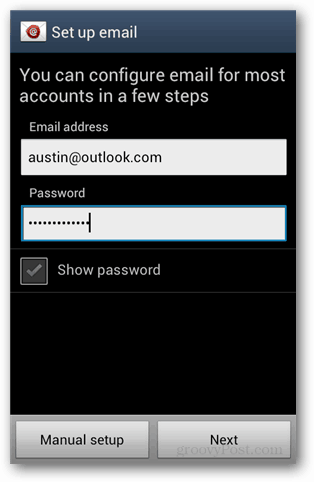
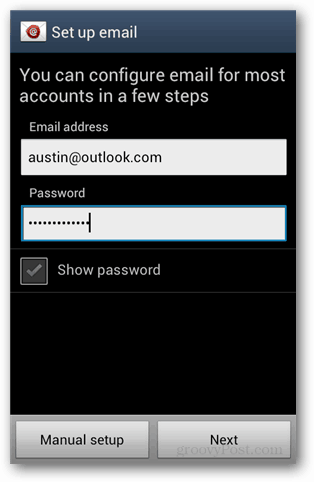
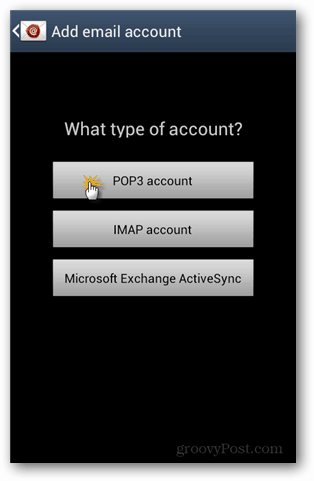
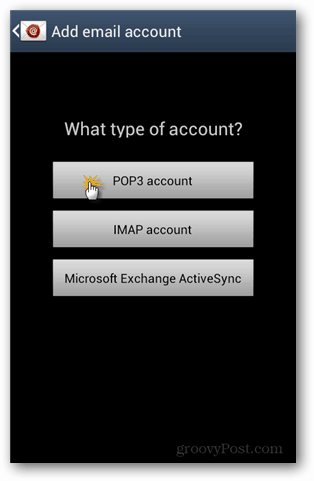
Now configure Incoming and Outgoing server settings. Note that for both settings, you need to leave the username and password the same. Just make sure the username is the full email address @outlook.com.
Incoming server settings:
- POP3 server: pop3.live.com
- Security type: SSL
- Port: 995
- Delete Email from server: This setting is optional; set whether you want emails deleted only from your phone or the entire account (server).
Outgoing server settings
- SMTP server: smtp.live.com
- Security type: TLS
- Port: 587
- Require sign-in: Yes
I’m not really sure why the Outlook.com team hasn’t set up its own mail servers, but the live.com addresses work just fine.
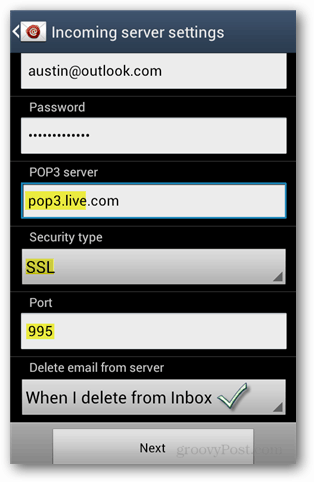
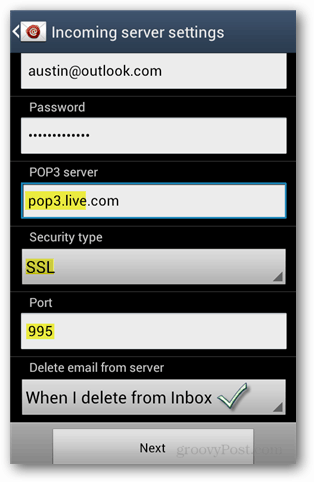
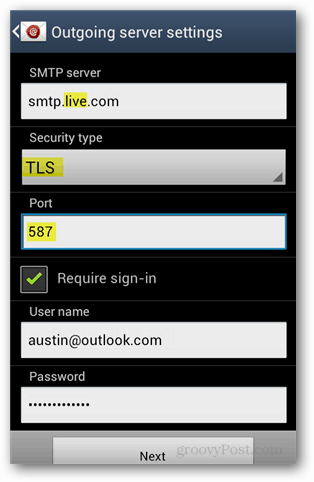
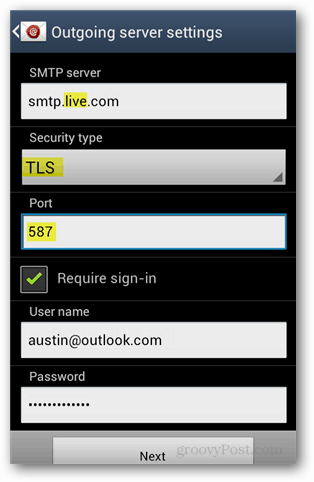
Next, configure how often the email app will check for new messages. I suggest setting this at either two or four hours; if you need to check mail more often, you can manually refresh. I’ve found that when the email frequency is set to a quick interval, it drains a lot of battery juice from the phone.
The last thing to do is to give the account a local nickname. You only see this on your phone. And then add your name in the second box, and note this name may be seen by the people you email.


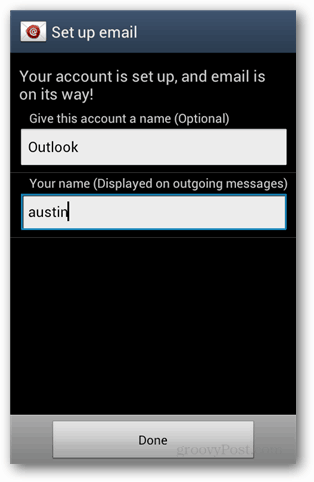
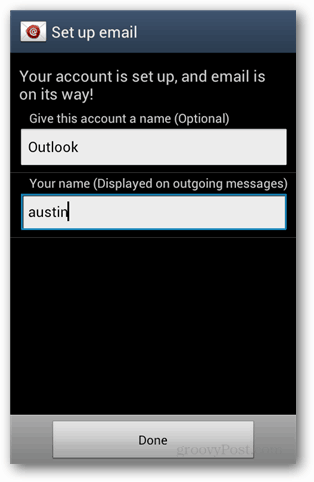
Check it out. Now you have Outlook.com email set up on your Android phone using the default email client. Outlook.com emails can also be synced up using Exchange ActiveSync [guide here]. Whatever way you use it, I think an @Outlook email address sounds more professional than Hotmail, Yahoo, Live, or other free services out there.


4 Comments
Leave a Reply
Leave a Reply







Aya
March 20, 2014 at 9:11 am
I follow your steps but when I get to the incoming server part My phone keeps telling me that Username or password are incorrect and I already checked them but they are correct. What can I do?
John
May 21, 2014 at 11:22 am
Aya, I have been trying to setup my outlook.com email on my android today. If you are still having the same problem…In a web browser (on the android device or a PC),
Sign into your outlook.com email account.
Click the Gear icon in the upper right corner next to your name.
Select “Options”.
Under “Managing your account”, click “Connect devices and apps with POP”.
Enable “POP” and select your “Deleting downloaded messages” option.
Click “Save”.
Now the POP setting at…
https://www.groovypost.com/howto/pop3-outlook-com-android-email-setup/
will work.
Dinesh Akul
May 18, 2017 at 12:25 pm
Thank you so much. I was having a same problem, after reading your comment of setup “connect devices and apps with POP”. It worked. :-)
Sharen
December 5, 2017 at 4:27 pm
I had a galaxy s5 and my email was coming into my phone perfectly. It died. They sent me a
“new” galaxy s5. I tried all kinds of methods for loading my outlook.com email onto my phone through the android email app. It never works. I am so frustrated. I truly hate the free Outlook app that appears to be the only way my outlook.com email will work on my phone at this time.