Turn Off Window Shadows for All Windows 7 Themes

Here is a look at how to remove the shadow effect from open windows on Windows 7.
Update: Windows 7 is no longer supported. To make sure your PC is up-to-date install Windows 10.
Windows 7 has some nice themes and among those is the famous Aero theme. Packed full of eye candy it’s no mystery why Aero was a hit. As a tech writer, however, at times I need to remove some features of Aero for various articles – and this was when I discovered how to remove the Aero Window Shadow. Although very groovy, at times it gets in the way so let me show you how to customize your Aero theme a bit.
Here’s a quick comparison between an Aero themed Windows 7 Window with and without shadows:
Windows 7 Aero With Shadows
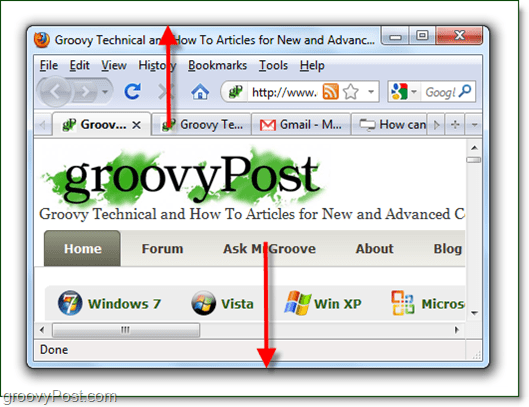
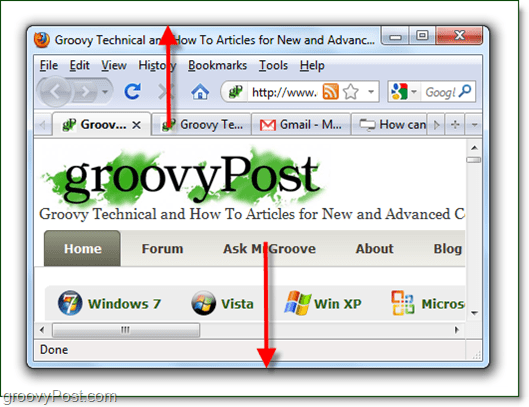
Windows 7 Aero Without Shadows
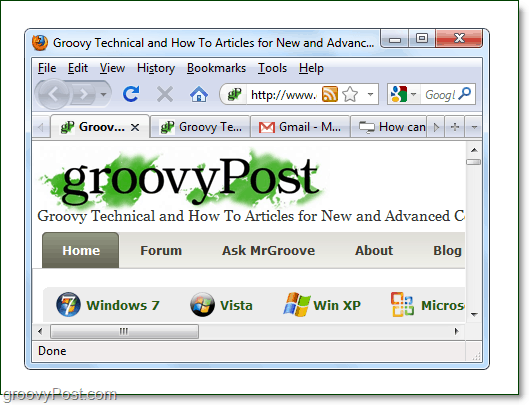
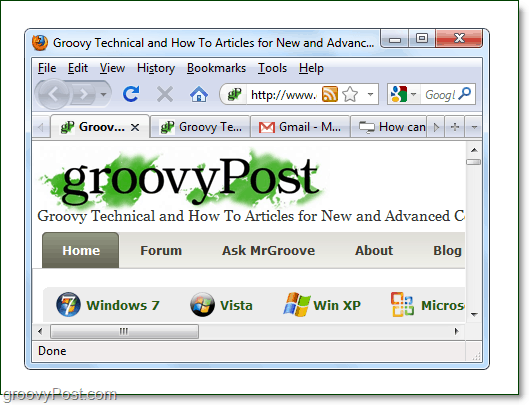
Now that we know you’re sure what I’m talking about let’s talk about getting rid of them!
How To Disable Window Shadows For Windows 7 Themes
1. Click the Windows Start Menu Orb and then type in View advanced system settings and press Enter.
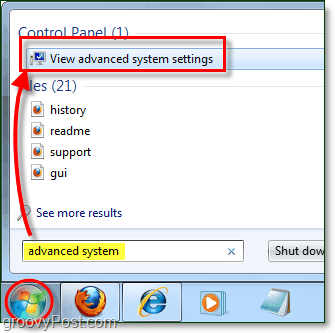
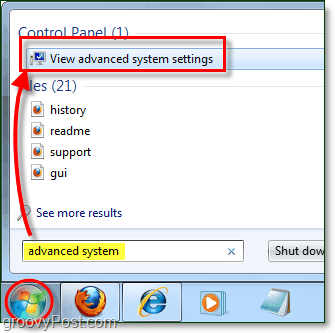
2. Under the Advanced tab Click Settings.
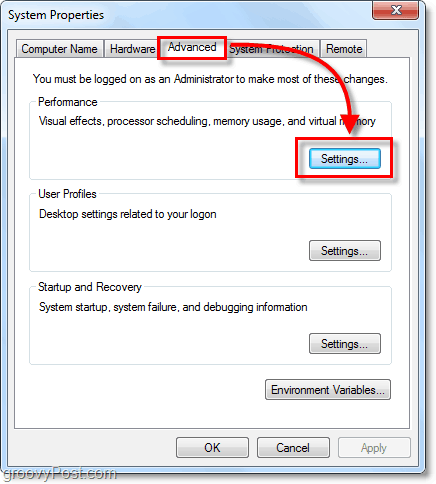
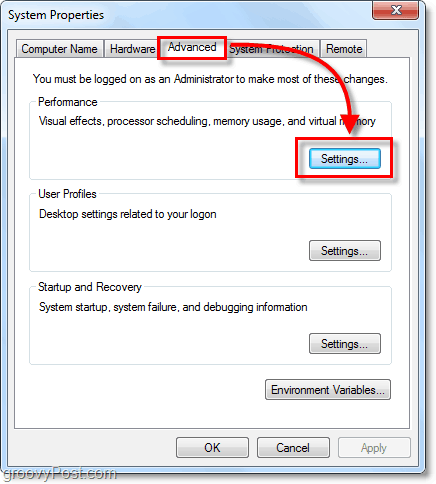
3. Under the Visual Effects tab, Uncheck the box Show shadows under windows.
Note: As you can see in the screenshot below, Removing the Shadows from windows is just 1 of many options you can enable/disable here. Play around here as you can just check the box to re-enable a feature or disable it.
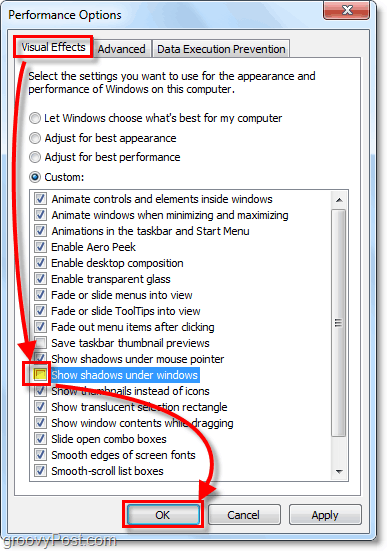
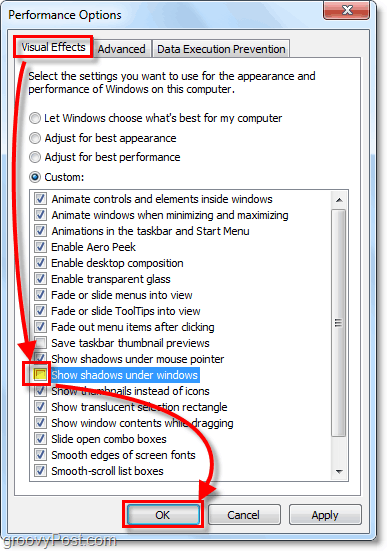
You should now be shadow-free! Welcome to the light, it’s a groovy place.
12 Comments
Leave a Reply
Leave a Reply







Nigger
December 8, 2011 at 4:31 am
Shitty tech blog
Smartass
March 10, 2012 at 4:09 pm
Idiot
funkybebel
January 19, 2012 at 11:47 am
What do you use to put arrows in your screenshots ?
Thank you.
Steve Krause
January 19, 2012 at 3:46 pm
Techsmith Snagit – http://groovpost.com/tags/snagit/
Great software.
tyler
November 27, 2015 at 4:58 am
Neat, that company is actually based here in Lansing. I’m hoping to get a job with them once I get out of training for the air guard.
Asymptote
August 2, 2012 at 6:20 am
OMG THANKS SHADOWS WASTE SCREEN SPACE.
mul
June 9, 2013 at 2:22 am
Doesn’t help if you are using an aero theme. Removing the shadows causes titlebars in some aero themes to become transparent [despite Transparency is turned off]. Any advise on this would be appreciated.
Randall
January 21, 2015 at 10:40 pm
Thanks for the write up. The shadows screwed up the functionality of side by side windows, and it looks a lot better without them anyways!
sheryl
March 26, 2015 at 8:07 am
worked perfectly, thanks
gozzach
October 18, 2016 at 7:38 pm
Thanks.. now i can get rid of those shadows..
Walter L.
March 16, 2017 at 6:30 am
It would be great if you can post a follow-up article on how to get rid of MS Office 2013 shadows that do not comply with the Aero theme setting.
Jouni "rautamiekka" Järvinen
August 6, 2017 at 4:12 pm
Doesn’t work on my 7, it always comes back.