How to Use the Microsoft Personal Data Dashboard

Microsoft recently launched its Personal Data Dashboard Beta. It’s along the same idea of the Google Dashboard and lets you manage your personal information that’s associated with Microsoft services.
Several years ago Microsoft launched its Personal Data Dashboard. It’s along with the same idea as the Google Dashboard and lets you manage your personal information that’s associated with Microsoft services.
Microsoft Personal Data Dashboard
Go to the Microsoft Personal Data Dashboard page and sign in with your Microsoft account if you aren’t already. That will bring you to the “Privacy” section of the dashboard.
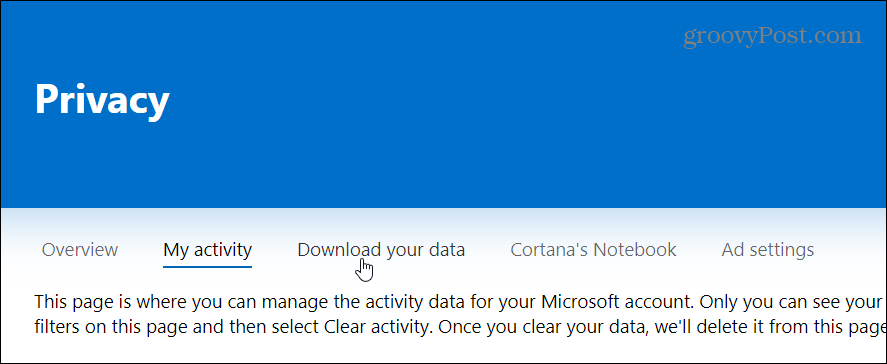
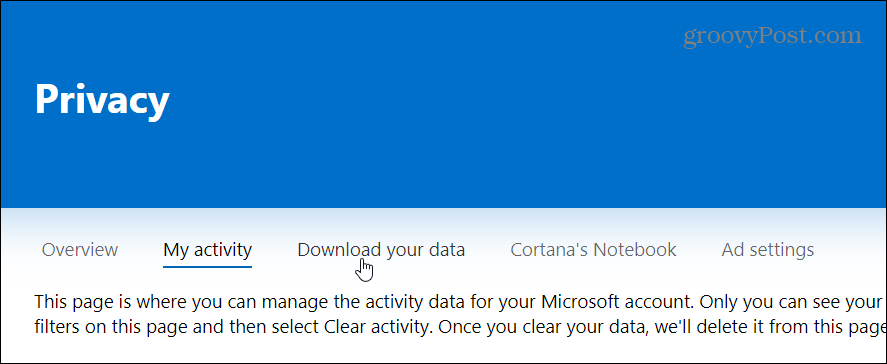
From the top, you can select different sections of your Microsoft account and make changes. You can choose between Overview, My activity, Download your data, Cortana’s Notebook, and Ad settings.
So, for example, from the “Ad settings” section you can choose whether or not you want to share your data with Microsoft. For instance, you might want to turn off the button to see ads that are based on your browsing activity.
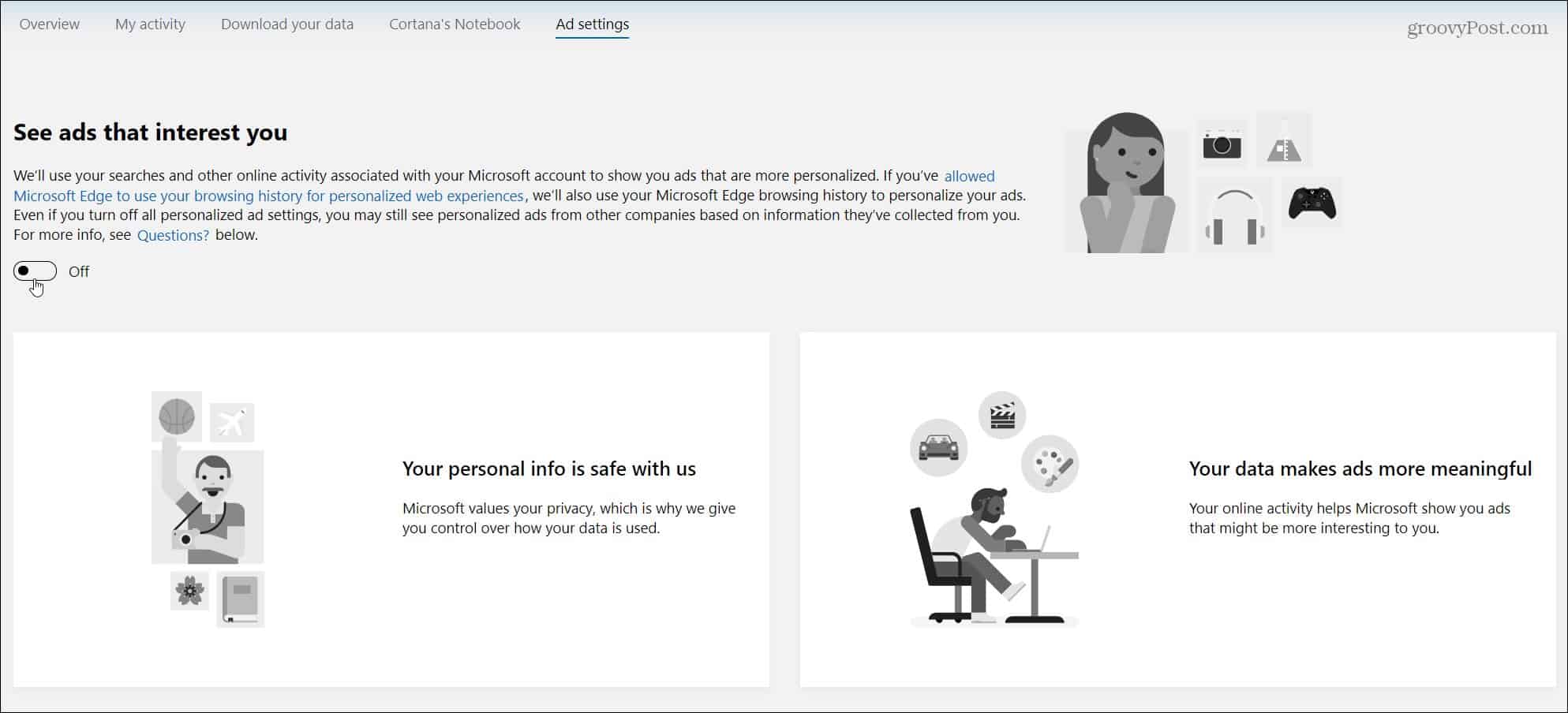
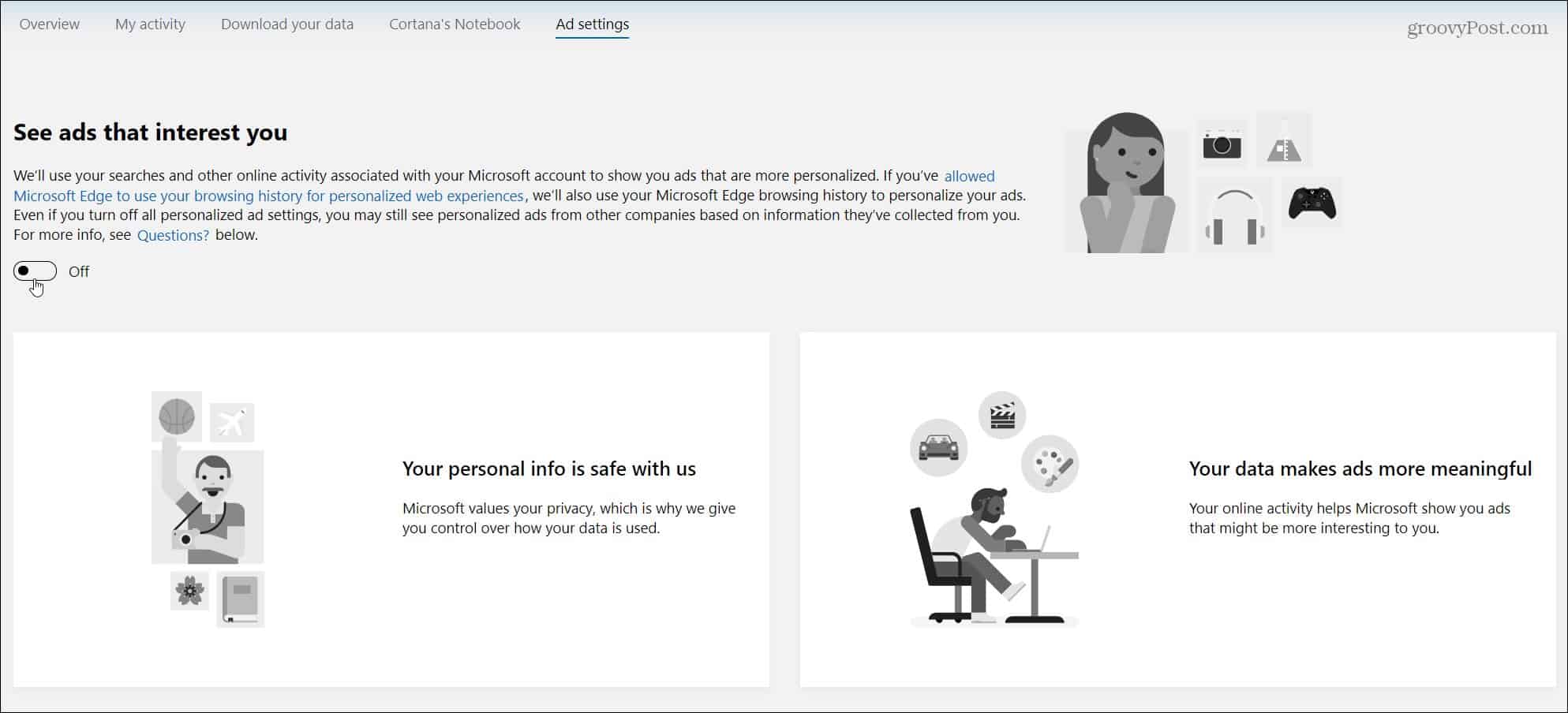
Under the “My Activity” section you can clear recent activities like OneDrive, Office, and search activities.


Here you can also download an archive of your Microsoft account data. This is similar to downloading your Twitter archive or your Facebook data archive.


The Personal Data Dashboard looks promising. Right now, the most beneficial features for managing your Bing search history and ad preferences. For example, specifying the type of ads in Outlook.com that are relevant to your interests. More features and settings will undoubtedly be added moving forward.
5 Comments
Leave a Reply
Leave a Reply







awraynor
September 5, 2012 at 7:11 pm
hey Brian, we have the same birthday although I have you by just a few years.
Brian Burgess
September 7, 2012 at 5:49 pm
actually, that isn’t my real birthday….heh, MS doesn’t need to know EVERYTHING about me ;-)
Steve Krause
September 7, 2012 at 6:03 pm
Yup… Brian is MUCH older than that. You can tell by the music he listens to. :)
Bogdan Bele
September 8, 2012 at 2:01 am
That’s really mean. :) I listen to most of the same music hahaha
Hank
May 17, 2013 at 8:27 am
Yeah this looks REAL promising. Tell me Brian, how much do you get paid to spout propaganda?
It’s basically an ad banner you cant get rid of. You can see all the information microsoft uses without your permission.
Let me tell you what it does for me after opting out all the customized ads:
Since Im using firefox, it uses an irritating amount of screen space to ask me if I forgot how to access Internet Explorer. Talk about arrogant.
“Right now, the most beneficial features are managing your Bing search history and ad preferences.”
Who uses Bing anyway? And I’n not just being an ass here, I tried it a couple of times and I can safely say, it’s nowhere near as smart as Google. And search history?! Whattheblahwhat? How many times do YOU search for the same thing more than once? Having trouble with your short term memory? Even if you do, Every browser ever has a history stored ANYWAY.
Don’t even start me about ads. When did we collectively decide we WANT ads? We hate comercial breaks during our favorite shows, we instantly trash paper flyers out of the mailbox, but when it’s E-LEC-TRONIC it’s all hip and great and customized.
People really need to stop thinking crappy things are suddenly great and wonderful just because it’s nice and shiny.