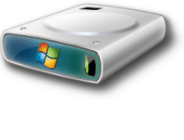
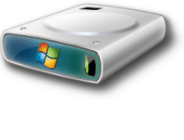
The offline installation files for Internet Explorer 9 (IE9) are 20-40MB in size depending on which version you need. While this might not seem like a large download for everyone, if you are trying to load this on a 56K dial-up connection it could take a couple of hours. Instead, download it to a disk or thumbdrive using a highspeed connection at another location; such as a library, Starbucks, school, or friend’s house.
One thing to keep in mind when downloading software for your computer is that there are usually both 32-bit and 64-bit versions available. In the filename of different versions you’ll generally see either x86 or x64, this can help you differentiate between which installer is what bit.
If you are unsure whether you are running a 32-bit or 64-bit version of Windows, we’ve got a groovy guide that will show you how to figure it out.
- x86 in the file name means 32-bit
x64 in the file name means 64-bit
The offline setup files for IE9 can be found below. Read the release notes here.
32-Bit Operating Systems
Internet Explorer 9 for Windows Vista
Internet Explorer 9 for Windows 7
Internet Explorer 9 for Windows Server 2008
64-bit Operating Systems
Internet Explorer 9 for Windows Vista
Internet Explorer 9 for Windows 7
Internet Explorer 9 for Windows Server 2008
Internet Explorer 9 for Windows Server 2008 R2
Language Pack Files
Language packs for Windows Vista and Windows Sever 2008
Language packs for Windows 7 And Windows Server 2008 R2
Leave a Reply
Leave a Reply






