Is my Computer Running 32-bit or 64-bit Windows?
While nearly every computer on the market today is running a 64-bit OS, we still occasionally get the question: “How can I tell if my Windows install is 32-bit or 64-bit?” It’s important to know the answer to this question, as the software you install on Windows can come in either 32 or 64-bit versions. Whatever the reason you may have, here’s how you can quickly check based on the version of Windows you’re running.
Windows 11
Right-click the Start button (or press the keyboard shortcut Windows Key + X) and Click System.
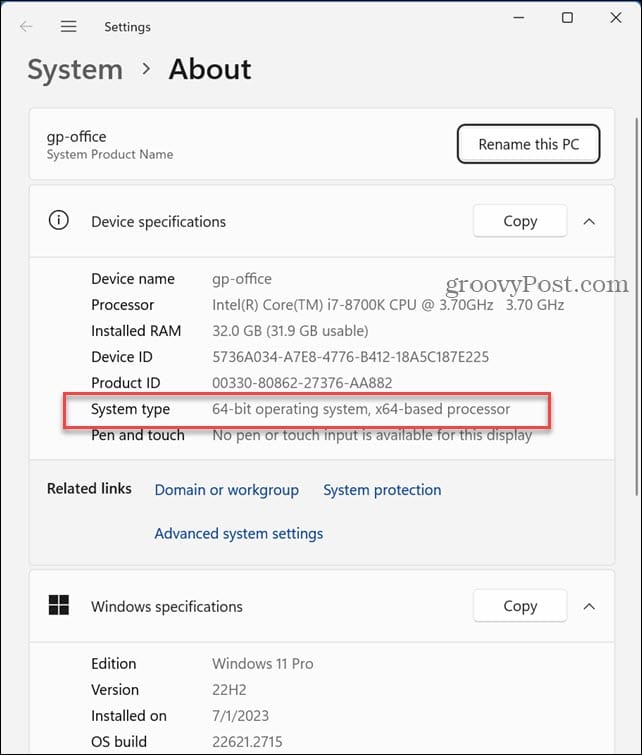
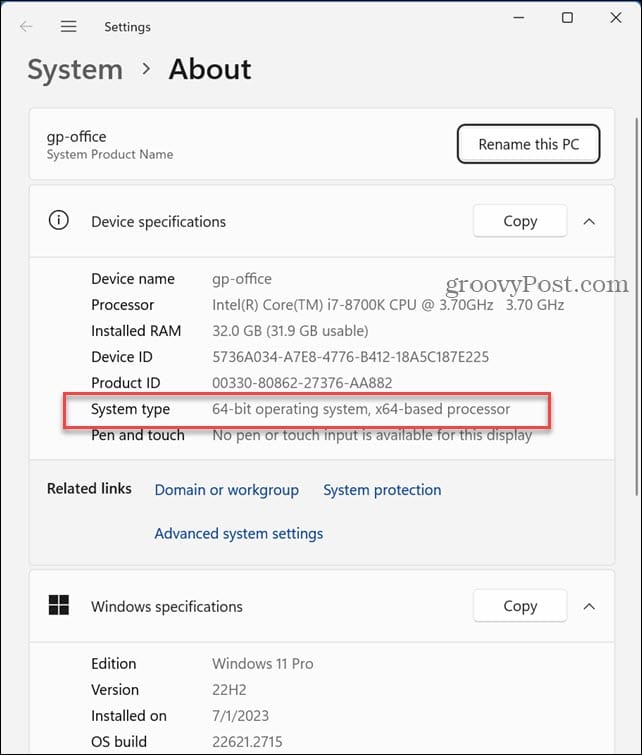
Windows 10
For Windows 10, the process is exactly the same as Windows 11 although the About page is a little different. Use Windows Key + X and select System from the menu. Under the About section, you’ll see your System type.


Windows 8
Windows 8 users have several ways to check whether they’re running 32 or 64-bit. The easiest is to use the keyboard shortcut Windows Key + X to bring up the power user menu and click System. You can do this from either the modern Start screen or the desktop.
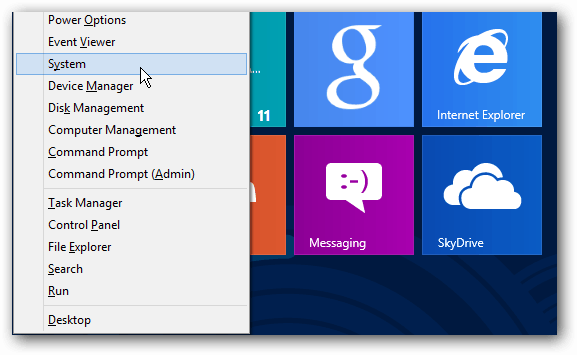
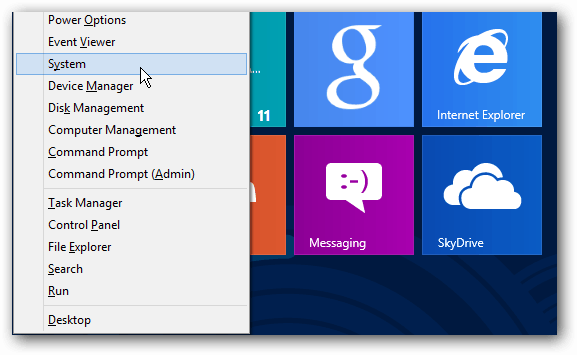
That will bring up the System window so you can see the System type.


Windows 7
Click the Start button. Then Right-Click Computer and select Properties.


The System information page will come up. On the right side Scroll down until you see System Type. Listed under System Type will be either 32 or 64-bit Operating System.


32-bit vs 64-bit versions of Windows. Does it matter?
- Most 32-bit applications will work on a 64-bit system
- 64-bit applications will NOT work on a 32-bit system
- If you have a 64-bit computer, use 64-bit programs whenever possible – they’ll run faster because they can take advantage of your 64-bit OS and hardware.
3 Comments
Leave a Reply
Leave a Reply







William
December 27, 2010 at 11:29 am
My Windows 7 is 32 bit. I have a 64 bit CD. Can I upgrade from 32 to 64 bit without reinstalling all my programmes?
Austin Krause
August 30, 2012 at 5:23 pm
Nope. I did some testing with this. It is technically possible, but the amount of work it takes is more than it would be to reinstall all of your programs 10 times over.
Paul
April 29, 2013 at 1:15 pm
Here’s a interesting fact: I was recently using a program on my 64-Bit Windows 7 Laptop and got an error that this particular program required the use of 32 bit Internet Explorer. I believe this program actually hinted that I needed to install a 32 bit operating system to resolve the problem. However, after some digging around, I found that my 64 bit machine has both 64 bit and 32 bit flavors on IE installed on the machine (found on the start menu of my machine). I guess MS does that for just this kind of contingency.