How to Convert All Caps Text to Sentence Case
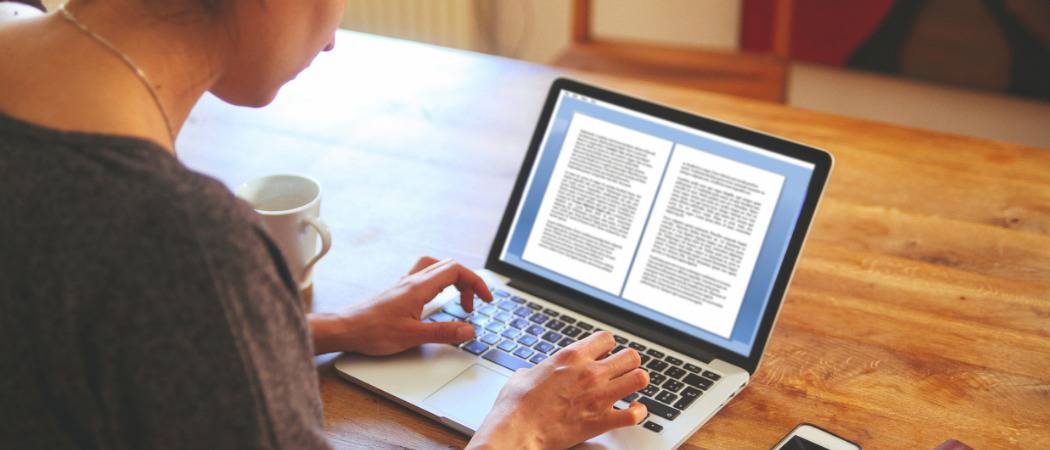
User Microsoft word to convert text from All Caps to sentence case.
Good news, everyone! You’ve got an email from your Uncle Tobias. The bad news is that he seems to be ticked off about something because IT APPEARS FROM THE WAY THAT HIS EMAIL IS WRITTEN THAT HE IS SCREAMING AT THE TOP OF HIS LUNGS ABOUT THAT COMPUTER ISSUE HE WANTS YOU TO LOOK INTO. Uncle Tobias is a good guy (he taught you how to tie a fishing lure, after all), so you should probably help him out, but holy cripes, it’s going to give you a migraine to read through his seven-page email in all caps. No worries—you can translate it from Baby-Boomer-who-can’t-figure-out-the-caps-lock-key to regular people text in seconds. Here’s how:
How to Convert All Caps Text to Sentence Case
Copy and paste the offending email, Craigslist ad, or manifesto into Microsoft Word 2010.
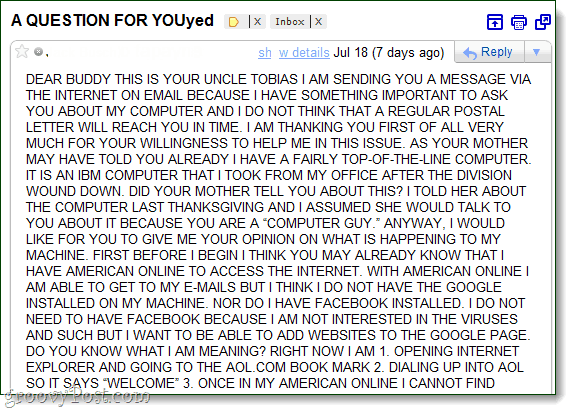
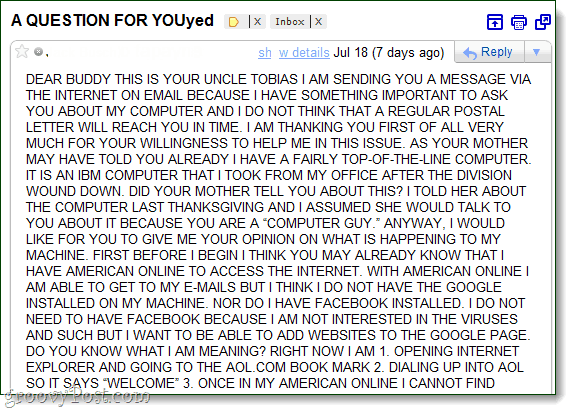
In the Font panel, Click the Change Case button.
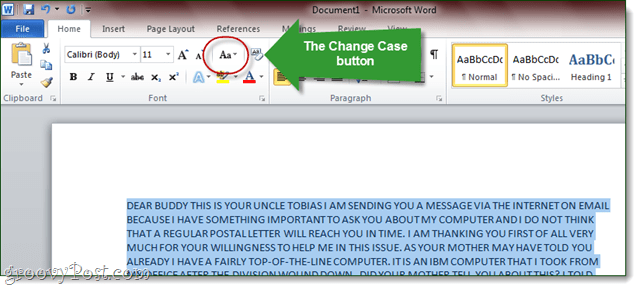
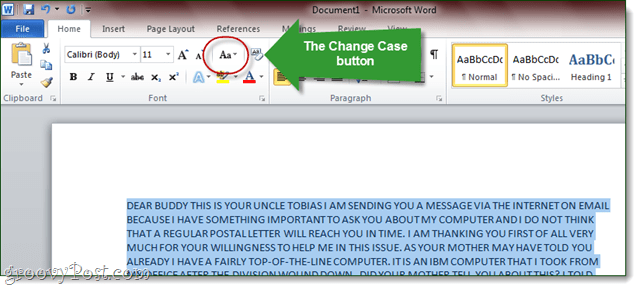
Choose Sentence Case.
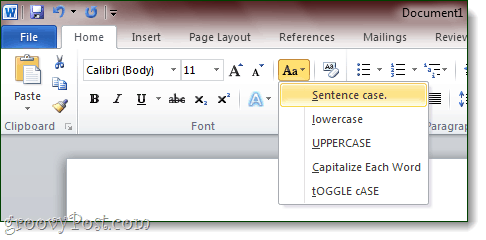
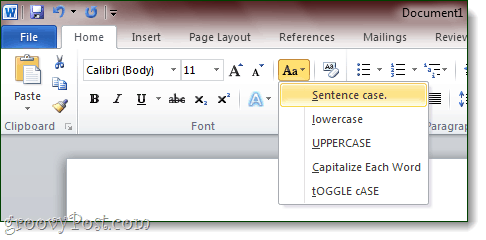
Breathe a sigh of relief.
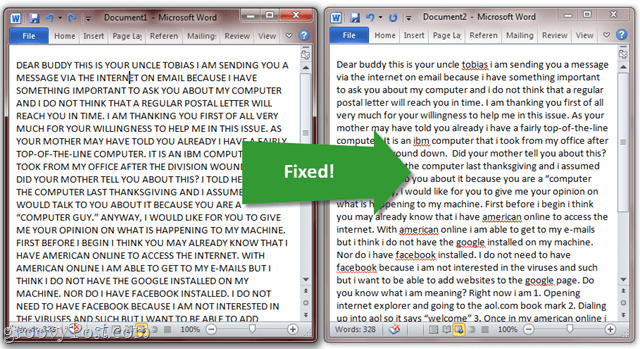
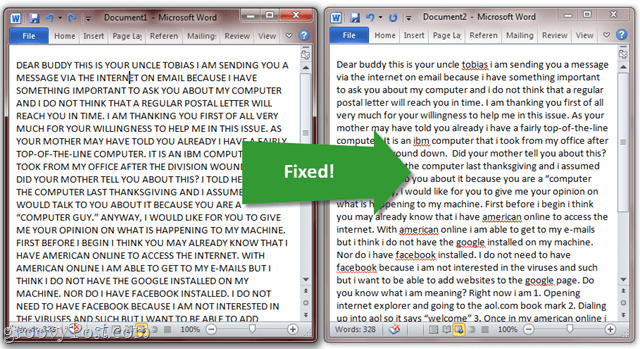
yOU CAN ALSO TRY tOGGLE cASE TO SWITCH ALL UPPER CASE LETTERS TO LOWER CASE LETTERS AND VICE VERSA. tHIS IS HANDY FOR THE PERSON WHO TYPES AN ENTIRE EMAIL WITH CORRECT CAPITALIZATION BUT NEVER LOOKS AT THE SCREEN TO NOTICE THAT CAPS LOCK IS ON.
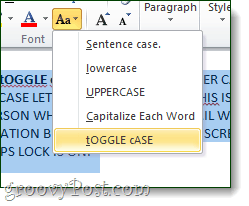
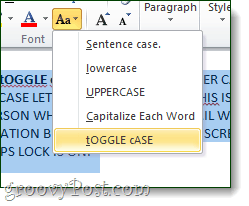
There are also options to switch to all lowercase, ALL UPPERCASE, or to Capitalize Each Word.
11 Comments
Leave a Reply
Leave a Reply







Tom
July 26, 2011 at 8:58 am
For those of you not on Word 2010 you can also use Shift f3 in any office application. Just highlight all text you want to change case for hold down shift an toggle through different cases by pressing F3.
DW96
August 3, 2011 at 1:51 pm
A really cool tip indeed!
john
March 9, 2012 at 9:01 am
How bout pressing shift+F3 af highligting of tekst??
Chris
July 31, 2013 at 12:42 pm
BUT HOW DOES THIS HELP ME TURN OFF CAPS LOGK? I NEED TO TURN OFF CAPS LOCK I CANNOT COPY AND PASTE EVERYTHING I WRITE INTO WORD AND THEN COPY IT INTO THE INTERNET.
THANKS,
CHRIS
Melissa
December 7, 2015 at 1:55 pm
Well you have this botton on your computer which I quote “Caps Lock” and it us usually located at the left side of the computer. So all that you need to do it press it once and the CAPS will be gone
Joani
July 29, 2014 at 9:43 am
Thank you soooo much for this. You just saved me from insane frustration (entire cover letter in caps by mistake.) What a relief!
aves
April 20, 2015 at 1:16 pm
try free onlinw utility http://inettools.net/en/application/convertcase
Flora Paul
September 13, 2015 at 8:12 pm
Thanks for this cool tip.
Neha
September 25, 2015 at 12:58 am
i have followed these steps but its not working
Kevin
August 8, 2016 at 8:37 am
Thank you
Pat Bryan
October 14, 2017 at 9:34 am
If you do this often, there are apps that convert keys, or a simple script that turns capsLOCK into a shift key.