

What does taskhost.exe do?
Windows uses taskhost.exe as the host for all DLL-based services run. The process is very similar to svchost.exe (which we talked about earlier) in that it’s a generic method used to load other entities. Because of this, taskhost.exe may open multiple instances of itself to handle DLLs that may be unrelated to one another.
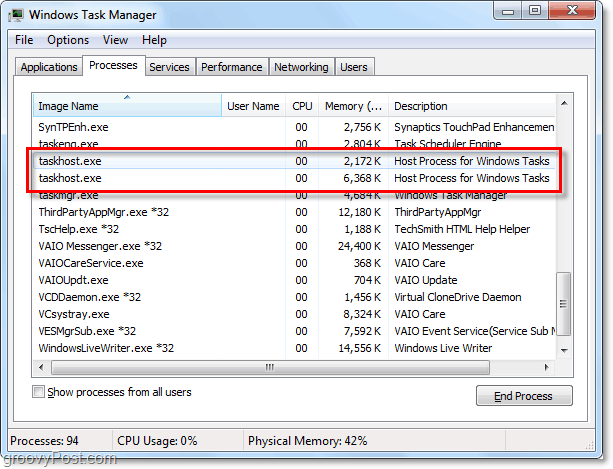
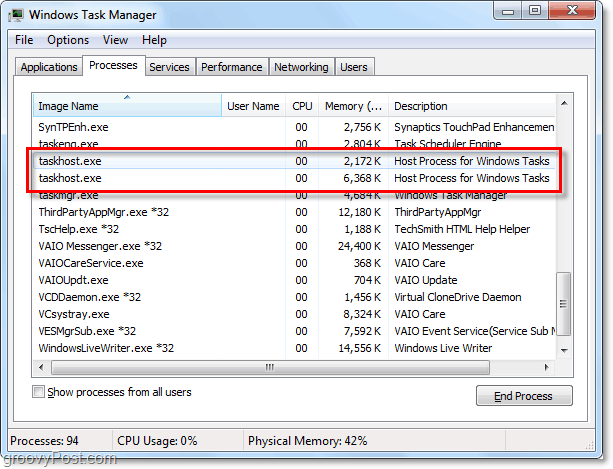
Does taskhost.exe have any risks?
The ability to load external DLLs gives taskhost.exe the danger of becoming corrupted or infected by bad DLLs. Infection of this file is very rare, but more commonly a bad DLL will be loaded and cause excessive Memory and CPU usage.
You can view all of the DLLs currently loaded by taskhost.exe using the Process Explorer app noted in the svchost.exe article.
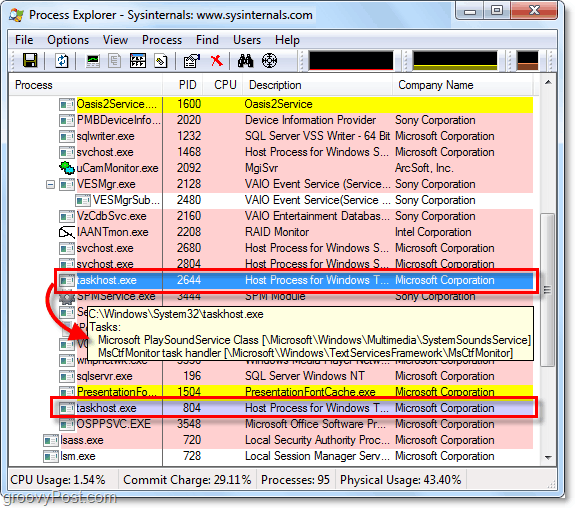
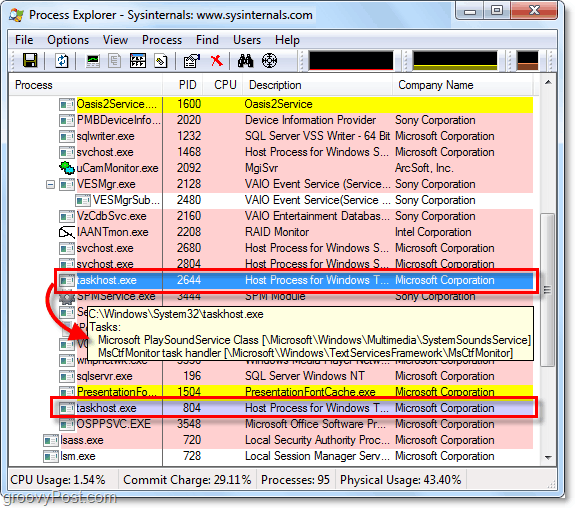
Alternatively, you can use the command prompt command tasklist /m and then scroll up and view all of the loaded .dll files.
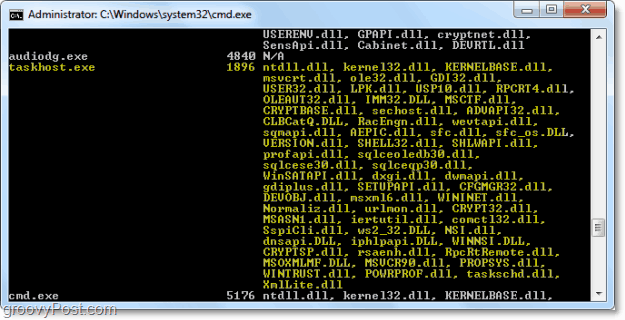
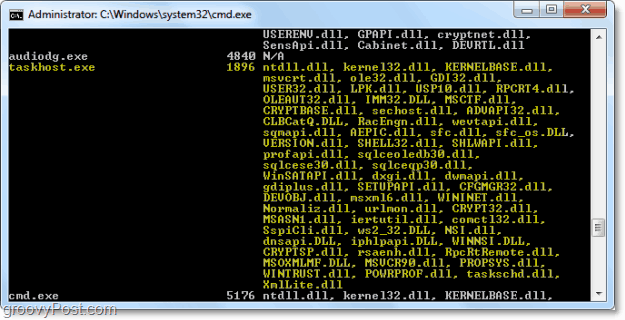
How do I fix taskhost.exe errors?
Most errors experienced with taskhost.exe are caused by corrupted DLL files or a fake malware masquerading around your system under the taskhost.exe name. In either case, you’ll need to track down the bad DLL or malware and replace or remove it. If you are experiencing taskhost.exe issues while running certain programs (video editing software, games, etc.), then it is likely that the corrupted DLL is related to one of your hardware drivers for either your Video or Sound device.
In early versions of Windows 7 and Windows Server 2008 taskhost.exe caused a delay during a shutdown. Microsoft has since then patched the issue, and it shouldn’t be affecting anyone unless they have declined to install Windows Updates. Just in case, the hotfix can be found here – kb975777.
3 Comments
Leave a Reply
Leave a Reply







utalice
October 10, 2011 at 10:02 am
I have 2 instances of taskhost running, so I went to the command prompt like you said and did the taskhost /m and found that taskhost was in the list, but only once (and the PID matched one of the taskhosts in Task Manager) and there were no .dll’s listed, it said: N/A.
Computer Dave
September 4, 2014 at 3:55 am
I had two instances of Task host running, the second one would start after opening the browser and would consume 27% of my CPU resources and the CPU cooling fan was always running fast.
If I shut it down it would restart after about 15 minutes.
I’ve ran Virus scans and malware scans and found nothing, then one day I ran a Boot time virus scan using the free version of Avast anti-virus, it found a Win32 something or other, I didn’t think it was related to my Task host issue at the time but I no longer have any problems with Task host.
Coincidence? Maybe.
Tino
May 10, 2015 at 11:50 am
Hello there’ I have a problem here. I forced my pic to shutdown after a lot of programs were not responding and when I forced it to shut down a message on the screen appeared saying task host is preventing windows from shutting down. I forced it anyway. Now since that day I haven’t been able to open my administrator account. It’s keeps saying welcome and doesn’t actually open. Please help asap