What Is CTF Loader (cftmon.exe) on Windows 11

When you’re working on your Windows PC, you may be wondering what CTF Loader is. Here’s what you need to know about the ctfmon.exe process.
If you’re found the CTF Loader or (ctfmon.exe) process running on your system in Task Manager, you might be wondering what it is. Is it a Virus or other malware? Or is it a standard process for Windows to run? The good news is you don’t need to worry about this process. It is a Microsoft service that’s created when you run modern versions of Office like Microsoft Office 365, for example.
What is CTF Loader (ctfmon.exe)
The CTF (Collaborative Translation Framework) Loader is an authentication service that delivers text support for alternate user input applications. It’s used for input methods like keyboard translation, speech recognition, and handwriting.
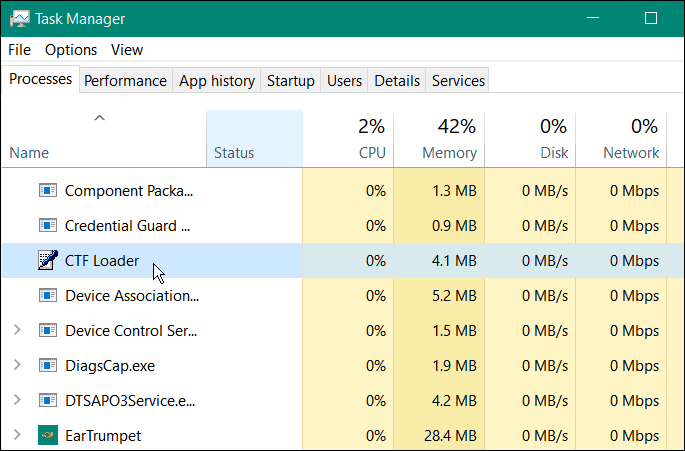
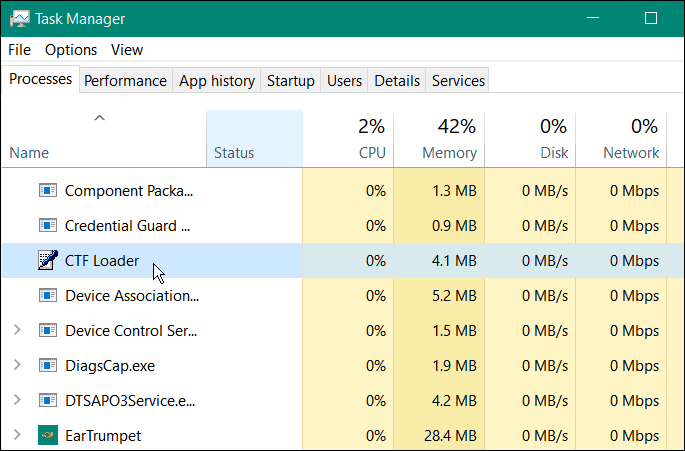
In addition to alternative input methods, the platform activates the Microsoft Office Language Bar. The bar allows you to switch between different input languages seamlessly. So, the bottom line is it’s supposed to show up and isn’t a virus.
However, malware and viruses continue to evolve to the point of looking like a good process. The CTF Loader should have a light workload on your hardware. However, if it’s showing high system resource usage, it’s a good idea to check for malware.
Scan for Virus or Malware
Windows Security on Windows 11 scans your system in real-time in the background, but it can’t catch everything. And sometimes worms and other malicious code will disguise themselves as valid processes like CTF Loader (ctfmon.exe).
To scan your system for malware, do the following:
- Hit the Windows key, type windows security, and click the top result.

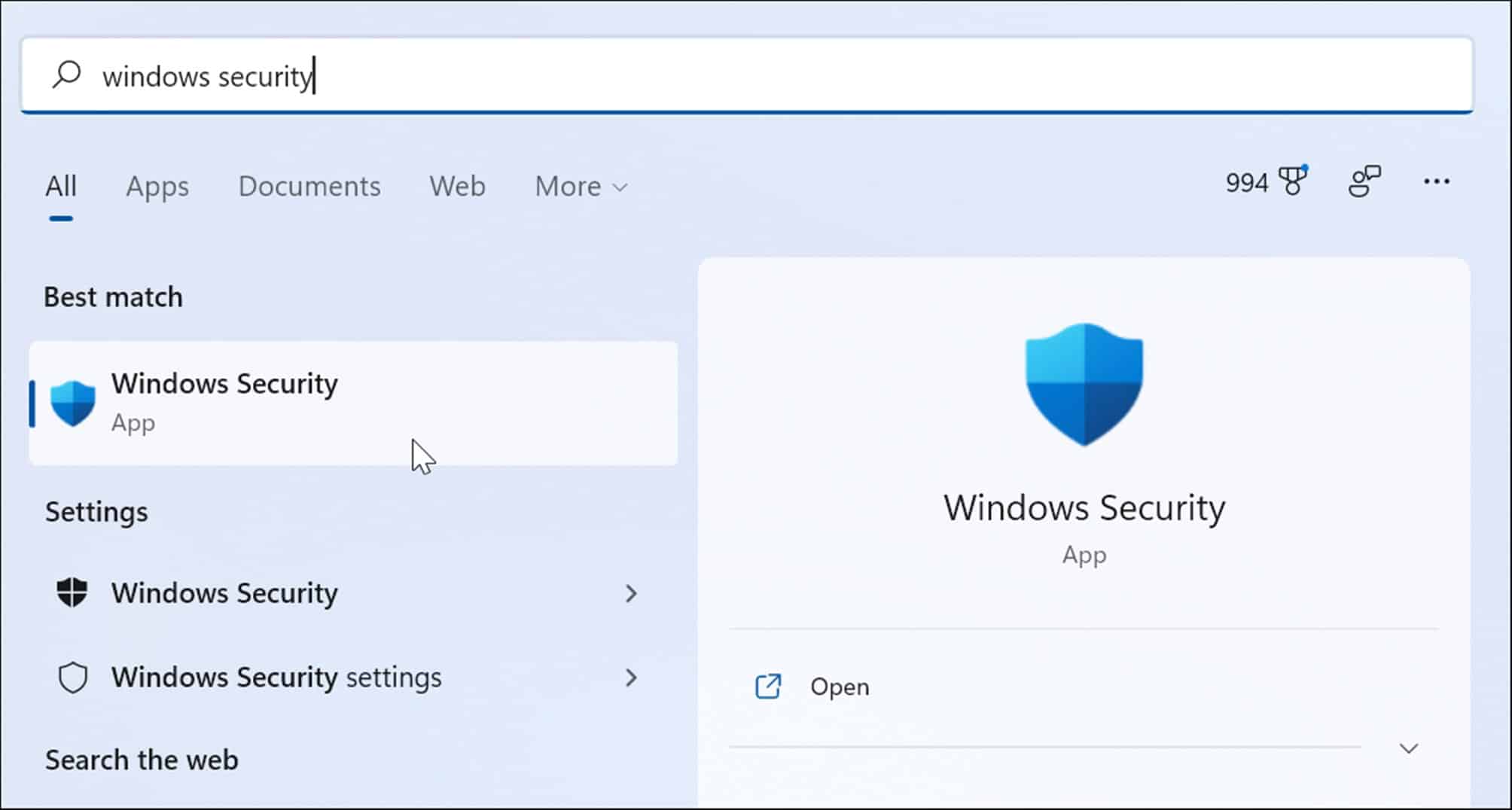
- Select Virus & threat protection from the column on the left and click the Quick scan button on the right.

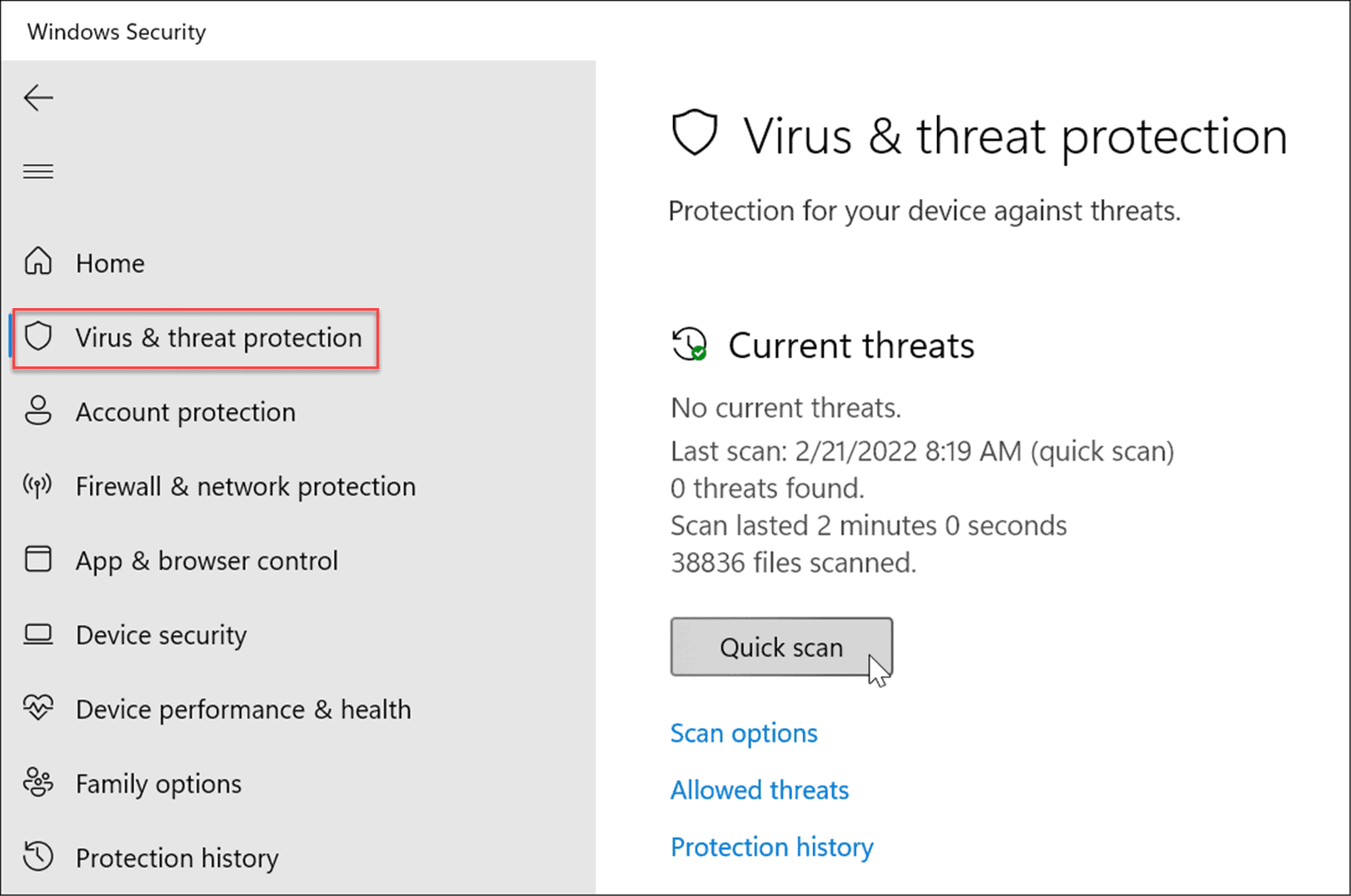
- After the scan completes, if it didn’t find anything, but CTF Loader usage is still high, run a deeper system scan. Click the Scan options link and select either a Full scan or Microsoft Defender Offline scan.

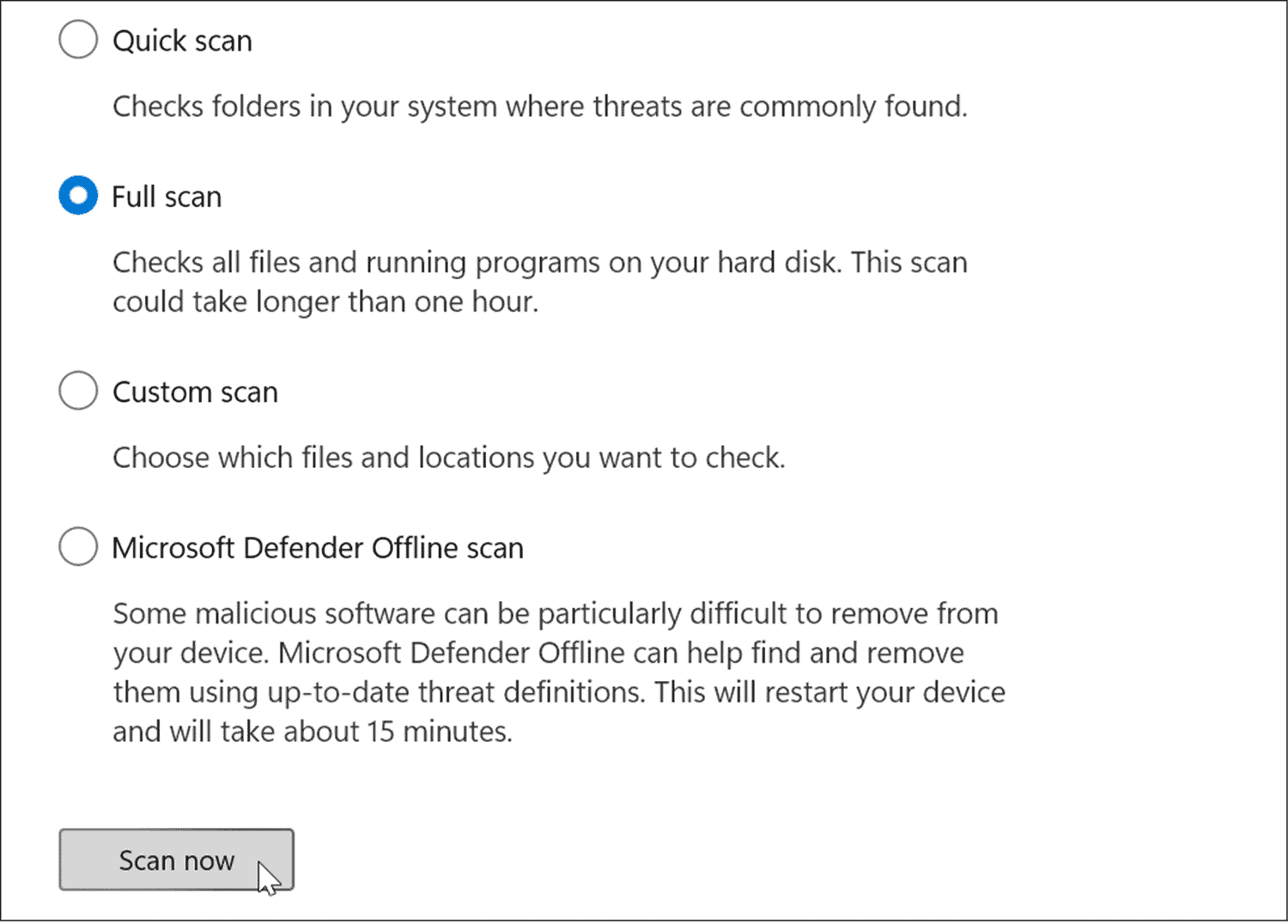
The deeper scans take longer to complete, but it’s worth it in the end if it discovers and quarantines off troublesome malicious code. Whether Windows Security finds malware or not, get a second opinion by running a scan with a free and trusted antivirus suite such as AVG AntiVirus or Avast.
What is wrong with ctfmon.exe?
From a security standpoint, ctfmon.exe is not a threat. However, the process takes up minimal system resources, and so if you aren’t using speech-to-text, handwriting, or the Office Language bar, you may want to disable it. The problem is that ctfmon.exe will run 24/7, not just when using the Office services. It’s also important to note that if you remove ctfmon.exe from startup, it will restart after your next reboot.
How To Disable ctfmon.exe
Note: Disabling CTF Loader (ctfmon.exe) can lead to malfunctioning features in Office. However, you can disable it if you need to. Then you can enable it again when needed.
You can disable ctfmon.exe on Windows via the services console using the following steps:
- Use the keyboard shortcut Windows key + R to launch the Run dialog, type services.msc, and click OK.

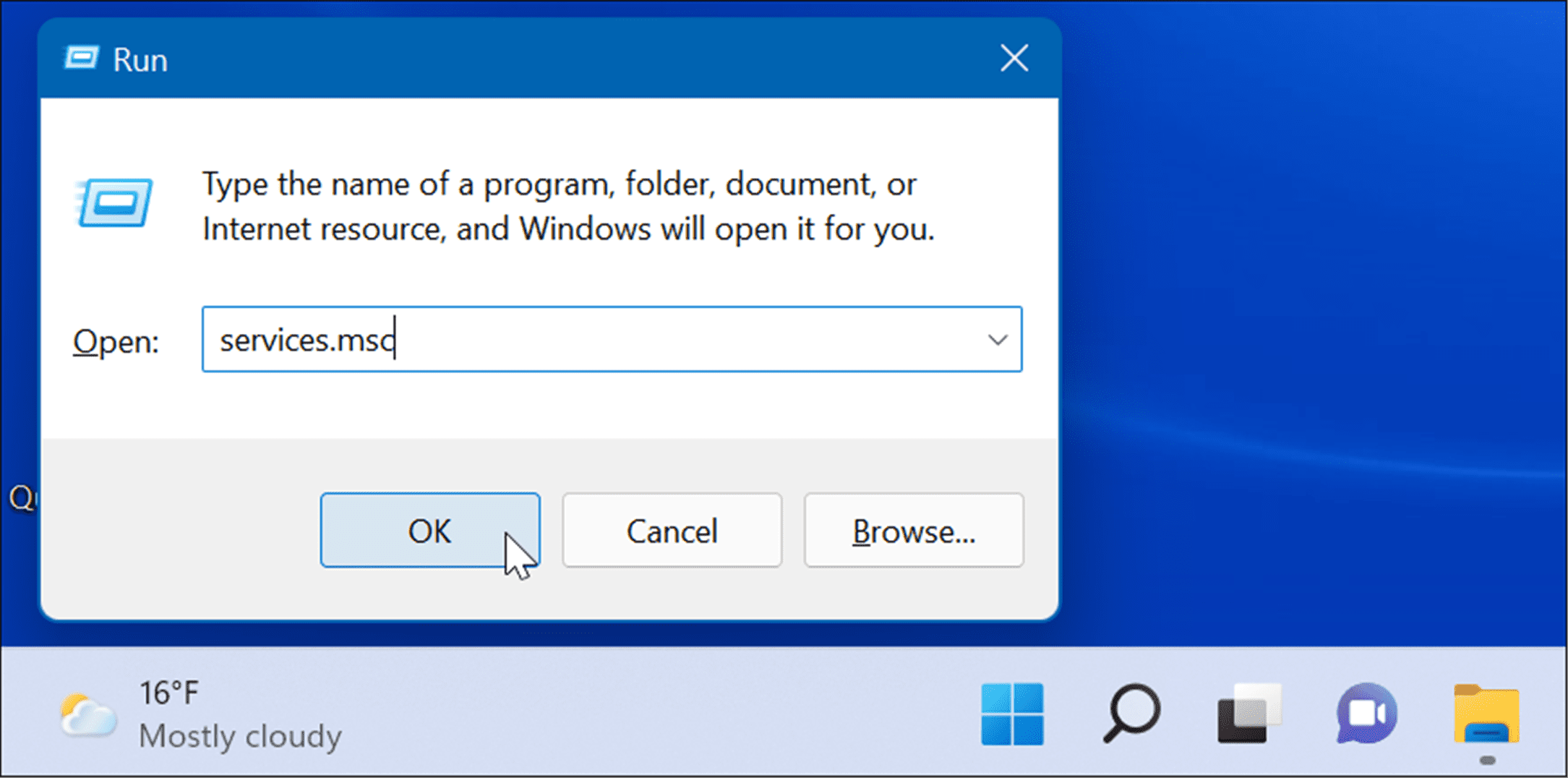
- Find the Touch Keyboard and Handwriting Panel Service entry. Right-click on it and select Properties.

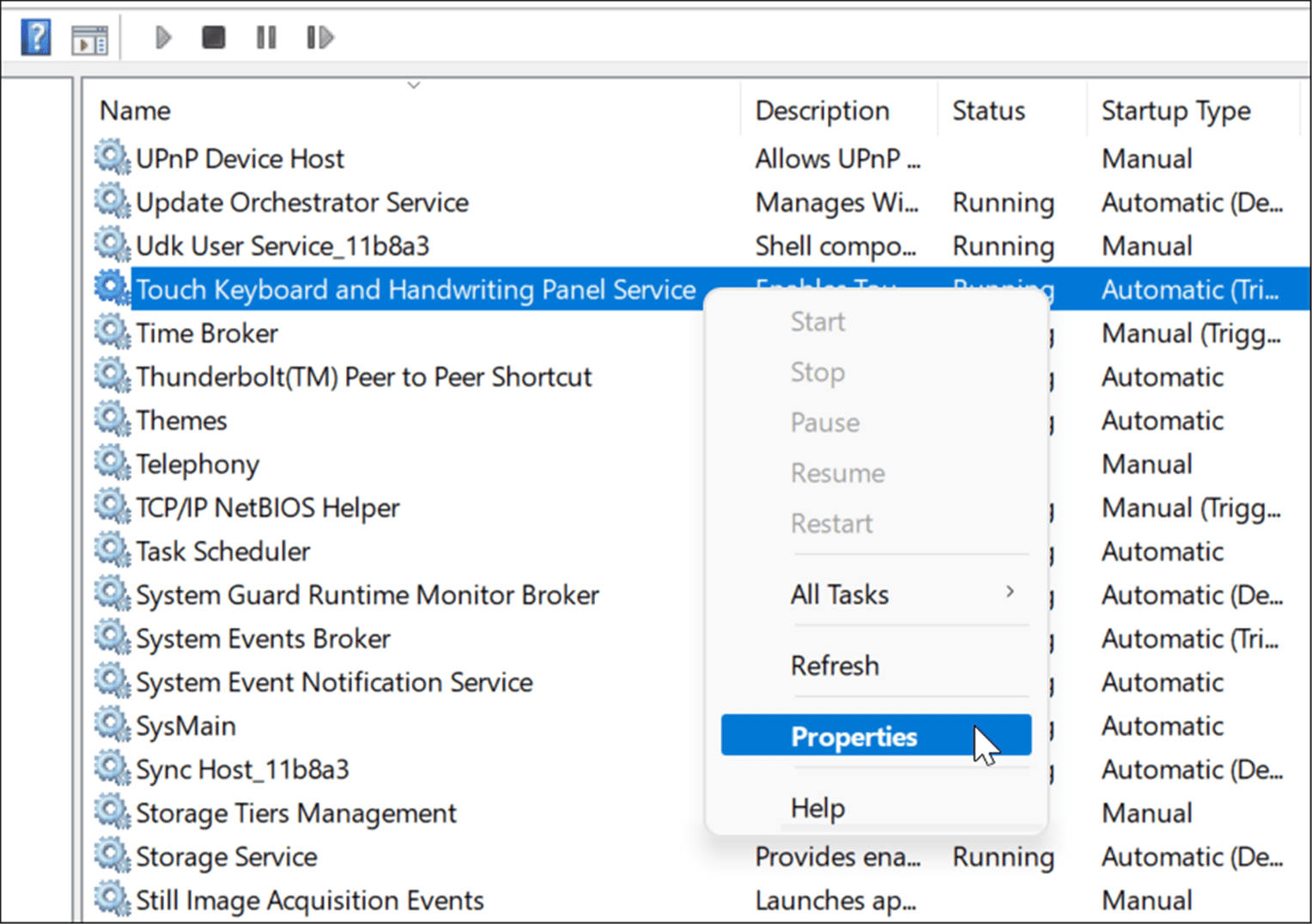
- When the Properties screen appears, set Startup type to Disabled and click Apply.

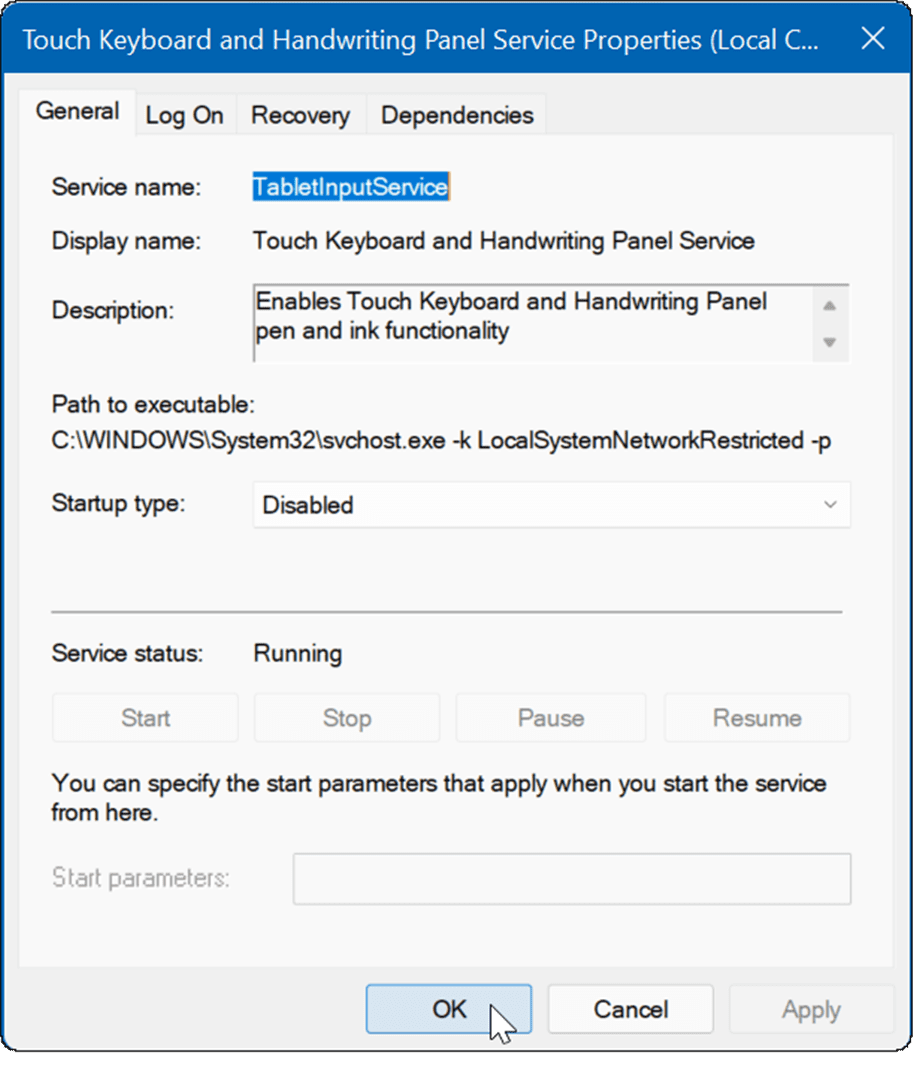
- Next, select the Recovery tab, set all failure fields to Take No Action, and click Apply and OK.

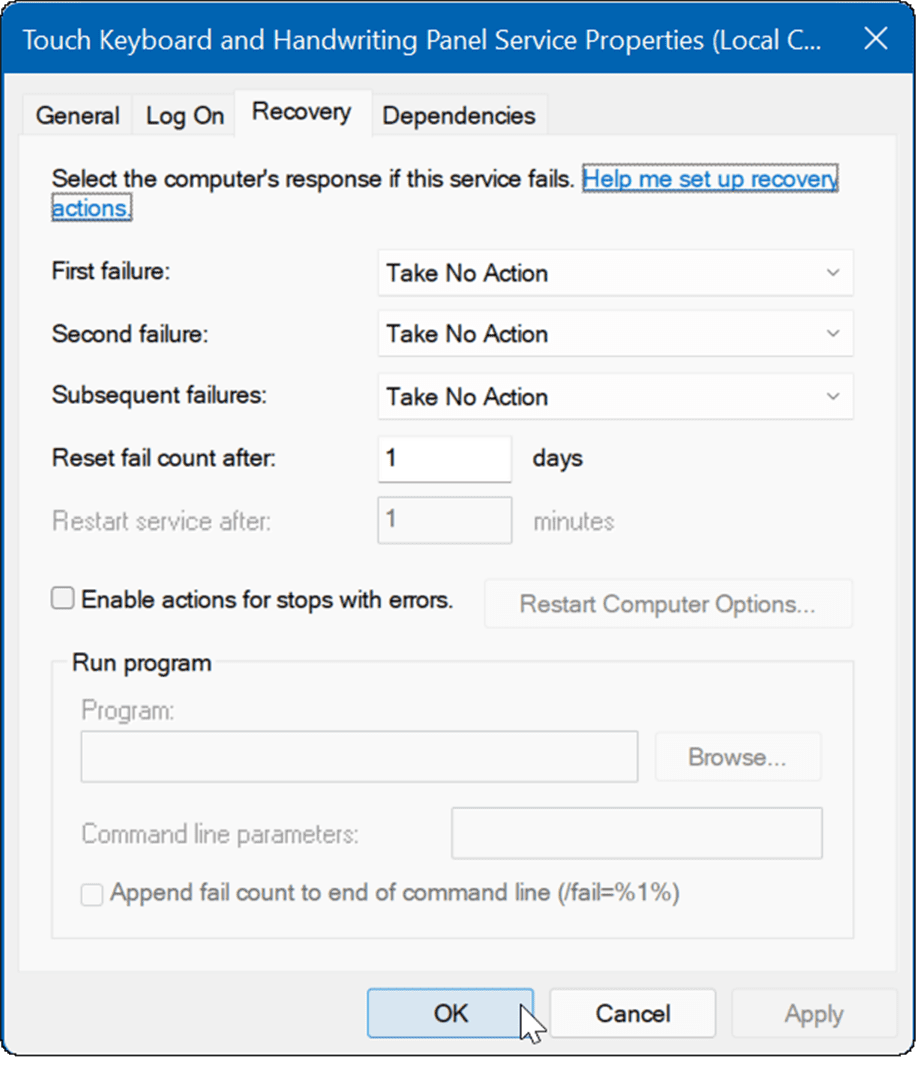
Where is ctfmon.exe Located on My Computer?
Typically, you’ll find CTF Loader or ctfmon.exe located in the C:\Windows\System 32 folder on your PC.
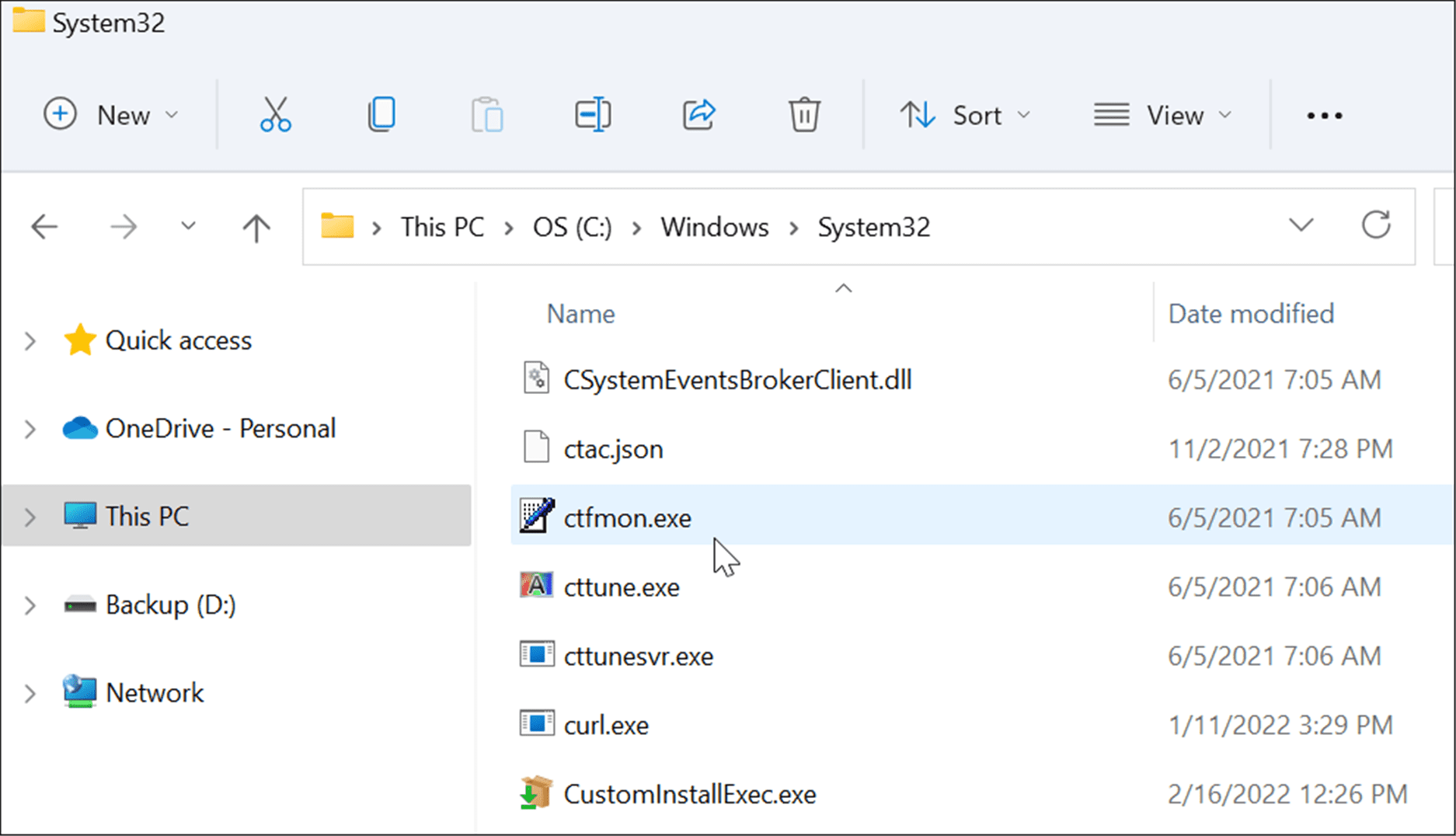
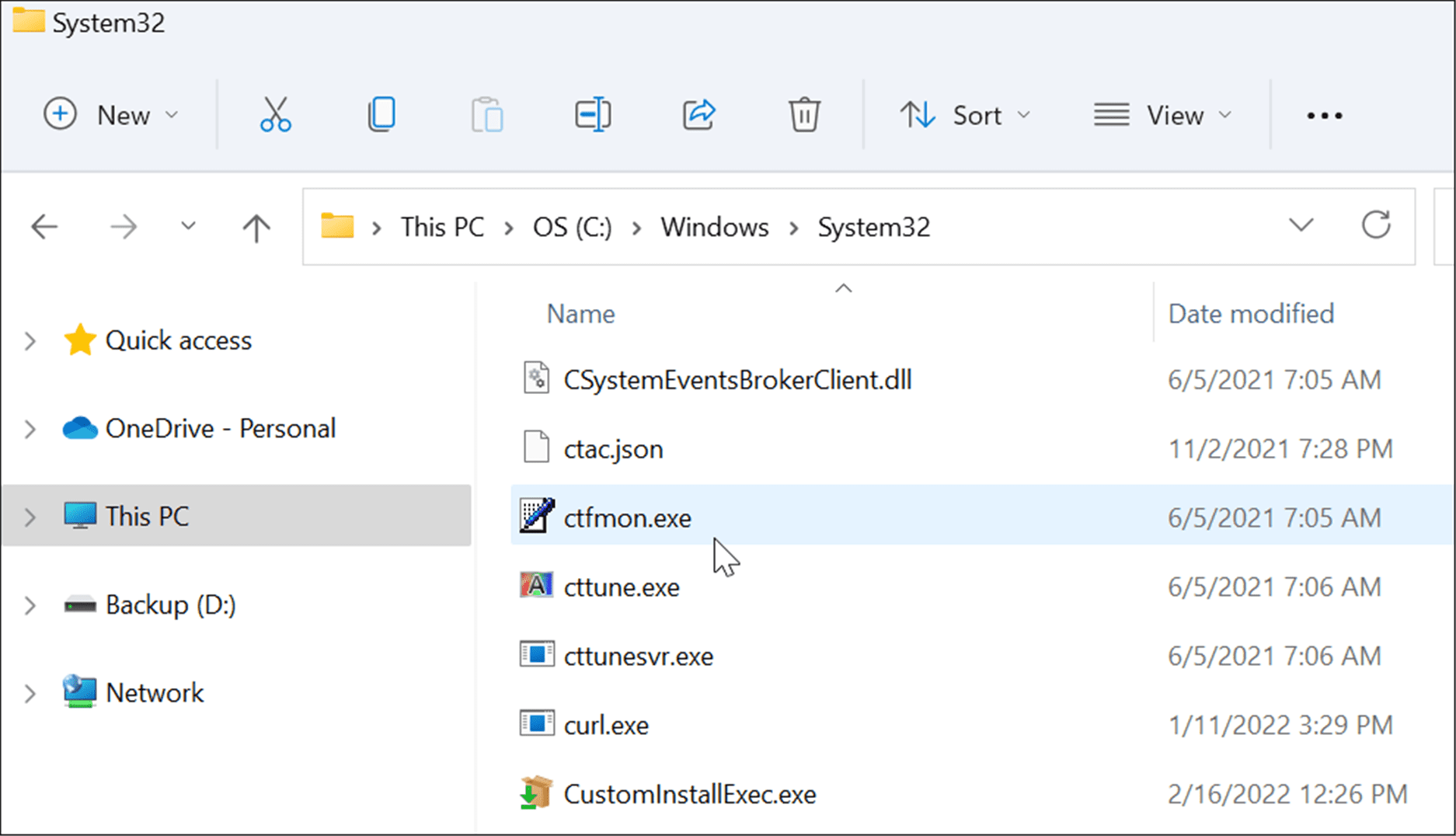
In addition, you should find it in the C:\Windows\SysWOW64 folder.
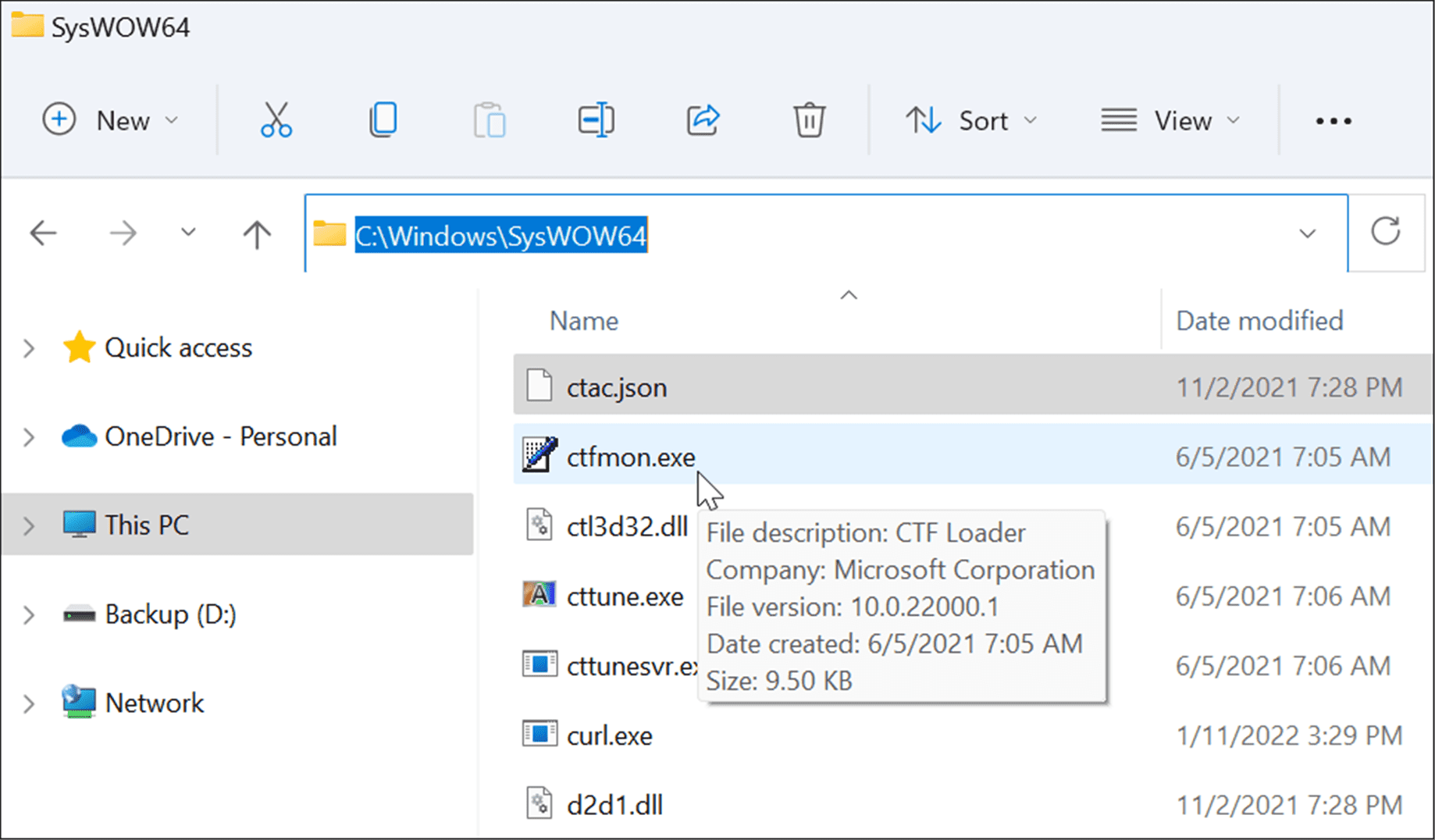
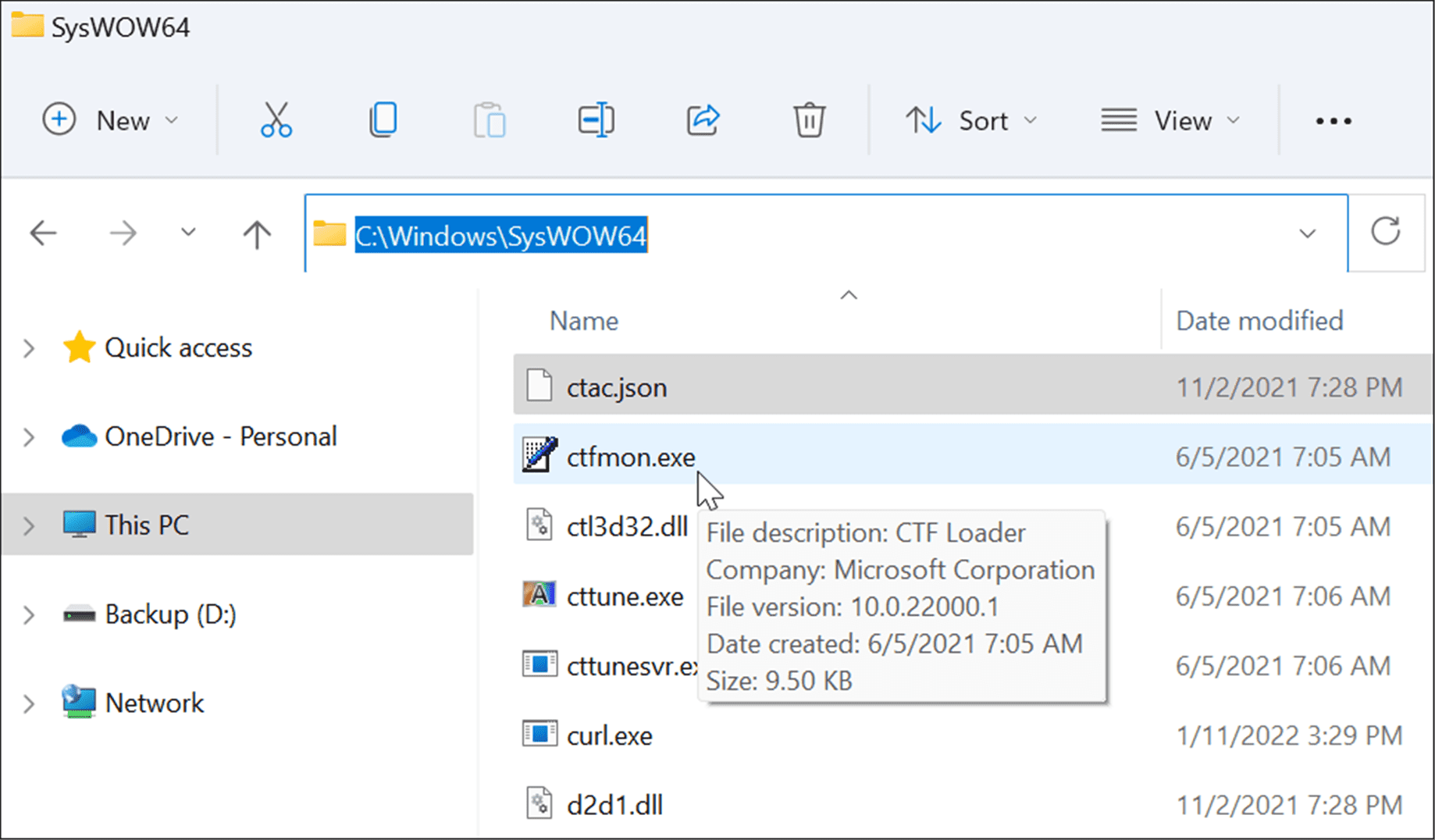
Knowing Windows Processes
Ctfmon.exe is a process by Microsoft for the Language Bar and Alternative User Input Text Input Processor. If you do not use these services, you can disable ctfmon.exe from startup, but there’s no reason to as it uses minimal system resources. However, if you find it maxing out CPU or your hard drive, you’ll want to take a closer look and start with a virus scan.
Many processes run in Windows, and you may be wondering what some of them are. For instance, you might be wondering what atiesrxx.exe is and why it’s running or what DAX3API.exe is and why it’s running. Also, you may be interested in learning about the DbxSvc.exe service or finding out why MoUsoCoreWorder.exe is running.
2 Comments
Leave a Reply
Leave a Reply







Brandon
December 11, 2013 at 7:51 am
To those interested in Method 2, the “two commands” referenced are:
Regsvr32.exe /u msimtf.dll
Regsvr32.exe /u msctf.dll
…and to the editor, the text-area boxes aren’t showing the commands, you might want to try just regular HTML with a system-type font.
Ed Mulcahy
January 28, 2023 at 7:44 pm
This does not work in Windows 11. There is no “Touch Keyboard…” service. Can someone please post a solution for THAT operating system?