What is MoUsoCoreWorker.exe and Why is it Running?

If you’re going through Task Manager on a Windows 10 machine version 2004 or later, you can see MoUsoCoreWorker.exe running in the background. Is it a valid file?
If you’re going through Task Manager on a Windows 10 machine version 2004 or later, you can see MoUsoCoreWorker.exe running in the background. Is it a valid file? Is it a virus? Great questions. Let’s review what it is and if you should be concerned or not.
Jumping right to the end — everything is fine; it is not a virus. Nearly the opposite of a virus, it’s a Windows Update process. Above all, the process updates and keeps Windows 10 security with the latest updates.


What is MoUsoCoreWorker.exe?
MoUsoCoreWorker.exe is a replacement file for wuauclt.exe related to Windows updates. A long and complicated name for a file, the part of the file name ‘Uso’ stands for; Update Session Orchestrator. The file is located in C:\Windows\System32. In short, it is a Windows system file.
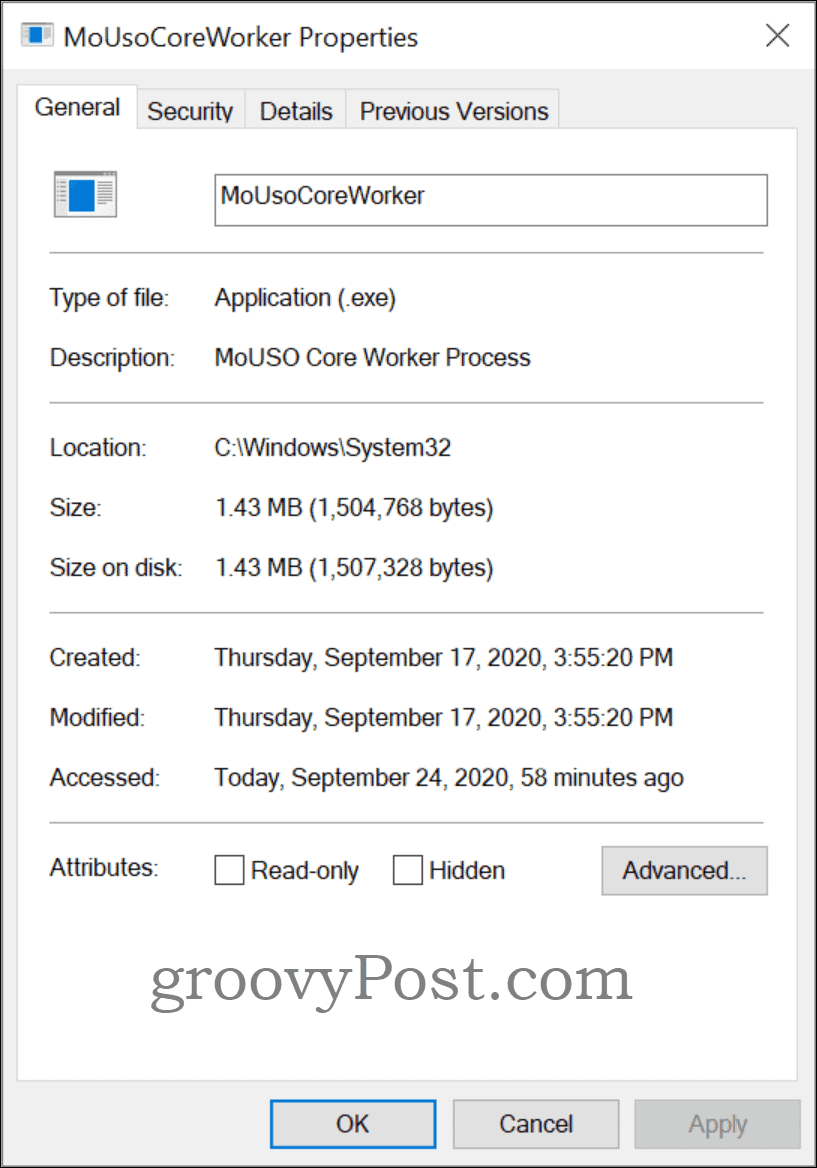
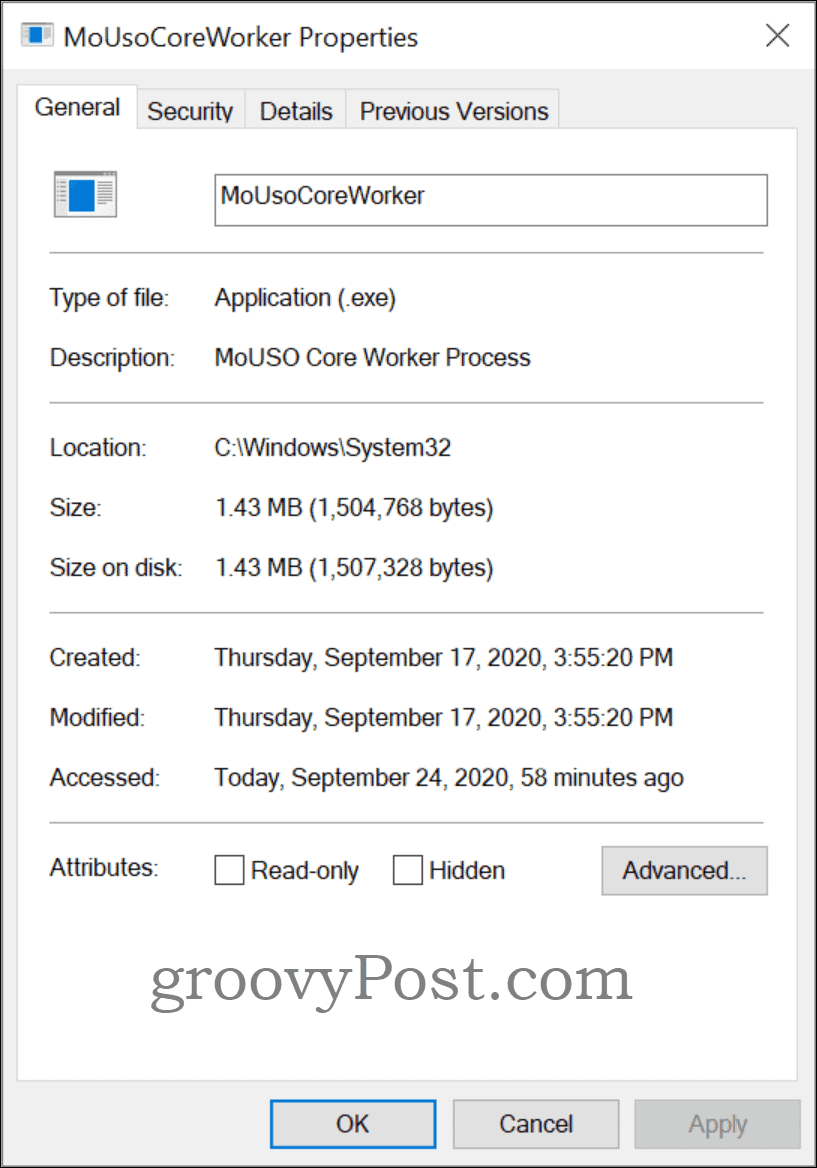
Each time, on Windows 10 version 2004 and later, when Windows is looking for updates, this process starts. If this process wakes up your machine, you can often remedy it by restarting the Windows Update service.
Application firewalls can also trigger due to this update because the process is new and not known. As a result, MoUsoCoreWorker.exe will request/prompt for outgoing connections to be able to download windows updates. No worries to allow this if the path is c:\windows\system32 and correct filename.
Possible Issues
The process is responsible for checking for updates in the background. If running a non-updated Windows 10 version 2004, MoUsoCoreWorker.exe may prevent your computer from entering sleep mode. Not to worry, this was an issue back in June 2020. If you have updated it since then, it is fixed. To verify that it is not blocking sleep/hibernation, you can run an elevated cmd.exe and run command powercfg /systemsleepdiagostics to create an easy-to-view HTML report indicating what is blocking it.
When this file was new, few reports of antivirus software detected this file wrongly as malware. If that still happens today, update your antivirus client or exclude the file with its full path.
Don’t worry MoUsoCoreWorker.exe is a legit file
As we’ve discussed, MoUsoCoreWorker.exe is a valid Microsoft system file and system process.
If you experience any issues, you can verify that the file is running from the C:\Windows\System32 folder and that the Windows Update service is running. Verifying the location helps us to ensure it is not a copycat file.
Do you have additional questions about other Windows processes running or Windows 10 in general? Please let us know in the comments.






