Thunderbird 3 may be one of the fastest email programs on the market, but it’s all lost speed if you have to load up a second program to read your feeds. With Thunderbird 3 you can read emails and check feeds simultaneously.
The one problem however with the Feed Reader in Thunderbird is that it can be difficult to find and enable. When I first loaded up Thunderbird, I can say it took me several minutes to figure out if it was even capable of reading my favorite RSS feeds.
Luckily there is a way to add feeds as subscriptions, and the method is pretty simple (if you know where to look).
How to Add RSS and Other News Feeds To Thunderbird 3
1. In Thunderbird 3 Click Tools then Click Account Settings


2. From the Account Settings window, Click Account Actions then Select Add Other Account


3. You are now at the new account setup process. Click Blogs & News Feeds then Click Next.
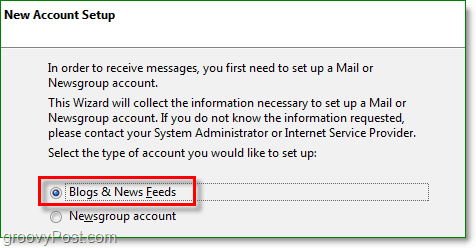
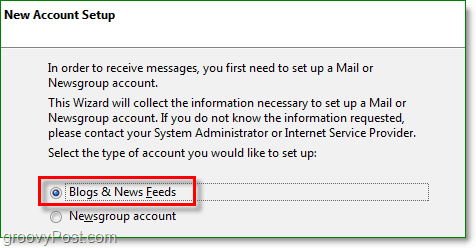
4. On the next page enter the name you would like to give this folder. Type in your desired account name then Click Next. On the next page, all you have to do is Click Finish.
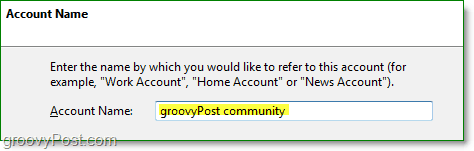
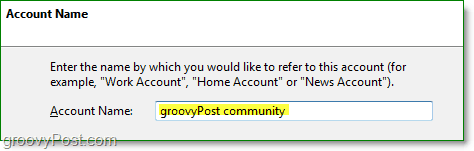
5. Now you’ll see the account you just added on the left pane of the Account Settings window. Click that Account and then Click Manage Subscriptions.


6. Click Add then in the pop-up Type or Paste in the Feed URL then Click OK


Now when you click on the folder name, you can view the feed under its subpanel very quickly. This process is ideal for archiving, organizing and quickly sharing all of your feeds.
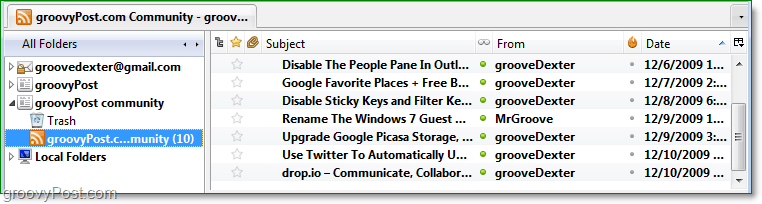
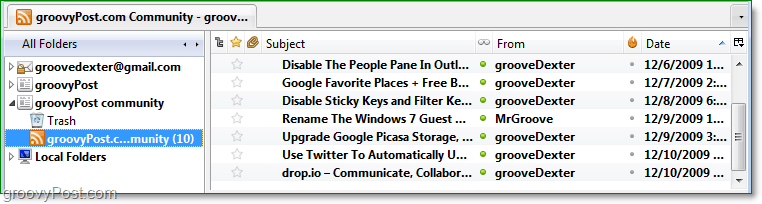
8 Comments
Leave a Reply
Leave a Reply








1upmushroom
December 11, 2009 at 10:47 am
Thanks, I was wondering of tbird could do this. I'm loving how fast this version zips around.
MrGroove
December 11, 2009 at 12:37 pm
So your an active user of Thunderbird? There's not many of you out
there.
How long have you been using it? How do you use it: which email
accounts etc…
1upmushroom
December 12, 2009 at 3:48 pm
I've been using thunderbird for some time now. I had it back in 2007 during version 2 and it worked good. I stopped using it when windows live mail came out, because live mail had a ton more features though it was slightly slower. The new version 3 is jut amazing, the only thing it needs is a way to hook up to a skydrive like service.
MrGroove
December 12, 2009 at 10:09 pm
Hold in there, it's only a matter of time before it's available native or, skydrive becomes another drive on your PC.
Brent
January 12, 2010 at 6:59 am
Now how do you get all the feeds to show in one window… :(
Thanks for the help in at least getting them in Thunderbird
grooveDexter
January 12, 2010 at 4:39 pm
@Brent,
Putting the RSS feeds into one window can be done by using the Manage Subscriptions option under the RSS account.
I created a short explanation using screenshots in a groovy community thread if you would like to take a look it should help explain it.
Thanks for the feedback!
B&E
December 14, 2010 at 2:21 pm
Is there a way to change the color of incoming mail on Mozilla?
Would like to change it to my computer custom color.
I am visually impaired and need to stop the pages coming in white.
My old Windows XP did this.
Vista and Window 7 does not?
Please Help.
Thank You very much.
mr.evo
February 10, 2011 at 9:14 am
Hi
I use TB since many years ago. In TB2 version, RSS messages was full recovered in the message window, but, in TB3, I only have a Summary instead full message.
I have not checked the option to see just the summary instead the full message.
I asked to Mozilla guys but they only said that I have to disable the option to see summary instead full message.
Thanks