How To Configure Windows 8 App Notifications

Windows 8 displays app notification messages on the screen for installed apps. Here’s how to manage app notifications and configure their behavior.
Windows 8 displays app notifications on the upper right side of the screen for installed apps, Calendar events, new emails, and other app events. For more control over how they behave, you can turn them on or off, make them display longer, disable sounds, and more.
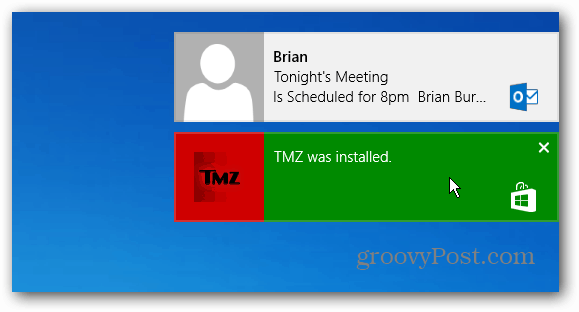
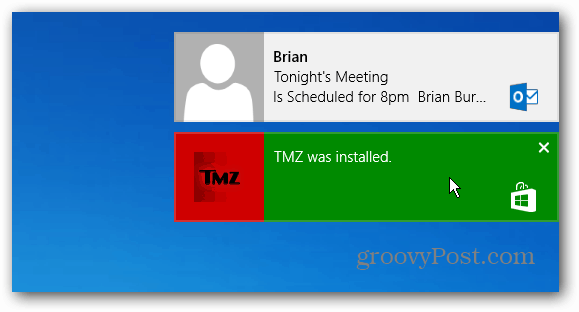
Click or tap a notification, and it will open the app to what the app is referring to. For example, Outlook will display new emails. Clicking it will launch Outlook and show the exact message.
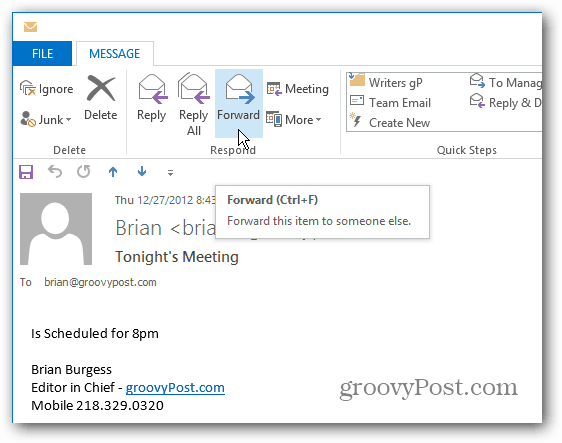
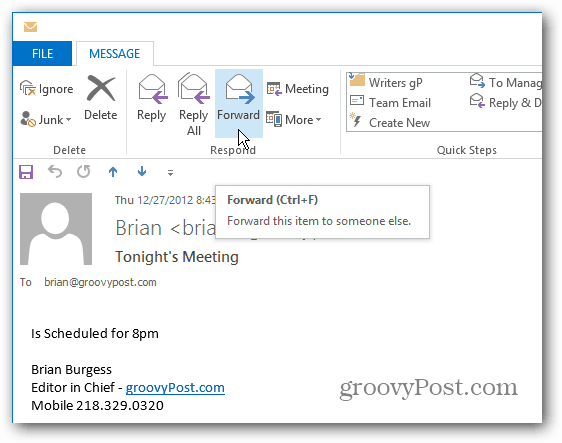
Or clicking a notification of an app that was installed opens it so you can start using it.
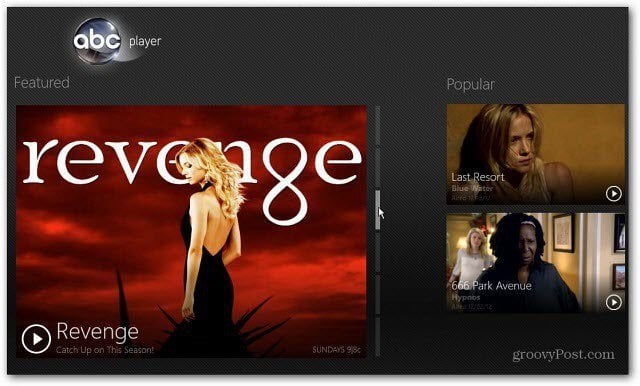
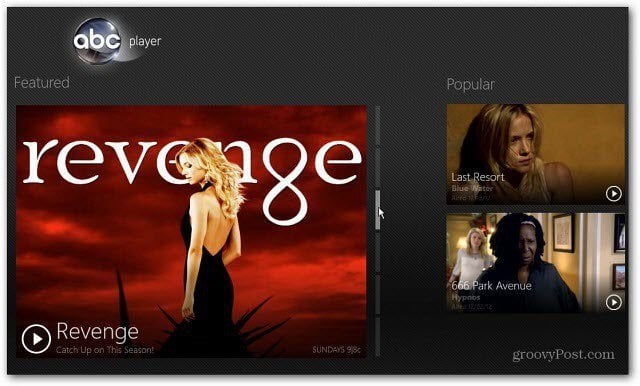
Turn Windows 8 Notifications On of Off
First, open PC Settings. From the Charms bar, select Settings, then Change PC Settings.


Then click Notifications on the left. Here you can turn notifications on or off, disable notification sounds, and whether to display them on the Lock Screen or not.
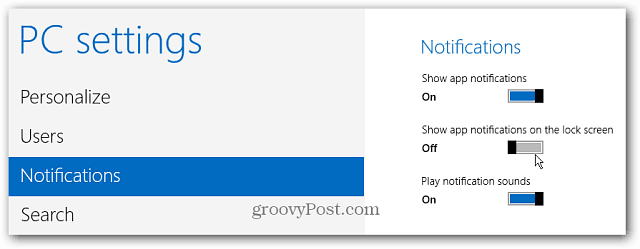
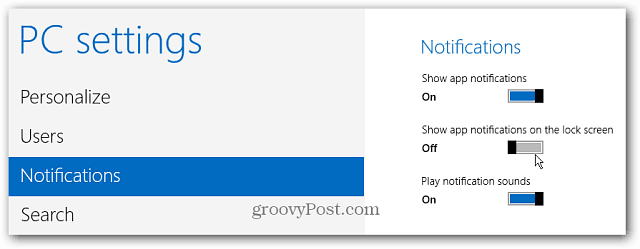
You can also turn notifications for specific apps on or off.
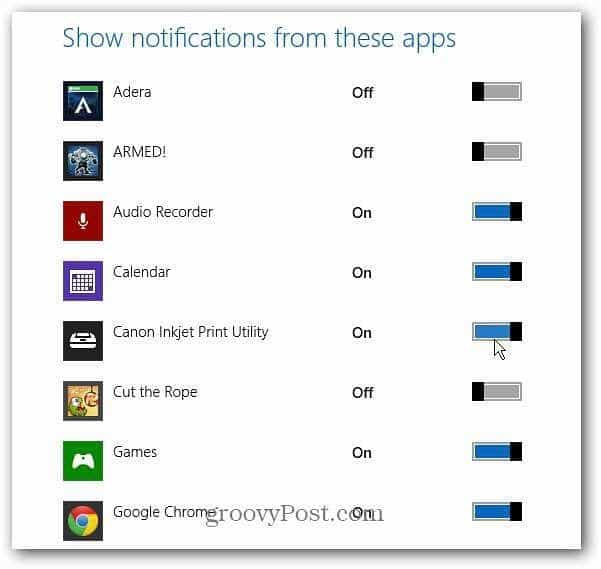
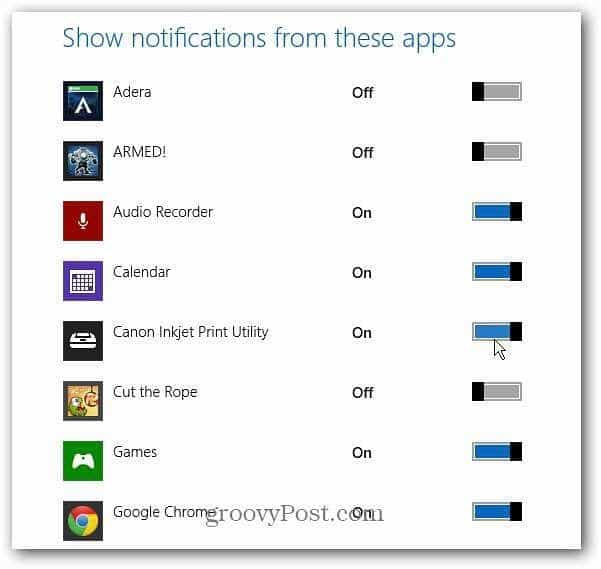
Make Windows 8 Notifications Display Longer
By default, notifications are displayed for five seconds, but you can make them show longer. In PC Settings, select Ease of Access and choose how long you want them to display from the dropdown menu.
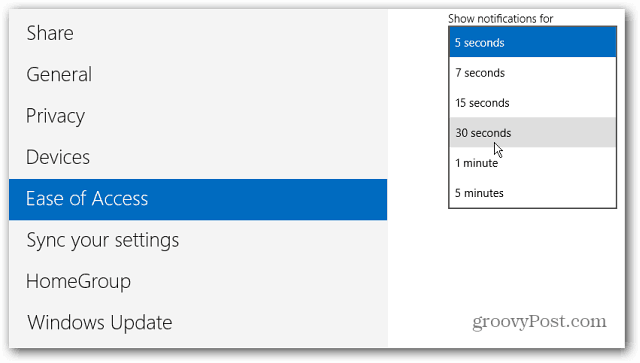
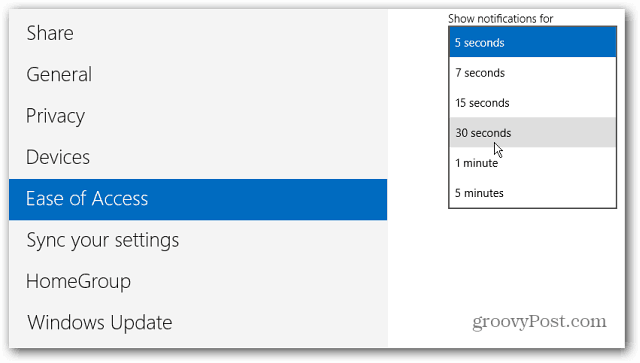
Hide App Notifications
When you click Settings from the Charms bar, click or tap the Notifications icon and select how long to hide notifications.
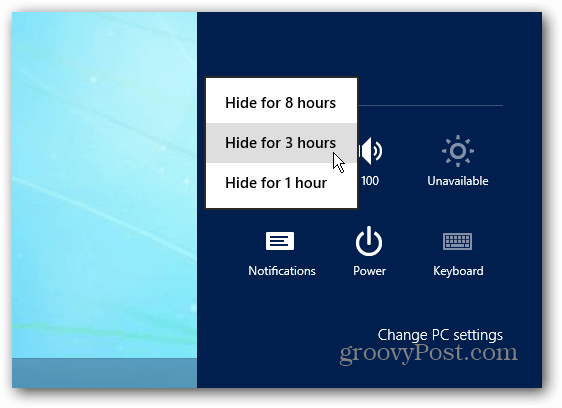
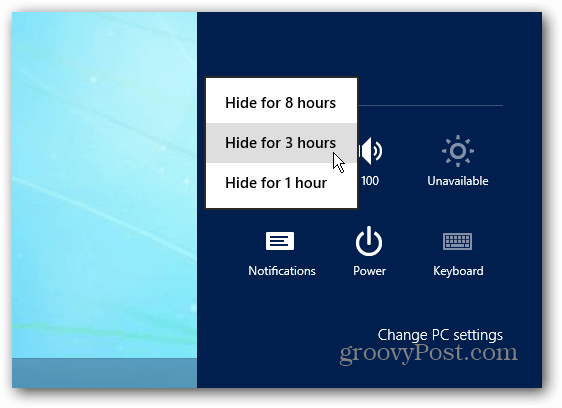
Note: This only applies to App Notifications and not removable media and devices. To control physical storage and other devices, take a look at how to manage AutoPlay in Windows 8.
2 Comments
Leave a Reply
Leave a Reply







Jacob Abraham
December 18, 2020 at 8:49 am
wow my god!. This is so helpful.
entirelynutz
August 30, 2023 at 3:52 pm
Is there a way to add additional apps to the show notifications from these apps list? I have a program installed that I want to allow notifications for that app