If you have a lot going on with your financials, it’s good to have solid software backing you up. Even if you don’t have a lot of money, you might use something to keep track of your personal bank accounts, bills, and of course…taxes.


Using a computer to manage your finances is essential if you have a small business or even your personal finances. There’s a lot of commercial options available for like Mint or arguably the most popular – Quicken. And some people just use Microsoft Excel spreadsheets.
If you don’t want to spend your hard earned money to manage your money, there are free programs too like GnuCash or Microsoft Money Plus Sunset Home and Business.
What is your favorite finance software? Or maybe you stick to traditional paper and pencil – either way, leave a comment and let us know!
34 Comments
Leave a Reply
Leave a Reply

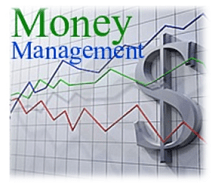






Brenda E
August 14, 2013 at 7:41 am
I use Quicken because it is inexpensive an has a variety of useful features such as automatically downloading my bank account info when I open the program and automatically categorizing my expenses based on prior transactions. Bill pay feature is good too.
Reeni
August 15, 2013 at 9:59 am
I’ve been using YNAB (You Need A Budget) for years. Can’t live without it!
Steve Krause
August 15, 2013 at 10:47 am
YNAB? Going to Google now to check it out AS WE SPEAK. ;)
Steve Krause
August 14, 2013 at 8:12 am
OK so i’ll go first….
Personally, I use Quicken. I’ve been using it ever since Microsoft dumped MS Money and you could no longer use it to pull from banks.
I tried out Mint for a bit but it didn’t have enough features and, I really didn’t like the MINT terms of service and the fact all my data was out there.
So yeah — Quicken mixed with a little MS Excel. :)
Mark Ruzicka
August 14, 2013 at 8:20 am
I use Quicken. Used to use YNAB and liked that a lot, but the reporting features wasn’t as robust as we needed so we switched to Quicken. There are a lot of open source options in addition to GnuCash though, which offer almost everything a person needs.
Steve Krause
August 14, 2013 at 9:40 am
Yeah, quicken has some nice reporting and the bank sync-up features are nice (although pretty standard these days).
Just waiting for a nice online option for Quicken….
Mark Ruzicka
August 16, 2013 at 7:26 am
Yeah… I don’t really like the idea of that “meta”data on a server.
Chicago_mom
August 14, 2013 at 8:44 am
I don’t have enough money to worry about so I use the old paper and pencil method.
Steve Krause
August 14, 2013 at 9:41 am
Understood…. Using quicken it reminds me that I’m also poor and cannot afford what I was about to buy on Amazon. :)
Tony
August 15, 2013 at 1:56 am
I use Microsoft Money 2002. I’ve never needed to download from my various bank account, so when MS stopped supporting it, it had no real effect. It does everything I need, and as it only cost £2.50 from a bargain bin, I’ve nothing to cmplain about.
Tony
August 15, 2013 at 5:09 am
Just as an after thought, Intuit stopped selling Quicken in the UK in 2005
Steve Krause
August 15, 2013 at 8:38 am
Really? I had no idea. Do they offer any other alternative?
TheHub
August 15, 2013 at 10:47 am
Their alternatie is Quick Books, mainly aimed at business users though. Too intense for home use.
Mark Ruzicka
August 16, 2013 at 7:28 am
Yeah, there’s too much power there for personal finances… But if it DID work I would use QB in a heartbeat.
Steve Krause
August 15, 2013 at 8:37 am
I used MS Money for years. BTW – Not sure how much of an upgrade it is however back in 2010 Microsoft published MS Money Sunet https://www.microsoft.com/en-us/download/details.aspx?id=20738
It’s a free download for you to play with anyway. Might give you something new however, there is that saying: If it’s not broken, don’t fix it.
Tony
August 16, 2013 at 3:25 am
Might give it a try, although I heard that if you install Money Sunset, it somehow disables MS Money. Not sure how
TheHub
August 16, 2013 at 9:50 am
From the installation instructions ..”. Microsoft Money Plus Sunset can not be installed “side-by-side” with other Microsoft Money Plus versions. Existing installations of Microsoft Money Plus will be un-installed as part of the installation process” …. looks like a no go unless ….
Steve Krause
August 16, 2013 at 10:09 am
Yeah not shocked. Most upgrades do like to take over the install and become the default app for the file extensions etc…
You would need to do a backup of your older MS Money files and then do an uninstall of the app. From there do the install of the later version – MS Money Sunset and import the file.
If you don’t like the new version, you should be able to uninstall the Sunset version again and re-install the older version you like. That is IF you have the old software. That might be a problem….
Another option might be to install the MS Money Sunset on a different computer you have access to and then import your MS Money file. Check it out before you go all-in.
Granted, if it’s not broken, don’t fix it. :) If you have a great process and it works for you with an older install, perfect!
The only issue I would worry about is if you didn’t have the install. It could be a mess if you had an issue or wanted to upgrade your PC but didn’t have that old version of the Money software. Might want to think about upgrading at that point.
Michael
August 15, 2013 at 7:46 am
For home I use MS. With visual basic I can make it fit anything I need. For business I prefer MS Access. Again VB and a large pool of web resources make this my best choice.
Carol
August 15, 2013 at 7:50 am
I use Money plus Sunset. I tried Quicken and hated it. When I built a new computer, my old version of Money would no longer work so I upgraded to Sunset. I don’t pull in info from my bank so that feature isn’t something I cared about. It works the same as Money and it’s free.
Steve Krause
August 15, 2013 at 8:32 am
I used MS Money for a long time. Really worked well. It was a bummer when MS killed it.
Anyway Carol, just keep in mind even if the “Auto-download” doesn’t work with MS Money, you can still manually goto your bank and download your transactions. Just check Chase and they still allow you to download history for MS Money. It will probably vary from bank to bank but just something to keep in mine.
Chuck
August 15, 2013 at 8:01 am
I have been using Quicken 2006. I have an upgraded version but it is full of stuff that I don’t need or want and makes everything complicated. Great for keeping our finances updated and printing checks. Had some problem with printing when upgrading to Windows 7 but now OK.
Steve Krause
August 15, 2013 at 8:33 am
Tell me about it. I was using Quicken 2006 or 2007, can’t remember but it was great. The latest versions I don’t feel are as good however I personally upgraded only because I was lazy and wanted the auto-bank download to keep working…..
I did prefer the older versions however.
-s
kay krause
August 15, 2013 at 8:10 am
Currently used banking on line and the Microsoft Excel spread sheets to help budget my small pension, several members of my family use Quicken, especially helps when doing taxes, but like to keep these two seperate..llll
Carla
August 15, 2013 at 8:37 am
I use Money Plus and before that I used MS Money which is essentially the same program.
Walter V. Williams, Jr.
August 15, 2013 at 8:50 am
Quicken for personal, and QuickBooks for business
Herodian
August 15, 2013 at 9:05 am
I use the 2004 version of Quicken for Home and Church accounts since Intuit pulled out of the UK. I also use Home Accountz as backup just in case Quicken fails.Home Accounts i multi p[latform and is very good and easy to use
Frank Seiler
August 15, 2013 at 11:01 am
We love GnuCash for our small business. Because we run on several platforms (mostly linux and various manifestations of windows, it is nice to have cross-platform software. Combined with DropBox storage means that we can keep on top of our billings and expenditures no matter where we are as we are on the road alot.
Brenda E
August 15, 2013 at 11:52 am
Another alternate for small business accounting is Xero. It is entirely web-based and is very robust.
Steve Krause
August 15, 2013 at 7:00 pm
Can you vouch personally for Xero Brenda? I need something for myself. Quickbooks seems way overkill for what I use it for and Xero looks fairly full featured.
Brenda E
August 15, 2013 at 7:20 pm
I have looked it over an used the demo version. I like it. I like the fact that it is entirely web-based, reasonably priced and has many features and/or add-on apps.
Mark Ruzicka
August 16, 2013 at 7:33 am
Something to consider when building a business accounting system is that more data is better than less data, which is the whole point in accounting in the first place… I’m an extensive QB user and an accountant, so I’ve run into problems where there is a question, but no way to pull it out of the system. Just a thought.
Pancho
August 15, 2013 at 1:35 pm
I have been using MoneyManagerExchange for years. It is free and works very well.
Steve Krause
August 15, 2013 at 6:58 pm
Another one I’ve not heard of. Will check it out.