When someone asks me what my favorite PDF reader is, I have to admit that it’s SumatraPDF. This free and simple PDF reading application accomplishes most PDF reading needs and does so with just the bare bones essentials. I like it because it’s fast and has a light system footprint (it doesn’t hog system resources).
SumatraPDF gives you quite a few installation options. You can install it on your computer like a normal program, run a portable version, and equip the browser extensions.




Like other PDF readers, Sumatra offers zoom features and page scrolling.


It also has a text search function as well as bookmarks.
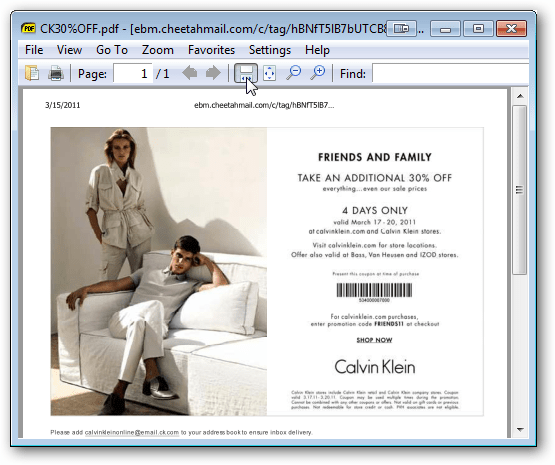
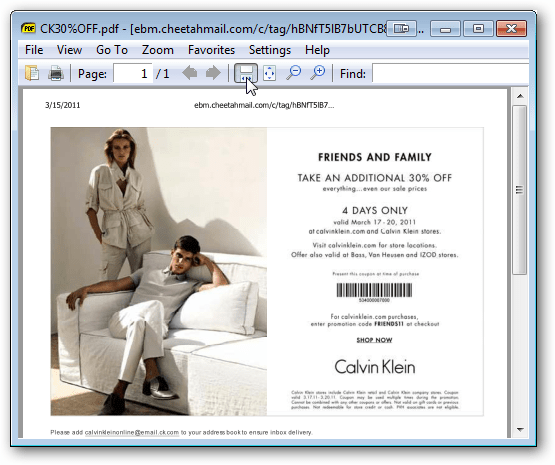
For keyboard ninjas there is also a full set of shortcuts and hotkeys.
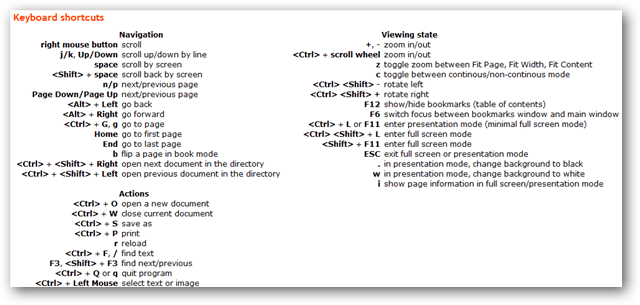
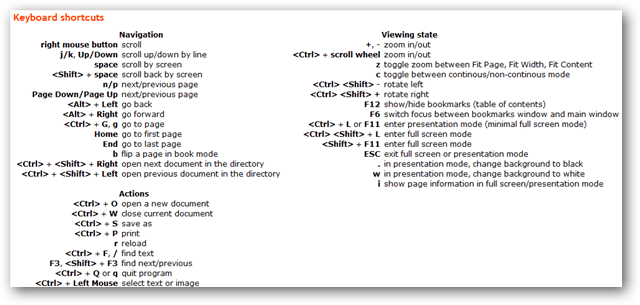
Although Chrome doesn’t need it, Firefox and Opera integrate nicely with the SumatraPDF.
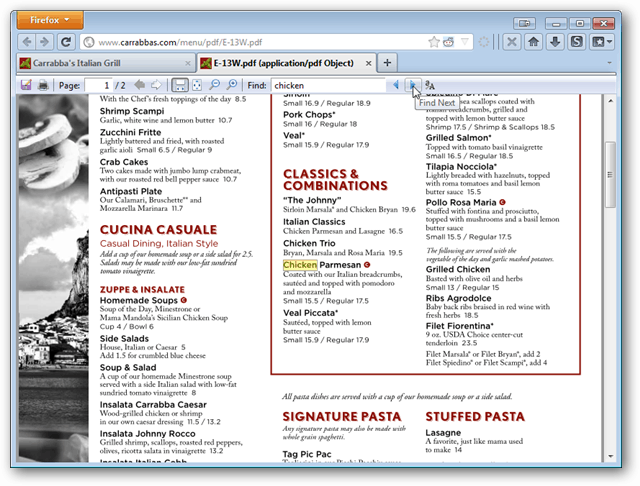
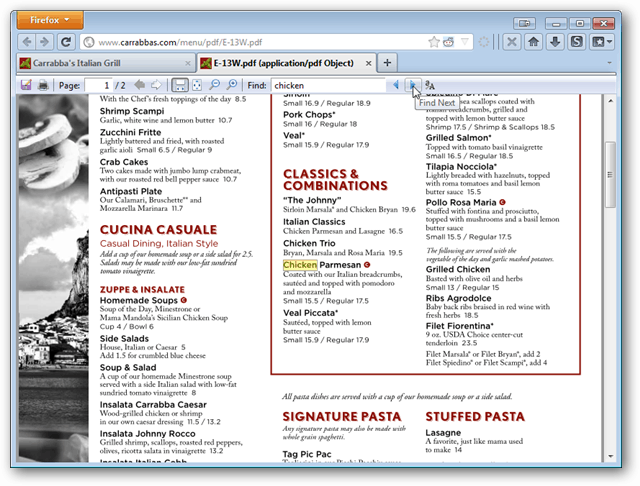
For other options try FoxIt Reader or MuPDF for Android.
Leave a Reply
Leave a Reply






