Test Amazon’s Alexa Digital Assistant in Your Browser

If you’ve been on the fence about getting one of Amazon’s Echo Devices, this is an excellent way to give the digital assistant a try before you buy.
Amazon’s Echo smart speaker and its digital assistant “Alexa” offer many useful features to use in your home. The Echo family of devices is part of an emerging market for the Internet of Things (IoT), and Alexa is getting more features constantly.


Also, it’s not yet available to purchase outside of the US. So if you’re not able to appreciate the device’s skill set, Amazon has created a web app that allows you to test out and use Alexa right in your web browser.
Test Drive Amazon Echo’s Alexa Online
The original purpose of this Echo simulator is meant for developers to see what Alexa is capable of. Amazon says:
Echosim.io lives in your browser, so anyone, anywhere can access it and test their Alexa skills. You no longer need an Alexa-enabled device to test your skills. Developers worldwide can use Echosim.io to experience Alexa.
Just head to Echoism.io and log in with your Amazon account.
Since the online simulator doesn’t have an array of “always-on” microphones listening, you can’t just say: “Alexa” to trigger it as you do with an actual device.
Instead, click and hold (or tap and hold on a touch screen device) the microphone button and speak your command (obviously, your computer or mobile device need a working microphone and speakers for it to work). Then Alexa will reply to you as it does from any of the three echo devices that include it.
In fact, using the microphone button makes it a similar experience you would have with the Amazon Tap portable speaker.
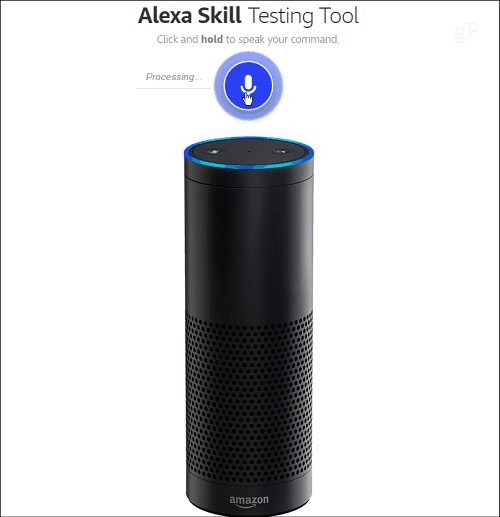
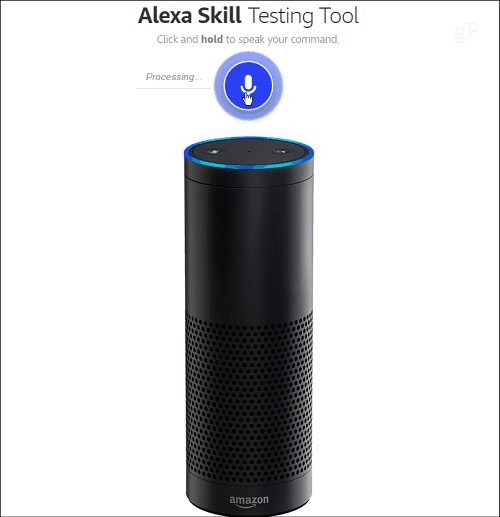
The simulator demo is limited in what it can do compared to an actual device. For example, you can’t play your Amazon Music collection or connect Bluetooth devices. However, if you’ve been on the fence about getting one of Amazon’s Echo devices, this is an excellent way to give the digital assistant a try before you buy.
Give it a shot, and let us know what you think in the comment section below. And, for more about the Echo, check out some of the links below, or search through our Amazon Echo archive of tips, tricks, and news.
2 Comments
Leave a Reply
Leave a Reply







Miche
June 1, 2016 at 11:48 am
Thumbs up! This is a great add on feature. Why buy the cow when you can get the milk…well sorta.
AlanG
September 6, 2018 at 8:01 am
It pulses in response to my request, but I don’t hear anything, even with volume full up.