Last week an update for Skype, version 6.1, was released and it allows you to call your contacts directly from Outlook 2013 and 2010. Microsoft also integrated online status and contact information with contact cards in the mail desktop client.
Update Skype
To get the Skype update, launch Skype and go to Help > Check for Updates.


Click to start the download and installation of the update. It’s around 38MB, so it shouldn’t take long to update.


Skype with Outlook
There isn’t any noticeable Skype logos in Outlook, but the functionality is integrated in. This makes it easier to access your Outlook contacts via Skype. When you hover the pointer over a contact, the following box pops up and displays the different ways you can contact them. You can use Skype to call, IM, or video chat. It also lets you call you contact’s cell or landline.


Other improvements are adding and searching your contacts easier.


It also improves the Profile page so you can find contacts easier as well as more information about them.
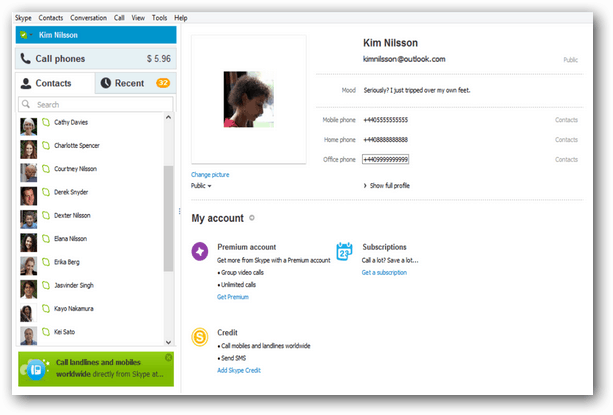
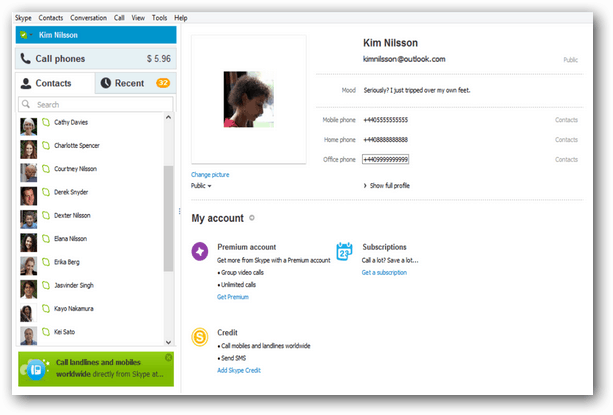
Leave a Reply
Leave a Reply







