Office 365 Rebrand to Microsoft 365

Office 365 is being renamed to Microsoft 365. With the new branding also comes new features. Here’s what you need to know about the name changes.
21st April 2020, Microsoft changes the name of several commercial and small businesses Office 365 products to Microsoft 365. It’s just a cosmetic change; all features and programs stay the same. Microsoft keeps the name Office 365 for most of its enterprise products such as Office 365 for Enterprise, Office 365 for Firstline, Office 365 for Education and Office 365 for Governments
What exactly is changing?
Microsoft’s names changes for these business products:
- Office 365 Business Essentials change the name to Microsoft 365 Business Basic.
- Office 365 Business Premium change the name to Microsoft 365 Business Standard.
- Microsoft 365 Business change the name to Microsoft 365 Business Premium.
- Office 365 Business change the name to Microsoft 365 Apps (for business).
- Office 365 ProPlus change the name to Microsoft 365 Apps (for enterprise)
If you are managing Office 365 ProPlus today with Office Deployment Tool to deploy Office, you don’t have to change anything in the XML file. The Product ID can stay O365ProPlusRetail even after the change of name, and it will still work.
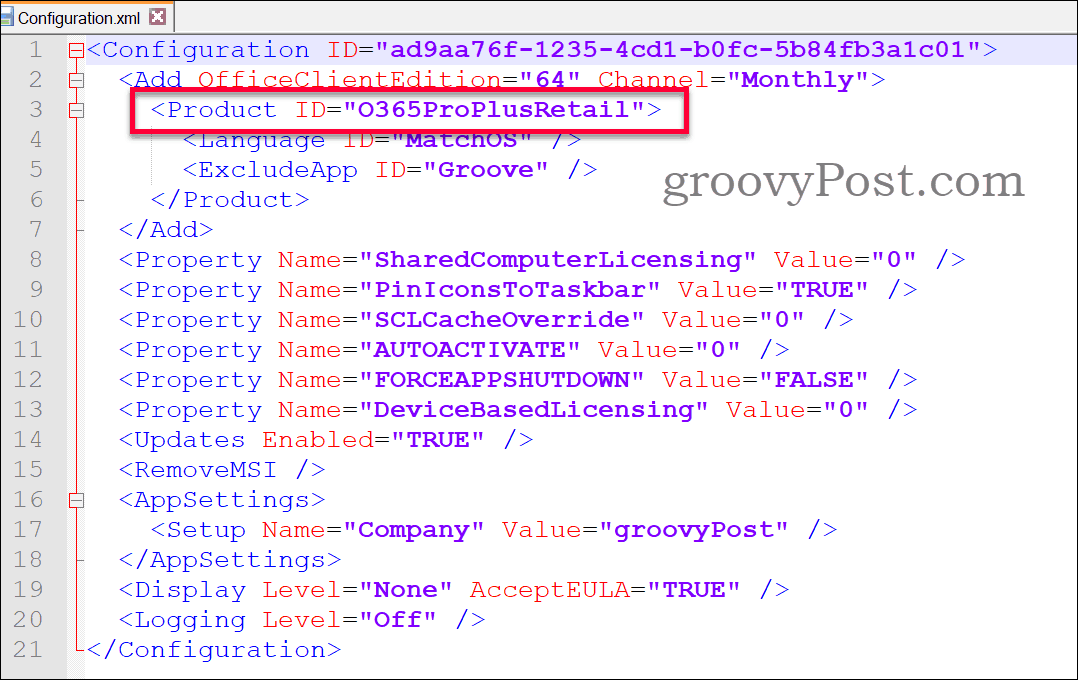
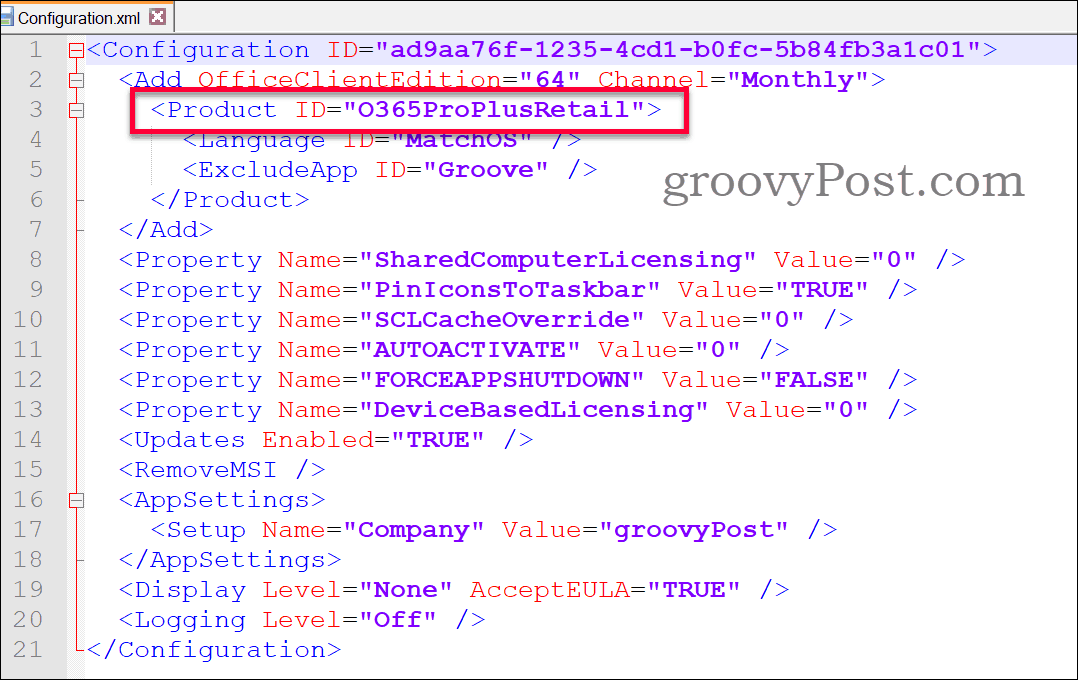
Enterprise companies that use Configuration Manager to deploy updates with ADR (automatic deployment rule) will need to modify the title from example “Office 365 Client Update” to “Microsoft 365 Apps Update” for the updates to work after the name change.
Office 365 Personal/Home
Office 365 Personal/Home will replace with Microsoft 365 Personal and Microsoft 365 Family. With Microsoft 365 Personal for $6.99/month includes Office applications, 1TB storage in the cloud service OneDrive, Skype with 60 minutes calling to mobile/landline plus support. Microsoft 365 Family for $9.99 includes the same as personal and includes for up to six people.


Microsoft 365 Personal/Family future versions are increasing security by an innovation called Family Safety. It will include features such as managing screen time,. And share location data so it will be possible to notify if someone leaves home.
When will the new names appear?
Starting 21st April 2020 the products and plans rebranded names start to be used by Microsoft.
For Office 365 ProPlus, it is starting with version 2004 (read 20 as 2020 and 04 the 4th month April), the new names will appear. Previous versions keep the former name, and for example, version 2003 keeps the name Office 365 ProPlus.


Why this rebrand?
Microsoft mention two reasons for this name change from Office 365 to Microsoft 365.
- Simplifies for customers to find the plan they need, to separate enterprise/small businesses and consumer plans by name.
- The name ‘Office’ has historically associated with typical applications such as Outlook, Word, Excel, PowerPoint. Today it is so much more with OneNote, Teams, Forms, Planner, and Streams. Also, a lot of new features require cloud connectivity and make uses of advanced AI.
What does this mean for me?
Unless you are managing Office 365 ProPlus installations, you don’t have to do anything. Everything will work as before, just with a different name. If you got documentation using the old names, it could be an idea to replace the product names you are currently using with the new names.






