Mozilla Now Offers 64-Bit Firefox by Default for 64-bit Windows Users

Mozilla now offers the 64-bit version of Firefox as the default for users running a 64-bit version of Windows instead of 32-bit.
Mozilla is now offering the 64-bit version of Firefox the default version for users of 64-bit Windows. This is a move that has been a long time coming as 64-bit Windows users got the 32-bit version of Firefox by default. And previously you needed to jump through hoops to get the 64-bit version of the browser. The 64-bit version of Firefox offers more security and improved performance. Another advantage of running the 64-bit version is it can access more than 2 GB of RAM which, if your PC has adequate RAM, will reduce the number of browser crashes.
To view the version of Firefox that’s installed on your system, go to Help > About Firefox on the Menu bar.


How to Get 64-bit Firefox for Windows
If you’re running 64-bit Windows, there are two ways to get the 64-bit version of Firefox. The first way is to download a fresh copy of Firefox and install it. That will automatically give you the 64-bit version which is now the default. It’s important to note that if you go this route, the 64-bit version will not replace the 32-bit (x86) version. So, to avoid confusion you’ll want to manually uninstall the 32-bit (x86) version for best results.
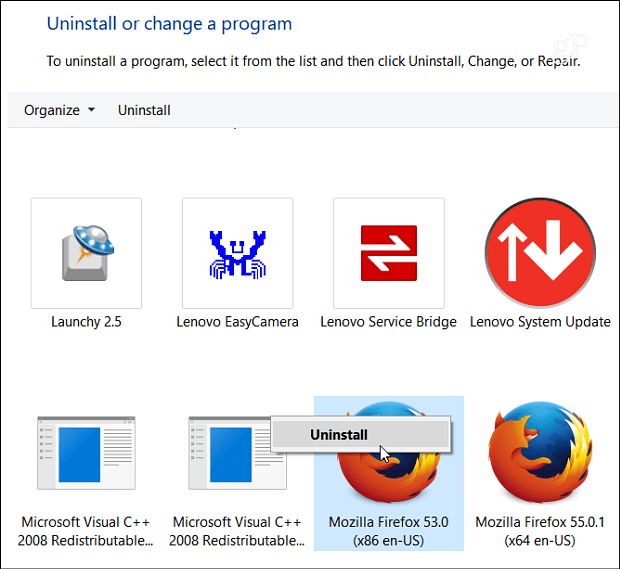
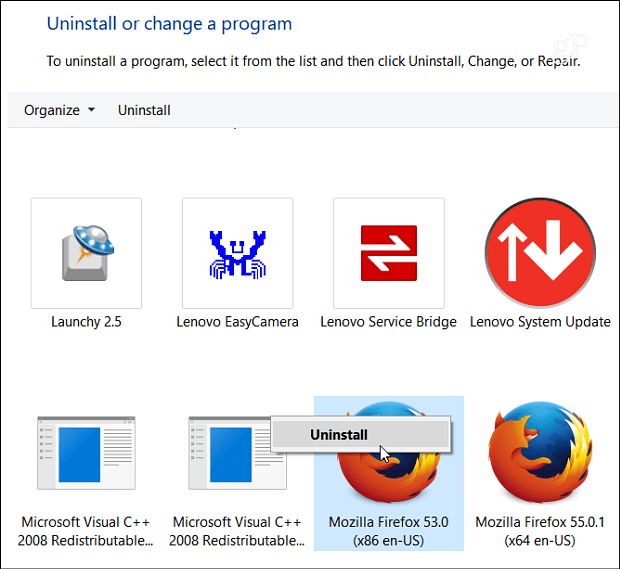
The other option you have is to just wait. According to the announcement from Mozilla, the company says it will migrate 64-bit Windows users to the 64-bit version of Firefox in an upcoming update. However, the company hasn’t specified when that update will be released. After you are migrated to the 64-bit version, Mozilla says you can get back to the 32-bit version by re-running the 32-bit installer from the Firefox platforms and languages page.
If you are running a 64-bit version of Windows, are you going to start over and install a fresh version of the 64-bit version of Firefox or wait to be migrated? Leave a comment below and let us know.
11 Comments
Leave a Reply
Leave a Reply







CathyAnn
August 15, 2017 at 6:46 am
Thanks for the post about 64 bit Firefox. Installed a new copy and manually uninstalled the 32 bit version. Worked just fine.
David Bolton
August 15, 2017 at 7:22 am
I have been migrated already (14 Aug 17) – sole user in UK
R Bruff
August 15, 2017 at 3:23 pm
When I tried to download the latest 64 bit firefox the firefox browser refused to do so and gave the following message. According to their own message Mozilla have an invalid security crtificate !!!
The owner of download.mozilla.org has configured their web site improperly. To protect your information from being stolen, Firefox has not connected to this web site.
This site uses HTTP Strict Transport Security (HSTS) to specify that Firefox only connect to it securely. As a result, it is not possible to add an exception for this certificate.
download.mozilla.org uses an invalid security certificate.
Thane Turner
August 15, 2017 at 7:25 am
Note: No need to worry about bookmarks or even open tabs to upgrade to 64bit version.
Can’t think of a single reason NOT to upgrade.
Thanx!
Russell Painton
August 15, 2017 at 7:42 am
I will be immediately upgrading
Mike
August 15, 2017 at 9:09 am
How do I maintain all of my bookmarks and add-ons when migrating to 64-bit Firefox?
Thane
August 15, 2017 at 10:10 am
No need to do anything. They will be there.
David Bolton
August 15, 2017 at 12:33 pm
Oops! By ‘sole user in UK’ I did not mean I am the only user in UK! I am sure I am not. What I meant to say was that I am not a ‘power user’, just one old computer on which I have run Firefox for as long as I’ve had it. Why would anyone use another browser?
Ziggy
August 17, 2017 at 10:11 pm
Is Firefox, Is Good. Is Good, Is Firefox!
Marty
August 27, 2017 at 2:18 am
For my birthday, thx Mozilla.
Nice Palindrome Ziggy.
BBB
September 20, 2017 at 2:19 am
Well, on my Win10 box transition was smooth…
on my Win7 box it just keeps updating the 32bit version… so no go there…