Microsoft has been on a cloud-first journey ever since Satya Nadella took over the reins of the software behemoth in 2014. Throughout much of that time, the company has managed to transform many of its flagship desktop products such as Windows, Office, Exchange and SharePoint to become Internet services. Office 365, the subscription-based productivity suite is continually updated with new features as soon as they are ready. The suite now has more than 100 million subscribers world wide.
New Standalone Version of Microsoft Office Coming in 2018
This week at its Ignite business conference, Microsoft announced the non-subscription version of Office will be receiving an upgrade later in 2018, called Office 2019. Microsoft released the last perpetual version of the productivity suite in fall 2016, which has become quite dated considering the numerous improvements added to Office 365 since.
The new version of Office, which includes Word, Excel, Outlook and PowerPoint, will also be accompanied by new on-premise versions of Exchange, SharePoint and Skype for Business. In a blog post, Microsoft mentioned some of the features coming in Office 2019 next year:
Office 2019 will add new user and IT capabilities for customers who aren’t yet ready for the cloud. For example, new and improved inking features—like pressure sensitivity, tilt effects, and ink replay—will allow you to work more naturally. New formulas and charts will make data analysis for Excel more powerful. Visual animation features—like Morph and Zoom—will add polish to PowerPoint presentations. Server enhancements will include updates to IT manageability, usability, voice, and security. Source
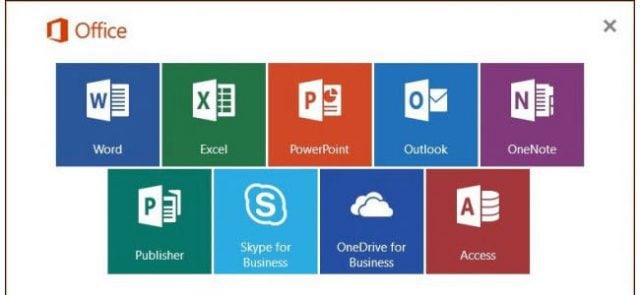
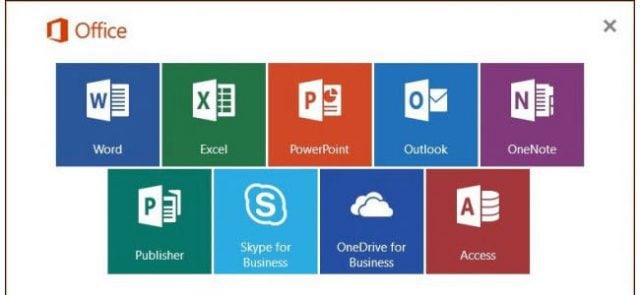
If you are already running Office 365, you already have access to these features. It wouldn’t be surprising if Office 2019 will be just as outdated as 2016 by the time it is released because of a frozen feature set.
That said, Office perpetual releases still remain an important option for organizations that like predictability and the ability to deploy new features and technology at their own pace. Managed environments simply don’t like adding stuff that can break or cause compatibility issues. New features coming to Office 365 have been so rapid, Microsoft had to create an Update History page just for the suite.
Microsoft is expected to provide more details in the coming months. Are you still a perpetual Office user, if so, which versions are you still using?
7 Comments
Leave a Reply
Leave a Reply








Carol Richards
September 28, 2017 at 9:53 am
Haha! Here at work we still use Office 2003…if they offer a multi-user licesnce at a reasonable price, we will finally upgrade… :-)
Madeline Haggans
September 28, 2017 at 2:46 pm
I am an MS Office user from 1995?? Anyway, Office 2016 has been a nightmare and One Drive is the worst. I have Carbonite as my backup for those occasions when computers crash. The restore function sent all of my documents, all 600,000 to One Drive. I am still unscrambling program files from personally created documents–unbelievable!
Hearing that MS Office 2019 is coming doesn’t make my heart sing but I hold out hope that it will function better than 2016. I have had to reinstall it every couple of months because various features in the suite simply stop functioning. Insult to injury comes when the MS support staff warn you that you will need to shell out another $149 to $200 bucks to resolve the issues in Outlook.
I refuse to subscribe to any software other than antivirus or external backup. I have 2 T of storage on my computer so I don’t need the cloud. I just hope that Office 2019 is stable! That will be enough for me.
Andrew Whittington
September 28, 2017 at 3:04 pm
As software developers, we have to have them all installed around the office, but – if we had a preference, it would be 2013.
I feel the change of the interface in 2016 was a massive backward step. It felt like those days when you switched over to something web-based and lost a lot of sophistication because of the limitations of web-based interfaces.
I wish Desktop software would stay distinct from web-based and from “Apps” and keep its own wonderful character.
Joe Kushner
September 28, 2017 at 6:36 pm
I’m a 365 subscriber. For the price, it’s well worth it. I do wish they’d throw Visio in the mix though. The price they want for Visio as a standalone is too high considering the competition it faces in terms of office itself.
A Smead
September 29, 2017 at 1:43 pm
Most of my coworkers are still in 2010. I asked for mine to be upgraded to 2013 in 2014 – LOL! On my home laptop I use 2016 and that is also what I teach at a local college in the evenings.
Pauline W Smith
October 1, 2017 at 1:43 pm
I’m a retired home user who only does personal work in Word and Excel. I want my “stuff” on my hard drive. I want a personal copy of MS Word and Excel and have no use for the cloud. I have Carbonite for backup. I can see where the Cloud can be very useful for businesses, but it’s overkill for my personal use.
Madeline Haggans
October 2, 2017 at 4:59 pm
I agree. I am retired too but I use Office with my volunteer co-op responsibilities.The confusion I experienced with the cloud left me super frustrated. I also don’t like web-based apps. Just give me the software preferably on a disc. I will do the rest. My computer crashed a year or so ago and I had to prove beyond any doubt that actually purchased Office. If it hadn’t been for Amazon I would have to have purchased the program all over again. I wish we could go back to the hard discs.They were perfect. If something went wrong you could just pop the software back in the disc drive and reinstall the program. If I had a tablet I would perhaps feel differently but I don’t so…
Heavy Sigh