Microsoft Enhances Bing Facebook Social Search Sidebar

When you search on Bing, you’ll get posts related to your search from Facebook on the social bar on the right. You can “Like” and comment on those posts too.
Microsoft announced that it has expanded its Bing and Facebook integration yesterday. When you search on Bing, you’ll get posts related to your search from Facebook on the social bar on the right. You can “Like” and comment on those posts too.
In the Post on Bing Blogs they give this example of how you might use it:
Let’s say I’m searching for Beyoncé tickets because I know she is coming to town soon. I can see that my friend has recently posted that she has an extra ticket to the show. Now without leaving the Bing results page, I comment directly to her post letting her know that I’d love to join her for the concert. I’ve gone from simply browsing to attending a concert in just a few easy steps – all thanks to Bing.
Of course, I’m sure we’ll all find useful ways to use this feature – no matter what we’re searching for. If you haven’t enabled the Social Results sidebar, you’ll need to connect your account first.
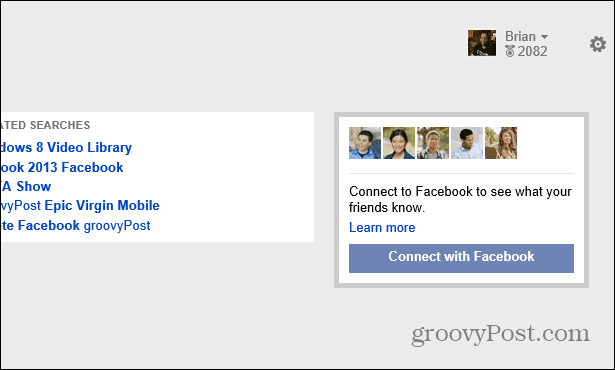
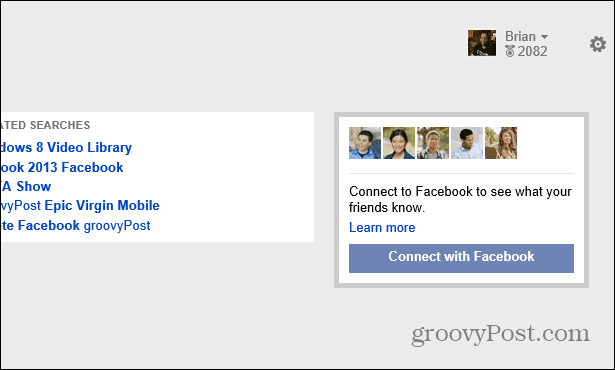
After that, when you do a search in Bing, you’ll get relevant results from Facebook.
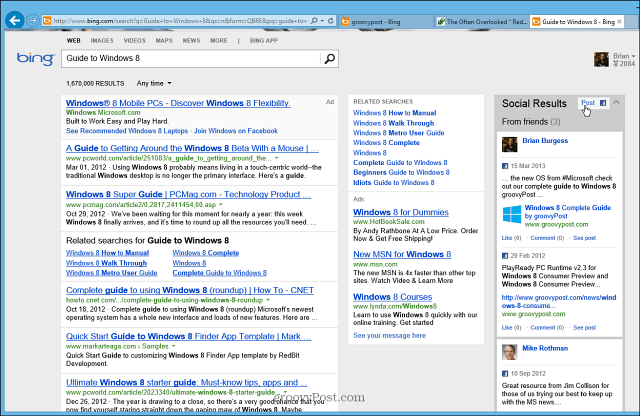
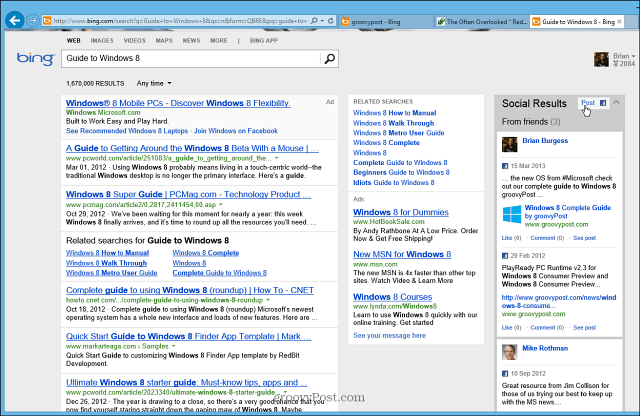
The added benefit is you can “Like” posts, comment on them, and write your own post to Facebook. There’s also a link to see the post which opens in a new tab to the post on Facebook.
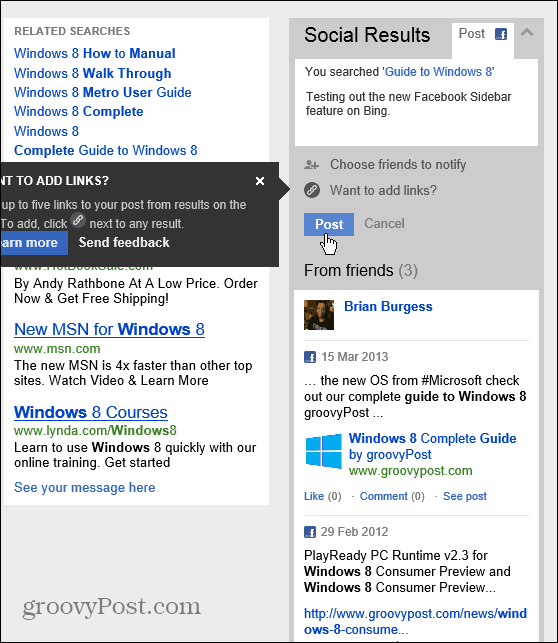
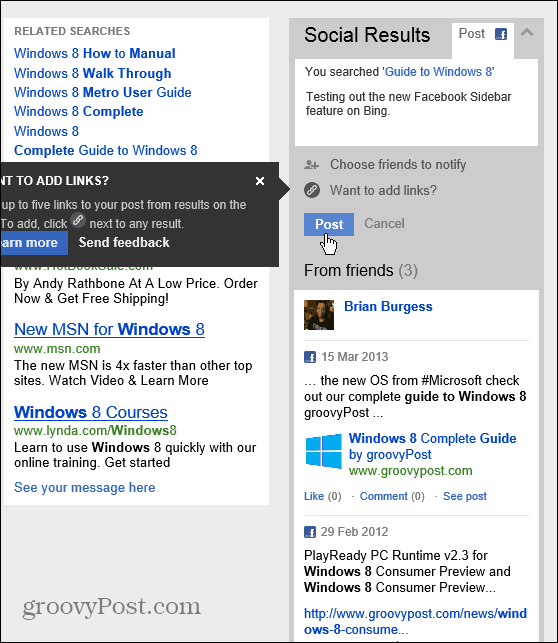
If you’re a heavy Facebook user, this new feature can come in handy. Let us know what you think about it in the comments below.
2 Comments
Leave a Reply
Leave a Reply







Donna Marie Paradowski
March 22, 2019 at 10:36 am
I have no facebook channel on roku to download .. how do I find it??
Kathrine
July 7, 2019 at 7:33 pm
Same here. I’d like to know how to find it.