Microsoft today announced that it is rolling out the latest mobile preview build for Windows Insiders. The latest is build 10512 which comes about a month after build 10166.
Gabe Aul made the announcement on Twitter this afternoon.
Hey #WindowsInsiders, build 10512 for #Windows10 Mobile is now available for the Fast ring: https://t.co/8YojETM4bK
— Gabriel Aul (@GabeAul) August 12, 2015
This should provide a big jump in quality of the Windows 10 Mobile and brings us another step closer to the final version which is scheduled to be released later this fall. Microsoft is emphasizing quality for the final preview builds that remain until the final version.
According to Microsoft’s Blogging Windows site, you should see the following improvements:
- General improvement in overall stability and performance.
- You can now set the Lock screen and background image from within the Photos app.
- We fixed an issue where apps installed on SD cards weren’t working after a reboot.
- We have improved Latvian and Chinese inputs.
- We have made improvements to the Kid’s Corner tile layout.
- We have improved reliability of Data Sense notifications.
- Modified Shape Writing algorithm to be less aggressive in suggesting contact names over common words.
- Resolved an issue where Camera would not launch when the phone was locked.
- We fixed an issue where notifications for incoming text messages weren’t appearing.
- We fixed an issue where the touch screen wouldn’t be responsive after ending a phone call on some devices.
- And we fixed an issue where folder tiles have obviously overlapping text.
To get the latest build, if you’re a Windows Mobile Insider in the fast ring, you know the drill. Go to Settings > Update & Security > Phone Update and check for updates. And you should start downloading version (10.0.10512.1000).
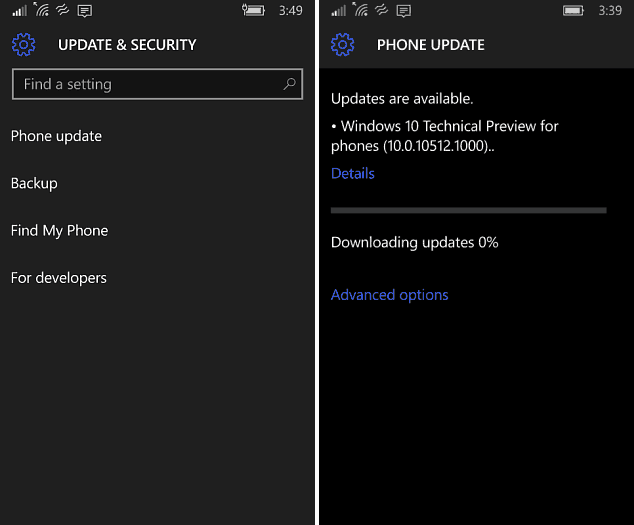
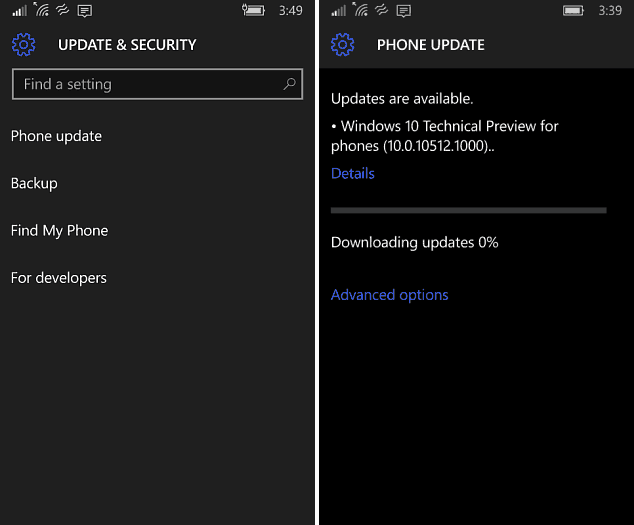
Remember to make sure your phone is fully charged, you’re on Wi-Fi, and leave your phone plugged in while the update takes place. During the upgrade process your phone will restart several times.
I am just now starting to download it to my Lumia 635, and things are not going very quickly at all. After I eventually do get the bits downloaded, we’ll be showing any major new features that you can expect. However, it seems that Microsoft is on the home stretch, and will be improving performance and patching security bugs.
Update: My update kept hanging at 0% and I did two full hard restarts, plugged it in and just left it. After a half hour, I see it’s now at 33%. From other sites I have read, this is what most users recommend. Do a couple full restarts of your phone, and simply just wait, but definitely make sure it’s plugged into a power source.
If you’re a Windows 10 Mobile Insider, let us know how the update is going for you, any issues you encounter downloading the update, and any solutions you have in the comment below.
44 Comments
Leave a Reply
Leave a Reply

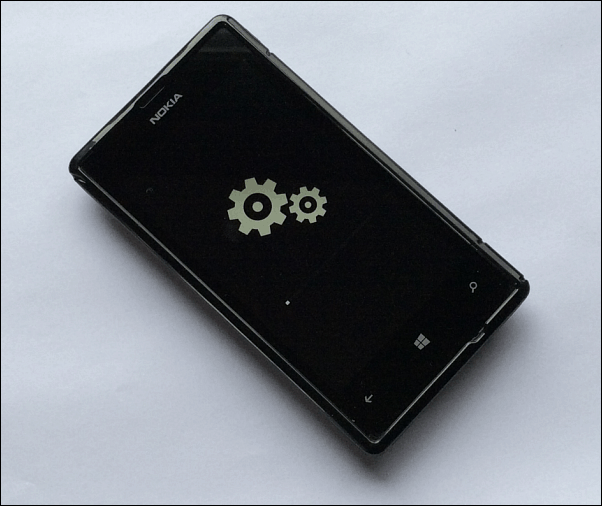






Jason
August 12, 2015 at 4:51 pm
woke this morning to find update ready for install to around 15-20 to install then another 5 mins for app and yo finish up. Great they fixed launch camera from lock screen that’s one feature I use a lot on my Lumia 930. So far loving Windows 10 Mobile.
Brian Burgess
August 12, 2015 at 7:08 pm
So far so good for me. My first impression is the overall experience seems more snappy. I will dig into it more tomorrow.
Jason
August 12, 2015 at 7:14 pm
Totally agree Brian, seems to be a lot faster and overall stable enough to be my main driver on my Lumia 930 now…
Frank Suhr
August 13, 2015 at 12:05 am
My Lumia 930 is more responsive with the update. Hope battery life will improve. The phone got pretty hot during navigation and other cpu-intensive apps with previous release.
Joe L
August 13, 2015 at 7:05 am
Same thing on my HTC one m8. A. Very quick and easy install. One on going problem I have is that I’m not alerted when texts arrive. No sound, no screen shot. I have to keep checking to see if I have a text. I’ve had this problem since the previous upgrade. If anyone knows of a fix, please let me know. Thanks.
Joe L
maswindows10
August 19, 2015 at 2:08 pm
same phone device and no problem here with text massages
now updating to new software.
KentA
August 13, 2015 at 7:09 am
About 10 minutes download, – 25 minutes install: Satisfaying. On Lumia 640 LTE
Dwayne
August 14, 2015 at 4:28 am
what rom did you have before?
JCarrier
August 13, 2015 at 8:50 am
A bit faster, but still pretty buggy. Edge browser crashes consistently, alarms don’t fire off, Bluetooth connections are spotty, and this is just what I’ve found in the first 12 hours. Still missing obvious regressed features like custom sounds for text messages, etc.
Kishore Kumar Banerjee
August 13, 2015 at 8:51 am
Still Hung at 5%. What should I do?.
pancho
August 13, 2015 at 3:19 pm
My Lumia 635 has been stuck 10.0.10149.0 and update keeps saying it is up to date!
suneer
August 14, 2015 at 4:21 am
mobile hotspot not working after 10.0.10512.1000 update,
TheDarling
August 22, 2015 at 3:30 pm
Gabe stated the issue of Hotspot. That it would not be working in this build. so u got to be patient if u never noticed before downloading. sorry
Andreas
August 14, 2015 at 6:29 am
Latest update installed yesterday, all is working on L930 so far as i can see.
Issues i’ve seen:
– Windows store lags when open
– Scrolling in long lists are some laggy
– When switch on the device via “tap display to switch device on”, the device hangs for some of milliseconds
– several times i’m unable to open the notification/status bar: device hangs when swiping
– some settings are crashing when trying to open
– bluetooth is not working with runtastic “orbit” wrist, cant connect to the wrist
Antoine
August 14, 2015 at 6:38 am
Big big big Nokia fan since 3310 ;) but I was so enraged these last few weeks.
My phone was terrible, taking ages to load its Home screen “Chargement…” displayed for hours (I’m French). Every time, I had to go to the Camera/Picture/Share or Telephone in search to make it sort of crash to interrupt the loop and make the HS appear to unlock the SIM.
Battery Life was awful also like there was almost a complete discharge in 30 minutes.
Yeah! I know… I could have deactivated Preview and reinstalled an earlier version but I didn’t want to reboot to a previous version I already had, hoping for a quick fix.
I hope this is resolved now…
Fingers crossed while 10512 is currently being installed on my 1520
TheDarling
August 22, 2015 at 3:28 pm
So nagging an update it is.. It downloaded but has totally failed to install for days. I am now completely resetting ma phone, install Insider, then do a new UPgrade… Hope it’s of value.. because I don’t get this too much heating and battery drainage. Lumia 1520
Glynn Brooks
August 14, 2015 at 1:22 pm
my Lumia 635 won’t update. it finishes the download but then I get error 801882c2 and the message “the update was downloaded but couldn’t be opened”
Joe
August 23, 2015 at 6:12 pm
Have the same problem with my 640XL; it said some files are missing .
Glynn Brooks
August 14, 2015 at 1:53 pm
I uninstalled Windows Insider, restarted the phone, installed Windows Insider, checked for an update, downloaded the update, and then saw the same failure message as before.
Glynn Brooks
August 19, 2015 at 3:41 pm
I finally got the new version installed on my Lumia 635.
Doing so required that I reset the phone back to Windows 8.1, and then run Windows Insider to download and install the W10 update.
Now I’m in the process of reinstalling apps, setting defaults, etc. What a hassle!
Kishore Kumar Banerjee
August 15, 2015 at 12:01 am
Mine is Nokia Lumia 730.
I have already downloaded it successfully. (10.0.10512.1000)
Just facing two issues at present after this upgrade:
1) SD card apps are not recognized after rebooting my phone.
2) Quiet hours blink continuously, cannot control it.
All the other things are fine.
Joe L
August 15, 2015 at 7:00 am
Kishore .
I just noticed my HTC is doing the same thing.
Tharindu L
September 12, 2015 at 9:41 pm
Mine also the same except SD card problem. In first update it deletes all my data in SD card.
Problems in this build
1. Quiet Hours blinking problem
2. Lock Screen Clock is not there
Lumia 535
Kishore Kumar Banerjee
August 15, 2015 at 9:28 am
Joe L
I am looking for the fix.
I hope this is not the last version of Windows 10.
There will be some more before manufacture release.
Waiting for them specially to solve those problems.
Due to quiet hours bug I am able to receive calls but unable to hear anything.
Joe L
August 15, 2015 at 12:18 pm
Kishore,
Let me know what you find. I googled it and received a lot of complaints but no fix.
I doubt this will be the last fix. My thoughts are Microsoft released win 10 prematurly to get ahead of IOS 9. Too many small annoying problems. I was all set you buy a surface 3 and at the last minute I held back. If they, Microsoft, dont get their act together by the Apple release, I may buy an iPad.
Aldrin
August 16, 2015 at 3:53 am
Can anyone assist me, i updated my Lumia 535 to windowsphone 10.0.10512.1000. My issue is that after rebooting it ages to show the home screen, have to use Cortana to open apps. Having problems with my instagram app, its not opening, have unstalled and restalled but nothing is working out.
Can anyone help me on this issue?
Kishore Kumar Banerjee
August 16, 2015 at 6:00 am
Joe L
This is not the manufacture release version that’s for sure.
As so many bugs have to fixed before making a final release.
I just hope the person who posted about the update Mr. Gabriel Aul.
Is reading our comments and understanding each and every bug and trying to fix it.
Without a completely flawless version they won’t manufacture it. (release it).
Aldrin
August 17, 2015 at 2:44 am
Thank you. Managed to find my way round. I’m loving windows 10 mobile, when is the bug free OS 10 coming?
Joe L
August 17, 2015 at 7:03 am
Hi Kishore.
Yes I know it not the manufacturers version for the phone, I was just covering all windows 10 applications when I said that. I’m still having major problems with my computer version and that’s what I was referring to. I have several blank apps that are named, but don’t work. My mail app doesn’t work, which is important. The others are minor apps that I can do without for a while as I have them on the phone or my iPad. There are 5 apps pending at the store that won’t load.
And that’s the manufacturers version, so it still needs a lot of work and I still feel it shouldn’t have been released.
Joe L
Andreas
August 16, 2015 at 6:29 am
@Kishore
what? We have to install this pre-release with a official Microsoft App (Windows Insider, which requires a registration on a Microsoft Server including a verification like EMail optin), so where do you got this wrong information about unofficial software???
Kishore Kumar Banerjee
August 16, 2015 at 8:26 am
@Andreas
I know that it is an official software.
What I was talking about is waiting for the final official release.
The final one which will have no bugs and it will be considered as “Manufacture Release”.
Means that Microsoft will include windows 10 as OS in those smartphones and release it in the market.
Before we will go through this build-ins which will have bugs.
Then after verifying and fixing them they will build the future ones which will at last take us to the “Manufacture Release Version”.
Ex: 10.0.10166 was succeed by 10.0.10512.1000
I know these are pre-release versions.
I was talking about the final one (which wil be stable and will have no bugs in it).
Ron
August 18, 2015 at 1:35 pm
HTC One M8. Update went well, things seem to be working well, but Internet Sharing, now called Mobile Hotspot, will not work. Error says I don’t have a cellular connection, but I have full bars w/LTE service. I will give it a few days and see if there’s another update that might fix this, but i cannot go too long without access to this feature.
chama
August 20, 2015 at 10:49 pm
Windows 10 Mobile Preview Build 10512 show in my mobile phone to update. but it take very long time to update. 3 hours gone still 0%. i connected via wifi. can you explain how to update???
Brian Burgess
August 21, 2015 at 12:19 am
Do a completely power down your phone and turn it back on again and try to update. Make sure your phone is plugged in and you’re connected to Wi-Fi.
I have had to do that a few times, for every Windows Phone update I’ve ever done since the whole Windows Insiders program began.
chama
August 21, 2015 at 12:21 am
i reset my mobile and do update. still 0%.
Brian Burgess
August 21, 2015 at 12:31 am
Sometimes I have to do that three times, and then I just let it sit overnight, and eventually the update comes through. Making sure they download is an odd affair to say the least.
Out of curiosity, which model is your Windows Phone?
chama
August 21, 2015 at 12:33 am
nokia lumia 625
chama
August 21, 2015 at 12:35 am
updates are available. downloading updates 0% since 3 hours. i connected via wifi. wifi have access to the internet. just fedup with those updates.
JoeVillag
August 21, 2015 at 10:53 am
Having issues with Apps not responding or suddenly closed while in use. Using a Lumia 640XL
Glynn Brooks
August 21, 2015 at 2:19 pm
Lumia 635 running 10.0.10166.0
Apps are running smoothly and no sync issues. However, my 4 email tiles on the Start screen are blank – no icon showing. When mail comes in, a count appears in the bottom right corner of the tile.
Same thing for the Shopping tile – no picture of a shopping bag, but if I touch the tile it opens properly.
Anyone know why or what to do about it?
robert
August 27, 2015 at 2:43 pm
fix the damn hey Cortana on lumia 1520 worked on 8.1 but has never worked on windows 10 fix it this is ridiculous
Jaxx
September 1, 2015 at 4:21 am
At the beginning of the 10512 download, i got stuck as well. After 2 times of reboot, there is no problem to download the build, but trick is you have to be patient because the screen might not showing the download progress 1% by 1%.
But I’m facing the problem which my phone couldn’t enable WIFI and its hotspot, and i still haven’t get to configure out how to resolve this.
By the way, i’m Nokia 1520 user.
ghanshyam
September 3, 2015 at 12:55 am
my nokia lumia 730 mobile upgrade 10 bat heng plz solusan
Chhana
September 20, 2015 at 7:49 am
I have a problem about updating and installing the 10.0.10512.1000 version of Lumia820. It has been downloading for long hour and installing then had crush while it was 6% of installing. Why? Who can solve of these issue. Thank you.