Microsoft updated its Windows 10 Mobile Insiders app to let users upgrade the firmware of their Windows Phone. Previously, if you wanted to upgrade the firmware, you would need to roll back your phone using the Windows Phone Recovery Tool.
With being part of the Mobile Insider program, your phone doesn’t get the latest firmware updates as they are only available to the production builds. You do get the most recent software, but your phone’s firmware is left to wait.
But Microsoft announced today that there’s a new option. According to the blog post:
While we are getting this update experience fixed; we have a temporary workaround in place to make things easier for our Windows Insiders. Within the Windows Insider application on Windows 10 Mobile we have added a new option called ‘Production’. This will point your device back to the production update servers where you will be able to get any firmware updates that are available for your devices. Once you have the update you will then need to go back to the Windows Insider application and reselect the Fast or Slow ring. Please be advised, if you don’t reselect Fast or Slow with any build newer than 10586 your device will be in a state which may not receive any future Insider Preview builds or Cumulative Updates.
Windows 10 Mobile Firmware Updates
To take advantage of the new feature, launch the Windows Insider app and select Get Preview Builds.


On the next screen select the new option for Production and then tap Accept on the confirmation screen and reboot your device.


When the restart completes, check for updates by going to Settings > Update & Security > Phone update. If a firmware update is available, go ahead and download it.
After going through the process of installing the latest firmware, go back to the Windows Insider app and select the Fast or Slow ring and reboot the phone again.
Keep in mind that not all phones will have a new firmware build. It will depend on the phone model, your region and carrier. The good thing about this new feature is it makes the process of getting your phone’s newest firmware much easier.
1 Comment
Leave a Reply
Leave a Reply

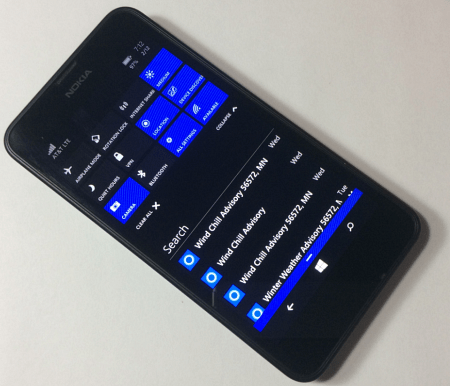






Muhammad Mizanur Rahman
January 27, 2016 at 12:37 am
does the next updates have call recorder button or option?