It’s nice to have programs that you regularly use in Windows 7 available when Windows starts. Here’s how to add programs to the Startup folder.
Go to Start >> All Programs and scroll down to the Startup folder. Right-click it and select Open.
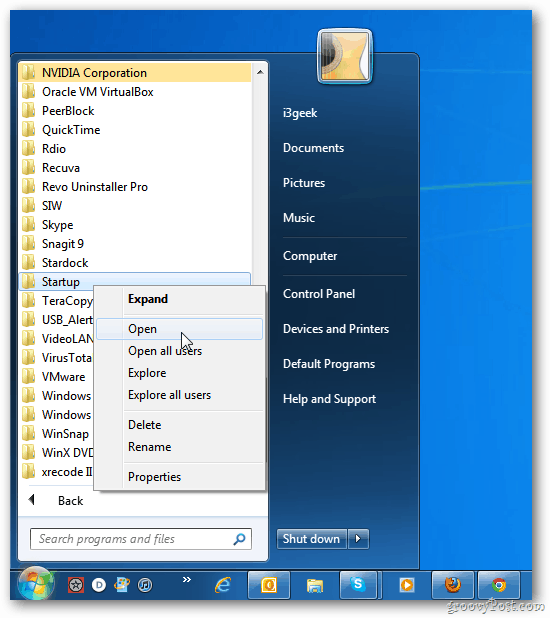
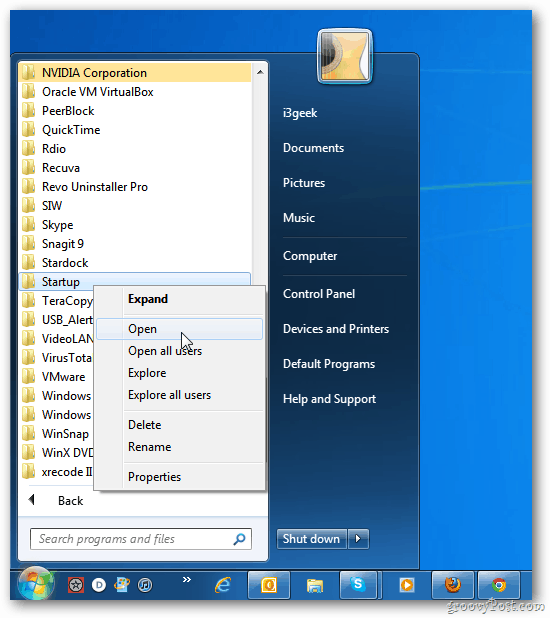
Now drag and drop shortcuts of the programs you want to launch when Windows starts.
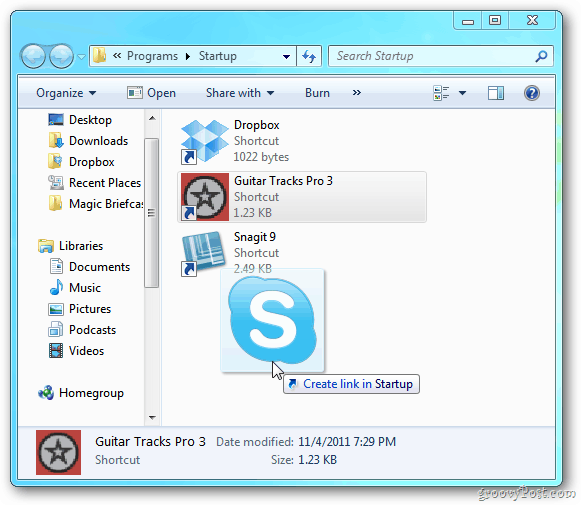
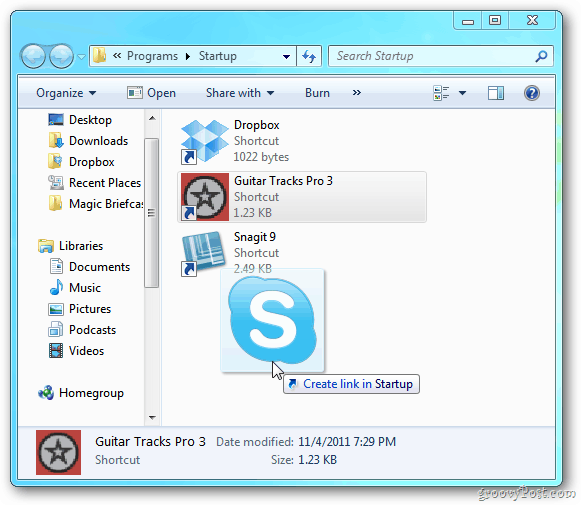
Close out of the Startup folder. The next time you restart your system, those programs will automatically run.


Keep in mind this will make startup time slower. But it’s nice to have regularly used programs launch and ready to roll.
To remove a program, open the Startup folder and delete the program you don’t need. Or you can disable startup programs using the system configuration utility.
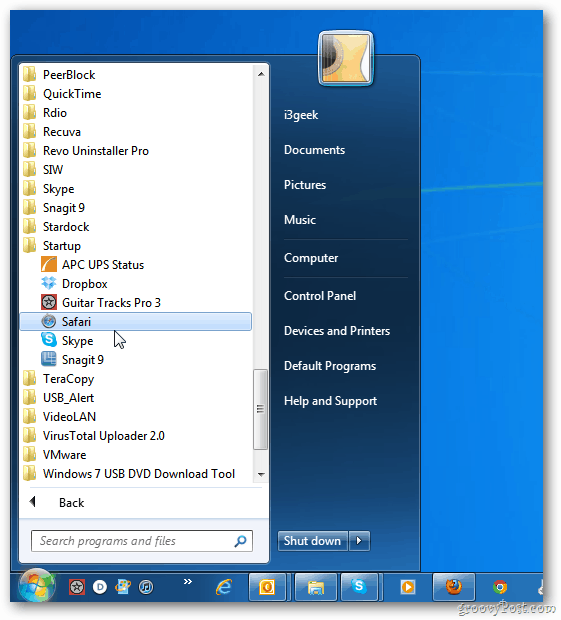
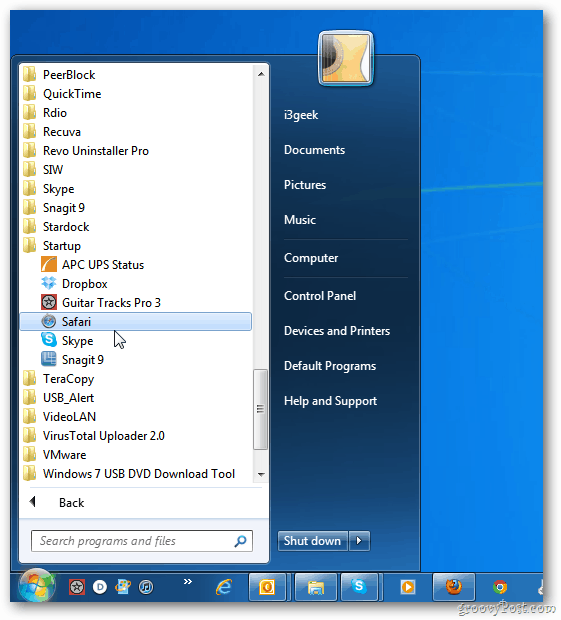
3 Comments
Leave a Reply
Leave a Reply







Albert
November 5, 2011 at 10:01 am
This advice is for greenhorns only ;-)
Gary
July 22, 2013 at 11:36 am
I have a Nokia Lumia 800 which is a good phone but I have deleted my Windowslive without thinking that I had phone numbers saved in it’s Address Book. Can someone please tell me how I reload windows live and will I still have my phone numbers or have I lost them for good?
Terence Wade
August 6, 2021 at 12:42 pm
Doesn’t work for me.