Play Any Video Or Music Hassle Free With VLC Player

VLC is a free media player for your computer that can play virtually any media file you throw at it. Here’s how to get started.
When you run into a situation where Windows Media Player won’t cut it, rather than going on a codec hunt, jump over to the free media player VLC. The media player is one of my favorite media players. It’s super lightweight and able to play just about any video or audio content. Its features make it a great alternative to Windows Media Player.
VLC Media Player
The VLC Media Player is an open-source media project developed by the VideoLAN team. The design is a modular framework that allows it to easily feature multiple plug-ins and codecs, boosting its compatibility without making it a resource hog.
We could spend all day talking about the myriad of features packed into this app, but the central point to share is that VLC can play nearly every media format known to man. For a full list, check out the VideoLAN features list.
How to Get VLC Media Player To Play “Anything”
1. Download the latest binary package of VLC Player at https://www.videolan.org/vlc/download-windows.html.
Note: For operating systems other than Windows, visit this page. It is available for macOS, Linux, iOS, and Android.
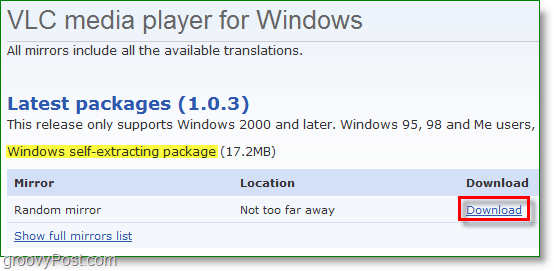
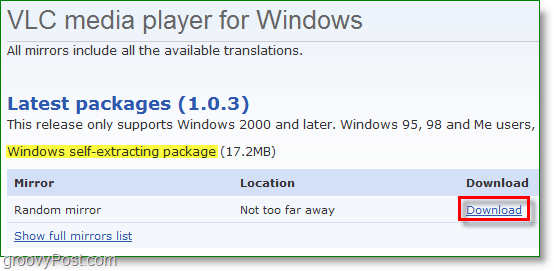
2. Once you’ve downloaded it, then run the installation file. The setup is pretty simple; just click Next a few times. Done.
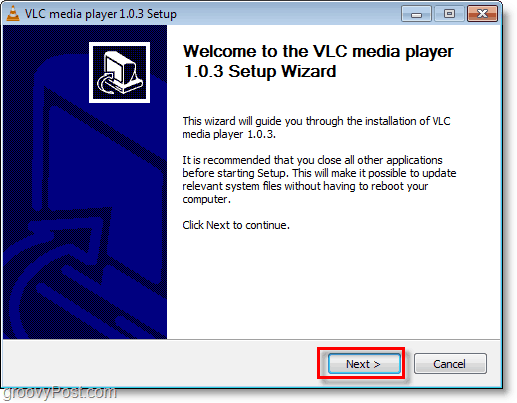
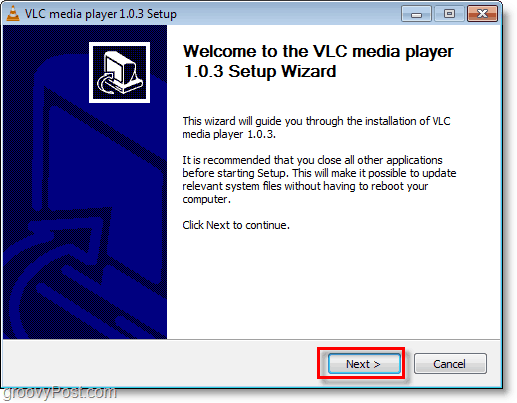
3. At the end of the installation, you’ll be prompted with privacy options when you run VLC Player for the first time. If you want album art Change the Album art policy to anything except manual. If you want VLC Player to automatically check for software updates, keep the box checked for Activate the updates availability notification.
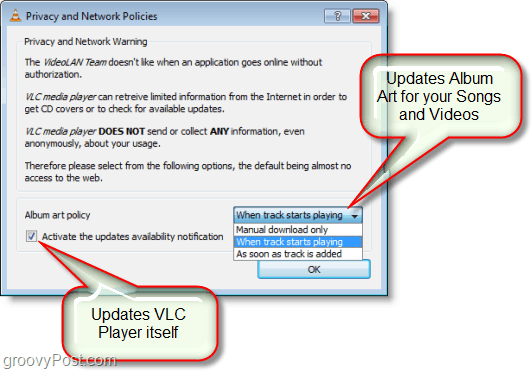
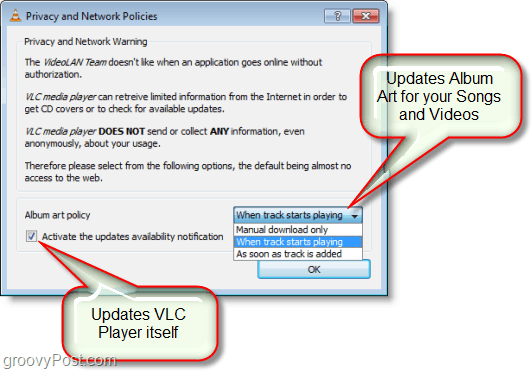
Now that you have VLC Player installed, you can retire Windows Media Player for good if you like or continue using both. There are many things VLC can do besides “playing every file format known to man.”
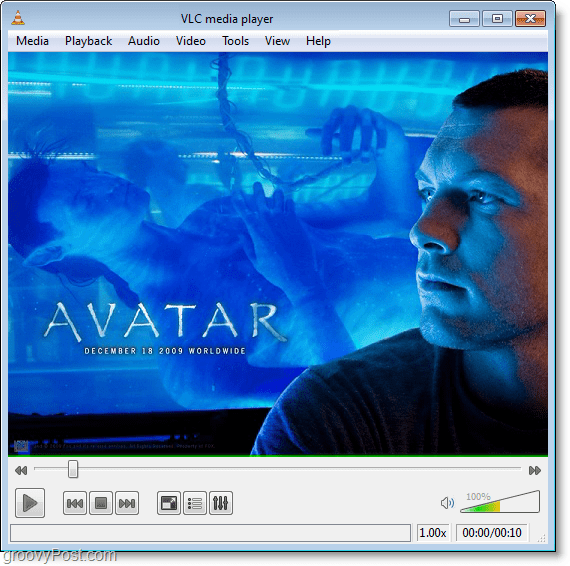
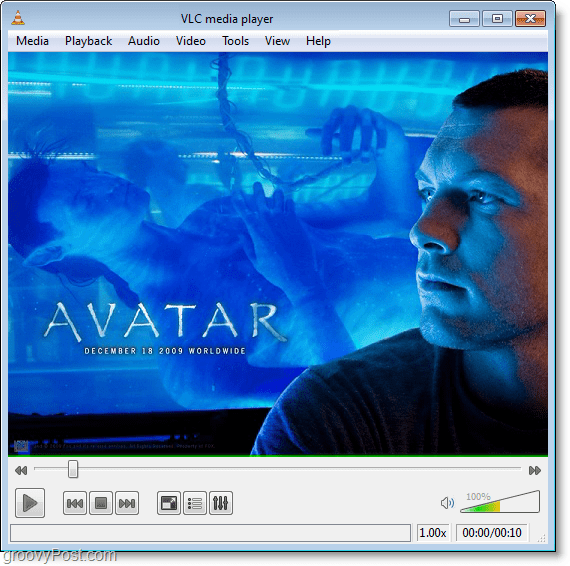
For example, you can use VLC to record your desktop activity. Use it to convert a video file to an MP3. With VLC, you can rotate video and a lot more.
Have you used VLC player? We would love to hear questions and comments regarding this player. Have another free program you love? Join the discussion in the groovypost community forum.
2 Comments
Leave a Reply
Leave a Reply







Animis
February 8, 2010 at 10:52 am
sweet article, I love VLC player and will personally endorse using it over using windows media player.
Alfred
July 8, 2011 at 12:49 am
Hi, I just downloaded the VLC media player Binaries (vlc-iOS-1.1.0.zip) from VLC website for my ipad. but I do not know how to install it into my ipad. Can anyone help me? thank you very much.