Apple released it’s new mobile operating system iOS 6 today which includes a lot of new features. This update is over the air, which makes it much easier than hooking your iPhone, iPad or iPod touch to your Mac or PC and use iTunes. Apple flipped the switch, and you can install it now.
Note: While all of the new devices announced by Apple last week will come with the new version, it’s only compatible with these currently available devices:
- iPhone 3GS, 4, and 4S
- iPod touch (4th generation)
- iPad 2 and the new iPad
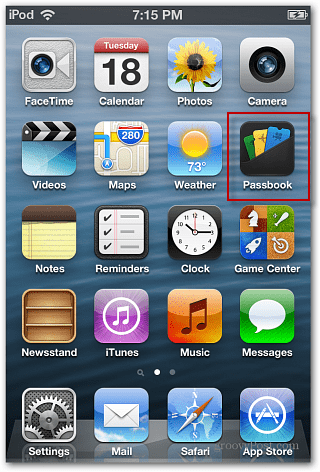
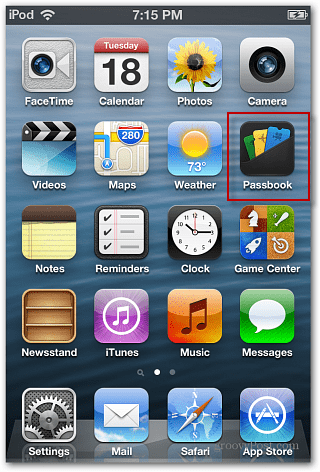
Back Up Before Upgrading
Before you upgrade, I highly recommend you back up your device first. Back up to iCloud, and for extra peace of mind, I would do a manual backup via iTunes to have a local copy too. You can bet that Apple’s servers will be under an extreme load for the next couple of day, and some users will experience problems when upgrading.
To back up your device to iCloud, go to Settings >> iCloud then tap Back Up Now.
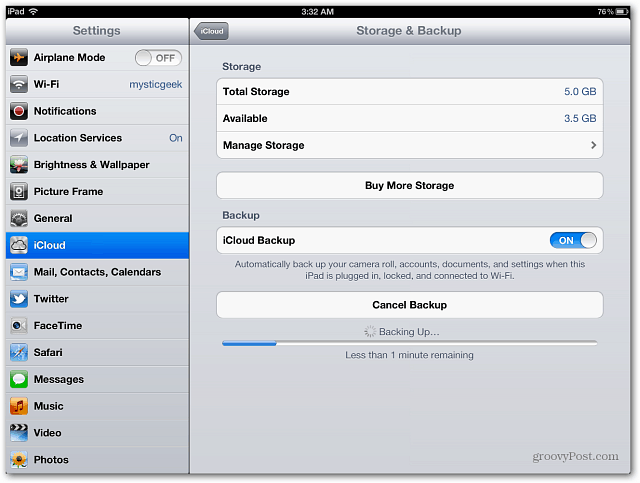
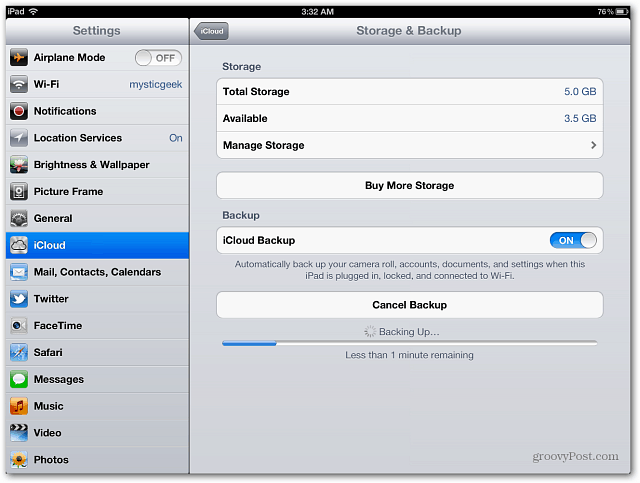
To create a local backup on your Mac or PC, plug in your device and launch iTunes if it doesn’t automatically. Select the device and scroll down to the Backup section and tick Back Up to This Computer, then click Apply.
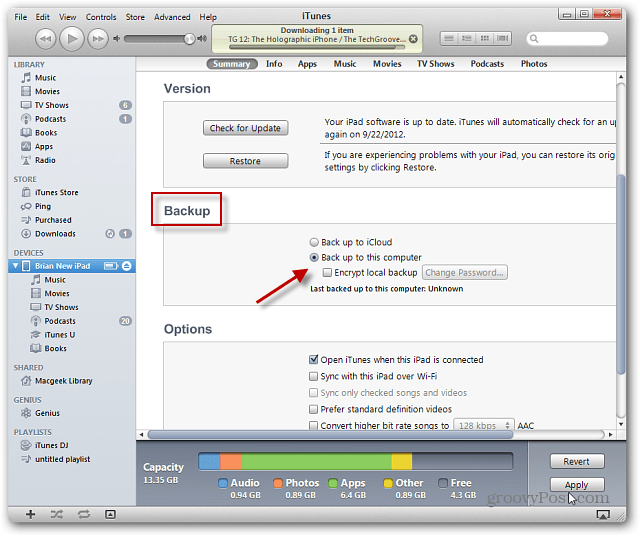
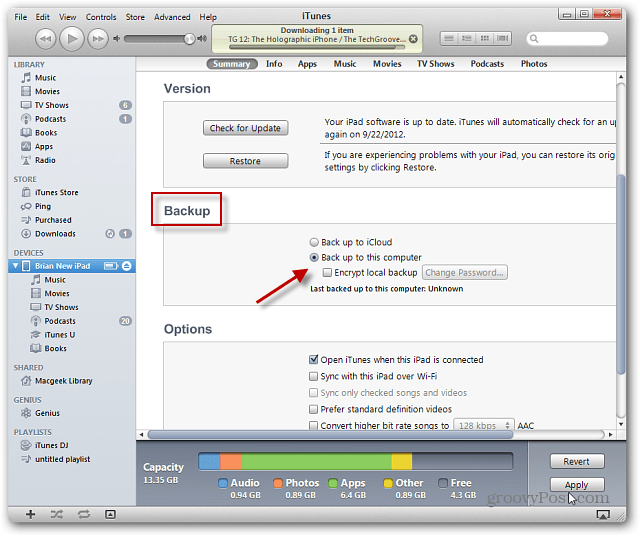
Also, make sure to have a power supply handy. The upgrade might take a while, and you don’t want your battery to die in the middle of it.
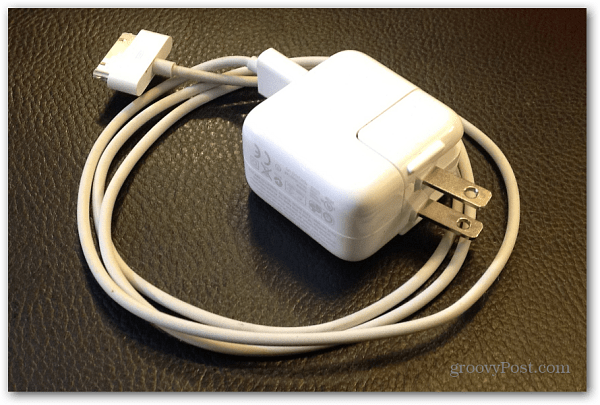
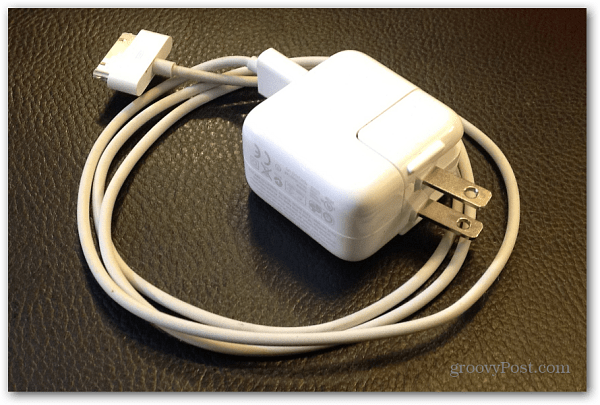
Upgrade to iOS 6
On your iPhone, iPad or iPod touch go to Settings >> General >> Software Updates.
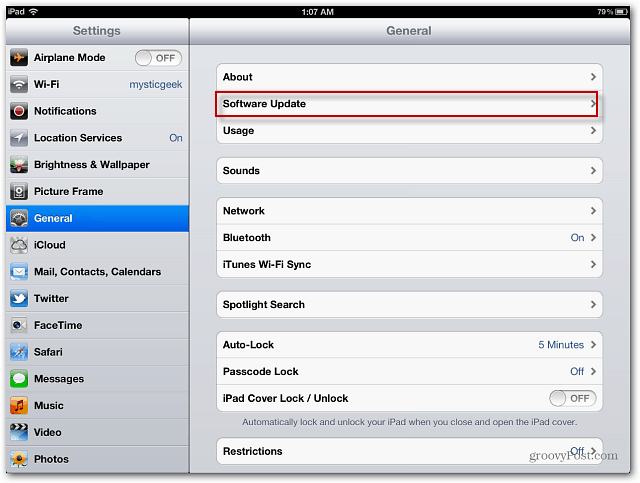
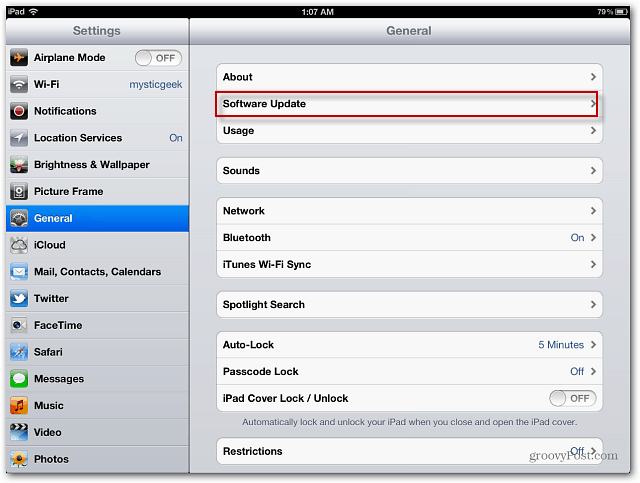
Tap to start the update process. You’ll see a progress screen while its downloaded and installed. Your device will reboot while the update is installed. I started to update my iPad 3 soon after iOS 6 was made available today, and the entire thing took about an hour over WiFi, but your mileage may vary.
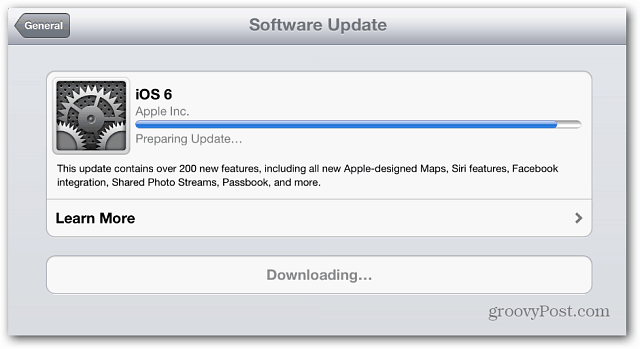
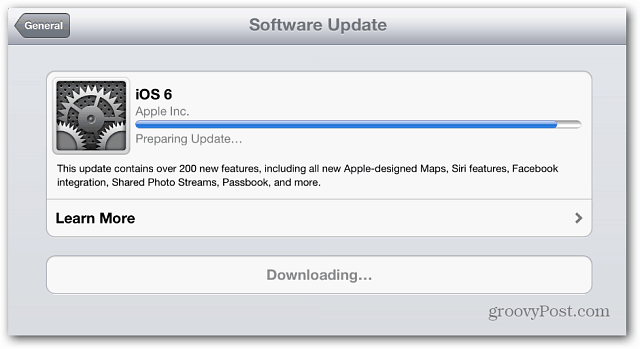
After you have a successful update, you’ll need to enter in a few things like your Apple ID password and which features to enable. For example if you want to use Siri on The New iPad. If you set up your device as new through iTunes, the set up process is a bit longer.
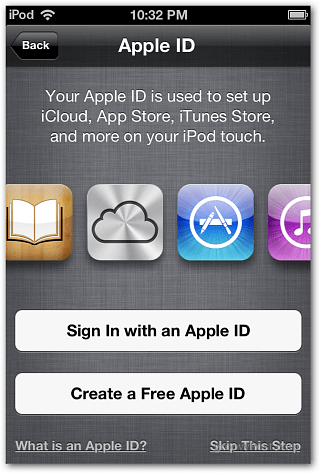
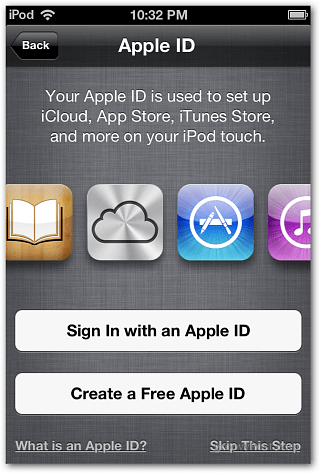
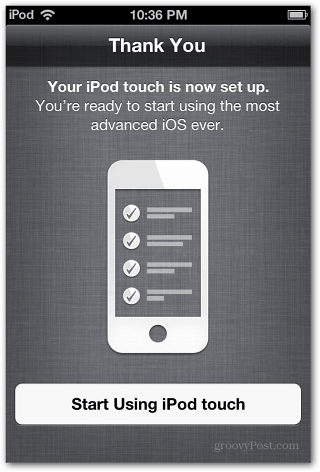
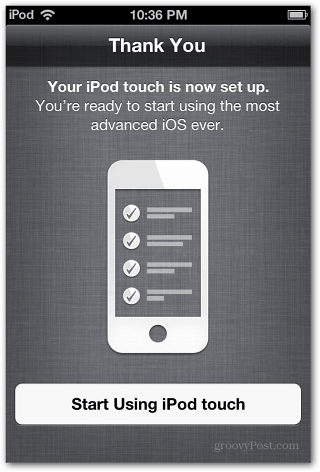
After the update has successfully installed, you’ll see a ton of updates for your apps.


Now enjoy the new features in iOS 6.
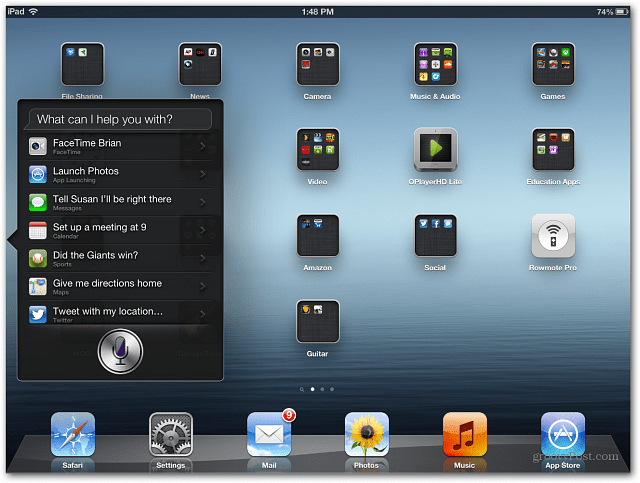
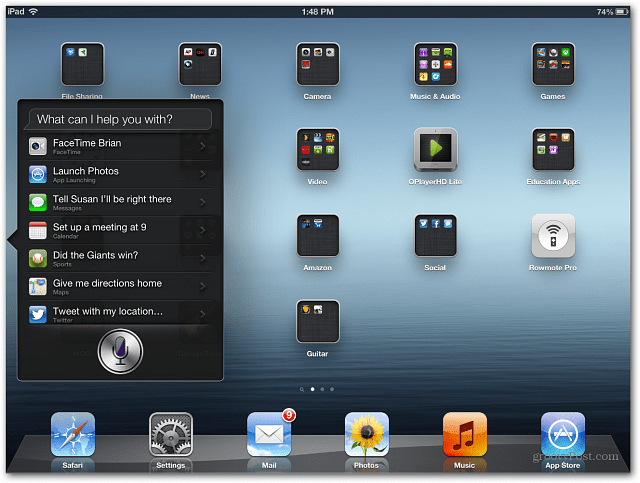
Update iTunes
If you still use iTunes on Mac or PC to manage your digital media and apps, make sure to upgrade iTunes to version 10.7. You will have to upgrade in order to use iOS 6 with it. Just remember this isn’t the new revamped version of iTunes that Apple announced last week. It’s an incremental update that provides support for iOS 6 and the new iPod Nano’s.


Have you upgraded your Apple device to iOS 6? Let us know how it went or if you experienced any problems.
12 Comments
Leave a Reply
Leave a Reply







ChicagoMom
September 19, 2012 at 2:19 pm
EASY PEASY; LEMON SQUEEZY
Brian Burgess
September 19, 2012 at 2:31 pm
Yup. Very glad to there is no connecting of cables and dealing with iTunes required to get the update.
Laurie
September 19, 2012 at 9:27 pm
Thanks for the back up reminder. My iPhone4 crashed and had to be restored. Ugh! Even with a backup it was a huge drag to reinstall the apps. I think I’ll wait for bug fixes before upgrading other devices
Brian Burgess
September 20, 2012 at 2:21 am
You’re welcome Laurie. Backing up data … whether it’s your computer or mobile device is the most important thing that many people never do.
Steve Krause
September 20, 2012 at 8:21 am
Upgrade was flawless for me. So far, very nice. The new mapping app is very nice. Still playing with it overall.
Brian Burgess
September 20, 2012 at 7:46 pm
Have you noticed performance issues? My iPod touch 4th Gen is insanely slow now. And my iPad 3 is more sluggish as well.
Jack Busch
September 21, 2012 at 7:31 am
Every time I rearrange an app on my home screen, iOS 6 crashes. Wut up, Apple?
Songre
February 15, 2013 at 12:21 am
Hi Brian, can you tell me if you must sign into iTunes or have an Apple Id in order to successfully restore an Ipad? I have been trying to restore mine so many times over and it will just not work always stops with an error 36 and keeps going back into recovery mode….so frustrating.
Chris
October 31, 2013 at 4:02 am
So my I pod 3G will not upgrade past 5.1.1 or am I doin something wrong I followed All the steps but mine didn’t say install or anything is there anything I can do
Edward Soblosky
May 17, 2014 at 12:41 pm
Attempting to upgrade to ios6. Went to general could not find upgrade software. What am I doing wrong?
nicole
May 17, 2014 at 9:55 pm
attempting to upgrade my ipod to ios 6.went to general but could’nt find the software upgrade..what should i do
Courtney
October 30, 2015 at 4:37 am
Im not able to upgrade the iOS I don’t have a software update button and I’m stuck on this operating system and can’t do anything else with my iPad ….very frustrated