Easily Unsubscribe to Newsletters in Outlook.com

Newsletters that you’ve subscribed to can quickly clutter up your inbox. One of the cool features of Outlook.com is it lets you easily unsubscribe to the ones you no longer want – without going through an arduous unsubscribe process.
Newsletters that you’ve subscribed to can quickly clutter up your inbox. One of the cool features of Outlook.com is it lets you easily unsubscribe to the ones you no longer want – without going through an arduous unsubscribe process.
Unsubscribe to Newsletters in Outlook.com
Outlook.com will automatically categorize newsletters for you. This lets you find them quickly and delete the ones you don’t want to read. For instance, here’s one I get from Hulu Plus. Notice it’s categorized as newsletters – this is done automatically based on the sender address; I didn’t have to mark it manually.
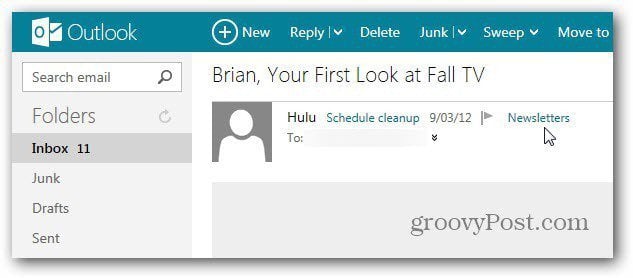
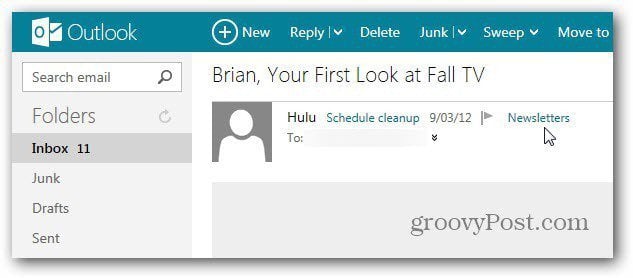
Just click View at the top and select Newsletters to bring up all the newsletter emails in your inbox.


Outlook.com will unsubscribe you from newsletters on your behalf with a few clicks. Highlight the newsletter, click Sweep and click Unsubscribe from the menu.
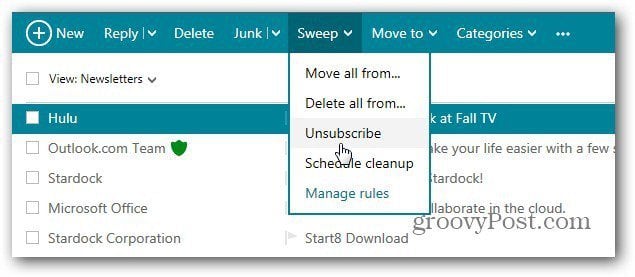
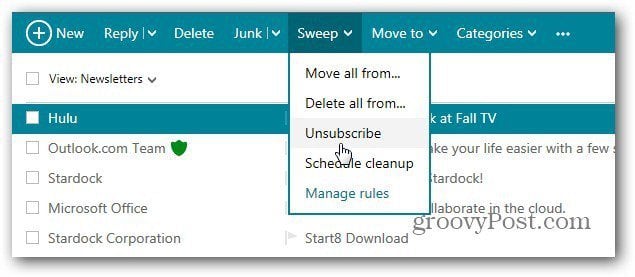
A message comes up verifying you want to stop getting the newsletter. You can also check the option to delete all of the other newsletters from your Inbox.


A confirmation message is then displayed at the bottom of your Inbox.


Since I’ve been using Outlook.com, it has done a great job categorizing newsletters correctly, but it isn’t always perfect. If you get a newsletter or any message that’s miscategorized, it’s easy to change it.
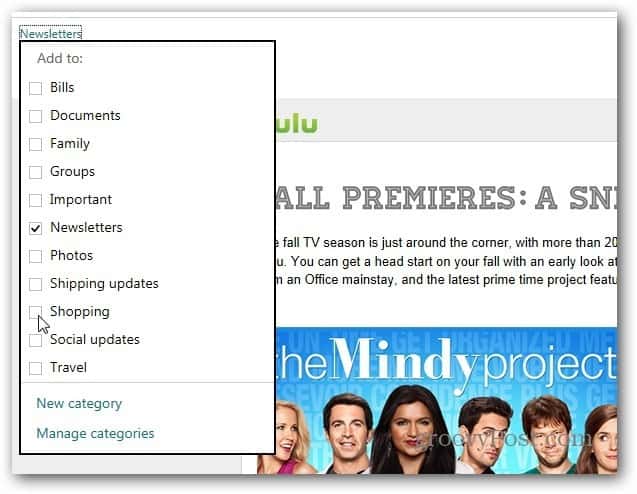
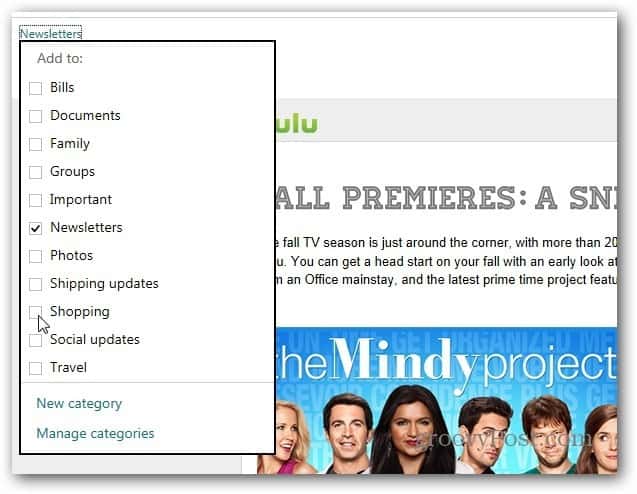
3 Comments
Leave a Reply
Leave a Reply







sid
September 13, 2012 at 1:28 pm
good info!! thanks
Brian Burgess
September 13, 2012 at 6:43 pm
You bet sid! I keep discovering cool new nuggets in Outlook.com. I am thinking of making it my default email client actually. If you’re running Windows 7, you can pin the shortcut to the Taskbar so you get that desktop app feel to it.
sid
September 13, 2012 at 8:19 pm
I’M STILL with vista premium but what the heck a lotta people
still seem to be with xp..lol what i like about outlook is that i
use it for newsletter subscriptions cuz its so ez to change the address when certain sites love you so much they won’t let you go….