Having Problems Installing iTunes on Windows 10? Try These Tips

With the release of Windows 10, some people are having problems getting iTunes to install correctly. Here are some tips you can use to get it working.
Since Apple released iTunes for Windows back in 2003, it has become one of the most popular music programs on the platform. Much of this is attributed to the success of Apple’s iPod and iPhone. Even though iTunes has become a staple of most PCs, it has also earned a reputation as a despised piece of software. In fact, it won the Groovy Post award for worst software ever. A few years ago, unfortunately, not much has changed with the most recent versions, which at the time of this writing is iTunes 12.
That said, a lot of users, including myself, still use it. I use it to manage my music library, import new content, create a playlist, and sync with my Apple devices. With Windows 10, some users have been reporting problems with getting it to upgrade from older versions or install successfully. Here are some tips to ensure you get it working correctly.
Get iTunes Installed on Windows 10
First, you should follow these basic pre-requisites:
- Close iTunes if it’s open. iTunes tends to stay resident in memory, so a reboot is likely recommended. Also, disable iTunes Helper from starting up with Windows. Check out our article for disabling startup items in Windows 10.
- If you have any Apple devices attached to your PC, disconnect them for the moment.
- Make sure you download the right architecture (32 or 64-bit) for your PC here. The download page defaults to your architecture, but if you were previously running a 32-bit version of Windows but then switched to 64-bit Windows 10, the 32-bit installer might be a factor why it is not working properly.
- Save the setup file to the hard disk, do not run setup from its current location.
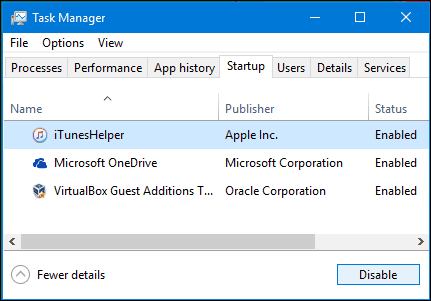
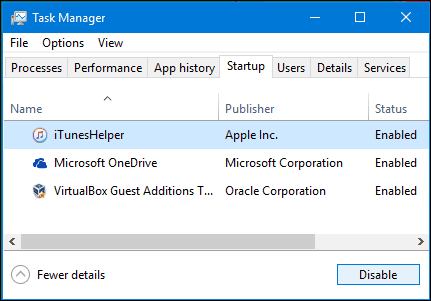
Right-click the iTunes setup file, then click Run as administrator.
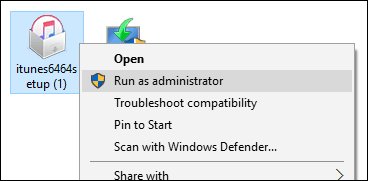
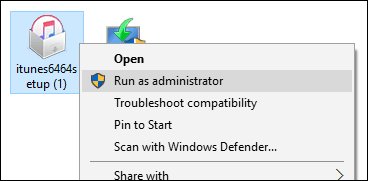
Click Next, then click Install.
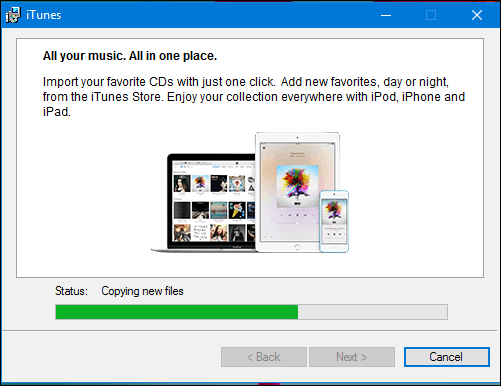
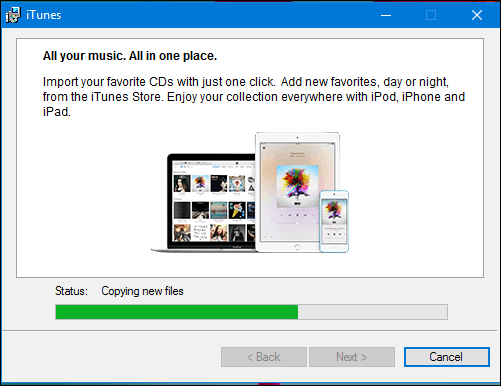
Troubleshooting iTunes Installation
If iTunes does not install successfully, there are some things you can try.
Start by uninstalling any existing installation of iTunes. Press Windows key+R, then type: appwiz.cpl and hit Enter. Scroll down and select iTunes, then click Uninstall on the command bar. Also, make sure you uninstall other Apple software components listed, such as Apple Application Support, Mobile Device Support, Software Update, and Bonjour. Restart your computer when the uninstall is complete.
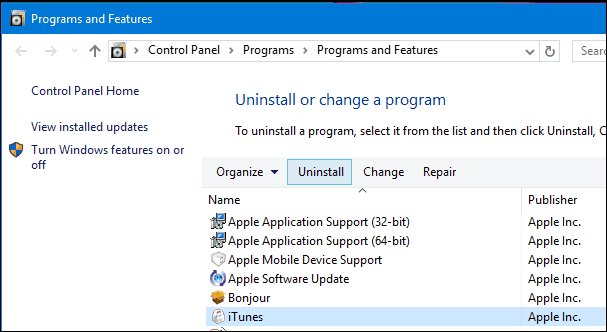
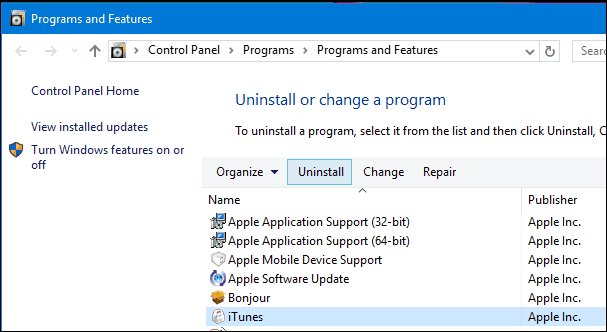
Proceed to download iTunes from Apple’s website, then follow the pre-requisite instructions for installing iTunes.
Also, disable your Antivirus temporarily since some security utilities can incorrectly flag iTunes as malicious software. If you encounter errors with the Windows Installer, you could try re-registering the Windows Installer then attempt the install again.
- Press Windows key+R
- Type: msiexec /unreg then press Enter key
- Press Windows key+R
- Type: msiexec /regserver then press Enter key
The dedicated Apple Software Update manager is another way users can update iTunes and other Apple software such as iCloud. I have used it many times to get the latest version of iTunes.
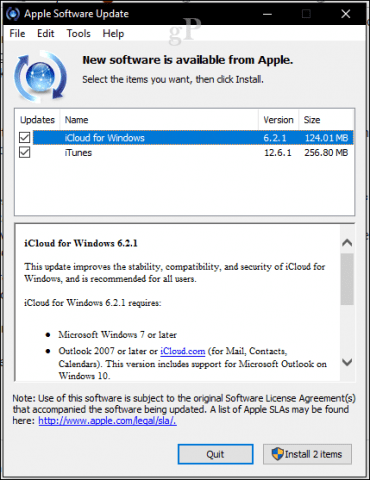
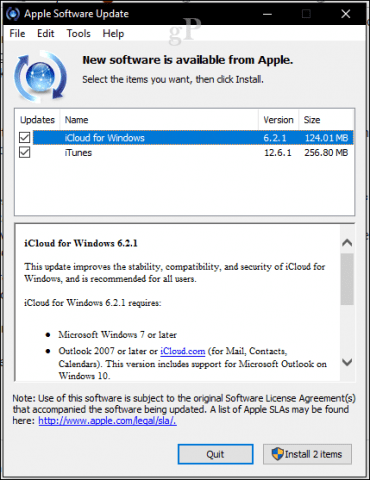
If All the Above Fails
Then you can try installing iTunes using Ninite. It will package the iTunes installer along with any other apps you might want; it handles updates, too.
These recommendations seem over the top for such a small app, but iTunes is not the simple 18 MB installer of 2003. It has become a huge albatross over the years, turning into an app that does many things but none very well. Hopefully, if you have to use iTunes or prefer using it, these simple tips can get it working successfully on Windows 10.
And remember, if you’re just sick of iTunes entirely, there are plenty of alternatives out there like Foobar2000. We’ve also covered alternatives to iTunes in our article here. Also, Windows 10 has its own music app built-in called Groove Music, and it will import your iTunes playlists. Users experiencing problems installing other software should also check out our article about resolving issues installing desktop and universal apps.
59 Comments
Leave a Reply
Leave a Reply







Lenore
January 25, 2016 at 5:07 am
Andre, I followed your steps above to install Itunes with Windows 10 and it has worked. Thank you very much!
Andre Da Costa
February 12, 2016 at 8:15 am
Thanks for letting us know Lenore!
Will
September 11, 2017 at 5:20 pm
Even though I was logged in as admin, I had to right click the setup file in the download folder and select ‘Run as Administrator’. Worked like a charm.!
Carolyn
November 28, 2017 at 6:44 pm
I did the same and it HAS WORKED!!! Thank you
Scott
February 29, 2016 at 6:09 pm
These steps worked like a champ. thank you!
Andre Da Costa
March 1, 2016 at 8:45 am
You are welcome Scott. :)
Jean
March 28, 2016 at 5:49 pm
After 2 days of frustration, I used the Ninite site to solve the download issue. Thank you so very much ! I have saved your website in my favourites…..you guys rock !!
Steve Krause
March 29, 2016 at 10:29 pm
Awesome! Yeah…. we love the guys over at Ninite! Great software and no worries about all the Adware / Spyware most others are not bundling in.
Howard
April 10, 2016 at 6:10 am
Andre,
I followed your steps and just wanna let every one know that it like a champ…thanks a bunch!
Jayne
April 27, 2016 at 6:54 pm
Thank you so much! This saved my mom’s phone and my sanity!
Sandra
May 24, 2016 at 1:12 am
I have been trying all day to install iTunes. Ive done everything you’ve said and it has gone through a lot on the status bar at the end, however the its just got status written and the bar is all green but nothing is happening. Please help
Liam cole
May 28, 2016 at 4:59 am
Hi Andre, I have tried your suggestion and still no success, It’s not working on ninite either still saying there is a problem with the windows installer package, do you have any other suggestions? Thanks!
Brian
May 10, 2017 at 11:30 am
Apparently he only responds to people who it worked for
Scott
June 13, 2016 at 1:41 am
Hi. After auto upgrade to Windows 10 my iTunes can’t find all my cd files that I uploaded to my hard drive. After a bit of faffing around I got it to find my downloaded MP3 files but it won’t locate uploaded cds. Got the dreaded exclamation mark and the “can’t locate file” error message. I can’t even locate the files on my pc. Could the upgrade have wiped them? Or am I just looking in the wrong place. Any help really appreciated.
Ian Dreihaupl
July 13, 2016 at 9:47 pm
Hi Andre,
I ran into this problem trying to upgrade itunes to 12.4.1 because I purchased an iPad Pro 9.7″. After getting the same error after multiple reboots, remove and re-install I used some of your suggestions but I also found a way that was simpler for me. I removed ALL Apple software especially the Aplle Software updater which I believe was 32 bit (and since I upgraded to Window 10 and tried to download and install a 64 bit itunes version it was causing the conflict). I got the same error message went I used the Microsoft utility to fix the problem as I it would NOT uninstall the Apple Software Updater. I them rebooted, uninstalled again and was finally able to download and install the latest itunes. Worked perfectly….
Andre Da Costa
July 21, 2016 at 10:42 pm
Thanks for letting us know Ian.
Kristina R
September 1, 2016 at 7:14 pm
Awesome! This was the only method that worked for me too. Thank you!
Kelly
August 24, 2016 at 3:42 pm
Thank you so much! I accidentally uninstalled iTunes and have been trying everything to get it back. YOU are a lifesaver!
Janice
October 12, 2016 at 7:10 pm
I have spent countless hours surfing the web trying to find a solution to my ITunes not working with Windows 10. I couldn’t uninstall it nor could I reinstall it. Finally found a link to this in the Microsoft community forum. Next time I will look directly in GroovyPost for answers. This was easy to follow and it works!!! THANK YOU!!!
Kevin
December 2, 2016 at 11:04 pm
Yes, this solution worked, I even deleted any file with reference to apple through explorer 3.62Gb of crap from previous installs and old logs etc. Well worth it, plugged in the iPad and it synced asap.
All the other sites including Apple Support and their Genius Bar experts couldn’t fix this issue.
allanjun
January 1, 2017 at 7:06 pm
Hey Andre I tried to download iTunes on our windows 10 computer it says it may cause a risk of our computer so I directly uninstall the iTunes because I’m afraid
Linda
February 17, 2017 at 8:44 pm
OMGGGG. i cant even tell you how many hours i wasted trying everything to fix this. The Ninite website worked. hallelujah! thankyou so much
Steve Krause
February 17, 2017 at 10:11 pm
Awesome! Glad we could help Linda!
Bien Mendoza III
March 29, 2017 at 11:09 pm
Mr.Andre thanks for the info… After so many things i did for my ipod touch, it’s only The Ninite website that worked out… Thank you again..
Tony Berry
March 31, 2017 at 2:47 am
Tried for a month to install i Tunes onto my new windows 10 computer with ZERO success…….however Ninite did the trick….WHOOPEE !!!
Steve Krause
March 31, 2017 at 1:09 pm
Ninite for the win! Love those guys.
rhc
April 7, 2017 at 4:48 pm
Andre Da Costa is a Legend, only person who could fix this problem (ninite)
Kelly
April 9, 2017 at 2:38 pm
Thanks so much… IT WORKED! I did exactly what you explained… installing ALL Apple software from my computer, re-boot, and then installed the latest iTunes 2.6. No issues this time.
Jaqi Salter
April 12, 2017 at 12:26 pm
Thankyou so much.so simple with ninite. You should charge for your knowledge :-)
melissa
April 16, 2017 at 2:31 pm
NINITE, this should be the first solution!!!! Yooo big up yuhself!! This helped me soo much. Finally.
Mandeep
April 22, 2017 at 9:33 am
Thanks a lot installing ITUNES through Ninite solved my issue..
feenyman99
April 22, 2017 at 8:43 pm
Apparently, I’m one of the unlucky ones. I have been trying for hours to install the current iTunes, downloaded from iTunes.com, on my Windows 10 laptop. Each time I get the same error:
“There is a problem with this Windows Installer package. A program required for this install to complete could not be run. Contact your support personnel or package vendor.”
I then tried Ninite, filled with hope based on all of the positive feedback I see here. Sadly, that failed too, with this error message:
“Install failed. Could not install AppleSoftwareUpdate, 1603 – 248”
I just sent feedback to Ninite, and perhaps they will have a solution, but I thought I would post here as well. Thanx in advance for any suggestions.
feenyman99
Lorraine Dover
April 23, 2017 at 10:42 am
I tried this today (Ninite) and it worked! Thank you so much.
feenyman99
April 24, 2017 at 5:14 am
Add me to the list of satisfied Ninite users. I used it to try to UNinstall all Apple software components (which had remained on my system, even though I had tried to uninstall them by Windows Uninstall). This is NOT work, BUT… I contacted Ninite, and they gave me the following link, which DID work:
https://support.microsoft.com/en-us/help/17588/fix-problems-that-block-programs-from-being-installed-or-removed
After using that link for each piece of Apple s/w, I used the Ninite executable to successfully install iTunes.
FOOTNOTE:
My goal in installing iTunes was to backup photos from my iPhone. iTunes did NOT work for this. It would not recognize my iPhone. A round of Googling led me to an article describing how to back up my iPhone photos with Windows Photos program, and THAT WORKED!! I should have STARTED there, and saved myself hours.
Thanx to all for the info that finally led to my backed up photos.
feenyman99
chris jensen
May 2, 2017 at 3:06 pm
thx! ninite worked super great. but I just cant understand why the normal install proc is not running smooth. come on guys at apple!
Mary H
May 3, 2017 at 9:04 am
I have been messing with iTunes install off and on for weeks. I finally found your post-it worked!! Thank you!!
Steve Krause
May 4, 2017 at 8:33 am
Awesome Mary – glad we were able to help here at gP.
Jill
May 6, 2017 at 1:31 pm
THANK YOU!!!!!! ninite did the trick! I have been going nuts for months trying to fix the dreaded “Apple Application Support not found” and this did it!!! Wahooo!!!!!!!!!
Ian G
May 11, 2017 at 12:47 pm
Many many thanks Andre. Tried all your suggestions before eventually using Ninite. How can they sort out the fix when Microsoft obviously cannot?
Got it all sorted. thanks again.
Fari
May 17, 2017 at 4:09 am
OMG! My itunes would keep freezing as soon as i plugged my iphone in on my new windows laptop. literally tried every single google advice but NOTHING worked. just installed with Ninite and worked straight away. saving this website, these guys are awesome, cannot thank you enough.
Andrew
May 19, 2017 at 8:01 pm
Installing Ninite with iTunes worked. Thanks.
Al
May 21, 2017 at 9:25 am
Frustrating couple hours after buying new laptop running windows 10 iTunes wouldn’t install. Found your site and followed first instruction of right click and run as administrator and hey presto it worked! Thanks
Steve Krause
May 21, 2017 at 10:04 pm
Awesome Al! Glad the article helped you!
groovyPost
nick
May 28, 2017 at 1:42 pm
Thank you!!!! Run as Administrator worked like a charm
Magellan
June 11, 2017 at 4:49 am
Hi all, I had the same issue but unfortunately none of the perfectly described tips worked. It always failed on what turned out to be the Apple updater function. I repaired it (really easy and quick) and tadaa! Itunes installation as admin worked like a charm. The info above however pointed me in the right direction.
Thanks!
wayne
June 27, 2017 at 2:55 pm
This worked for after spending hours trying chatting to online support etc…
https://support.apple.com/en-gb/HT201668
good luck
wayne
June 27, 2017 at 2:55 pm
sorry use the Windows 7 and newer link…..
Scott
July 9, 2017 at 5:57 am
Hi Andre,
I spent two hours last night on the phone with an Apple Tech person, who identified himself as a senior level manager. We were unable to resolve the problem of itunes not loading on my Windows 10, despite disabling firewall, adjusting anti-virus, etc… I ended the call in frustration, and my wife said “just google it”, and up came your solution of saving the itunes installer program, and just opening it as an administrator. Five minutes, problem solved! I wish the itunes tech people knew about this!
Thanks so much for such an easy and efficient solution, and for making it freely available to the public!
Scott
Andre Da Costa
July 20, 2017 at 4:12 pm
Wow Scott, its great reading stories like these! Glad you were able to resolve the problem using our solutions.
Janecanaries
September 12, 2017 at 11:47 am
Very simply running as Administrator solved my problem too – unbelievable that Apple doesn’t have this on its own website!
Dr anuj kothari
August 26, 2017 at 11:29 pm
Thank you very much….Your guidance has worked. .I was very much frustrated before applying your recommendations.
Cristian
September 28, 2017 at 6:13 pm
Dear Andre. First of all, thanks for all the suggestions. But in my case it did not work, I did all the steps twice… by the end of iTunes installation, the progress bar stops around 80% and returns to the start, and after that a message informs that iTunes was not installed. Could it be Windows 10 blocking onder versions? Thanks in advance for your next magic solution. Cheers from Brazil!
Charl
October 15, 2017 at 7:25 am
thank you so much for your help; i spent hours trying to install before finding this page. using Ninite did it for me in the end
Amarpreet
November 20, 2017 at 1:10 pm
Thank you so much!! I followed the steps above and the install finally worked.
Liran
November 30, 2017 at 2:06 pm
Thank you!
I was able to solve the problem!!
I would like to note others that they might able to fix it just by exiting Chrome before installing iTunes.
While I’ve followed your instructions I got the same error when I tried to remove Bonjour and had to exit Chrome to complete the removal.
O
December 5, 2017 at 7:16 am
Thank you so much <3! "Right-click the iTunes setup file then click Run as administrator" was the trick!
Rob
December 28, 2017 at 5:16 am
Worked a treat, just remember to run as administrator. Thank you
Edward Bear
June 21, 2021 at 1:45 pm
I was able to successfully install iTunes from the Microsoft Store after turning UAC back on.
Edward Bear
June 21, 2021 at 1:45 pm
I was able to successfully install iTunes from the Microsoft Store after turning UAC back on.