Microsoft has renamed its Xbox Music app to Groove Music (yeah, not a great name) in Windows 10. And a recent update allows you to import your iTunes Playlists to it with ease.
This is good news if you’re upgrading from Windows 7 and want to ditch iTunes and use Windows 10’s native music app.


Transfer iTunes Playlists Windows 10 Groove Music
Launch the Groove Music app and go to Settings > Import iTunes playlists.


Then verify you want to import your iTunes playlists into Groove Music.
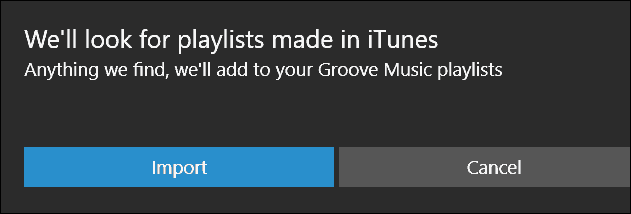
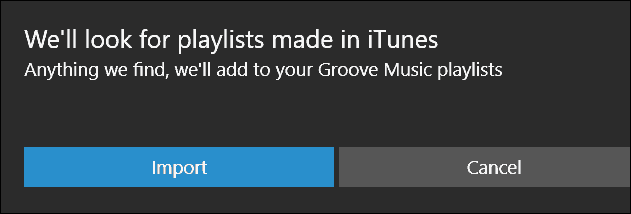
That’s all there is to it. Now you can enjoy your playlists from iTunes in the native Music app in Windows 10.
Another new feature added to the app is the ability to change its accent color to match what you’re using in Windows. To change the accent color, go to Settings > Personalization > Colors.
Then turn off Automatically pick an accent color from my background. That will bring up a pallet of different colors you can select. In the example below I chose a shade of green, and you can see the accent color changes on the Groove Music app, too.
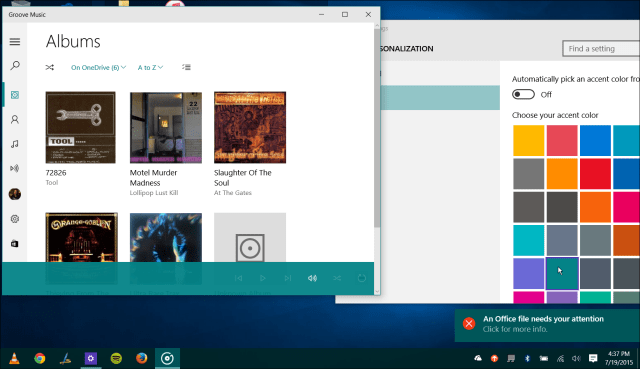
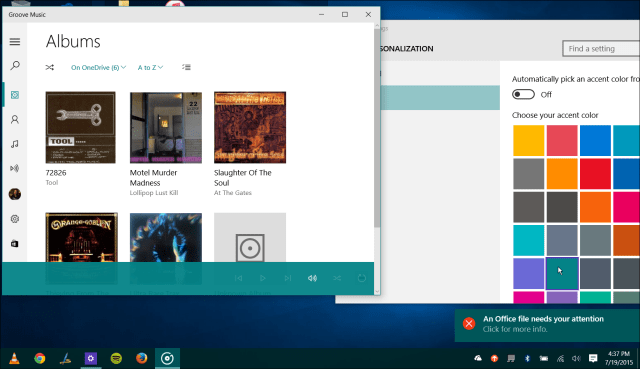
Microsoft Music Service
As an aside, I am not a fan of the name “Groove Music”. Not that I cared much for Xbox Music either, but it would be nice if Microsoft could come up with proper naming conventions once in a while. For example, the company should just call it Windows Music or something simple like that.
The Xbox Music brand certainly hasn’t had a burst of popularity. Probably because when it was first launched in Windows 8, it was less than a complete app. Also, the branding seemed confusing for average Windows users (do you need a Xbox console to use it?). But I digress, I could go on a huge rant, but will save that later for an Unplugged article. We’ll just need to wait and see what happens when Windows 10 officially launches, and perhaps it could catch on.
Of course, we still want to hear from you and what your thoughts are on the name and if you’ll use it as your primary music player. Leave a comment below and let us know.
8 Comments
Leave a Reply
Leave a Reply








Paul Hogan
July 20, 2015 at 3:47 pm
Just name it Music, or to make it more personal, My Music. Groove Music, doesn’t sound or even look good. I will be trying it out though, I think there have been far too many music apps, it can make the simple act of listening to music very confusing. Just one should be enough, just sitting back and enjoying the music is all that should matter.
Brian Burgess
July 20, 2015 at 4:39 pm
Agreed. Plus, Windows Media Player is still there…same as it ever was. I would of liked to see a revamped of it to be honest.
Daniel Aleksandersen
July 21, 2015 at 2:21 am
Using Windows Media Player or the Library Manager in Windows 10 can actually break the modern apps that rely on them. Try tweaking these “legacy managers” in a virtual box instance of Windows 10 and see the modern apps fall to pieces.
Armin
August 3, 2015 at 6:00 am
Anyone experiencing problems with importing playlist from iTunes? I’m looking for away to get rid of the leftovers of my apple phase and Groove seems ok. But when I want to import the playlists, it imports some old playlist which I deleted some time ago.
Ofer
October 5, 2015 at 7:12 am
Yes, I had the same problem, and it didn’t import the active playlists.
This makes Groove pretty much a useless application and I kept on using iTunes.
Somehow, Microsoft manage to get their apps working up to a demo level and that’s it.
Shame.
Sue
August 12, 2015 at 6:33 am
Like Armin, I cannot import my playlist from ITunes to Groove. I made sure the “share ITunes Library XML with other applications” was checked on the Advanced Preferences tab and it still says it cannot find playlists. I also checked the location of the searched files in Groove to make sure it was looking in the correct location. Any help on this would be greatly appreciated.
Armin
August 14, 2015 at 2:17 am
I found a solution thanks to this:
http://answers.microsoft.com/thread/2003cdfc-fbb9-4f97-b387-6422b2ae4ae7
Add the directory C:Users\My MusiciTunes to the search folders of Groove and it should find the playlists. Also make sure that the music in those playlists is downloaded if you use iTunes Match.
Marcel Chagnon
February 3, 2021 at 9:13 pm
That feature doesn’t exsit