My day job requires me to spend a lot of time removing infections from computers. The good news is that all of the best anti-spyware tools are free. The bad news is that none of them gets everything. Recently, though, I’ve found SuperAntiSpyware to be one of the best. It cleans infections that other antimalware utilities like Spybot Search and Destroy don’t.
Remember, this utility isn’t an antivirus program. It’s used for detecting and cleaning viruses and other malicious software from an infected system. You’ll also need a solid antivirus program like Microsoft Security Essentials installed too.
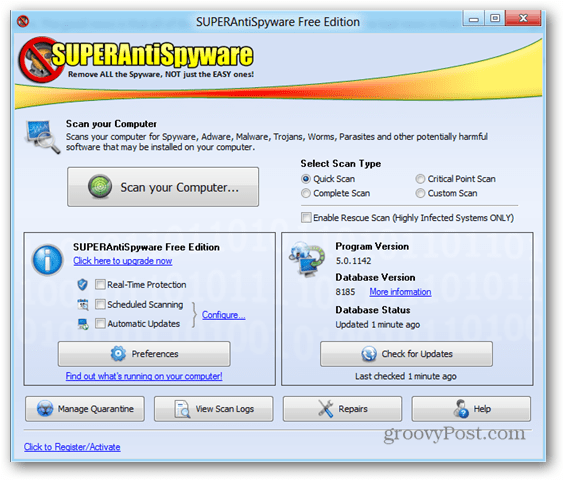
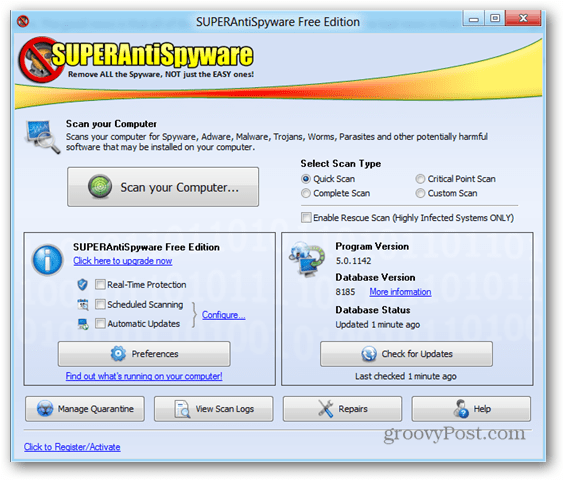
I’ve always found SuperAntiSpyware, or “Super” as I’ve come to call it, to be a fast and effective utility. From the removal of innocuous cookies to serious rootkits. It does a great job of gutting these nasties from your Windows based computer.
I took these images from a Windows 8 computer that sees very little spyware. I haven’t been running this system long, and I have run some other malware scans. Look at what SuperAntiSpyware found.


I was lucky – having only some cookies on this system. Had it found other infections it would report them here. The quick scan on SuperAntiSpyware is very fast, as you can see from the time above – two and a half minutes.
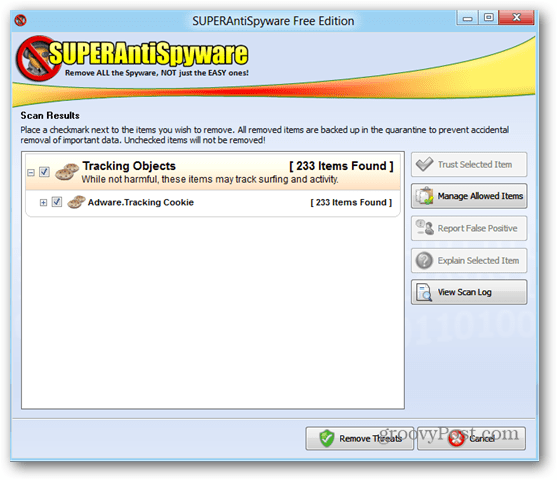
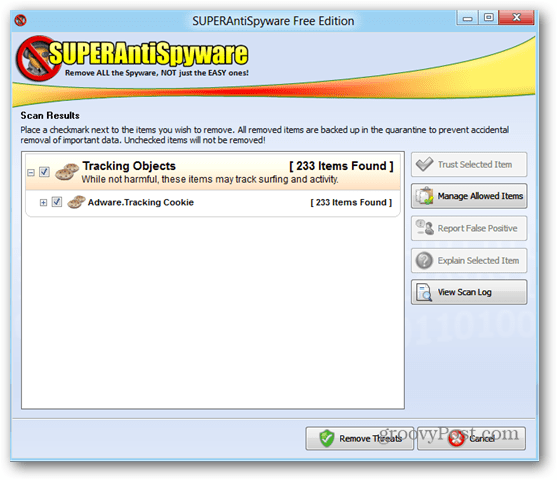
Removing the threats is simple, and will prompt for a reboot if it needs to remove something locked into memory. Once it’s finished, you’ll get a report of a clean bill of health.
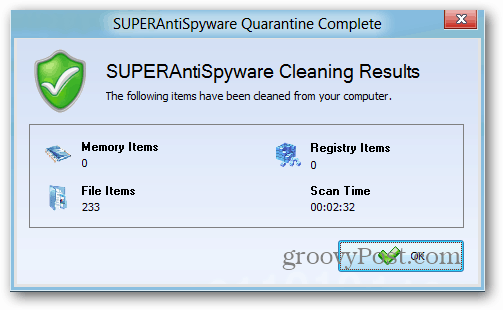
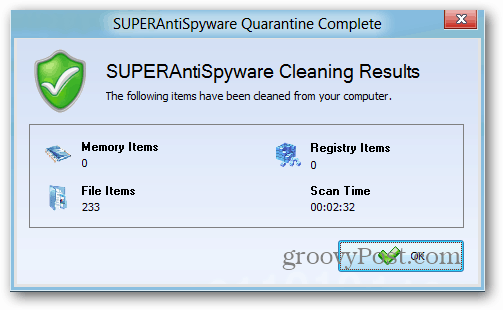
That’s it. The company offers a paid version that allows for preventive protection from infection. Certainly a worthwhile investment. Another advantage to SuperAntiSpyware is it’s also available as a portable version that should be on every computer enthusiasts thumb drive.
4 Comments
Leave a Reply
Leave a Reply







Ziggy
February 2, 2012 at 6:25 pm
Last year I invested in a paid Anti-virus program and although it was quite good, I ditched it for freeware because customer service was poor.
In my cache of tools I use the following – not all at once, but intermittently – with Microsoft Security Essentials being my resident anti-virus.
In no order of particular importance, these are the free tools that I use: Microsoft Security Essentials Removal Tool (a 10 day effective program, after which you have to download the latest iteration), SuperAntiSpyware, VirusTotal Uploader, Spybot Search and Destroy Portable, TrendMicro Housecall, Emsisoft HiJack Free, HiJackThis, and MalwareBytes Free.
Now and then I also throw in Norman Malware Scanner and Kaspersky’s Free Virus Removal Tool, though keep in mind that these are very large downloads.
Variety is the spice of life they say, so why not spice up your computer with these excellent free products. They all work very well.
Never again will I pay for protection when there are excellent free products out there doing an effective job of looking after your computer from cyber nasties.
frank
February 29, 2012 at 7:00 pm
Trend micro is not free.
It cost me $99
I got rid of it. My computer had many viruses they did not catch
Now I use Teamweaver. They use a few of the software you talk about in
your post.
Thngs are changing so fast that at one time one is good and then
it’s not so good. Eternal vigilance seems to be the thing in computing
Frank
Your posts are very helpful
Jeremy Lesniak
February 2, 2012 at 6:52 pm
Those are good tools, though I will confess some of them are new to me and I’ll have to check them out. I also use SpywareBlaster, AdAware (sometimes) and Spyware Terminator.
Beyond_Life
February 28, 2012 at 3:56 am
SuperAntiSpyware works great for me alongside Microsoft Security Essentials. I got the paid version for real time scanning and cleaning.