How to Stop Humans from Listening to Your Amazon Alexa Recordings

The only way to improve Alexa is to have actual human beings review voice recordings and transcriptions for mistakes. But if you want more control over privacy, you can opt-out.
Your smart speakers are listening, and some would argue spying on you. In fact, it’s not just your smart speakers like Amazon Echo or Google Home, but it’s any device with a digital assistant. When it comes to Amazon devices, we have shown you how to listen to your Alexa voice recordings and delete them. When you listen back to the recordings, what you hear may surprise you as anything within earshot is recorded. Especially if you have Follow-up Mode turned on.
What’s more, in order to help improve the functionality of Alexa, Amazon staff reviews voice recordings and transcriptions. One of the only ways to improve how Alexa works is to have actual humans check for errors.
It’s important to note that your voice (and background audio) is only recorded, saved, and potentially reviewed after the Alexa wake word is initiated. Alexa and other digital assistants are not recording 24/7. And Amazon and notes that it only reviews a small percentage of recordings. Still, if the idea of this makes you uneasy, you can opt-out of human reviews of your voice recordings.
Stop Humans from Listening to Your Alexa Recordings
For Alexa on your Amazon Echo, launch the Alexa app on Android or iOS (or go to alexa.amazon.com). Open the menu and head to Settings > Alexa Privacy > Manage How Your Data Improves Alexa.
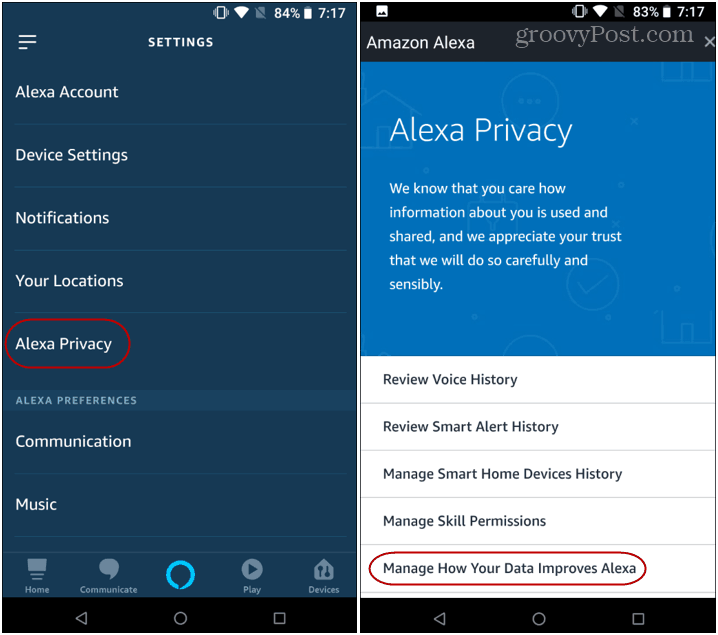
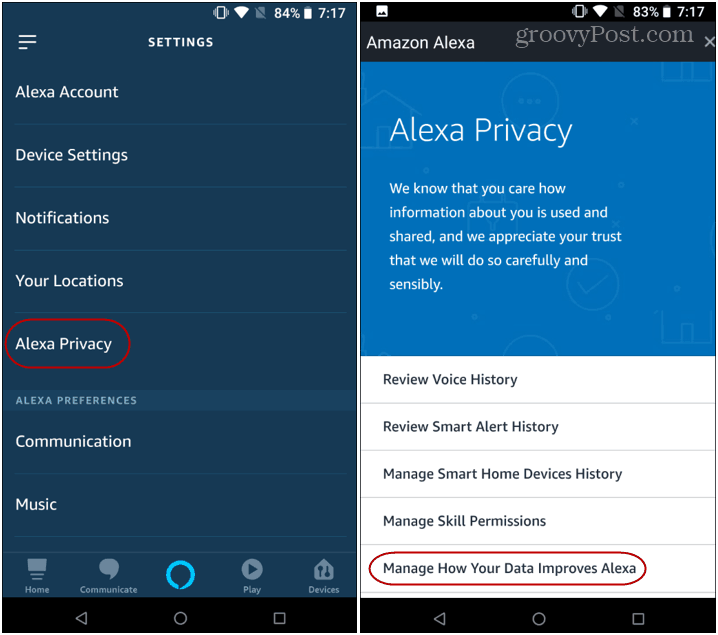
On the following screen, turn off the “Help Improve Amazon Services and Develop New Features” option. And while you’re here, you might also want to turn off the transcription options as well.
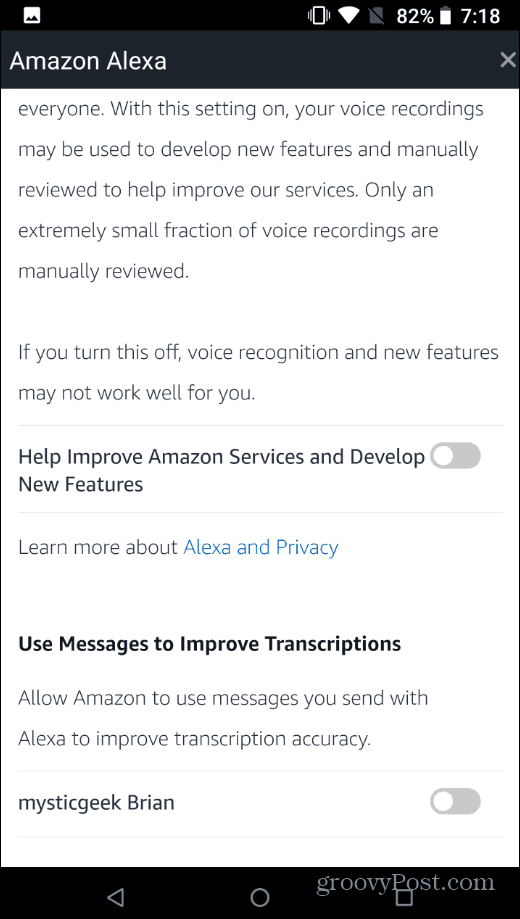
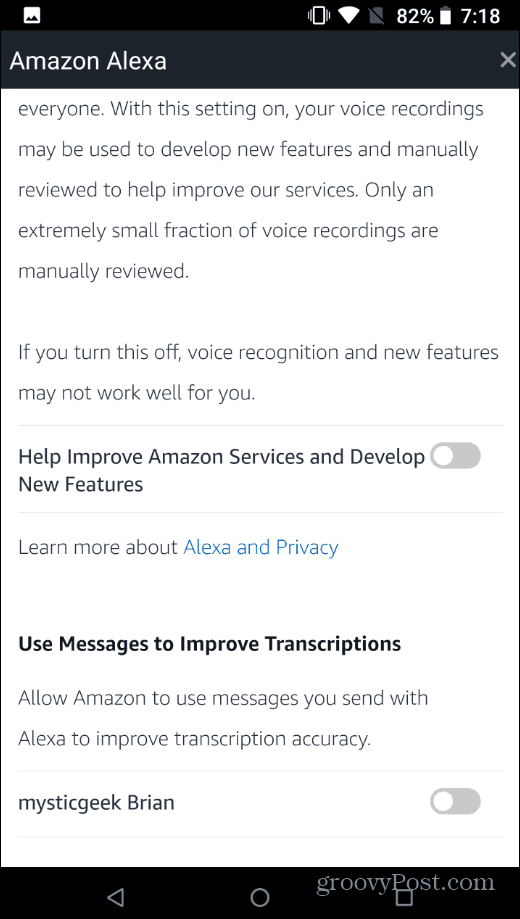
It’s important to go in and review you Alexa voice recordings from time to time. It might also help you determine the placement of your speakers and how often you use Alexa on other devices. Oh, and that includes Fire TV. If you search for shows using the voice remote or have your Echo connected to Fire TV, that’s also kept on Amazon’s servers.
Now, this isn’t just an Amazon or Alexa issue. All tech companies keep audio recordings of your voice interactions with the digital assistants. If you don’t want a smart speaker from listening at all, you don’t need to unplug it. Check out our article on how to stop Google Assistant, Siri, Cortana, and Alexa from active listening.






