How to Share a USB drive from Your Wi-Fi Router

If you want an easy way to share a drive with all of the computers and devices in your home network, take a look at your router and use a USB drive.
If you want an easy way to share a drive with all of the computers and devices in your home, take a look at your router. If you have a relatively modern router, chances are it has a USB port built into it. Here’s a look at how to set it up and share content across your home network.
Share USB Drive from Wi-Fi Router
Pick the hard drive or flash drive you want to use – you can use external or portable hard drives, too – anything with a USB connection. For this, I am using a Linksys E4200 Dual-Band Wi-Fi router and a 64GB flash drive.
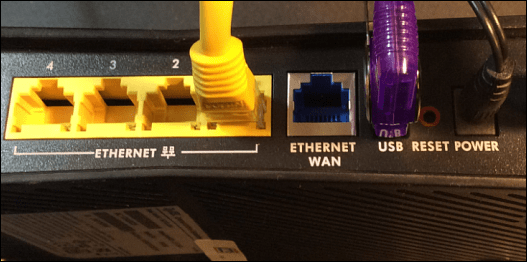
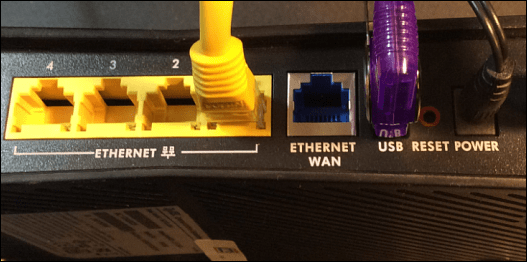
Pop it into the USB port on the back of your Wi-Fi router, and then you’ll need admin access to your router. From a computer on your network, open the browser, enter your router’s IP into a browser and enter your password; these will be the IP and password you used when initially setting up your Wi-Fi router.
Router Settings
Then in the router’s settings, look for drive storage, file sharing, or something similar. You can see in my example below that the drive is recognized, and there are different options for the drive available, including creating a share.
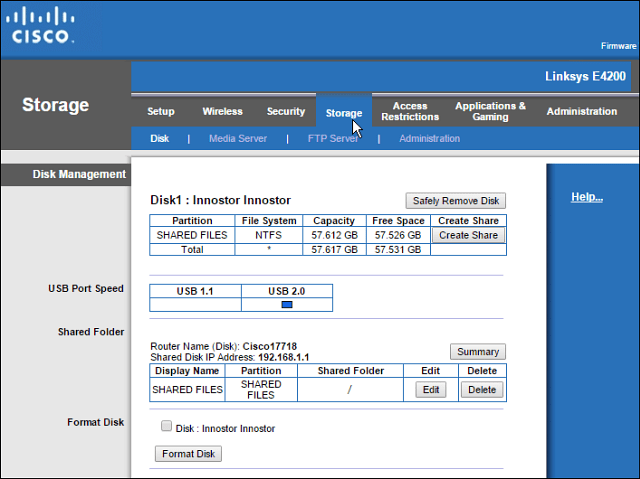
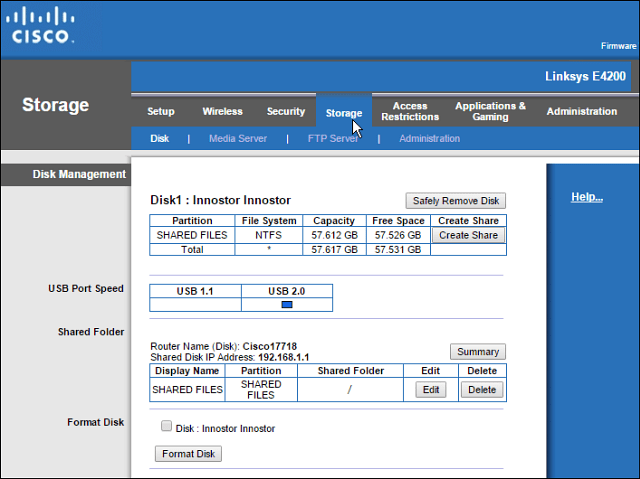
You can use your Wi-Fi router to create a network share of the folder if that function is available, but I prefer to use Windows. The steps in this article will work for everyone, no matter what brand of router or computer experience level.
Open the Network folder and clear the path in File Explorer and replace it with “\routerip” For example, I would type in: \192.168.1.1 and hit Enter.
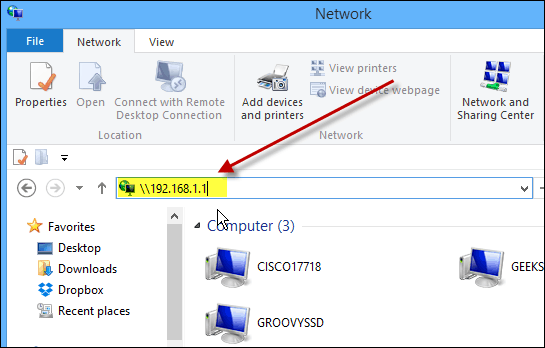
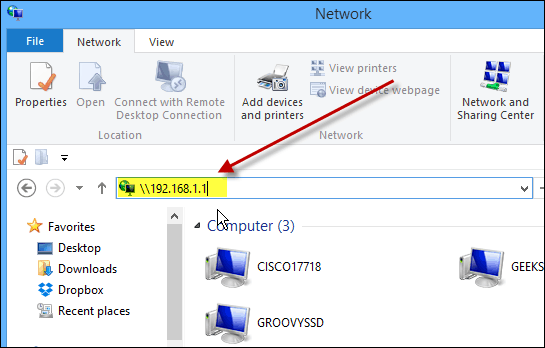
After hitting Enter, your drive will show up in the File Explorer as a shared folder with the name you gave it earlier. From here, you might want to pin it to Start in Windows 8.x or just create a shortcut to it on the desktop.
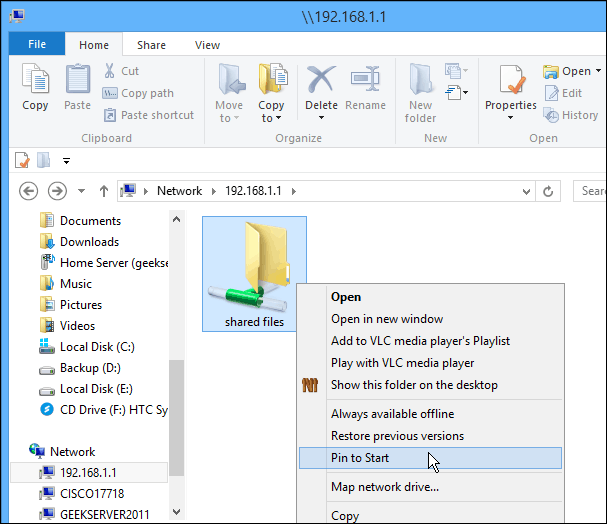
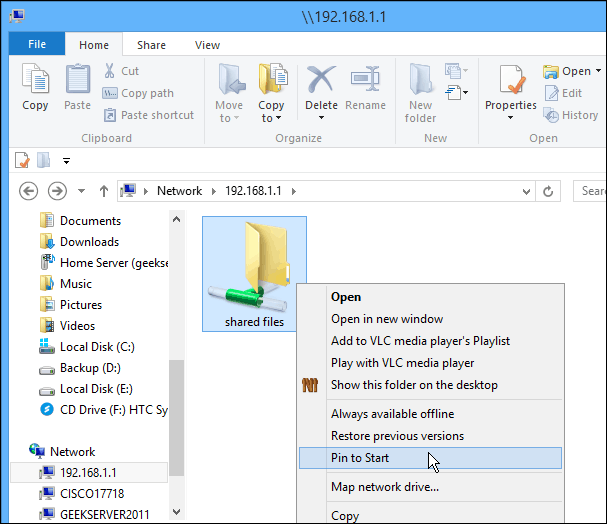
If you want to access that drive from other computers on your network, you’ll want to map it as a network drive. That’s what I am doing with the shot below – mapping it as a drive on a Windows 7 system.
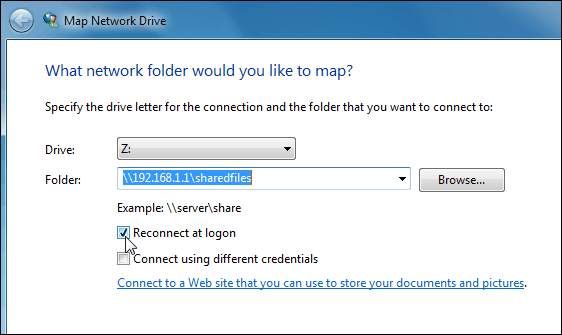
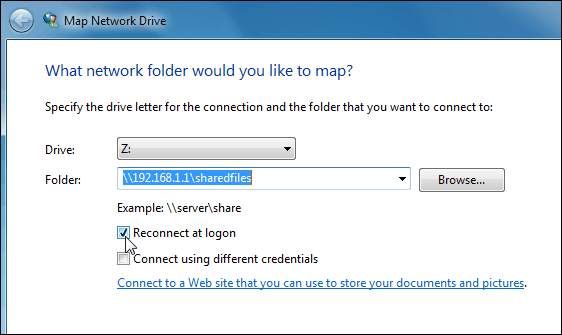
You can use the drive connected to your Wi-Fi router just like you would any drive. This process is a good solution if you have a family situation and want to share music, videos, and photos with everyone else.
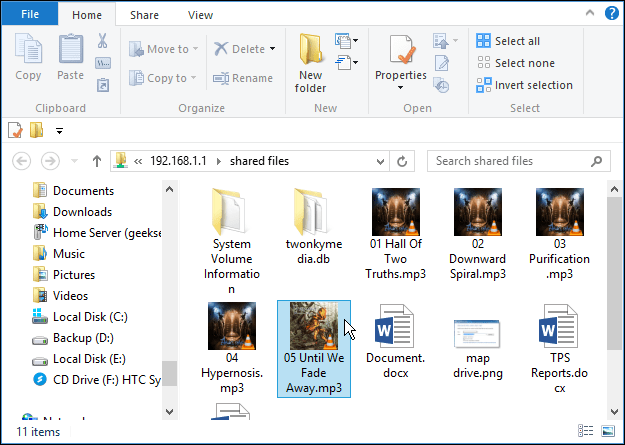
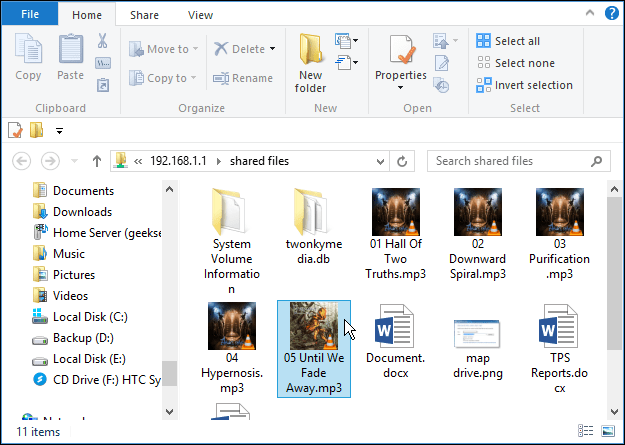
Do keep in mind that this drive will be open to everyone in your household, so you don’t want to store any confidential or otherwise sensitive files on it.
Summing Up
The performance will vary based on several factors: your router, network traffic, file size, etc. If you have a new router with a USB 3.0 port, you’ll want to use a USB 3.0 compatible as well for best performance.
If you’re looking for a new Gigabit router that has USB 3.0 capability, here are a couple of affordable ones you might want to consider:
- ASUS RT-AC87U Wireless-AC2400 Dual-Band Gigabit Router, which has 2.0 and 3.0 ports built-in and includes the latest 802.11ac standard as well as b/g/n.
- NETGEAR AC1600 Dual Band Wi-Fi Gigabit Router, which contains a USB 3.0 port.
Or, if you’re comfortable with USB 2.0 speeds, check out the ASUS RT-N66U Dual-Band Wireless-N900 Gigabit Router, which is more affordable at around $100.
There are several makes and models to choose from, but when purchasing a new router, make sure to have at least a USB 2.0 port onboard to make sharing files at home easy.
35 Comments
Leave a Reply
Leave a Reply







Valery
January 10, 2015 at 8:34 am
I have an asus router and fairly techy… Never knew this was even possible. Very groovy indeed. Thbx Brian.
Brian Burgess
January 13, 2015 at 4:41 pm
You bet! Always glad to share cool features of technology products you might not be aware of!
M4X1N3
July 25, 2016 at 4:27 am
hi brian, when I try to edit inside the hard drive (as you would for any personal drive). Error says “You need permission to perform this action”.
How can I change any settings so I can use it, as if it was physically connected to my PComputer ?
Ziggy
January 18, 2015 at 11:25 pm
Wow! What more can I say Brian, but thanks a zillion!
Elben
February 4, 2015 at 3:51 am
Doesn’t it have the same effect as plugging in the usb into the computer and sharing it like any other folder in windows?
Dipak Kumar
July 4, 2015 at 1:07 am
Brian, good to see this. It is very helpful. My wifi router has no usb port but 4 LAN port. Can I share my external USB Hard drive any way? Is there any port available to connect LAN to USB to perform like this?
Tom
September 18, 2015 at 11:56 pm
Awesome article, thanks Brian.
I have connected the drive successfully and mapped it to a drive letter, but I’m unable to create folders. I’ve tried changing the permissions, but it just won’t allow me even though I’m admin. I’ve tried changing security settings in the right click menu, but no dice. Have you any tips?
Thanks in advance.
Justin
February 10, 2016 at 7:35 am
Same issue here. I’d love to hear a solution.
Naresh
November 8, 2022 at 10:10 am
Make it’s share drive in your pc and the usb with router
virender
November 26, 2015 at 2:31 am
Sir, I have TPLink WR720N Router without USB port. I know I can not connect external USB HDD to the router. Please tell me if I connect external HDD via Female USB to Male Ethernet Adapter can solve my problem. Please reply. Regards!
Shiva
January 18, 2016 at 5:33 am
My router doesn’t have an usb port would it work if i connect the usb through female usb to male Ethernet adapter ?
Captain Obvious
January 24, 2016 at 11:47 pm
Folks If your router does not have a USB adaptor then it will not work as the firmware will not handle it. Plug any adaptor in you like and it still won’t work.Spend the $$ and buy a new router that has USB.
Jim
January 29, 2016 at 5:28 pm
Thanks, Brian! I just referenced your helpful article in my review of a TRENDnet router on Amazon. The router in question has two USB ports and grandpa here has no clue what he’s doing (in general!), but your article enabled me to get a Win 10 PC connected to an external drive connected to that router in under 2 minutes, with shortcuts to the connected drives on the desktop.
Very groovy indeed!
Richard Meinhard
February 24, 2016 at 3:37 pm
My Zyxel fr1000r router from CenturyLink won’t recognize flash drive in USB port nor does the indicator light on the flash drive illuminate. Is it possible a flash drive won’t work on CenturyLink’s router from Zyxel? I can’t find any settings for storage or USB devices nor does the flash drive show up in the Device Table.
Christian
March 31, 2016 at 8:12 am
Richard,
I believe ur problem is the port on ur router is not active, per something on CenturyLinks documentation I read last night. It says it will be active in future firmware releases, which explains why u have no options in the software user interface.
I found this out as I tried to connect my external hard drive as well. So I am now looking for a new router compatible with CL DSL.
fernando ricagno
April 22, 2016 at 10:18 am
I have a ZTE router H168N with USB port .
Please could you tell me what should I enable in the router to have the possibility to share the Disk ? I cannot find
I`m trying to access it from MAC and W7 and in both cases I can access it via ftp .
but cannot access with the Go connect to a server in MAC or the Map network drive in W7
Thanks
Mirek
April 28, 2016 at 6:02 am
Folks, any experience with the lifetime of the USB storage that will be continuously “under power”?
I have mentioned Asus N66U router and I want connect WD My Passport 2 TB disk to store movies, which will streamed by built-in ASUS DLNA server to my OPPO bluray player connected to my home cinema.
But I’m wondering if the “non NAS” storage can stand for continuous operation 24×7 connected to the router or if burns down after 1 or 2 years…
any experience? thanks
Duke of Zurich
May 22, 2016 at 12:46 am
@Mirek, I’m using a generic USB-Stick attached to my Asus Router, up and running 24/7 for the last 7 years without one single problem.
ccna security
June 24, 2016 at 7:33 pm
thanks for telling me about this, i will definitely try this. although it is not easy for me but I have learnt lot from your blogs
M4X1N3
July 23, 2016 at 5:53 am
hi brian, when I try to edit inside the hard drive (as you would for any personal drive). Error says “You need permission to perform this action”.
How can I change any settings so I can use it, as if it was physically connected to my PComputer ?
Doug Springall
October 28, 2016 at 6:27 pm
I tried my thumb drive in my Netgear router , I noticed that the drive was getting hot so I took it out in view of the potential risk of fire , why would this drive get hot?
PGWolfe
November 16, 2016 at 6:37 am
I have the new AT&T router 5268ACFXN. After typing in the IP address of the router I cannot find storage or file sharing settings as described above. Can anyone help?
Austin
August 20, 2018 at 5:32 am
AT&T routers, to my knowledge, do not allow this feature. The usb ports are only a power supply. I’m in the same boat with an Arris BG-W210.
Maurice
December 21, 2016 at 9:07 am
So I got my USB 3 hard drive connected to my Assu router. I see it with my iphones, pc, iPads.
I can download no problem. But upload to my HD can only be done with a pc. is there a way to upload/send pics with my iPhone? I want to empty my iPhone and not have to go thru iTunes.
cocksucka
May 26, 2021 at 10:54 am
You need to connect your lightning to USB to your pc and transfer files from your iPhone to the network drive.
N/A
May 27, 2021 at 10:00 am
Difficult to take you seriously with a username like yours
Seamus
January 26, 2017 at 4:47 pm
Is there anyway to access a hard drive that is plugged into the router externally or do i need to set up a live computer to access like a server??
Rese
August 3, 2019 at 6:53 am
How do I access these files from my Android tablet?
Austin Horton
May 13, 2020 at 3:27 pm
I have a folder with the router ip now (>network>123.456.7.8) but the folder is empty and i cant even add anything or create a folder in it.
Sydney
July 7, 2020 at 10:49 pm
I have a Zyxel-8825. Wifi (phone) and cable (2 desktops) both work flawlessly in my home.
Through a 3.0 USB connected to it I can read and create any (sub)directory with or without password, etc. through the 192.168.1.1 entry.
But…it’s unworkable. It is soooo slow.
I can’t use it as a media or file server.
I’ve tried every (I think) setting from the internet possible.
Is there somebody out there who can give me the golden tip?…
Mohit Jhunjhunwala
August 9, 2020 at 1:10 am
can I use my shared External HDD from out of my network ..?
Jack Byron Hobbs
January 7, 2021 at 2:11 pm
How nervous should I be about the ability of persons outside my home accessing files stored on this USB drive, via my ASUS RT-88U router?
Steve Krause
January 9, 2021 at 2:31 pm
Hi Jack — that really depends on several factors. Are you keeping your router firmware updated? Is your WiFi Password a dictionary word and easy to guess? Do you have a WiFi guest network or do you allow guests on your WiFi network? Which WiFi network encryption are you using? Basic WEP or WPA2 or?
Plenty of things to think about regarding ensuring your WiFi network is secure.
Ben
February 9, 2022 at 11:06 am
Thanks for the article. Also, great taste in music! I see some Anubis Gate and Pyramaze
The Artful Dodger
March 27, 2022 at 12:02 pm
Can I encrypt a partition on the flash drive and have explorer see it and allow me to map a drive letter to it?