How to Report Someone on Discord

Discord is a fun place to chat and interact with others. But sometimes, there’s a bad apple. So here’s how to report someone on Discord.
Discord is a social chatting platform, built to serve different types of communities. When you join a Discord server, you’re joining a group of people that share similar interests—or so you’d think.
Unfortunately, there are times when you’ll encounter rude or harassing behavior on Discord. Issues can arise where the mod team isn’t doing its job, or enough people haven’t complained.
Thankfully, there are some steps you can take if this happens. Here’s what you’ll need to do if you want to know how to report someone on Discord.
How to Block Someone on Discord
Sometimes just blocking a user without reporting can do the trick — it hides the messages of abuse instantly. This is a good first step to take before you consider reporting someone.
Blocking Discord Users on PC and Mac
Blocking a user on the desktop version of the Discord app is straightforward on Windows or Mac. In this article, we’re using the Discord app running the desktop version of Disord. While the screens may vary slightly, the idea is the same.
- Open the Discord desktop app and find the user in the channel you want to block. Right-click their profile photo or username.


- From the menu that appears, click Block near the bottom of the list.

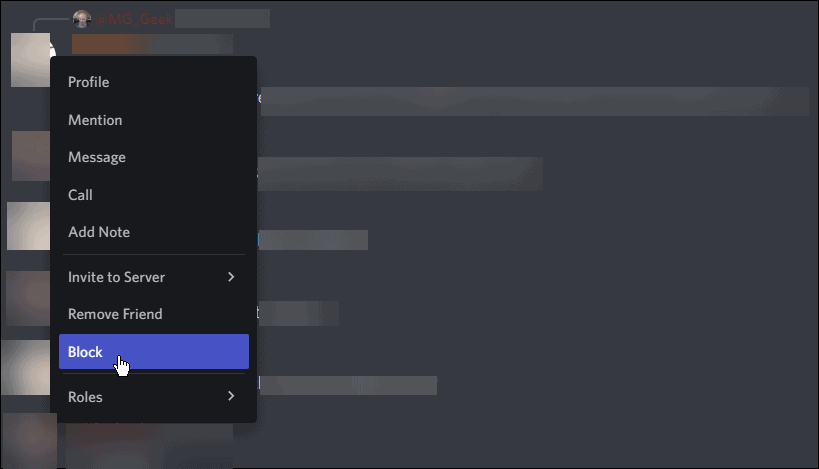
- When the confirmation message appears, click the red Block button.

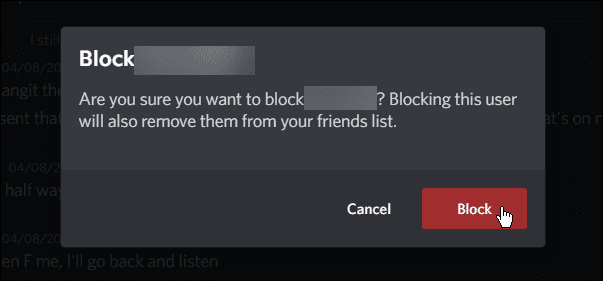
- That’s all there is to it. You will no longer see messages from that person. Instead, you’ll see “XX Blocked Message.”
Blocking Discord Users on iPhone, iPad, and Android
If you are using Discord on your phone, you can block someone using the following steps on the mobile app.
- On your phone, tap the name of the offending user. A screen will fly up from the bottom, and you want to tap the three-dots menu.

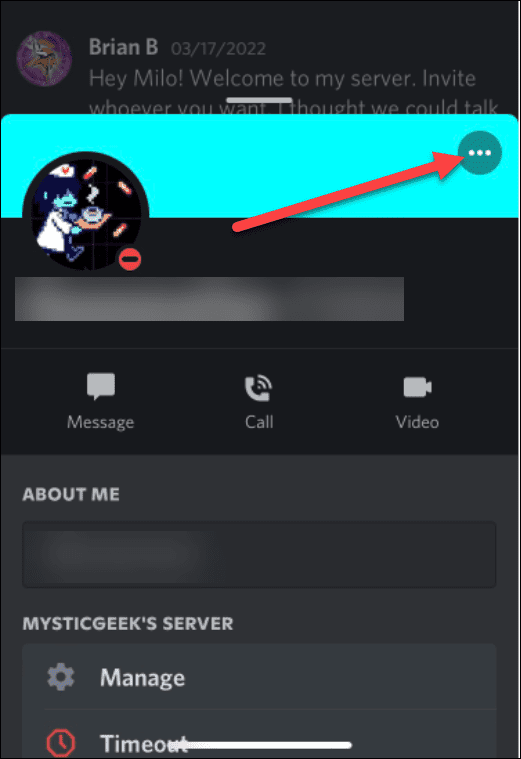
- After tapping the three-dot button, a new screen will appear with the option to Block the user or Remove Friend.

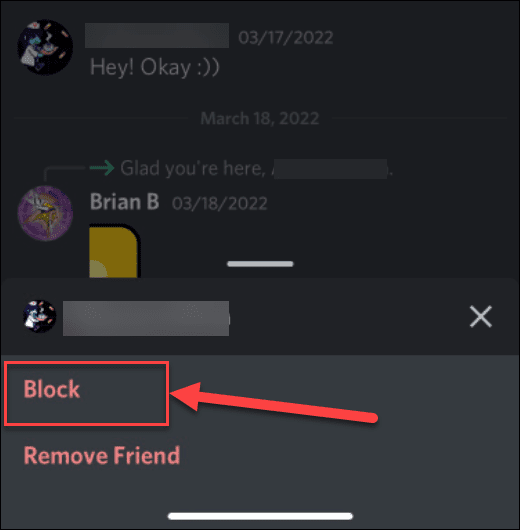
That’s it. After tapping Block, Discord blocks the user from your feed, and you don’t have to view their questionable comments anymore.
How to Report Someone on Discord
Sometimes you want to report someone spamming your DMs or sending harassing messages.
Reporting a Discord User on PC and Mac
Of course, Discord is multi-platform and can run on several devices and different operating systems. For example, if you encounter troublesome information while using Discord on the Desktop app, you can report users.
To use the desktop to report users on Discord, use the following steps:
- The desktop version also has a Red Spam button, which allows you to report harassing behavior. While in the DM space with the offending user, click the Red Spam button.

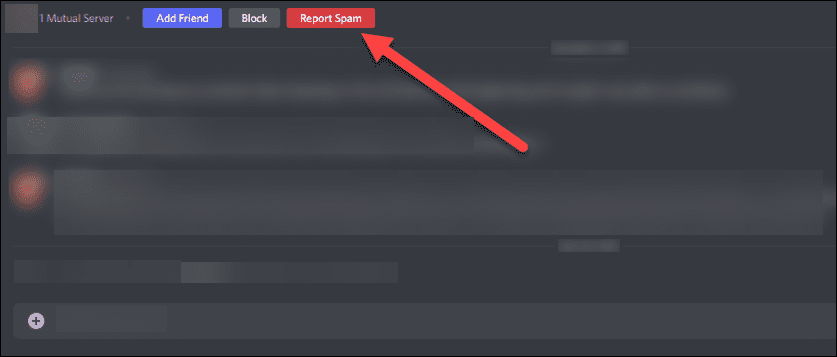
- If you’re still having a problem with a user, take a screenshot of the direct message and fill out this Discord form – make to add the screenshot as an attachment.

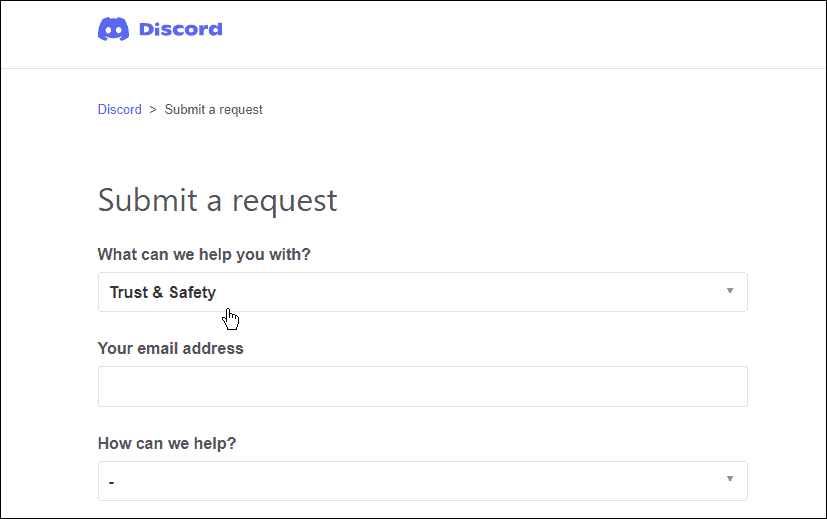
- If you’re having problems with someone on a Discord server, copy the message link. Hover your mouse over the message and click the three-dot button; select Copy Message Link. Once the link is copied to the clipboard, go to the Discord Report form and paste the link into the Description field.


Reporting a Discord User on iPhone, iPad, and Android
To do that on your phone, use the following steps:
- Enter the channel with the user giving you problems and press and hold their name in the chat.


- From the menu that comes up, scroll down and tap Report.


- Now report the message and reason for it, such as Spam, Abuse or harassment, Harmful misinformation, violent extremism, or exposing private identifying information, i.e., doxing.

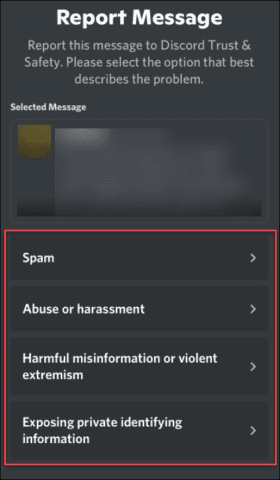
- Hit the Red Report Spam button if someone sends you a questionable or offensive direct message.

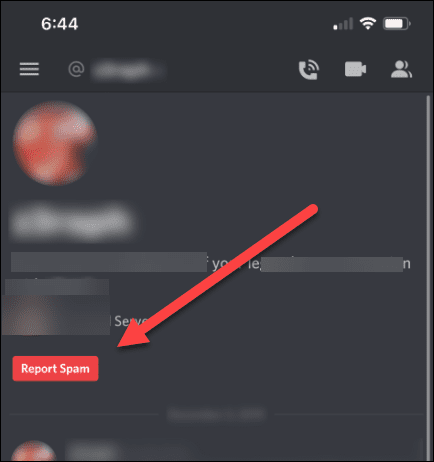
Getting the Most from Discord
Tattling on user comments isn’t the best use of your time while on Discord, but you can report and even block the user if something is particularly offensive. And if you’ve ever wanted to have a streaming party with friends on the platform, you can stream Netflix on Discord.
1 Comment
Leave a Reply
Leave a Reply





gijs
February 23, 2023 at 3:39 am
how do you report someone if the message is deleted