Blu-ray drives are increasingly becoming available on new Windows systems. Windows doesn’t support playing Sony’s proprietary discs natively, you need third party software. Here’s a look at a few of options.
For a free solution, check out Daum PotPlayer. It’s developed by the same team that created KMPlayer – the open source multimedia player for Linux and Windows. It plays virtually all video file types including Blu-ray discs.
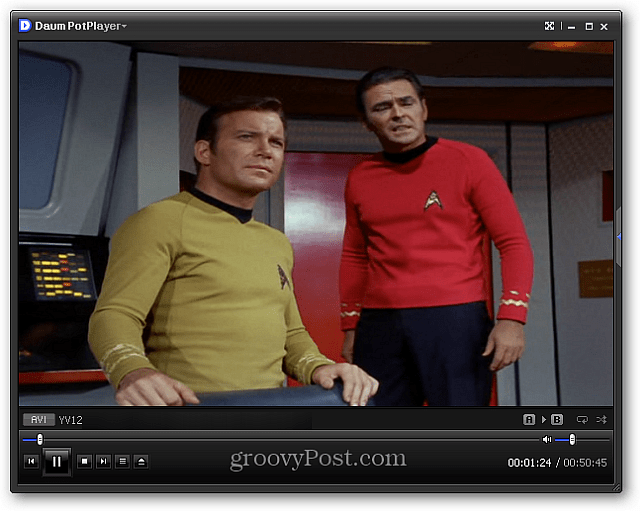
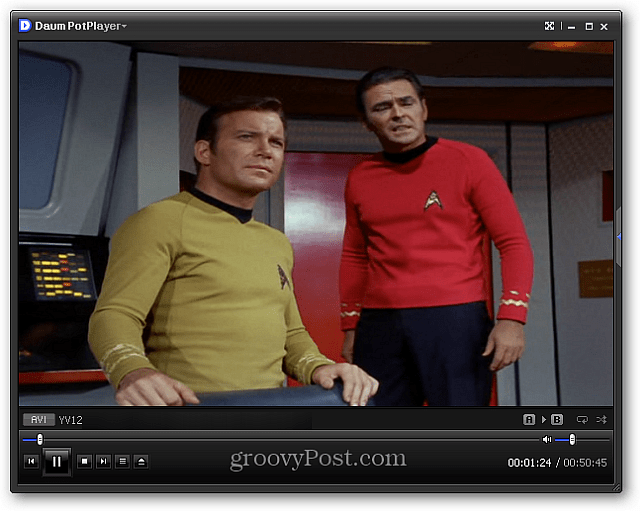
It plays virtually all video file types including Blu-ray discs. Here it’s playing an Blu-ray movie converted to MKV.
![sshot-2011-12-27-[04-17-40] sshot-2011-12-27-[04-17-40]](https://www.groovypost.com/wp-content/uploads/2012/01/sshot-2011-12-27-04-17-40.png)
![sshot-2011-12-27-[04-17-40] sshot-2011-12-27-[04-17-40]](https://www.groovypost.com/wp-content/uploads/2012/01/sshot-2011-12-27-04-17-40.png)
PotPlayer also provides a plethora of basic and advanced settings to tweak video, audio and how it plays your videos.
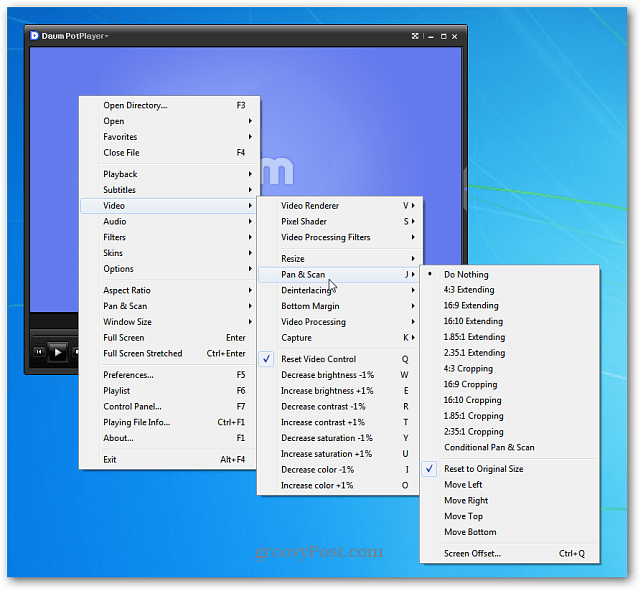
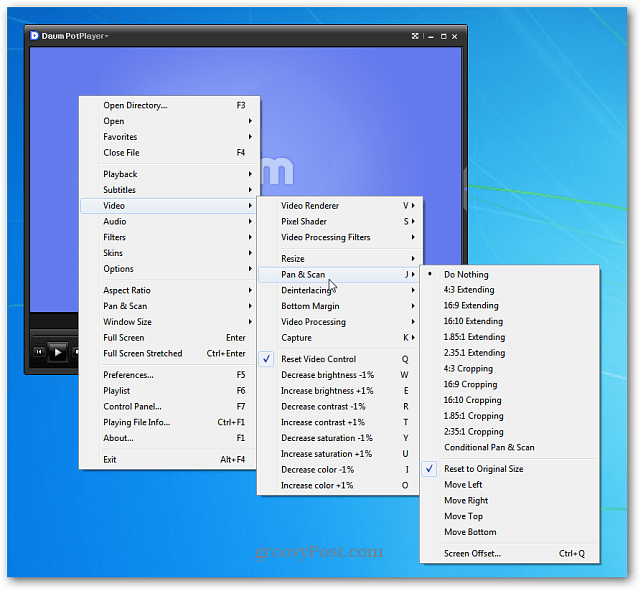
If you’re computer came with a Blu-ray drive or you’re buying on for your computer, chances are it came bundled with a Blu-ray software suite such as CyberLink PowerDVD.


Another option you have for watching Blu-ray movies on your PC is to convert them to MKV or another friendly format for video players.


Two powerful free conversion utilities are Handbrake and DVDFab.
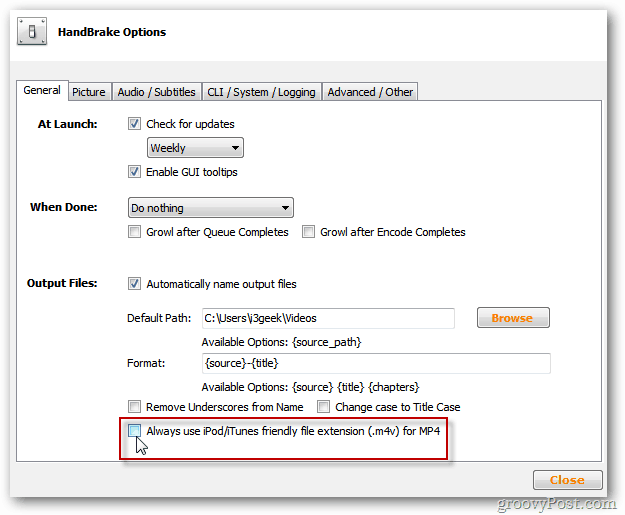
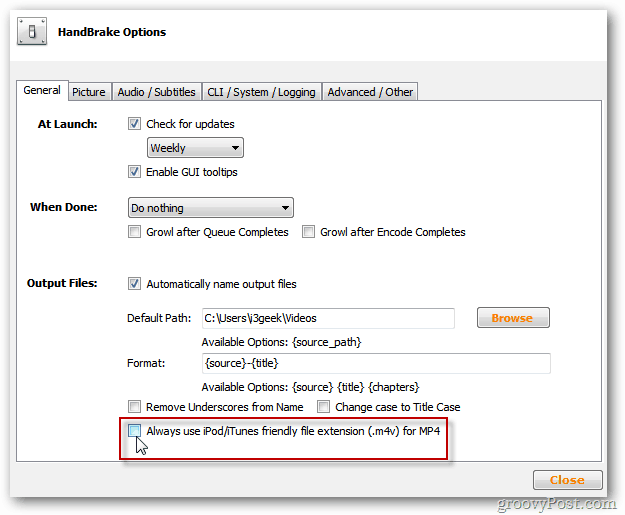
If you don’t want to deal with two Blu-ray conversion utilities, give MakeMKV a try. It lets you make an MKV files from DVD and Blu-ray in just a few clicks.
Converting your Blu-ray discs to another file type like MKV or AVI lets you play them in popular media players like VLC.


If your Blu-ray drive didn’t come with a software suite, Daum PotPlayer does the job for free. Personally, I’m looking forward to Blu-ray support from VLC Media Player.
If you have any other suggestions on playing Blu-ray movies in Windows, or would like to see us cover other methods, leave a comment and let us know!
9 Comments
Leave a Reply
Leave a Reply







jocelyndumlao
January 7, 2012 at 12:44 pm
i love this
jocelyndumlao
January 7, 2012 at 12:46 pm
i like it
Brian Burgess
January 7, 2012 at 1:17 pm
@jocelyndumlao — Thanks!
toffa
October 28, 2012 at 2:52 am
how do i play blu ray disc in daum
UFUWare
January 10, 2015 at 7:26 am
UFUWare Blu-ray Player is the best software for play blu-ray on windows.
Anne
April 1, 2015 at 10:04 pm
I’ve tried every free program out there and nothing works. Everything has an error. Blu-Rays are crap.
Richman
November 6, 2015 at 12:07 am
Why not download a special Blu-ray Player directly? As I know, Macgo Blu-ray Player is the best player on Mac.
Michael David Mills
May 11, 2016 at 11:31 am
I HAVE THE STAR WARS EPISODE VII THE FORCE AWAKENS 3 DISC MOVIE SET AND I CAN ON MY WATCH THE DVD MOVIE THOUGH I’VE NOT BEEN ABLE YET TO WATCH THE OTHER DISCS OF BLU RAY AND DIGITAL HD-
WHAT IS EASIEST-HOW CAN I DO THIS
CAN I DO IT WITHOUT BLU RAY DISC PLAYER
Raminfotech
October 27, 2020 at 12:51 am
Actually i tried to play high quality video with minimum storage space but it seems not opening the file than after deleting some files even it didn’t open