How to Opt Out Your Data on ChatGPT

OpenAI’s ChatGPT allows you to generate content quickly. But what about the data you enter? Here’s how to opt out your data on ChatGPT.
OpenAI’s ChatGPT service is an Artificial Intelligent (AI) chatbot that’s exploding the internet with amazement and debate. It uses natural language processing to understand your queries and generates relevant and (usually) accurate content.
It can do a lot, from writing code and term papers to generating stunning graphical art pieces. For example, ChatGPT gets its information using advanced algorithms to create content in any style or format requested. However, you might be concerned about privacy with ChatGPT.
So, if you’re wondering if you can remove your data on ChatGPT, the short answer is yes. You might worry about the data you enter and what becomes of it. So, here’s what you need to know to opt out of your data on ChatGPT.
Privacy and Security Risks of using ChatGPT
OpenAI, the maker of ChatGPT, is very transparent about how information entered into the tool is used. According to the ChatGPT General FAQ on 2/28/2023:
5 – Who can view my conversations?
As part of our commitment to safe and responsible AI, we review conversations to improve our systems and to ensure the content complies with our policies and safety requirements.
6 – Will you use my conversations for training?
Yes. Your conversations may be reviewed by our AI trainers to improve our systems.
Using ChatGPT on your own to perform creative tasks like writing poems, solving math questions, or getting ideas with writing assignments are just a few areas where ChatGPT’s AI can come in handy and, honestly, poses very little in terms of privacy or security concerns. However, if you’re using ChatGPT to re-write confidential information or corporate data/communications, caution needs to be exercised.
In fact, many companies (and universities, for that matter) have banned the use of AI in the workplace. Major stock brokerages, investment firms, and companies like Amazon have restricted using OpenAI’s chatbot. For example, investment firms like JP Morgan Chase are worried about sensitive financial data finding its way onto the platform and being shared with nefarious actors.
Amazon is another large corporation that is warning its employees against sharing code and other confidential information about the company on ChatGPT. This comes on the heels of Amazon finding examples of ChatGPT responses that resemble its internal data.
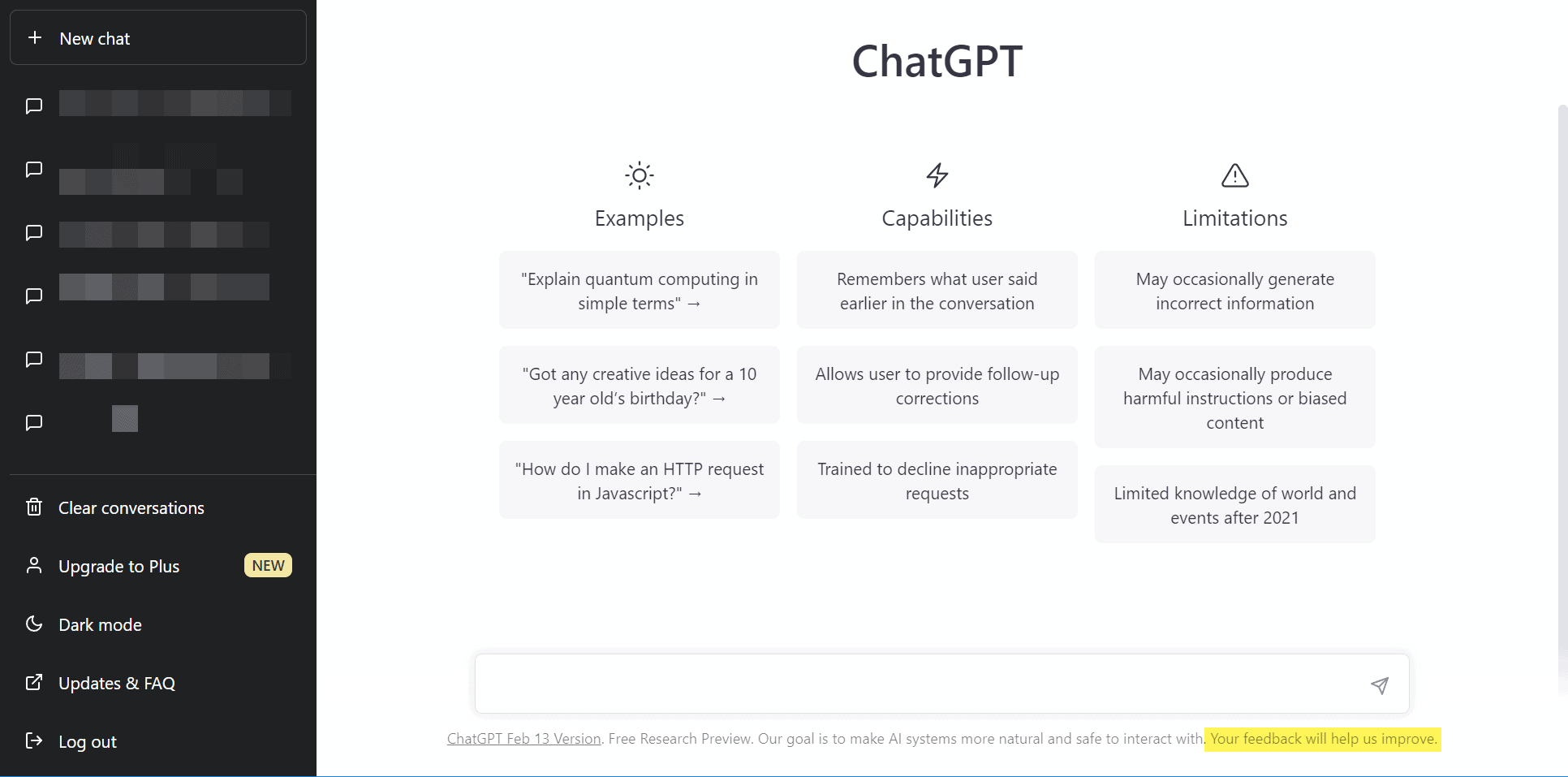
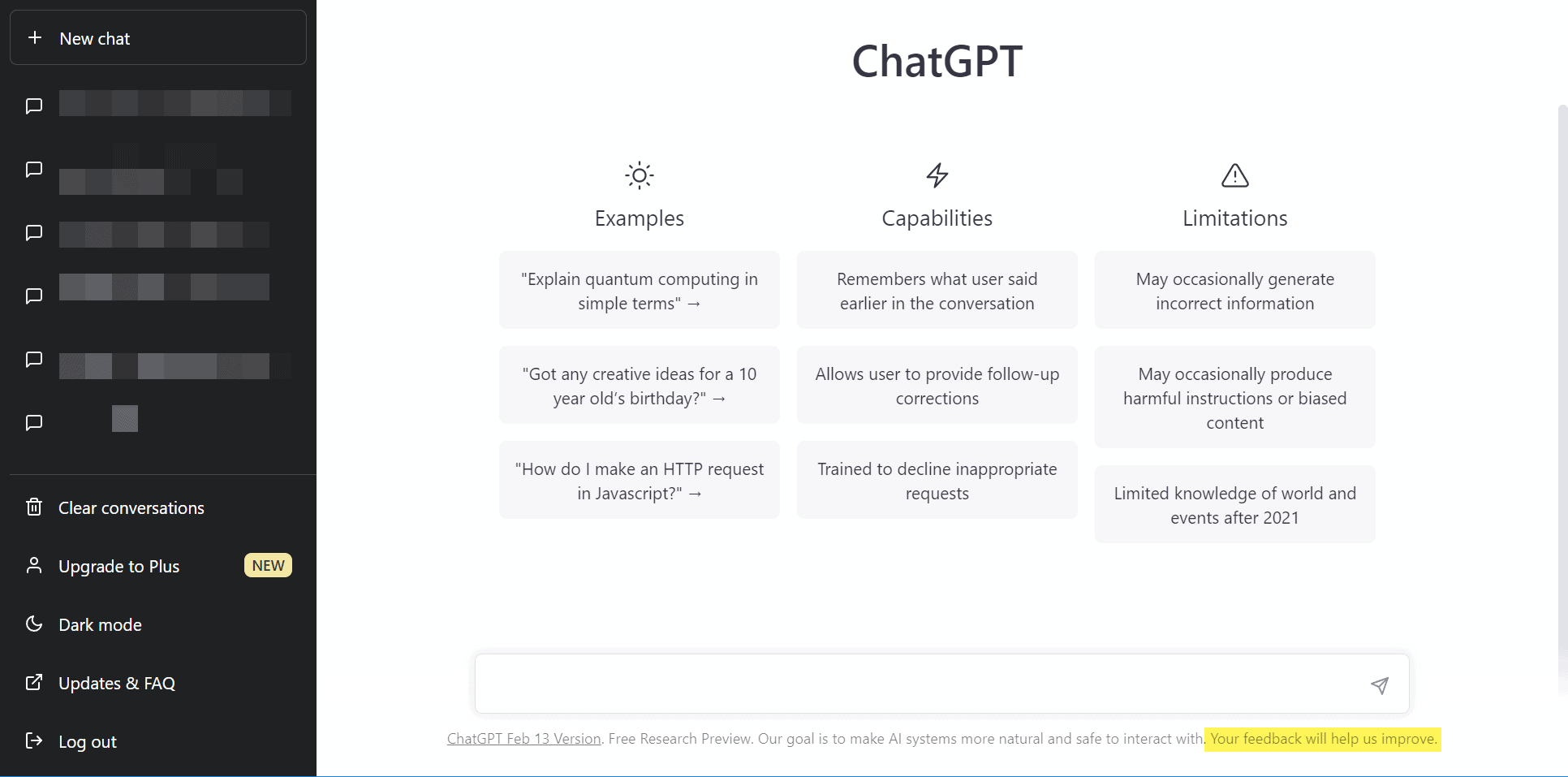
If you are a ChatGTP user, you might want to consider opting out your data from its training set.
So, whether it’s your own personal data or company secrets, is it possible to prevent your data from training the ChatGPT AI models?
OpenAI’s ChatGPT Opt-Out Request Form
OpenAI’s regenerate AI tool ChatGPT uses anything you input into the system to help build and train itself. According to one FAQ article, OpenAI’s Yaniv Markovski writes:
“As part of this continuous improvement, when you use OpenAI models via our API, we may use the data you provide us to improve our models.”
It goes on to state that it removes personally identifiable information and it only uses a small sampling of data per customer. Still, you can and should opt-out if you have concerns about your data and privacy.
How to opt-out your Data on ChatGPT:
- Head to this OpenAI Data Opt-Out Request and click the Make Privacy Request button in the upper left corner of the page.


- Slect whether you’re a consumer or consumer with phone verification.


- Click the option to stop OpenAI from training on your content.If you want to delete your OpenAI account, select that option.You should also be able to delete your account using the steps in the section below.


- Type in your email address and follow the instructions to verify opting out of your data.


Once you follow the verification link sent to your email, read through the opt-out form, select your country, and click the Confirm Request button.


You will get a form indicating that your data has been successfully opted out for ChatGPT and DALL-E which are both under the OpenAI umbrella.


More on ChatGPT Data Use
It’s important to note that these are the current steps to opt-out of ChatGPT and DALL-E from training on your data. However, like it or not, AI is here to stay and these steps can change at any time. In fact, we’ve changed this article a few times because the steps to opt-out your data continue to change. Still, at least you have an idea of what to look for if OpenAI changes the process in the future.
For more on OpenAI’s ChatGPT service, ensure you read through its privacy policy and the ChatGPT terms of use.
In addition, while these AI bots are new and still finding their way into our lives, basic online security remains in effect. Don’t ever type in your personally identifiable data into the ChatGPT platform.
We are unsure what this technology will do with your data while “improving” the service. So, no passwords, financial data, user names, personal pictures, or any other data you don’t want to be used. You never know what someone could ask ChatGPT and whether it will spit out your personal information.
Delete Your ChatGPT Account
While you can opt-out your data on ChatGPT, you also have the ability to delete your account and all your data as well.
To Delete Your ChatGPT account:
- First, visit https://platform.openai.com and log in to your account.
- Click the Help menu item at the top right.

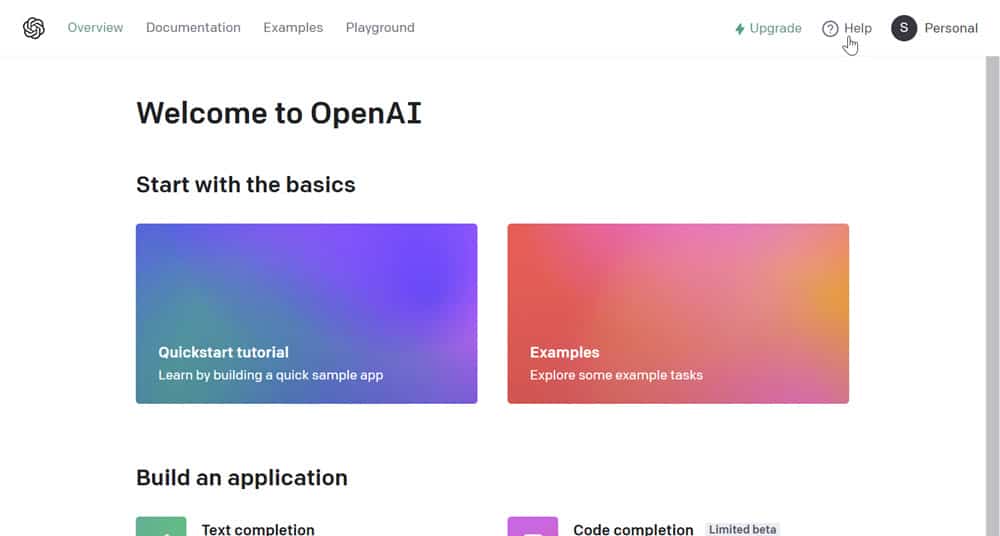
- Select the Send us a message option.

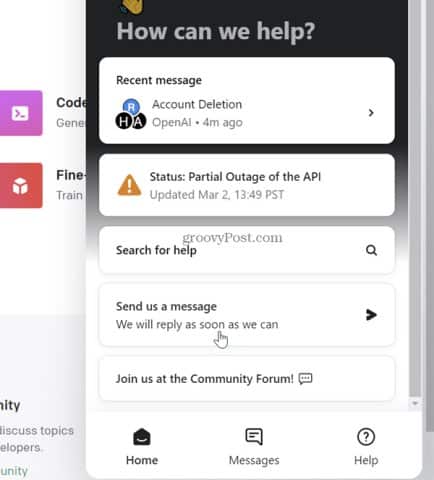
- Choose Account Deletion under “what brings you here today?” and follow the onscreen instructions.
OpenAI will send a confirmation email when the account is deleted. Note that it can take up to four weeks for the deletion to be completed.
Staying Safe with AI and Online
ChatGPT can quickly generate content in virtually any style or format. However, it uses data it scrapes from the internet and your input to build the system out. Whether posting on social media, banking or using AI, ensure you do everything possible to keep yourself secure online.
1 Comment
Leave a Reply
Leave a Reply







Brendan
May 5, 2023 at 12:35 am
The text on the blog post appears to have been changed to:
“OpenAI does not use data submitted by customers via our API to train OpenAI models or improve OpenAI’s service offering. In order to support the continuous improvement of our models, you can fill out this form to opt-in to share your data with us.”
Recent development?