Microsoft recently launched the Office 2016 Preview and it includes several new features. One of the new features in Outlook is called Modern Attachments. It allows you to attach files from OneDrive and configure permissions, all without leaving Outlook.
Outlook 2016 Modern Attachments
When you need to add an attachment to an email, you’ll see a list of recently accessed documents, and you can select the one you want to send.
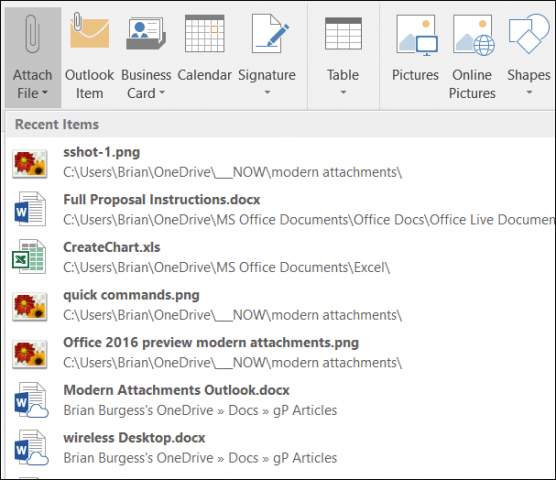
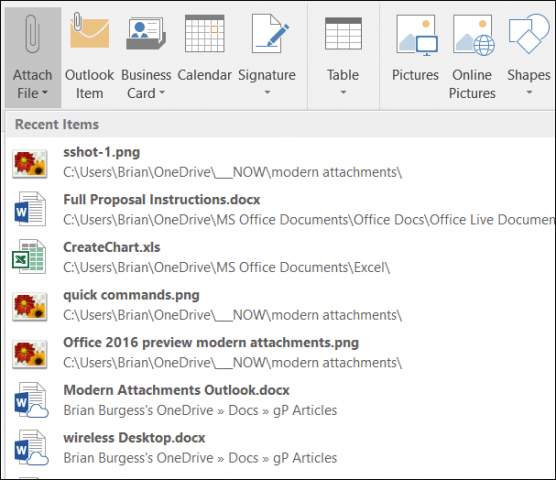
Or if you need to find a document, at the bottom of the menu select Browse Web Locations > OneDrive.
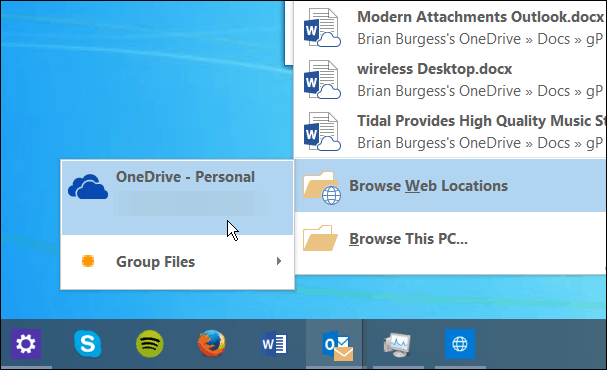
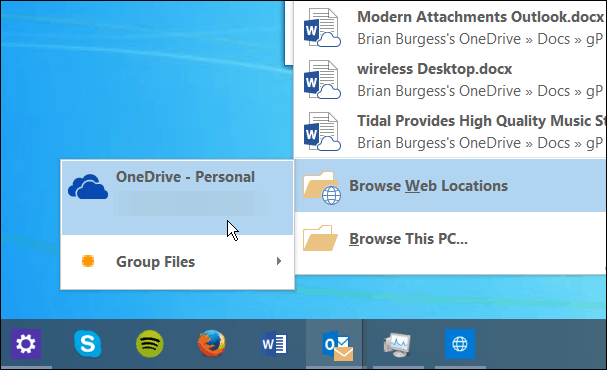
After you pick your attachment from OneDrive, you have options from the dropdown menu like configuring the permissions for the recipient, opening the file location, or attach it as a copy.
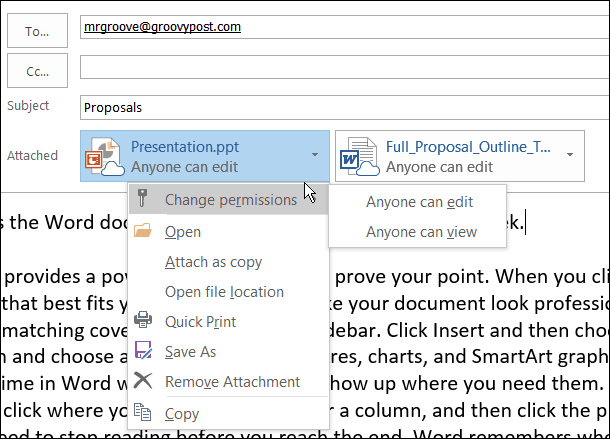
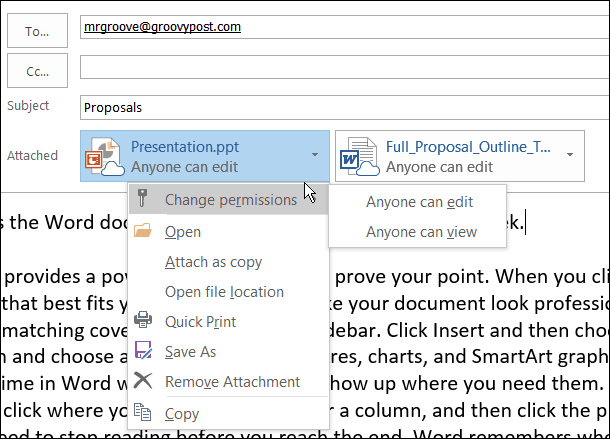
This is one of those features that doesn’t seem big on the surface, but really makes a big difference in making Outlook and OneDrive much easier. You can manage the attachments a lot easier in one application and not having to open separate windows.
If you’re interested in testing out Office 2016 Preview, you can install it as a stand-alone suite, or if you’re an Office 365 subscriber, read our article on how to upgrade 2013 to 2016.
For more on the new features that are coming to the new Office release, check out this Office Blogs post.
11 Comments
Leave a Reply
Leave a Reply

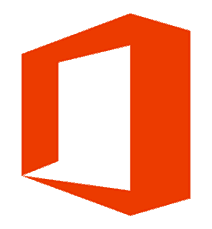






Valery
May 13, 2015 at 7:50 am
Does the attachment stay in onedrive after you send it?
Brian Burgess
May 13, 2015 at 3:14 pm
Yes it stays on your OneDrive, and allows other to collaborate on it, depending on the permissions you give.
It should make collaboration in the workplace easier using this method, than going in to separately OneDrive and sharing the file from there.
This is still the Preview too, so hopefully we see some changes to this feature that make it even easier.
Paul Hogan
May 14, 2015 at 3:05 am
How do I set up an email account in Outlook 2016?
Paula Schultz
July 8, 2015 at 6:54 am
I can no longer “drag and drop” a file into a outlook email for attachment. Am I missing something or need to change a setting before it was pretty much grab a file drag it over into an email and boom there you go.
Nick
July 14, 2015 at 10:36 am
I am running version 16.0.4229.1002 and although I have the new fancy drop down to attach files, I don’t see a way to set permissions. Does Exchange need to be upgraded or is this a client side feature?
josh
July 16, 2015 at 9:11 am
Really useful article.just one question. Microsoft said “You can set permissions for each file, and select whether to share it as a classic attachment, an embedded attachment, or a cloud attachment”. what do they mean by classic attachment? will the receiver see the onedrive attachment as normal file attachment which they can download directly from their mail without opening onedrive?thank you
jp
October 20, 2015 at 10:22 am
Sucks that the attachment file names are now truncated and you can you copy past and move the order of the attachments like you use to be able to do in 2013. Functionality has actually be crippled by doing so especially for someone that sends lots of attachments that are not always the same.
Jaco
November 9, 2015 at 4:41 am
Agree with JP.
Also I have always a lot of attachment and next to the fact that you can read only a part of the tiltle, the format is such that it takes a big part of the header leaving me with less space for reading the e-mail. And the question is why the arrow should be there. Everything what you can do with the arrow is also possible with the right mouse button. Making something new to make it new?
tj
November 13, 2015 at 4:09 pm
Agree with JP and Jaco. The truncated file names are a real problem. I often have several attachemnts that all start the same.
islam Mohamed
November 5, 2015 at 3:02 am
How can I download attachments in my incoming email to my desktop ? office 2016
Appreciate your reply
Cheers
Zia
November 10, 2015 at 11:06 am
Its been very difficult for me to copy each attachment & paste while the previous version i was just copying all attachment in one shot . the search option is also hectic.. trouble my workflow..
Can somebody help with any alternative please