

How to Automatically Map Your Contacts’ Addresses in Outlook
1. Open your Microsoft Outlook address book and Open one of your Contacts (be sure to pick one with a valid address.)
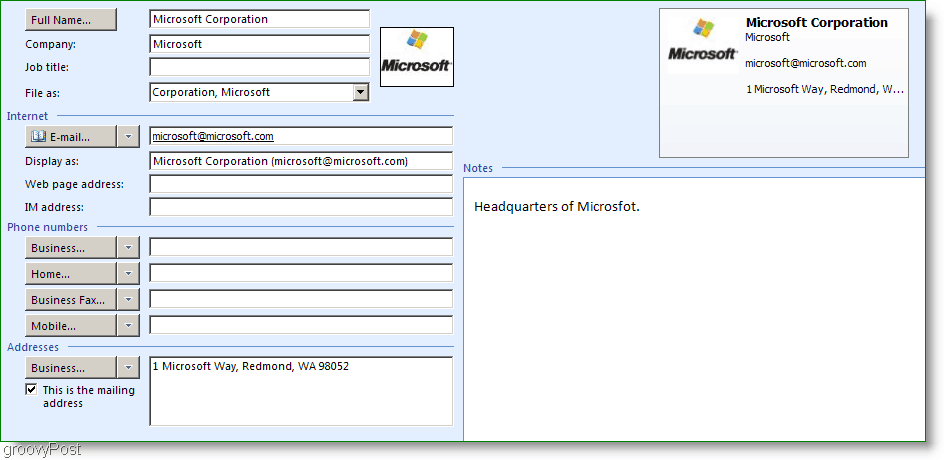
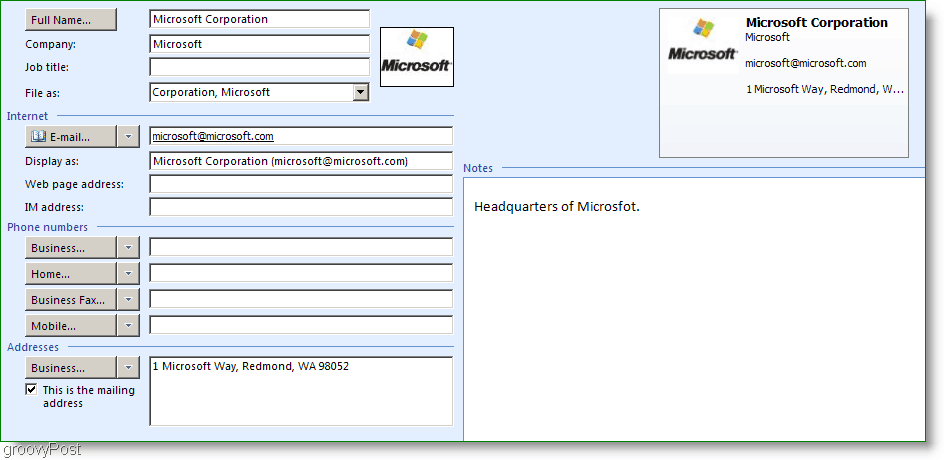
2. At the top of the contact window Click Map.


3. Bing maps will appear in your web browser and automatically map your contact’s address. From here you can easily get directions or even look up more information, such as reviews (if available.)
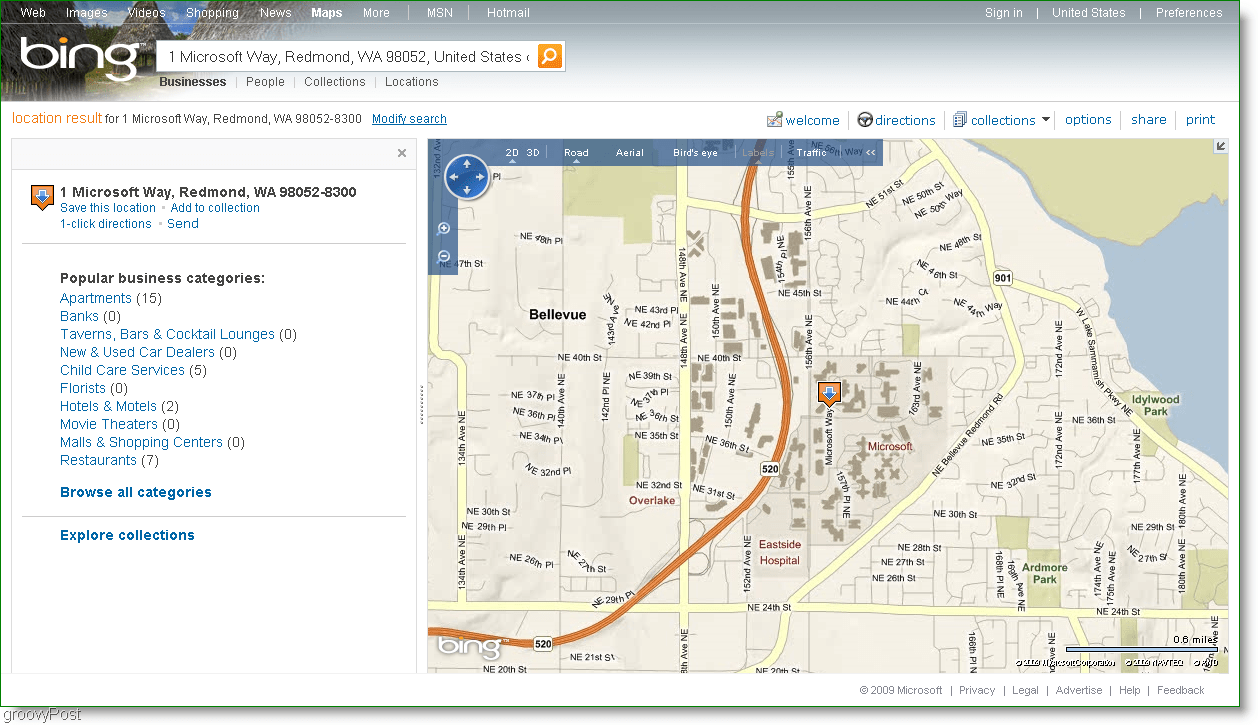
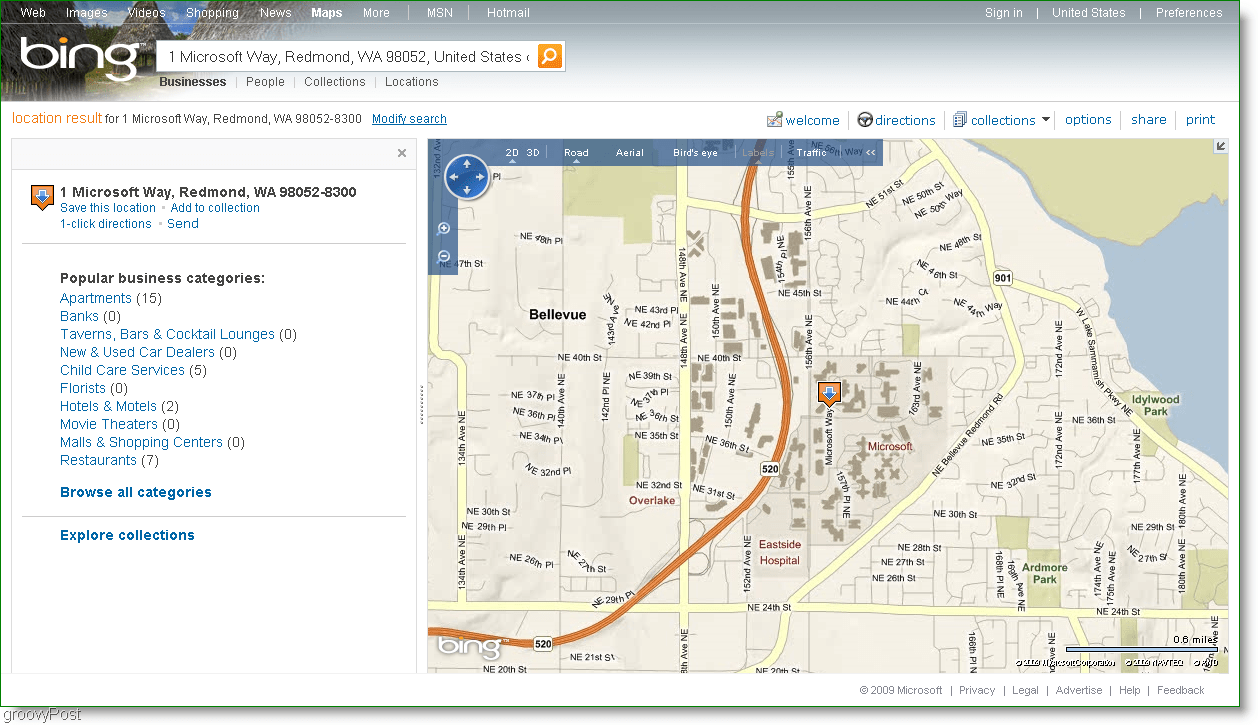
All done! Have a groovy time finding your contacts via map while using Outlook 2007!
Leave a Reply
Leave a Reply






