Bought a second hand Windows Phone 8 smartphone and you want to set it back to factory status? Or, are you selling yours and you don’t want the next owner to run into some of your personal stuff? A master reset will sort you out.
First go to Settings.


Then go to About.
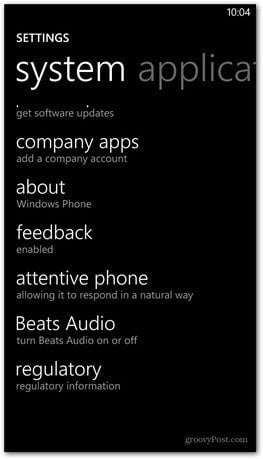
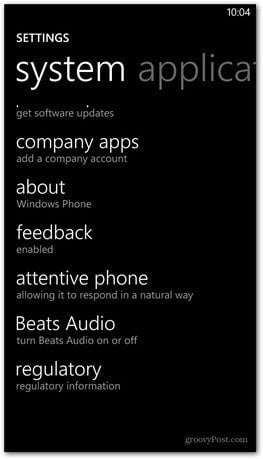
Now scroll down to reset your phone. This process is not reversible, so only do it if you’ve backed up everything you needed from the phone. You won’t be able to recover anything. If you’re sure this is what you want, tap Reset your Phone.
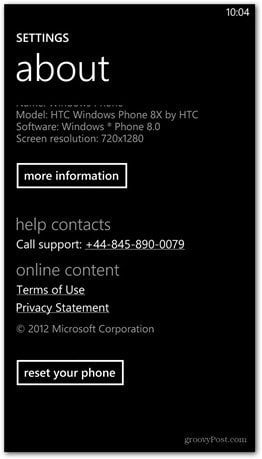
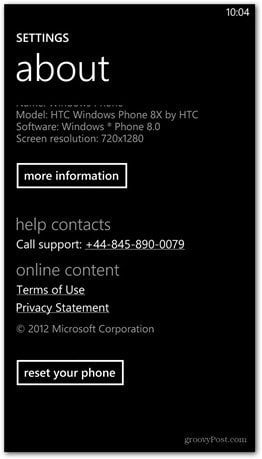
You will be asked to confirm the reset. If you’re sure, tap Yes.


Windows Phone 8 really wants to make sure this is what you wan to do. You’ll be asked one more time if you’re sure — tap Yes.
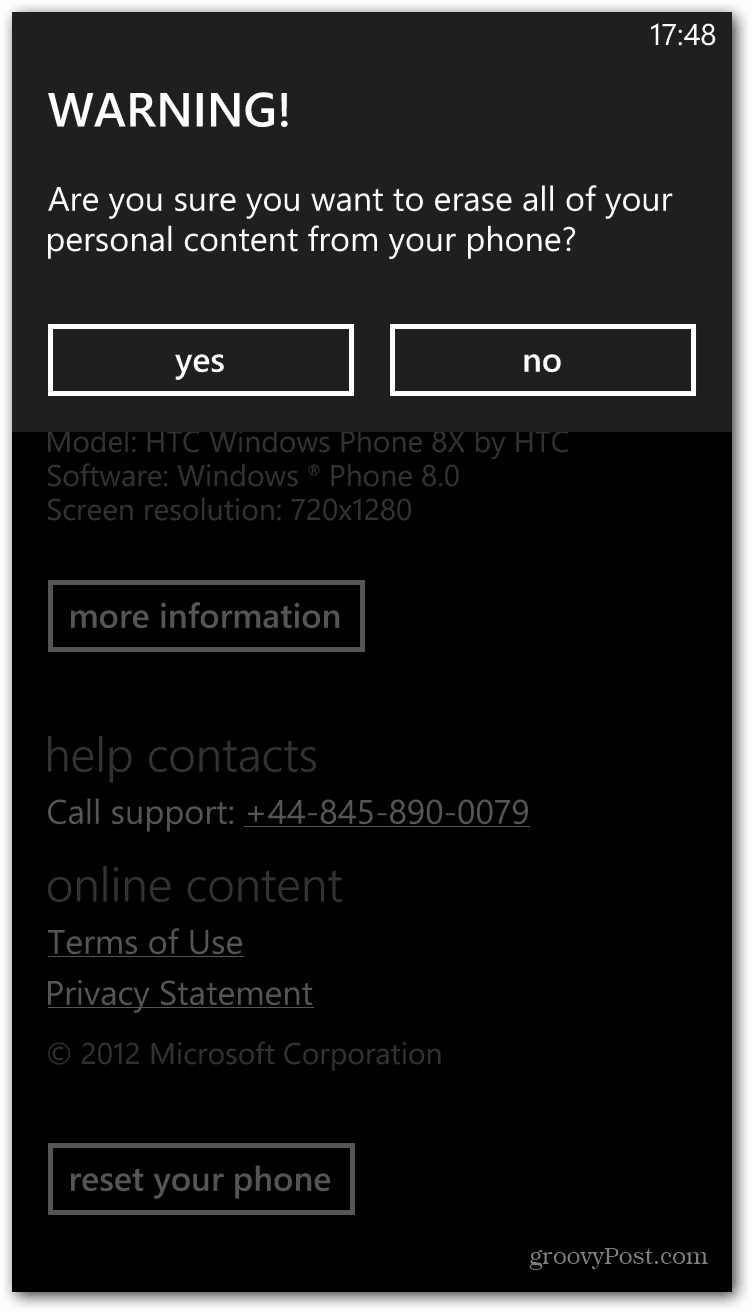
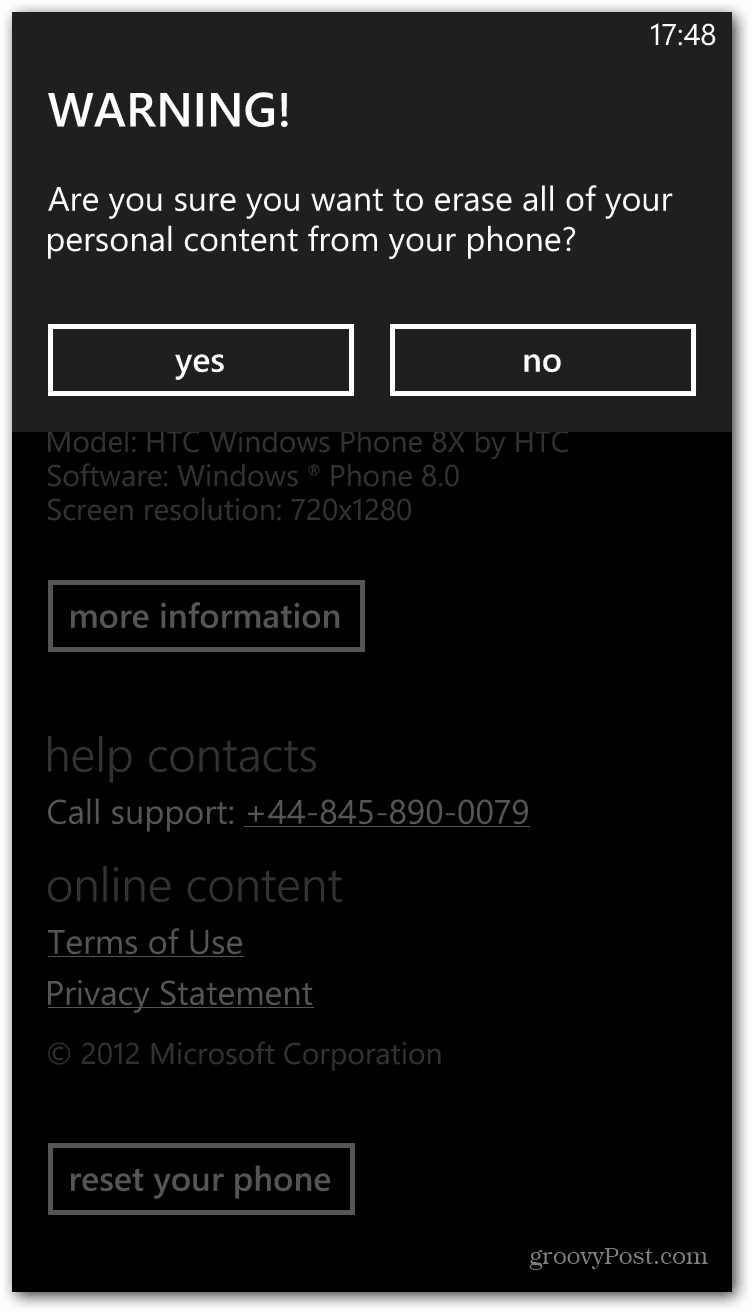
The phone will be reset to factory settings. It takes a few minutes and all the content will be deleted.
12 Comments
Leave a Reply
Leave a Reply







Srivathsan G.K
December 4, 2012 at 4:46 am
Nice simple tip :)
Bogdan Bele
December 4, 2012 at 5:58 am
Thanks, glad you like it.
Jerry Carter
March 26, 2013 at 10:59 am
Thank you for the excellent instructions! They helped me a lot!
Bogdan Bele
March 26, 2013 at 11:02 am
Always good to hear that. I’m glad they were useful.
Marshall
September 7, 2013 at 6:35 pm
I tried to reset to factory settings because the phone was buggy and the data was in and out. I had a lot on it so I thought its time to clean the closet. I started the reset, the 2 gears came on and they are still on. It’s been over an hour now. I know enough to know this isn’t normal. Any ideas?
rahsaan
September 26, 2013 at 11:58 pm
Brought my phone second hand, rebooted my can’t use any other windows ID than original, why is that?
Marshall
September 27, 2013 at 4:33 pm
BTW! That reset took 2 hrs and 5 mins, give or take a few minutes. Can only assume it was due to the amount of files stored on it. But it was a great relief to see it finish. See ya out there!
Steve Krause
September 28, 2013 at 12:59 pm
Great feedback. Reset and Refresh is a great new feature. Thanks for the comment on the real-world experience with this.
BTW – how full was your drive before and after doing the reset (if you remember).
?
-Steve
Marshall
September 28, 2013 at 8:13 pm
Hello Steve.
Best of my memory I had just about 18 Gb in all. Mostly music. The reset was not my intention. The phone just froze. Haven’t had a problem since. Thanks for the response!
Beth
January 1, 2014 at 6:24 am
I’m not sure if this is what I need to do, but my father set up my 520 for Christmas and he put his Microsoft account in, thinking it could be changed later.
Is it true that the Microsoft account cannot be changed and the phone must be reset?
Brian Burgess
January 2, 2014 at 2:55 am
@Beth: Yes, you will need to reset the phone and log in with your Microsoft Account. The following is from Microsoft:
“Once you sign in on your phone, you can’t change the account without resetting your phone, which would delete everything you haven’t backed up. So it’s important to pick the right one.”
You can find out more details here: http://goo.gl/UDfLCv
Beth
January 2, 2014 at 4:54 am
@Brian: Ah, okay.
Thanks for confirming it, I kept hearing rumours saying that there is a way around it and wasn’t entirely sure.