Make Apple iCloud Work On Windows 7 PCs

Apple’s iCloud works great in OS X and iOS, but what about Windows? Here’s how to make iCloud work on Windows systems.
iCloud is an excellent new service for iOS and Mac OS X Lion 10.7.2 and Mountain Lion. If you’re running Apple software on a Windows PC, here’s how to make iCloud work.
iCloud for Windows
First, download the iCloud Control Panel for Windows. It only works with Windows Vista SP 2 and higher – Windows XP users are out of luck.


If you’re running Outlook during the install, you’ll receive a notification to close out of it before continuing with the installation.
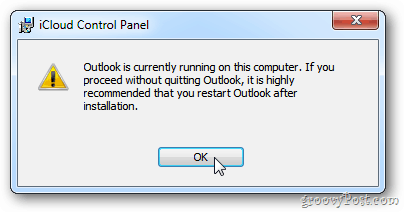
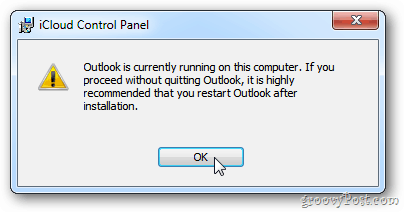
Then the Installation is basic. Follow the install wizard and when it’s done, make sure Open the iCloud Control Panel is checked. Click Finish.
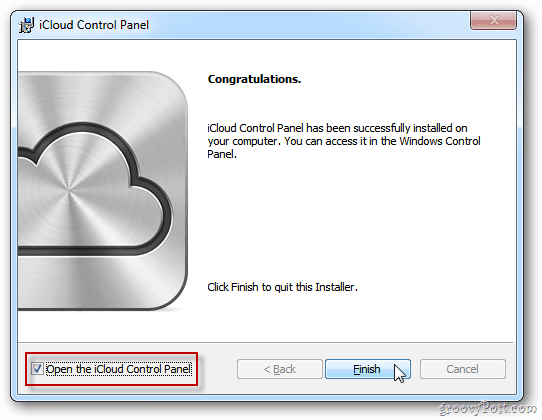
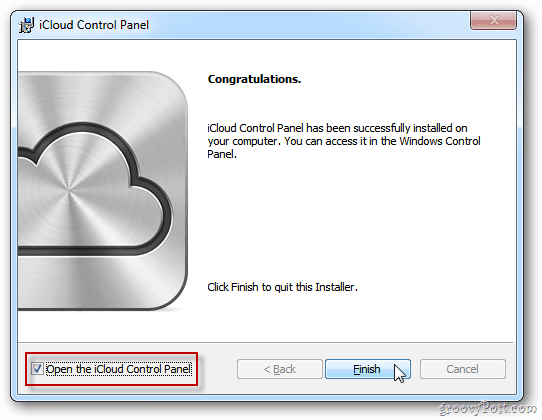
Next, enter your Apple ID and password. Click Sign in.
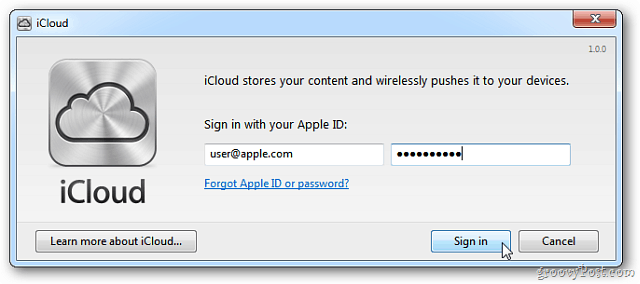
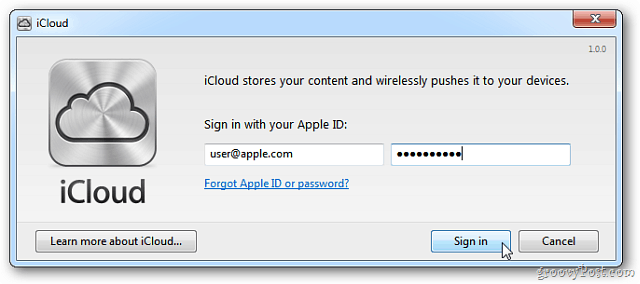
Now select what you want to sync to iCloud and across your iOS devices. If you want to sync your bookmarks, click Options.
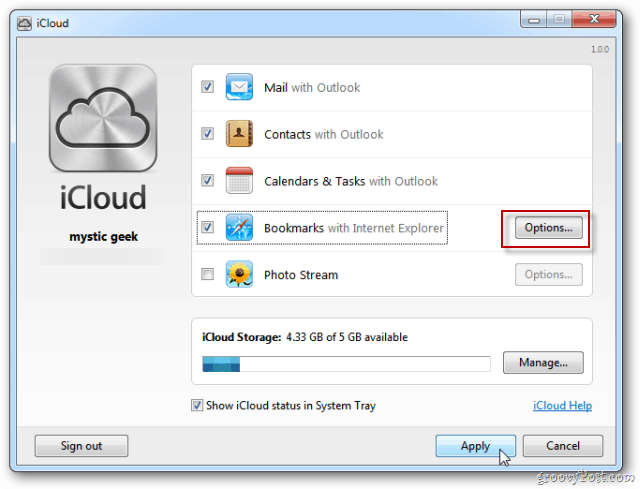
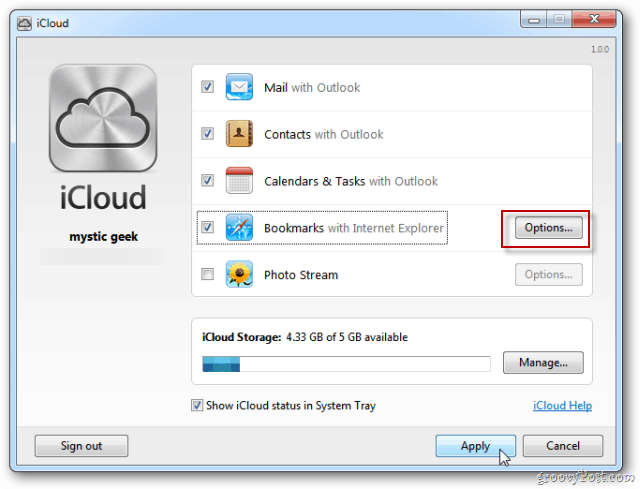
In Bookmark Options, select either Internet Explorer or Safari. There isn’t an option for Google Chrome or Firefox yet. Here I chose Safari since I rarely use IE.
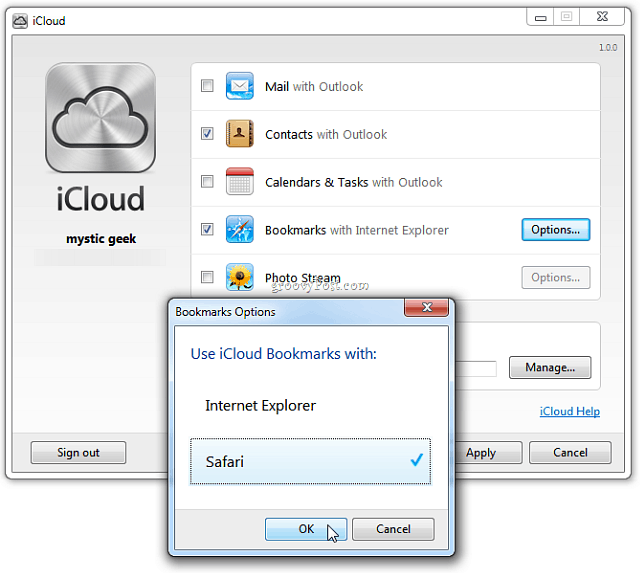
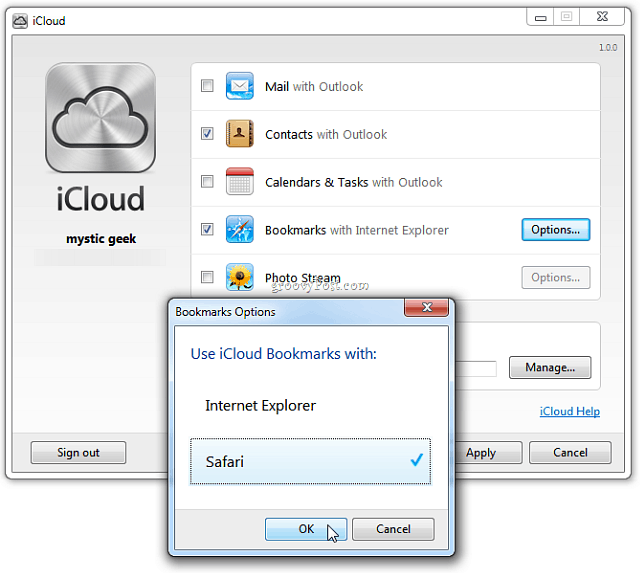
A screen will come up asking if you’re sure you want to merge bookmarks with iCloud. Click Merge.


After making your selections, click Apply.
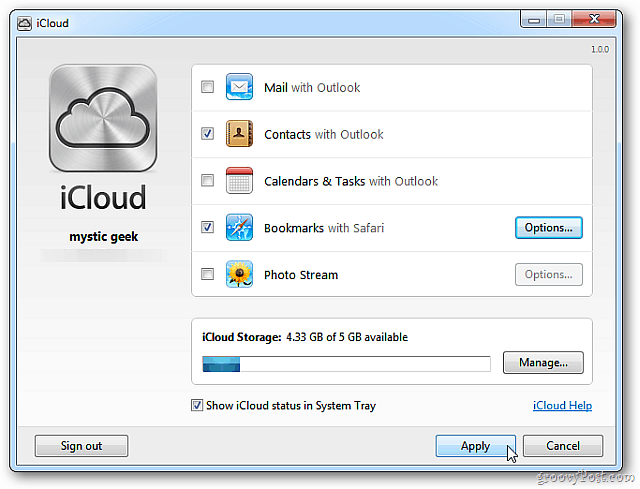
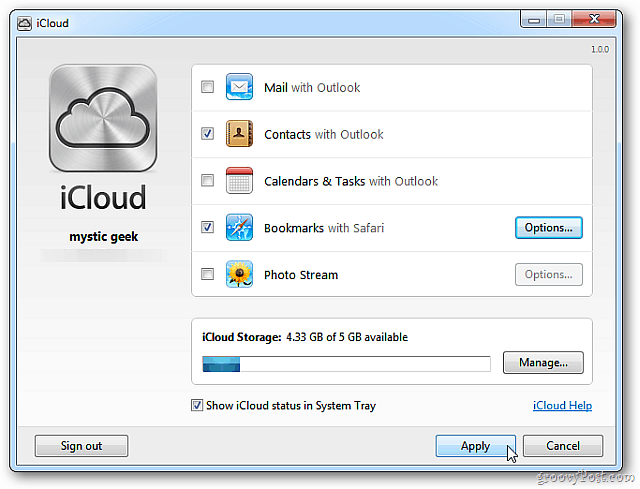
iCloud setup for Outlook completes. Click Done.
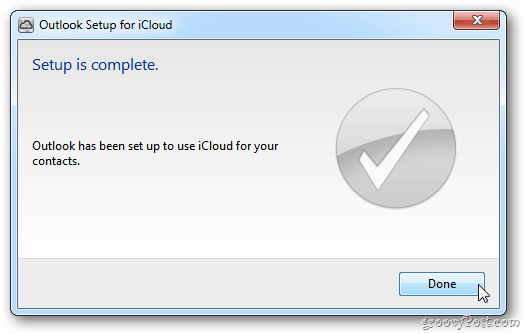
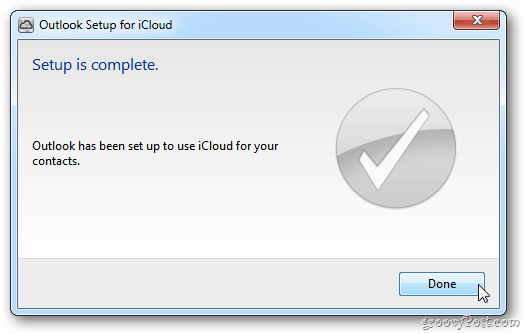
iCloud Control Panel
The iCloud Control Panel for Windows icon lives in your system tray. Launch it from there if you want to go in and select different syncing options.
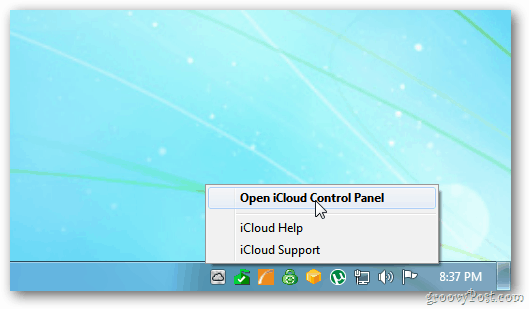
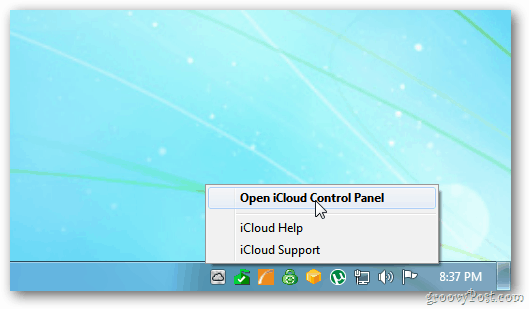
Alternately, you can go to Start >> Control Panel >> iCloud.
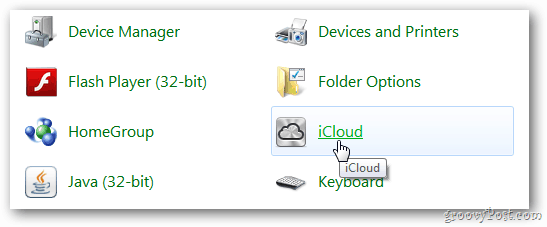
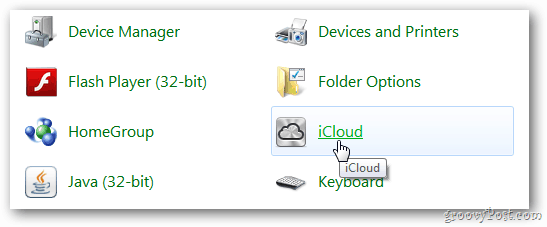
To sync IE bookmarks, you’ll need Internet Explorer 8 or higher.
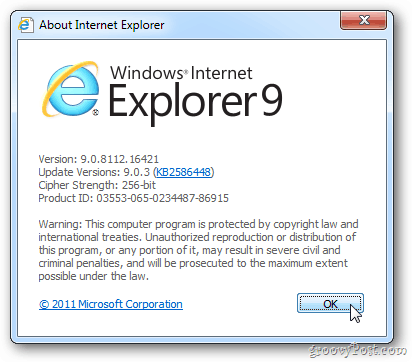
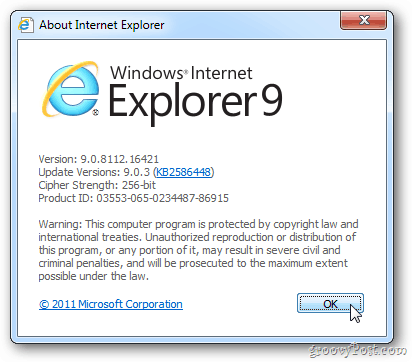
To sync your contacts and mail from Outlook, you’ll need 2007 or above.
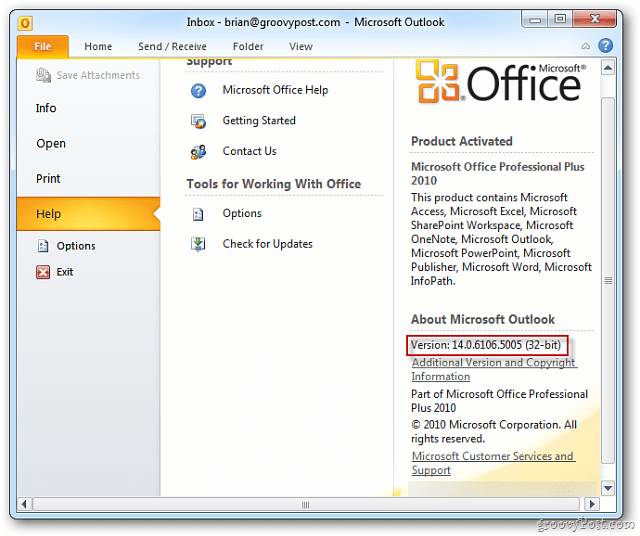
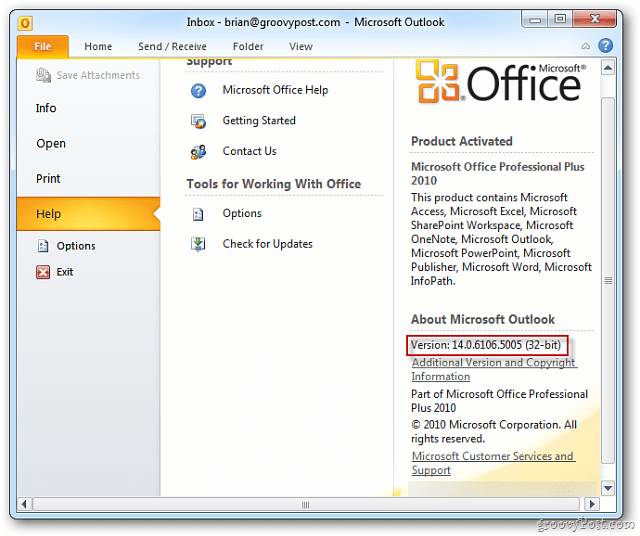
To enable automatic downloads between devices and iTunes for Windows, you’ll need version 10.5.


To sync Safari Bookmarks and Reader Lists, you’ll need Safari 5.1.1 and above.


There’s some work involved in setting it up to work seamlessly between your Apple devices and Windows. Here’s a recap.
Install iTunes 10.5 for Windows and Mac.
Install iOS 5 on your Apple mobile devices.
Update Safari for Windows and Mac to version 5.1.1.
Install the iCloud Control Panel for Windows.
If you have a Mac, make sure to update to OS X Lion 10.7.2.
Now you’ll be able to sync data across your PC, Mac, iPhone, iPad, and iPod Touch.
Of course, with the release of Windows 10, you might be more inclined to use OneDrive since it can sync data across virtually all mobile devices, including iOS and OS X.
60 Comments
Leave a Reply
Leave a Reply







Michael
October 15, 2011 at 5:41 am
Hey Brian
Great info but I can’t understand why they didn’t include a sync Bookmarks with Firefox option out of the box.
To me it seems like they are trying to force people to use Safari, knowing that most of the more tech savvy iPhone users have already vacated IE.
Nothing against Safari, but I use a host of Firefox Add-ins that are just to useful for me to move away from, so I hope Apple provides iCloud to Firefox sync’ing soon… and/or someone comes up with a workaround!
Regards,
Michael
Max
February 27, 2012 at 8:37 pm
Michael
It works for me on Windows XP so not sure where the publisher of this site is coming from.
Your comments would be appreciated.
Regards Max
Brian Burgess
October 15, 2011 at 6:59 am
@Michael: You have some great points there. As it progresses who knows maybe Apple will add support for Firefox – I doubt they would ever provide support for Chrome though.
There isn’t a work around that I know of now. But will keep my eyes open for one. Maybe someone will create an addin for FF that will allow it?
Thanks for reading!
Michael
October 15, 2011 at 8:14 am
@Brian: Yup, lets hope so.
Either way, I’m pretty happy with iCloud so far… although I wish you could delete pics from your Photo Stream directly on the iPhone.
I quote directly from apple.com “You can’t edit or delete photos from your Photo Stream”. A friend sent me a slightly dodgy pic via Whatsap and when I opened it, it went into my Photo Stream and then sync’d across my iCloud to the iPad!
The only way to remove it is to log into iCloud and delete the whole stream (via advanced). Seems a serious limitation to me, lol!
So be careful with what you open!
Anyway, I’m going off topic… keep up the good work and I’ll add your site to my reader.
Hank
November 12, 2011 at 3:58 pm
Michael,
I’ve been ripping my hair out as of late, due to the iCloud duplicating, and triplicating items in the merged calendar and contacts (which is all i want it to maintain). I am using Outlook 2007, and it still seems to give me a headache. Upon logging into icloud.com, I noticed the duplicate, triplicate calendar online. Any way of deleting all of the items and starting over fresh, or am I kinda SOL? Much help would be appreciated my friend.
Sincerely,
Hank
Tony
October 15, 2011 at 4:50 pm
I saw a comment how iCloud significantly changes your appointments in Outlook. Do you have any additional details? I use gmail with Outlook 2010 on Win7 Ultimate. I also use an iPad2, OSX Lion with plans for an iPhone 4S. I don’t want to wreak havoc on my gmail calendar and email.
kai
October 15, 2011 at 10:50 pm
any idea why i cannot log into iclouds through my computer, so i can set my pc up for photostream etc?
it constantly comes up with: You can’t sign in because of a server issue?
i can log into icloud through the internet just fine= username/password is right
ty
Brian Burgess
October 16, 2011 at 12:58 pm
@kai: That is probably because the Apple Servers are getting hammered with traffic this past week. Plus imagine the amount of data being uploaded.
We’ll do some more investigation into it though.
A similar thing happened when they released iOS 5 on Friday.
https://www.groovypost.com/news/apple-ios5-upgrade-problems-error-3200/
Pamela
March 21, 2012 at 7:17 am
I downloaded icloud control panel and it appears but the options to select calendar, contacts, etc….are grey…not allowing me to select. Can you help?
Brian Burgess
March 21, 2012 at 7:21 am
@Pamela: Are you sure you have admin rights on the machine you’re running it on?
Debbie Hutson
March 30, 2012 at 5:16 am
I am having the same problem. Have u found a solution. I dont have Outlook and only use internet explorer as my browser. Is that the problem? I do have administrative rights.
Stephanie
October 16, 2011 at 4:00 pm
Hi Brian. Did all the items correctly (sigh) regarding setup of the iCloud. However, only 1/2 of the photos in the windows folder have uploaded to the iCloud and across my devices. The photos were originally on my iPhone3Gs. I copied them to my Win7 PC, then put them in the upload photostream folder. Any suggestions or just wait it out because of the massive server loads this weekend?
Ron White
October 17, 2011 at 1:17 am
Groovy? I don’t think Apple’s cloud is worthy of grooviness. It’s only for a couple of (Apple)products and Outlook. Unless Apple develops a sense of Kumbaya, this isn’t going to spread through Windowsland. Clouds should be ecumenical
Spencer
October 17, 2011 at 5:42 am
When I initially try to download the icloud control panel for windows, I get the following message: “The installer encountered errors before icloud control panel could be configured”. I am very frustrated bevause I have searched everywhere for a solution, but to no avail. I am running Office 2010 and Windows 7. I have set up my iphone and ipad 2, but cannot do my computer. Please can you help!
daniella
May 7, 2012 at 2:09 pm
how can you solve the error?
Norman
October 18, 2011 at 6:00 pm
Very helpful article, Brian — thanks. I followed your steps. Everything synched well before I downloaded iCloud and iCloud Central, but now everything syncs except my Outlook calendar to my iCal. Any suggestions?
Thyname
October 19, 2011 at 3:57 pm
My Outlook 2010 on Windows Vista would not sync with icloud’s Contacts and Calendars. Only mail. I tried everything and searched many forums. Calendars and contacts on Outlook remain empty. Anybody encoutering the same problem?
Steve
October 20, 2011 at 11:04 am
For Windows XP users, here is a way to install the iCloud control panel applet…it seems to work fine (for now)
I managed to install the control panel on XP…seems to work great.
The english is pretty bad at this site, but basically what you do is:
Use 7-zip or Winrar to open the icloudsetup.exe file. Extract the contents to its own folder.
Use the Orca msi editor to open the icloud.msi file (this is the 32-bit version – there is also a icloud64.msi 64 bit version =most people will use the 32 bit version)
Look for the Launch Condition section on the left. Click on it and then change the wording on the right side from VersionNT> = 600 to VersionNT> = 200 .
Save and then run the icloud.msi file.
This seems to work fine, but you can’t yet expect future updates to be available or not to cause bugs if it was never intended for XP in the first place.
Norman
October 20, 2011 at 11:28 am
What iCloud doesn’t tell you is it places a button: Refresh iCloud on your Outlook tool bar. You need to check out a Microsoft document: Enable or disable add-ins in Office programs: http://office.microsoft.com/en-us/outlook-help/enable-or-disable-add-ins-in-office-programs-HA010034127.aspx#BM9, which will make sure the Refresh in iClouds opens in Outlook.
I also found that I needed to have Synch Calendars in iTunes even though it says this will result in duplicates. When I didn’t, I could not “see” my PC-based Outlook calendar on my iPad. When calendar sync was clicked in iTunes, I was able to see the PC-based calendar.
One solution to this might be to just click the Calendar in iClouds button in Outlook, and enter all entries there. However, I found that a lot of people I send calendar invites to do not use or recognize iCal invites.
Phil
October 26, 2011 at 1:15 am
Windows XP users you are not quite out of luck – you get your email and notes (not calenders or reminders though) by running iCloud as an IMAP account in Outlook very easily. Simply use these settings:
Add an account and manually enter the server details as follows:
Account Type: IMAP
If your email is xxxx@me.com, Username is xxxx
Incoming Server: p99-imap.mail.me.com
Outgoing Server: p99-smtp.mail.me.com
Check “Remember Password” and “Require … SPA”
Then go to “More Settings” > “Advanced” tab and enter
For IMAP Port :”993″, choose SSL from the encrytion dropdown
For SMTP Port : “587” and choose Auto from the encrytion dropdown. (do not choose SSL)
Then go to “Outgoing Server” tab
Check box “… (SMTP) requires authentication” leave “Use same settings…”
Phil
October 26, 2011 at 1:48 am
Also – feel free to check this out – modifying iCloud.msi so it can be installed and run on XP. Working for me, Outlook 2010 now syncing iCloud contacts in Windows XP
Chaarles
October 27, 2011 at 10:28 am
Hi Brian,
I downloaded icloud to my computer on which I am running outlook 2007. It doesnt synch and my outlook tasks are not there so I looked in tools trust center for the icloud add in but it isnt there. No matter what I do I cannot get it in. Any suggestions?
Thanks
Hank
January 31, 2012 at 11:28 pm
Charles,
This is one of those “addins” that Apple made specifically for the MAC, but left out for us PC users. This was the key turning point for us heavy PC users to say, gee, I think since it just works on an Apple, I’ll buy a MAC now. WRONG. My own personal experience is that this iCloud was not thought out correctly, hence the reason I’m now using the Google Calendar instead. Shows up in both my Outlook, and iPhone, and when I add any changes to either, they are populated immediately.
Regards,
Hank
PS. Google Calendar is Free with a google account. You don’t have to have a GMAIL account for it to work, just tell it to share with another google account person. My girlfriend and I have our own designated email addresses that aren’t @gmail.com, and we share our calendars without a problem.
Mike
November 1, 2011 at 8:51 am
Steve and Phil, thanks! thats awesome and I think it works. Downloaded and installed so far at least.
Spartythekat
November 15, 2011 at 6:32 pm
One item of note. After install on a PC, the directions I have found to date are not very helpful in locating the iCloud control panel. For Win 7 it is in ControlPanel>Network and Internet>.
monro
December 11, 2011 at 7:32 am
hi…
i have a pc, and i download the icloud
i allso opened a an apple ID
but when i try to login to icloud with my apple ID
it tells me that its a good appleID but not an i cloud account.
what should i do???
please help me
i just want to save my safari bookmarks
thnx
Brenda
March 11, 2012 at 7:22 pm
Monro: Did anyone ever answer your question? I am experiencing the very same thing, even though you asked your question three months ago. I don’t know how to set up a separate password for my iCloud on my PC. If someone answered you, or if you were able to resolve this situation, I would like to know. Thanks for asking the question.
Antonieta Dias
December 22, 2011 at 6:28 pm
antonietadias2007@gmail.com
Charlotte
January 11, 2012 at 7:15 pm
Can you use iCloud with something other than Outlook? Is there another program out there that it works with for PCs? I’d like to backup my contacts on my iPhone in case it ever gets lost or breaks or something.
By they way, I’m using the Google Calendar with my iPhone and I LOVE it.
Hank
January 11, 2012 at 11:54 pm
I’ve ditched the whole iCloud altogether, as it duplicated and triplicated contents on the iCloud server, while at the same time, erased my entire Outlook Calendar, and created one specifically for iCloud **NOT COOL APPLE!!!**
So that being said, I’ll stick with the traditional sync, as I get the feeling this was yet another way for Apple to push those of us Windows users over to the Mac world by saying, “Look, it just works with MAC”. Not spending 2 grand on a MAC to make it work, when that kind of money can buy a damned nice Windows laptop.
Michelle
January 21, 2012 at 5:21 pm
Hank, I’m with you. I upgraded to the IOS5 and the iCoud in October (I think it was) 2011. I rely on my outlook!! Since the install, I went to the Apple store 3 times and have spent hours and hours trying to get it to work right. My outlook calendar has duplicated and triplicated my appointments and my reoccurring appointments and my tasks, be it the ones in the past or the ones in the future. I cannot get it to synch new items that I have typed into my calendar (however from all the time I’ve spent reading today, I have a feeling I was putting things in my ‘old’ outlook calendar, and not in the new one that iCloud created for me, as I never saw that on my Outlook screen on my PC). Not being able to look at my calendar on my iPhone and see where I am supposed to be and when is killing me.
My husband, who doesn’t use an iPhone or Outlook, said ‘can’t you just delete iCloud from your phone’ – so I went into the settings and told it to do just that. It warned me, but I didn’t believe it, and now I have NO contacts or calendar on my iPhone. I want to go back to the way it was before I installed iCloud, and just connect the cable to the PC and the iPhone and synch. All was fine then.
I’ve uninstalled the iCloud (to the best of my ability, it is no longer in my system tray). In Outlook, I see an iCloud ‘folder’ but when I click on it to try to expand it, I get an error message, something about this set of folders cannot be opened, an unexpected error has occurred. MAPI was unable to load the information service C:\PROGRA~2 and a bunch of other stuff. I feel sure I removed it from my PC because also when I compose an e-mail, and I try to click on the to or cc or bcc button, the first thing it tries to pull up is my iCloud contacts, and I have to click ok on two error messages before it will bring up the empty iCloud contacts, and from there I can click on Contacts and pull up the original Contacts. I have 900 contacts, and am scared to lose them all.
I would like help with 1: making sure I have removed iCloud from my phone, my PC, and Outlook; and 2: figuring out how to make it work the way it did before iCloud. I would be willing to give an e-mail address to converse in private if that is acceptable??? I have not gone to icloud.com and attempted to do anything yet. When I go there, some things appear 5 and 6 times. Should I completely wipe out my phone and start brand new?????
Also, my iPhone synchs with my car automatically when I get in it, and I can pull up phone #’s on the onboard computer. With the iCloud on my phone, it was all messed up. Say I have 4 or 5 numbers stored in Outlook for a person. The old way, it would pull up the two or three numbers that I had listed in order in their address card in Outlook. Once the iCloud was on the phone, it pulled them up in a different order, so if I wanted to call somebody from the computer, it didn’t even show their important phone number. For instance, I wanted to call a friend on her cell, and it only listed her work and home numbers. iCloud has really messed things up for me.
I am considering getting a MAC and getting rid of all of our PC’s. My husband is in need of a new laptop, we need a new computer at our office, and I have a laptop and a home-based PC. My husband will be switching to an iPhone soon. I have not checked into if there is a version of Outlook at is compatible with a MAC; or if there is some other comparable software that I can transfer all of my contacts and calendar info from Outlook to on a MAC. But forcing the consumers to chose one or the other is not right, but it is the way it is. We can’t have our cake and eat it too.
I realize this is VERY long, but I am VERY frustrated. Hank, if you can help, or anybody else, it would be much appreciated. Happy Saturday night to all!
Hank
January 31, 2012 at 11:17 pm
Yes Michelle I most certainly can. I will post this here not only for you, but for the sake of others out there who may be experienceing the exact same thing. Please follow these directions closely, as they will help you. First, this is a work-around, that is, as for all of your duplicate reminders that will pop up in Outlook, I just deleted mine altogether, and started over. So for your calendar of events here’s what you need to do.
1. Make sure you still have access to your iCloud calendar in Outlook. If you do, we’re good to go. (see below if you don’t)
2. In outlook, go to File, Import and Export. Next, select Export to a file. Choose the Comma Seperated Values (DOS)option, and click on Next.
3. You’ll be prompted on which folder to select, click on your Calender that was created with iCloud and click on Next.
4. The next screen will ask you where to save the file that has been called “filename.CSV”. I chose the desktop, easy to remember.
5. Click Next, This will export all of the items from that calendar to the filename.CSV file onto your desktop.
NOW…to Import.
1. Click on File, Import and Export, and choose the option “Import from another program or file” and click Next.
2. Chose the option, Comma Seperated Values (DOS), and click Next.
3. It will ask you where to get the file, click browse, and locate your “filename.CSV” file (remember, on the desktop), and in the options, I chose Do not import duplicate items. Click Next.
4. It will ask where you wish to place the items, choose your Calendar. Once you click Next or Finish, it will repopulate your calendar with the items it originally took from it from the beginning.
(If you have uninstalled iCloud, you must sign in to iCloud, remove the dupes manually one by one, then install the iCloud app, sync it, and proceed with the above steps, then uninstall iCloud.)
As for your contacts, if your phone still has them, you should be safe, if not, but outlook does, force iTunes to replace the items on the phone with the one time sync option when clicking on your phone after connecting to your PC with iTunes open. It’s under the summery section when you first click on your phone or iDevice on the left hand side.
I certainly hope this helps. I was able to finally get rid of the duplicate notifications on my outlook by just deleting the notifications altogether and making new ones (the switch settings /killblah blah blah BS microsoft didn’t work for my Outlook 2007).
My personal opinion still stands, not getting a Mac, will stay with PC’s since they are about 95% of what the world uses in the business place, and I’m not in the mood to deal with learning a whole new OS. Already did that with Ubuntu Linux. Loved it, but it’s not 100% practical for what I need daily.
Hope this helps Michelle…best wishes..
Hank
stenogirl
May 12, 2012 at 10:30 am
Hank,
I did the steps you gave Michelle and it worked great, but now I am entering appointments in my Outlook calendar, and if I want them on my iPhone and iPad, then I have to enter the info into the iCloud calendar. This is becoming annoying. I guess I’d like to trust that everything will be okay in “the cloud” and I won’t ever lose it all.
How do I undo the steps you gave michele and have the iCloud Outlook calendar pop up on my PC when I go to Outlook. Also I somehow lost all my contacts so the only place to get my contacts is to go to the iCloud.
Am I making any sense?
darren cottell
January 19, 2012 at 9:15 am
hi i am having nightmare i have windows 7 whic can not install outlook so i have windows live mail.
i am traying to print of my icloud calander as it looks great on computer but need to hang in kitchen without laoding it up daily and its so much easier to see rather than on iphone. how the hell do i get it to print? if i print straight from iclound i get a black page if i save as i get java script when i go to send to windws live i can see it there but can not high light
Hank
February 28, 2012 at 1:41 pm
Darren,
I’m curious, you say you can’t install outlook. What particular version are you trying to install, and what is the error message you are recieving? I have Win7 Home Premium, running Outlook 2007 Professional Pro version with no problems.
Regards,
Hank
Bruce
January 30, 2012 at 10:13 am
I am currently using iCloud with my desktop computer (Vista and Outlook 2007) and my iPhone 3gs; works extremely well. I now have a new laptop and I want to use iCloud on that as well (Windows 7 and Outlook 2007). Primarily, I want to be able to access a common calendar and contacts on all three devices. I am reluctant to install the iCloud Control Panel on my laptop as I fear either the loss of all Calendar and Contact entries within iCloud and my Vista desktop, or may experience duplicated entries. Outlook is a new install on my laptop and I use it as an alternate to accessing multiple webmail sites, however, there is nothing in Contacts nor Calendar. If I install the control panel onto the laptop, will the already present Calendar and Contact populate from my iCloud account?
Hank
January 31, 2012 at 11:22 pm
Bruce,
Please read the previous entries regarding Windows 7 and Outlook 2007. I’ll tell you now from my nightmare….DONT! Just leave it alone. This is yet another attempt for Apple to say, “It just works” but forgetting to add in the following words, “on a Mac”.
Those of us who use a PC daily have found that the iCloud is missing several functions that the Mac version has, and the technical support for iCloud is geared towards MAC, not PC. So to save yourself any migrains, just don’t do it. Use the old fashioned way of Syncing, and that’s with your USB cable (Disable Wifi in iTunes, else you’ll lose your battery like mad…trust me, been there, done that…)
Regards,
Hank
Bruce
February 1, 2012 at 5:39 am
Hank,
Thank you for your advice, I am always cautious and skeptical of “i” anything. In fact, I do not plan to use my laptop to sync from iTunes at all. Currently, I sync my iPhone on from my iTunes on my desktop PC via wifi and it works well. That is my primary PC and is where I do all important computing and where I have multiple backups in place. My new laptop is more for computing convenience and have everything setup for that purpose; I use Breifcase to sync my documents between computers so they become part of my backups on the desktop. That being said, all I want to do is use the laptop in a way where I can bring information with me which is the case for everything except Outlook Calendar and Contacts. My hope is to be able to accomplish that by utilizing iCloud only to have Calendar and Contacts syncronized just like I currently do between my desktop PC and my iPhone. On my laptop Outlook 2007 is already installed and works well.
Thoughts?
Bruce
Hank
February 28, 2012 at 1:38 pm
Bruce,
Unless you are tied to MS Exchange (in which you would be able to get your mail and share your calendar through the IMAP protocol) the only other option I see as far as coming even remotely close is using Google Calendar. There is a little app you can use on both machines that will sync the calendar in Outlook, so that they are the same, however please note, that if Outlook is not open and running, the app will tell you that there has been an error (because it just simply can’t talk to Outlook, nothing more). I would also recommend getting a free dropbox account, to share or sync files between machines. Briefcase is a bit old and outdated actually unless you are still hanging on to a machine that is 98, or XP based. 2GB free isn’t bad to start off with, and if you need more than that, either use a portable HDD, or sync across the network to a shared folder is much easier to do. Best wishes…
Hank
Bruce
February 28, 2012 at 4:01 pm
Hi Hank,
Actually, utilizing iCloud with iCloud Control Panel, my calendar is sync’d between my iPhone, my desktop Vista PC with Outlook 2007, and my Windows 7 laptop with Outlook 2007. It works extremely well and any change on any device is propagated throughout; this is true for Calendar and Contacts. My email is another story and is NOT in sync with each device as one would achieve with MS Exchange. I simply use Outlook on my laptop as a convenience when I access my multiple web based email accounts yet my Calendar and Contacts are synchronized accordingly.
Briefcase is still available with Windows 7 and I use that to synchronize other data between my laptop and my desktop. I am using a database where I synchronize the data file between the two computers using Briefcase because Windows Live Mesh conflicts with it, so Briefcase has stepped in to do this for me.
Your comments have been very helpful to me and I appreciate this forum accordingly.
Many thanks!
Bruce
Bruce
February 8, 2012 at 8:58 am
Hank and everyone…
I finally installed iCloud Control Panel, but not until I went to numerous forums looking for experiences with this issue. Hank’s responses reinforced the need to proceed with caution. I especially took note of the fact that he warned against doing the install at all. What caused me to move forward with the install was a post on another forum from someone who was a casual PC user and she just looked at it very simply and did the install that way. Sometimes we can make things more complicated than they need to be by simply overanalyzing the situation. Hank’s caution, however, is something we all need to remember; common sense practices such as caution mixed with regular system and application backups.
That being said, I performed redundant backups and exports of data on the desktop PC that already had the iCloud Control Panel installed to safeguard my investment in Outlook. I then focused on my laptop and the first thing I did was to clean my PC by deleting cookies, temporary files, and similar; something I do anyway, but wanted to have my situation as pristine as possible. I also created a restore point on the laptop. After all this was completed, then I downloaded the iCloud Control panel and installed it. Once installed, I logged in and started the Control Panel. The first thing I selected was Contacts and let the sync occur. I received a success notification and I opened Outlook and found ALL my contacts intact and without duplications. After that I performed the same steps for Calendar and obtained the same level of success. Having my iPhone upgraded to iOS5, my desktop and now my laptop with the iCloud Control Panel installed on both is REALLY cool! I have all my critical contact and calendar information equally accurate and up-to-date on all three devices! The only thing I do not perform on my laptop is iPhone synchronization, which is relegated to only one PC, my desktop and will remain that way.
Thank you very much and I hope this is helpful to others…
Bruce
Hank
April 15, 2012 at 10:52 am
Bruce,
I’m curious here, when you did the install, at the point where it asks you to merge your calendar in iCloud, what did you choose to do? Second, if you did choose to do so (which I believe is the only option you get, as it states it’s going to merge it), when you opened Outlook, did you have to look at a separate iCloud calendar, or the default to see your Calendar of events.
The point I was making is that during my experience with the installation, it said it would (iCloud) merge my Outlook Calendar with the iCloud Calendar, then upon opening up Outlook, the default Calendar for Outlook had no items in it, but there was a new Calendar called iCloud Calendar in outlook under “Other Calendars”. This to me is not acceptable, as this now means I have to manage 2 calendars, not one, which I wanted only one to work with in the first place. Once again, Apple has failed on working with the PC level. This has now in fact been followed up with the fact that iTunes 10.6.2 will lock up in Windows 7 64bit when trying to access the app store and update your apps. Only way to fix this is to hard reset, or if you’re lucky enough, use the Task Manager, kill the iTunes app, and the ASPHelper.exe files running in the background. Another blunder that has been scattered across the web, that Apple has yet to fix. As much as I love my iPhone4, I’m really starting to lose faith in Apple’s Windows Based software, and am not going to purchase a MAC just because it supposedly “works”…I’ll go to Droid first if that’s the case.
Anyone feel free to input on any suggestions that may help me or someone who is having similar problems…
Sincerely,
Hank
Jeremy Landry
February 20, 2012 at 4:06 pm
I currently installed iCloud on my windows 7 pc…to sync between my iPhone and my windows… ever since I did that every time I log onto iTunes on my computer it asks for my apple id and password… which is fine except I work on a boat and not always in internet range….please help!! How do I turn off that security feature!
Hank
February 28, 2012 at 1:32 pm
Dear Jeremy,
Ever since the release of iTunes 10.5, this has been a security feature that Apple has implimented, that cannot be turned off. It’s actually for your protection, and works in the exact same manner as that of your app store on your iDevice. You have to enter the password in order to download, etc. Although I too admit that it’s an annoyance, and should only come up when I choose to download an app, apparently the folks at Apple don’t share the same logical thought patterns as I do. All the same, just FYI.
Hank
Livingston
March 25, 2012 at 10:00 pm
Thanks for the informative tutorial…. Just one thing – I need to set up iCloud so I can easily (for them) share with my osX friends. I long ago removed iTunes and do not want it on my Windows machine. iCloud install stops with ‘you have an Apple ID but no iCloud account.’
Suggestion?
John Hawk
April 2, 2012 at 7:29 pm
It appears a recent download of iCloud has arased all of my Outlook 2010 contacts from the default folder.
I guess they were moved to the iCloud folder in Outlook, but they show up in this strange format.
The installation didn’t ask or warn me about this. I’m shocked.
I want my contacts back in their old format in the old folder.
DaveF
April 15, 2012 at 9:17 am
Great post. How do you kickstart or force a sync with iCloud on your Windows 7 PC? I took some new photos on my iPhone. They are on the photo stream on my iPad but not on my Windows Photo Stream folder. It must take a while for the iCloud software on Windows to sync. I want to be able to have the iPhone photos show up faster on the PC without plugging in the iPhone to the PC.
Hank
April 15, 2012 at 11:03 am
Dave,
Keep in mind, if your iPad is connected via Wi-Fi, or 3G (4g for the new iPad), you’re limited to the speed in which you can upload and download. USB 2.0 is rated at 2MBs, so technically speaking, the fasted you can connect and upload/download on your PC is 2.0MBs, and the pictures (as big as they are on iDevices) can take a while to transfer even while directly connected to your PC.
Now with that as a basic consideration, your 3g, and 4g networks operate much SLOWER…(don’t fall for what the TV Ads tell you, it’s BS). They run in the neighborhood of 128KBs-56MBs signal strength depending, and your device is constantly adjusting to this, along with the fact of the number of thousands of others who are all on the same network… think of it like this…
56MBs – 1 machine
Now for each machine that connects to that 56MBs link, that gets divided in half…and for every other machine that connects, it gets divided again, by half….see what I’m saying?
Could take several days depending upon how many pics you’re trying to upload or download. (Of course 56MBs is an example, but you get my point). You’re better off to do a mass quantity of pics through a hard connection to your PC, and individual pics wirelessly….
Hank
mUIR wOODS
April 17, 2012 at 6:09 pm
I work for a company that is a Windows XP environment, and after the Vista fiasco, not likely to change until they have to. When I got my first iPhone a few years ago they made it clear that I was unsupported but free to whatever. Ended up with a MobileMe account as the bridge between my iPhone and several business and personal email accounts.
That was OK until Apple announced iCloud and started pinging me about the necessity of an upgrade. They said I had to have at least one Win 7 box in the loop if I wanted to bridge to the Windows World.
So, I built a new home computer for the task (not ever going to happen at work). I’m running Win 7 SP1, fresh install on a fresh 500 GB HD, so no artifacts. Ran all (16,000!) of the Windows updates. Fresh install of Outlook 2007. Installed iCloud.
IT DOESN’T FUCKING WORK AT ALL.
Tried both automatic and then manual Outlook configurations. Went to Apple and every other website known to man. One long bloody weekend, can’t get any sync.
I’ve got SPA, and imap.mail.me.com and P01, P02 and P99 on the brain. Requires Authorization and Port 993 SSL, Port 587 TSL, tried it all.
So I get to the office Monday morning and it has synced up just well enough to trash and crash Outlook via MobileMe. Cool. So I cleaned that mess up, and recovered all my emails from the pst archives, only to have it sneak in and wipe out all of my Contacts.
ICloud IS THE EVIL SPAWN. MAY STEVE JOBS BURN IN HELL FOREVER!
Steve Jobs Supporter
April 25, 2012 at 6:38 am
mUir Woods,
How dare you insult Steve Jobs,
He is not responsible for your bad luck with iCloud.
He does not do the programming for the applications that cause errors, infact the reason that Apple is so successful is because of him, he gave it his all in having a perfect product. May Steve rest in peace. He has done more in his short life than a group of people will do combined. Nobody is perfect and everybody makes mistakes.
Danny Brown
April 25, 2012 at 11:01 am
I ve been hunting for a few hours to set up outlook 2007, and finally got it running then tried to sink calendars and contacts, then I found this article and followed instructions and this works for me, thanks.
David
April 25, 2012 at 1:07 pm
Can’t sync my contacts from my I Phone to my outlook2010 gives me an error message on the control panel.
Danny Brown
April 26, 2012 at 5:32 am
mUIR wOODS, maybe you should take it somewhere and have your pc set up by a pro, sounds like you need to have someone look at it instead of you trashing your systems. I am a tech and had mine running in under a half hour. maybe you should do a little more research to find out what to do.
Hank
May 18, 2012 at 6:17 pm
Danny, perhaps you should look back at my postings regarding iCloud. It’s a shit environment designed to work ONLY with a MAC. As I have said before (and will say it again) it is a move to make people convert from the PC Windows based environment, to the so called “It just works” Mac environment. I have a very close friend of mine who uses iCal on his mac, and it just plain works. No duplicate calendars, no wiped out contacts, no bullshit, but when it comes to syncing with Windows, it’s more of a headache than it’s worth. Screw iCloud, I’ll continue to use Dropbox for my files, and Google for my calendar sharing. At least they work for Windows, as I’m not about to convert everything I own over to a Mac, when 90% of the business world is Windows based.
And I’m an IT Consultant who has Microsoft Certifications, and have been running my own business for over 20 years now. mUIR WOODS has had the exact same experience as a lot of people I know, if not worse…iCloud is not Windows Ready…and needs to be tested a ton more before it’s advertised to be such. Plus, the help files for it, refer to the Mac edition of iCloud, as there are options listed within the help that don’t even exist on the Windows based version…
Again, my 2 cents worth.. Happy Computing all,
Hank
CarmenB
May 2, 2012 at 2:39 am
Help please…I lost my iphone 4 which i had updated to the ios5 and so my last backup was on icloud (I also see a backup on my pc but unfortunately i plugged my daughters new ipod in to charge it and it started to automatically sync and backup so I have 4 backups listed there and don’t know which one is my last iphone backup)…main problem is that I haven’t be able to locate my phone so borrowed my sister’s 3g which I got unlocked to 4.1 and I am unsure as to how to restore….can I extract data from Icloud and/or how to i figure out which of the 4 backups on my pc are mine? I don’t want to mess anything up by trying myself and would really appreciate any suggestions!
Thanks, C
alex
May 15, 2012 at 9:30 am
hi there … it dont work look on the web everybody including me go this eror on startup : applephotostream.exe has stoped working…
don
May 17, 2012 at 8:12 pm
Well in response to mUIR wOODs, it in fact DOES NOT fully work with win 7 64 bit. So I feel his pain. I am simply trying to send some photos to my wife’s iphone 4 and while the backup feature works, the photo stream feature is well… useless.
mUIR wOODS
May 18, 2012 at 7:14 am
I finally got iCloud to sync with Outlook Mail and Contacts on my Windows 7 box. Calendar doesn’t work right. This whole thing has really screwed up my desktop at work, but I’ve gotten used to running iCloud on one screen and Outlook on the other and using my iPhone to check that nothing’s fallen through the cracks.
Basically I have less functionality with iCloud that I did with Mobile Me, but one can only hope that Apple’s genius programmers will get around to fixing it some day. I know they want us all to just buy Macbooks or something, but the market share of the iPhone is so much bigger than the Mac’s that the factual reality on the ground is lots of us that own and love our iPhone have reasons to connect to the Evil Empire (used to be Microsoft, might be Apple someday at this rate).
The iPhone might be the best cellphone, but for me, a Windows phone might be the most productive. Going shopping when my current contract runs out.
wjhughes420384
June 6, 2012 at 8:35 am
i downloaded icloud, went through the synch to outlook process and it comes back and says it synched my calendar and tasks, but it doesn’t say anything about my email.
in outlook i have an icloud icon, but it only has trash and tasks as sub elements. I still have my “@me.com” showing up but it doesn’t appear to be part of the icloud.
i run outlook 2010. have tried reinstalling icloud, with the same results. is my “@me.com” email going to disappear the end of the month?
jean
March 2, 2015 at 4:18 am
My photo stream will not sync to my computer.It did up until Nov. 5 and then stopped for some reason. Everything else does shows up, i.e., shared albums and camera roll. Should I uninstall icloud and reinstall?