Today Apple released iOS 5 – the long awaited new mobile operating system for the iPhone (3GS, 4 and 4S), iPad, and iPod touch (3rd GEN and 4th GEN). Follow our groovy upgrade guide here to make sure the upgrade happens seamlessly.
Editor Update – Many users have been complaining of significant battery issues after the iOS 5 upgrade. Checkout our iOS ultimate battery saving guide after upgrading to iOS 5.
To start, make sure you upgrade your system to iTunes 10.5 first.


The most important step of the process is to back up the data on your device. In this example I am using an iPod touch (4th gen) – connected to a Windows 7 PC. But the backup process is the same for all iOS devices.
Open iTunes and plug your device into the computer. It will show up in the left panel under Devices. Right-click and select Back Up.


At the top of iTunes you’ll see it’s backing up your device. If you look at your device, you’ll see the message Syncing in Progress.


To make sure the backup was successful, you can view the Backup History. Go to Edit >> Preferences.
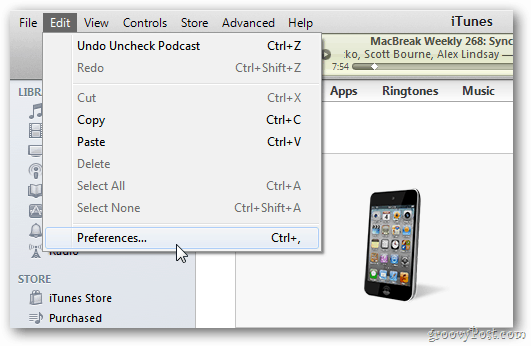
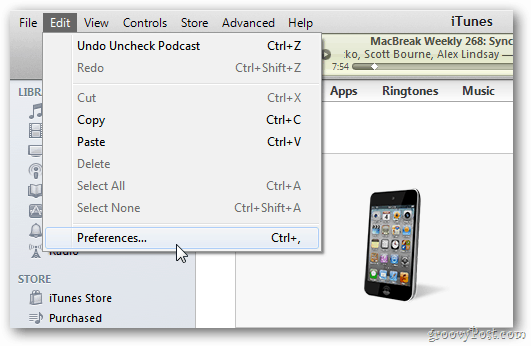
Now in the Device Preferences window, click on Devices. You’ll see your current backup listed. Click Cancel to close out of the window.


After the backup is complete and verified, highlight your device. Then click Check for Update In the Version section on the right.
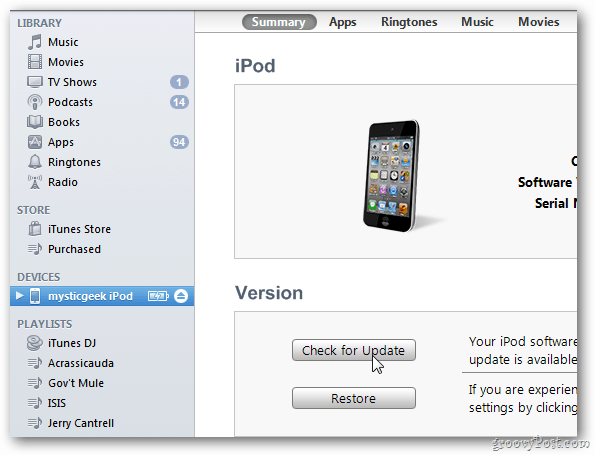
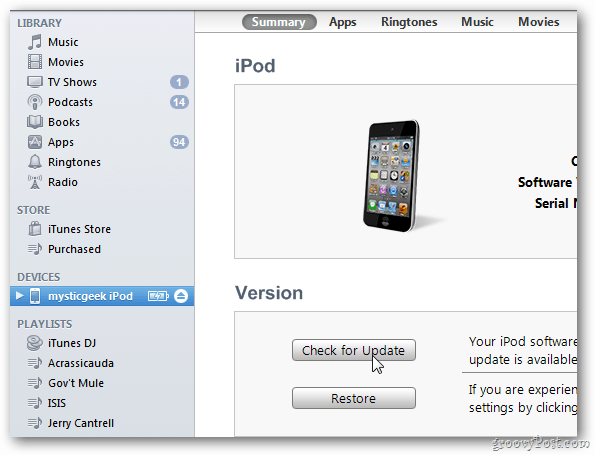
You’ll see a message that a new version of iOS is available. Click Download and Update.
![sshot-2011-10-12-[13-11-36] sshot-2011-10-12-[13-11-36]](https://www.groovypost.com/wp-content/uploads/2011/10/sshot-2011-10-12-13-11-36.png)
![sshot-2011-10-12-[13-11-36] sshot-2011-10-12-[13-11-36]](https://www.groovypost.com/wp-content/uploads/2011/10/sshot-2011-10-12-13-11-36.png)
Next a message telling you a backup and restore of your data will be take place. Click Update.
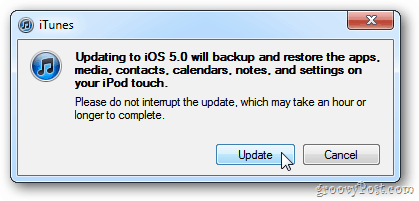
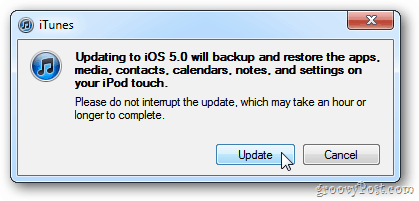
Agree to the software license agreement.


Now wait while the update completes. Here I started my upgrade right after it was released, so it’s taking a long time.
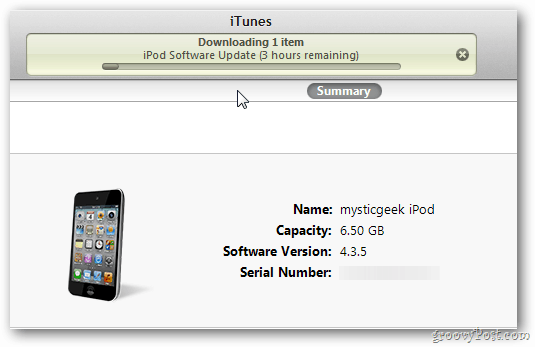
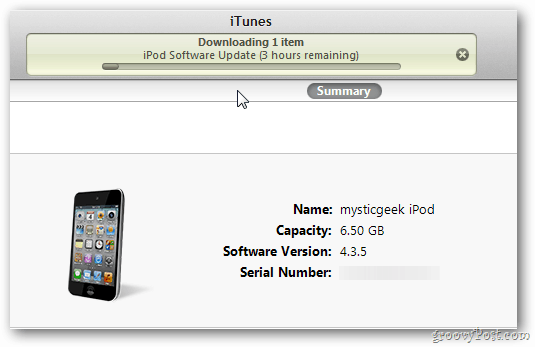
You’ll see a series of messages in iTunes while the update happens.




Then you’ll see your device has been reset to factory settings. Click OK.
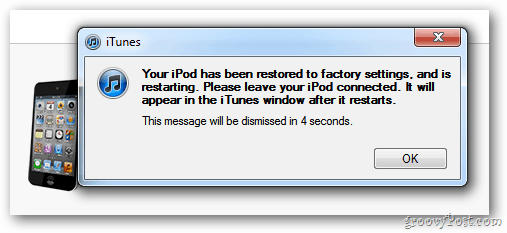
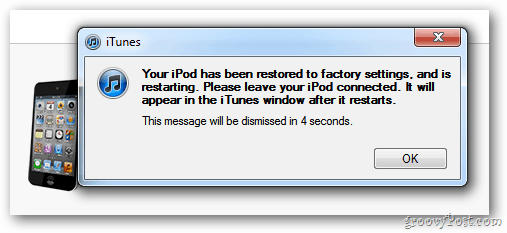
Your device will be restored from the backup.


Then you’ll see your device has been successfully restored. Click OK.
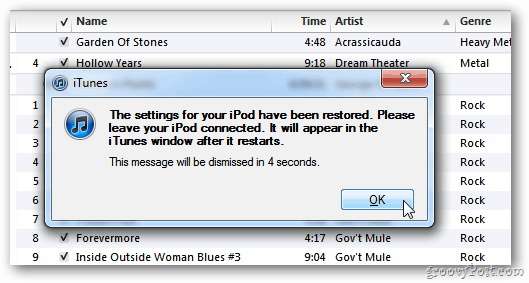
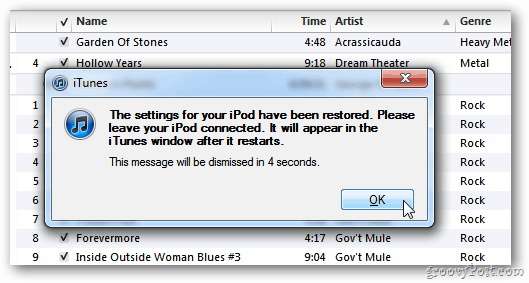
When it has finished the upgrade, your device will appear in iTunes again. Now you can safely eject it.
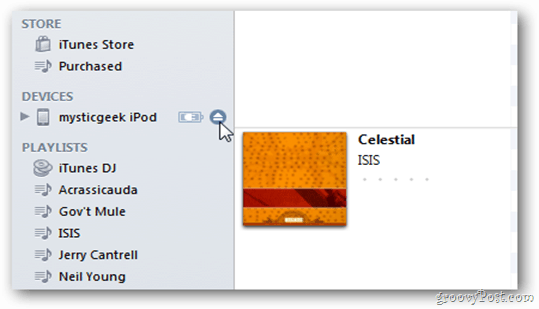
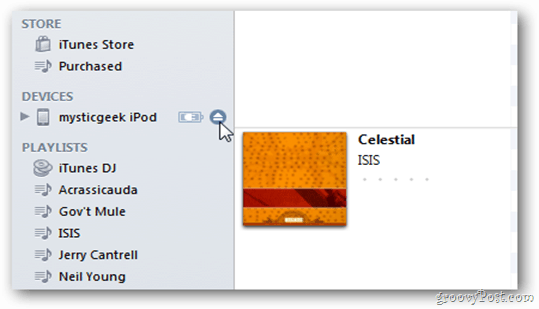
Success! Now you can start exploring the new features iOS 5 has to offer.
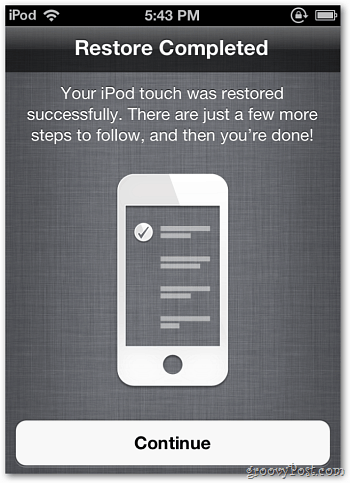
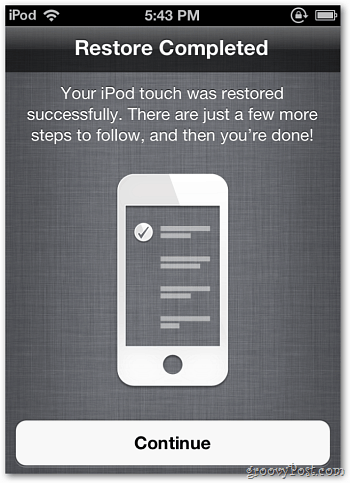
Remember, a lot of users will be upgrading during the first few days of the release. If you get an Unknown Error Occurred (3200) – it’s not a problem on your end, but is the result of overwhelmed Apple servers.
Editor Update – Many users have been complaining of significant battery issues after the iOS 5 upgrade. Checkout our iOS ultimate battery saving guide after upgrading to iOS 5.
28 Comments
Leave a Reply
Leave a Reply







Sunil Aulakh
October 15, 2011 at 2:47 am
you are the best groovy! ;) done ! :)
Jenn
October 22, 2011 at 9:05 am
iTunes will says i have the latest software when i get to step “You’ll see a message that a new version of iOS is available. Click Download and Update.” it will not find ios 5 at all. HELP! i have a iPhone 3GS from ATT.
Thanks!!!
Sierra
October 24, 2011 at 12:18 pm
I am having the same problem!! Is there anything else we should try?
Thanks!
Caroline
October 25, 2011 at 7:14 pm
When I get to the part where it says update it says that I have the latest software. Is there something else I need to do ?
Brian
October 26, 2011 at 12:27 pm
Yes exactly the same problem here, cant update and it says that its on the current version 4.2.1. . .
Steve Krause
November 2, 2011 at 9:46 am
What iPhone do you have? 3G?
Fran
October 28, 2011 at 1:41 pm
Same issue here, says I have the current version 4.2.1
I’d appreciate help so that I can sync with my new iphone.
Thanks.
Steve Krause
November 2, 2011 at 9:48 am
@Fran – What iPhone are you running? Remember — iOS 5 is only supported on the iPhone 3GS, iPhone 4 and iPhone 4S, iPod Touch 3rd Generation and 4th Generation and the iPad and iPad 2.
If you’re not running one of these, you won’t have the update available to you.
mania OZ
November 1, 2011 at 9:01 pm
i agree just updated my touch 4th gen and so far its working fine
charlotte
November 4, 2011 at 12:44 pm
hi,
thanks for this post. i have a 3rd generation ipod touch, 32 gb. when i tried to update my itouch, there was a notification that said the computer desktop’s hard drive only has 4gb and the update process needs 6gb.
i have an external 1Tb hard drive connected to the desktop, and i have already transferred all my iTunes library into that drive. whenever i open iTunes it’ll only work with the external hard drive connected.
so… do you know how i would go about pointing the update to the external hard drive, since i still have loads of space there? thanks for any help.
lodge
November 10, 2011 at 5:14 am
When i go t update my Iphone 4 it says the network connection was timed out? It says make sur emy network setting are correct and your network connection is active.?? I have the internet and it is working, so I am confused.. please help!
Gamalin
November 15, 2011 at 2:58 pm
Just had confirmed by apple office in brent cross UK that Apple have purposely made it harder to upgrade iphones (ios5+) than if you upgraded using Mac.
Do i need to say anymore!!!
Susan
November 17, 2011 at 1:43 pm
mine is MC086L, is 3rd generation touch, but still itunes says 4.2.1 is the latest OS
Paul
November 21, 2011 at 6:14 am
Hi, i upgraded my 3gs and am now getting a no service on my phone, also it says that sim card not valid. Anyone know what that means and how to fix it? I cannot use my phone since last nite when i did the upgrade.
fabian
November 25, 2011 at 4:22 pm
hi yea my ipod 3rd gen keeps saying that 4.2.1 is the current version.:( please help!
Jess
November 26, 2011 at 11:00 pm
Hi Guys, I tried the way showing above, but it ended up with “the firmware file is not compatible”. What should i do? I have tried that for about 3 days long but still haven’t got any good result yet. It was so annoying just only want to update to IOS 5……
maanvi
July 15, 2012 at 8:49 am
i face the same issue…
Chris
November 30, 2011 at 2:31 pm
my iPod touch 4th generation wont load the update it says the network connection has timed. any suggestions
Bill
February 7, 2012 at 7:18 pm
I just updated my iPod Touch 4th Gen. to 5.0.1. Now every time I sync to iTunes I no longer see a pop-up on the iPod stating: “Sync in Progress.” Also, podcasts I transfer from the iPod to iTunes are no longer removed from the iPod during the sync process like they used to. Could you please tell me how I can get those settings back. I’m using iTunes version 10.5.3.3.
Any information would be greatly appreciated. Thank you very much.
gerald
February 11, 2012 at 9:58 pm
guys..just wanna ask something..
i got an iphone 4 ..with os 4.3.5 bb.4,10,01
and model MC603ZP..
is this factory unlocked?
just wanna know before upgrading to ios5..just being sure not to lose unlocked..
will still be unlocked?
the reason why i want to upgrade to os 5..its just that i got poor signal with my ios4.3..5..thanks a lot and more power!!
ann
March 26, 2012 at 4:27 pm
I think I have a 2nd generation iTouch. Can I upgrade to ISO 5? I have the new iPad and would like to sync the iPad to my iTouch. I would greatly appreciate a reply. Thank you.
Aniket Bhati
April 7, 2012 at 10:01 pm
i have 1st Generation iPod Touch and I want to go for iOS 5 . Please help Me !
Brian Burgess
April 8, 2012 at 4:49 am
iPhone (3GS, 4 and 4S), iPad, and iPod touch (3rd GEN and 4th GEN). Are the devices you’ll need to update to iOS 5.1
Loys Salvasyon
April 16, 2012 at 10:49 am
Thank you thank you thank you thank you thank you thank you very very much. I’m so happy right now, Thou, I waited for 12 hours for the update to finish lol. Thank you.
Steve Krause
April 16, 2012 at 7:38 pm
WOW! Slow internet connection?
Curtis
April 24, 2012 at 1:07 pm
I have the 3rd gen iPod touch and when I did the update it says that 4.2.1 is the latest. So what do I do now to upgrade.
Steven
October 24, 2012 at 1:59 pm
I’m wondering if it works for ipod 2g (4.2.1)
Gordon Freeman
October 24, 2012 at 2:43 pm
Nope! Apple has abandoned the 2nd gen iPod Touch. 4.2 is as high as you can go without jailbreaking.