

Page Loading is Fast and Smooth
The new Opera Mini is designed to open pages faster than ever. Opera can load pages that are both optimized for a mobile device and not optimized for a mobile device. Rendering speeds vary and depend mostly on your device. But Opera will make sure to take up enough memory to make your browsing smoother, yet making sure not bog down your entire system – you have to use your multitasking, after all.
Available for Symbian, Android, iOS and Windows Mobile
Yes. Opera Mini is available for nearly all mobile operating systems and even works with phone models running a custom OS by the device manufacturer. Surely, no matter what phone you have there will always be an Opera Mini tailored to your hardware requirements.
QWERTY Keyboard in both Portrait and Landscape mode
The QWERTY keyboard works nicely. Even in portrait mode the keyboard is easy to use and gives you a very accurate response. I only have one problem with the built-in keyboard. When pressing the period button (.) on the landscape QWERTY, for some reason most of the time it ends up writing a “b” which can “b” a real pain. As for the non-touch phones – you will be just fine using your numeric keypad to type, or you can optionally connect a wireless Bluetooth keyboard.
Speed Dial, just like Opera for PC
Just like with Opera on your computer, you can add Speed Dial pages. Speed dial allows you to access your favorite pages with just one click. Instead of using text, Opera generates small thumbnails of the web pages so you can easily spot the one you want to open. Again, this works both in portrait and landscape mode (as long as you have an accelerometer built-in your mobile device.)




Flash support for YouTube Videos and Flash Games
Opera Mini has supported Flash since early releases. Even if it’s not a new feature, it is good to point out that you no longer need additional or native YouTube applications, patches, or add-ons to run your Flash elements. It’s all built-in to the browser. Apple has still blocked Flash so despite every other Opera-capable system being able to run Flash, on the iPhone, iPad, and iPod Touch you’ll have to, of course, go without it.
Double Tap or Pinch to Zoom
Multi-touch support is now finally added to Opera! Now all users with a multi-touch touch screen can pinch to zoom, just like in their built-in browser. The zoom is fast and pages are rendered to fit the screen almost immediately (below – full-page and zoomed page.)
iOS users may notice that the pinch and zoom functionality isn’t as nice as Safari, but at least it’s possible.




Multi-tabbed browsing
As with other browsers, you can have multiple pages open at the same time – aka tabbed browsing – even while they are loading. For example, if you’re loading a heavier page you may want to do something else while waiting, like check your E-mail. So that’s where multi-tabbed browsing comes in handy.




Lots of Features and Settings
No need for compliments, let’s just make a list of the few things you’re getting with Opera Mini:
- Switching between Mobile View and Full View (similar to on a computer)
- History
- Opera Turbo
- Image Quality settings that help you reduce bandwidth costs on 3G and 3.5G networks
- Password management
- Cookie management
- Bookmarks
- Downloads
- Saved pages
In short, you will have all of the features you could ever need and more. These features make the browser extremely versatile; it can match anyone’s needs.
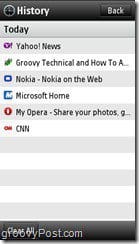
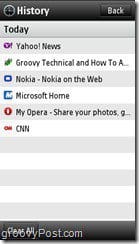


Conclusion
Opera Mini 5.1 features faster web browsing, and pinch to zoom. It is ideal for both work and entertainment. All of its features should be enough to satisfy any mobile enthusiast and regular 3G user. The best part is you have nothing to lose – the app is completely free. Even if you don’t like it (very unlikely to happen) you can easily remove it from your phone.
6 Comments
Leave a Reply
Leave a Reply









Robert
July 20, 2010 at 8:31 am
Well, Opera Mini isnt so good as it sounds for me, or im using it wrong.
When i use it on my Galaxy S, opening a link from something else, two tabs are opend. The first with the speeddial (ill come to that later) and a tab with the link i clicked. When i want to just watch that link and then return, im forced to close each tab before i can close Opera. Thats to much hassle for me, when i just want to check something quick. Next to that, the top and lower bar take to much space from the screen. My standard browser just takes a little at the top to show status but thats just all.
Opera Mini isnt so quick as people say. And the last few updates it didnt become any quicker. Ive used it on several phones in the last few years and i cant see or notice any improvement. Ive used it on my Galasy S but Opera just became slow. It wanted to load freaking everything although ive said not to do that.
Speeddial sucks. In heavens name, just make it easy to replace a dial! How in heavens name can it be so much fuzz just to change a dial? And you cant make a dial from a page your on. The only thing you can do is make a bookmark, go to the saved bookmark, copy the bookmark, go to a empty speeddial and pray to god the saved link is still “on the clipboard”. Because in 9 out of 10 situations, the link is gone and you have to start al over again.
In the beta version it was impossible to make Opera the standard browser. I used it before because on my previous SE C905 the standard browser sucked. Realy sucked. Like a wet sock smacked against the wall. So it realy sucked. So ive started using Opera without checking anything else and got used to it because i didnt know any better. But with starting to use Android ive learned and tried a whole freaking lot, before i installed opera again when ive heard it got out of beta. Now you can install it as standard browser but it doenst always is used as standard. So that part of the app doesnt work quite well. And Opera has got big and uses a lot of memory. I dont know if its just me, but my android gets sloppy and slow after i have closed, or tryed to close Opera. On several moments it didnt work to get Opera closed. I had to remove the batt or just shut down the phone. Just because of Opera. Ive deleted it from my phone
Next thing of opera that suckes like a wet sock is the tabbed browsing. On the SE C905 is was kinda easy in use cause you would need to use directional buttons to get to a tab, or open a tab. Worked nice. But on my android i have to touch a tab to go to that tab and then press a tiny tiny x to close that tab. And the more tabs are open, the slower the complete device gets.
But these are just my two cents.
grooveDexter
July 20, 2010 at 9:10 am
I have to admit I noticed that on the Evo 4G (Android) and on the iPhone that I don’t really like Opera mini. However, it does work really well on other phones such as Nokia and Palm.
Robert
July 20, 2010 at 10:30 am
Opera worked great on my SE C905. But on android, i doesnt.
MrGroove
July 21, 2010 at 9:10 pm
Ya know what…. Been playing with this a bit more and man… it is slowwww on my iPhone 4.
Anyone else?
steve
November 1, 2010 at 7:01 am
am puzzled by your claim opera mini has supported flash. i understand it doesnt from other sites. it doesnt on t mobile vairy text using opera 4.2.
Aye
November 30, 2010 at 12:44 pm
I use the new opera mini 5.1, on my sony ericsson w880i totally useless with no message delete button and so am left with 400 inbox and sent messages this button should be added.