

How To Enable Aero Peek Preview with Firefox Tabs
1. In a Firefox window Type about:config in the address bar. When the page loads, you’ll see a warning that you are about to enter the advanced settings of Firefox. Click the I’ll be careful, I promise! button to open advanced settings.
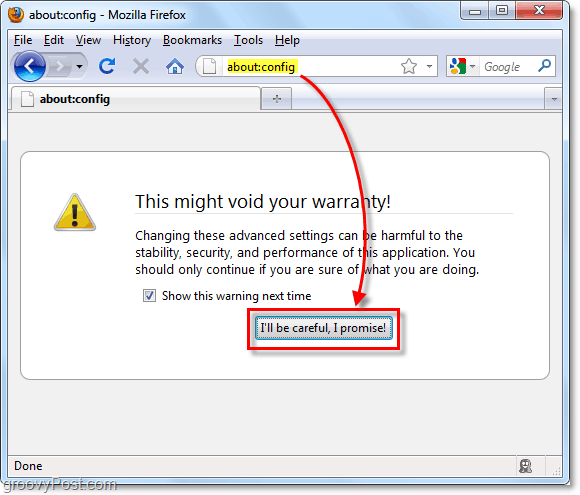
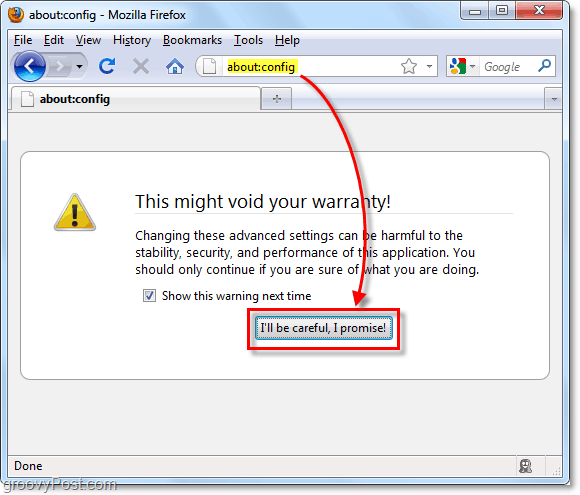
2. In the Filter box Type or Paste in the following:
browser.taskbar.previews.enable
The filter should now display the preference with a matching name. Once you see it Right-Click it, and then Select toggle. This action will switch the Value from false to true. You can also Double Click the setting to set the value as True.
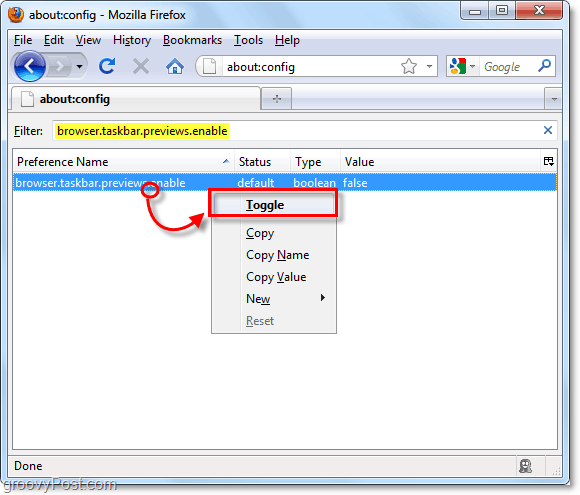
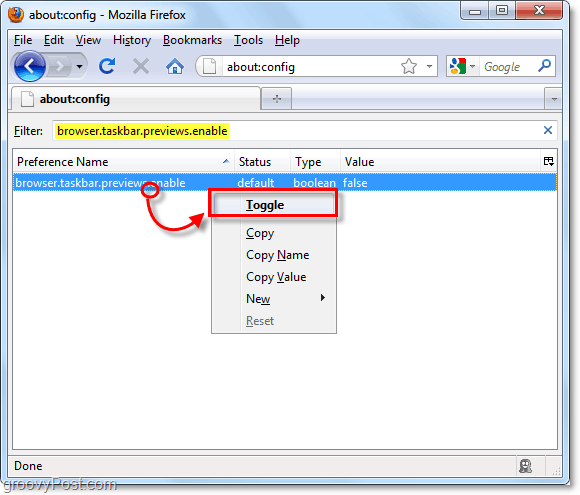
The setting should take effect immediately (it did on my system.) However, you might need to restart Firefox for the setting to take effect fully. Once completed, just hover over the Firefox Icon to see all the Firefox tabs currently open in all your Firefox windows.


You’ll also notice that the Firefox taskbar icon now has tabbed edges, the icon will now change functionally to identify that there are additional tabs open within Firefox windows.


13 Comments
Leave a Reply
Leave a Reply







Jordan
May 25, 2010 at 9:48 am
Hey, thanks for this – very useful. I always hated it not displaying the preview! Nice work.
tainted
May 25, 2010 at 3:24 pm
Awesome. I agree with Jordan. Firefox never showing up in Aero peek always pissed me off. Now it works!
Do you have a fix for chrome????
Musel
May 31, 2010 at 4:56 pm
Cool Very Nice Thx….
Robert
June 6, 2010 at 2:23 am
I love this one. Makes browsing in multiple tabs more easy.
MrGroove
June 6, 2010 at 10:29 am
@Robert – Tell me about it! Thank for the feedback!
alpipego
June 25, 2010 at 7:58 am
Awesome, thanks!
Stephen Porter
July 2, 2010 at 3:16 pm
Darn….doesn’t work for me. Nothing listed under “taskbar” in about:config list. What am I missing???
MrGroove
July 3, 2010 at 9:59 pm
Are you running Windows 7? (I’m sure you are but had to ask) Also, did you do a search for everything under browser. ?
What version of Firefox are you running?
Stephen Porter
July 4, 2010 at 2:13 pm
Yes–Win 7. After my post here I did some more searching discovered that there are other/different steps for setting up Firefox to show tabs with Aero-peek. I changed those and it is working now.
Thanks for the feedback!
JackLloyd.
July 1, 2011 at 7:11 am
Came across this post by mistake (wanted to know if its possible to ‘pin’ previews) but this is cool, always used to annoy me how FF did this!
Sunman
December 2, 2011 at 3:01 am
Thnx heaps, that’s awesome. it’s nice to be able to change apps without losing functionality.
blastikor
February 8, 2012 at 11:46 am
Thanks!
FiredTabs
October 10, 2014 at 10:29 am
Worked at once. Thanks!