How-To Listen To Pandora As A Desktop Gadget In Windows 7

Pandora is an online music streaming service that has several cool apps you can use with Windows.
Update: Windows 7 is no longer supported by Microsoft. If you want a similar experience on Windows 10, install Pandora as a PWA.
Pandora Widget
Do you love listening to Pandora but hate the fact that you have to leave your browser open? Countless times my favorite song has been playing only to be promptly interrupted when I accidentally closed the wrong Firefox window. One of the ways to bring Pandora “beyond the browser” is to run it as a Gadget in Windows 7 or Vista.
As a gadget, Pandora will never be interrupted by browser mishaps again. It will run in a small window (approx. 130 x 300 pixels) directly on your desktop. The gadget retains nearly all the same functionality of the web app, and I find that its minimalistic approach is immensely efficient.
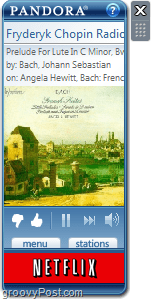
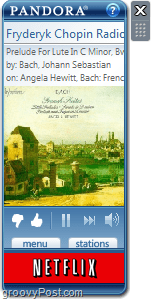
How to Set Up Pandora As A Gadget On Windows 7
1. Download the Pandora gadget from https://www.pandora.com/on-windowsgadget.
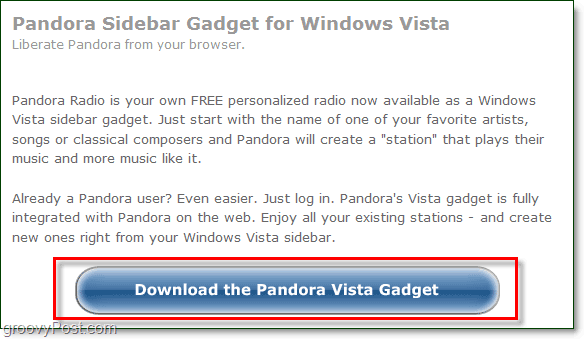
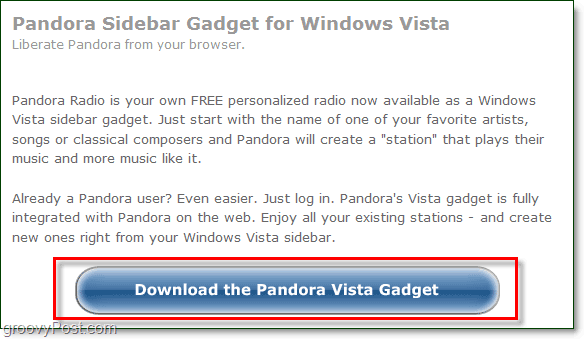
2. Run the downloaded .gadget file and Install it.
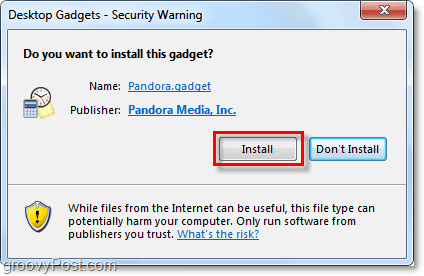
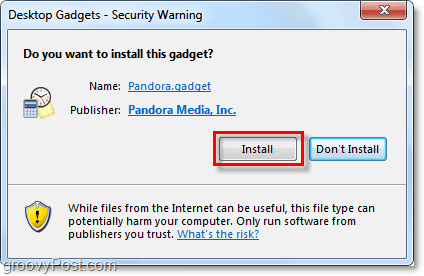
That’s all there is to it. Once installed you should be able to run it and immediately start listening to music! Well usually. In my case, I ran into a few issues, and I’ll show you how to solve them.
The gadget requires Flash version 9,0,115,0 or greater.
Flash is no longer supported by Microsoft on Windows 10. Check out how to uninstall Flash from Windows 10 if you still have it. Get rid of it as it’s a security risk.
If you see this message, there are two possible reasons. Let’s look at the first.
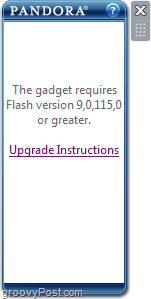
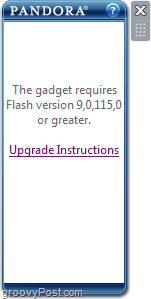
Since this is a Windows 7 gadget, it has to use the same Flash plug-in installed on Internet Explorer. If you’re like me and you only use Firefox or Chrome, then there is a good chance that your Internet Explorer Flash is way outdated.
To fix this, Open up Internet Explorer and visit https://get.adobe.com/flashplayer/ to update it.
Alternatively, click here for the Flash direct download link, no Adobe DLM (download manager) required.
The second reason why you’ll see this is you’re running a 64-bit operating system. Microsoft didn’t add 64-bit support for Flash-based gadgets in Windows 7 or Vista, which is lame. Fortunately, we can work around this problem by running the 32-bit sidebar at startup, which is supported.
How To Fix The Windows 7 64-bit Pandora Gadget And Run The Sidebar In 32-bit Mode
3. In Windows 7, browse to the following folder or just open Explorer and paste this location in the address bar:
C:ProgramDataMicrosoftWindowsStart MenuProgramsStartup folder
Once you’ve located this folder, Right-Click an empty spot and Select New > Shortcut.
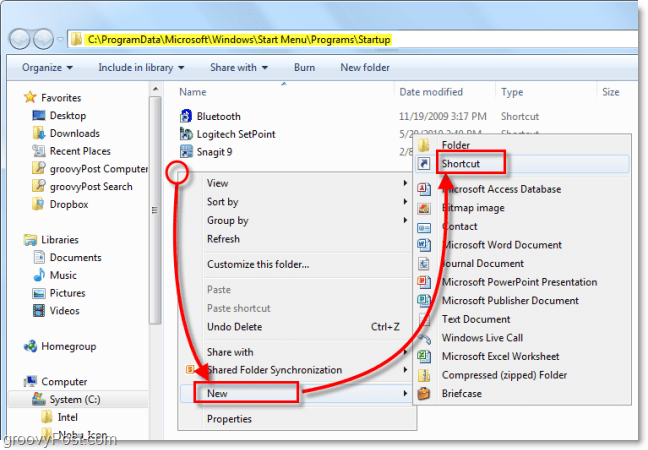
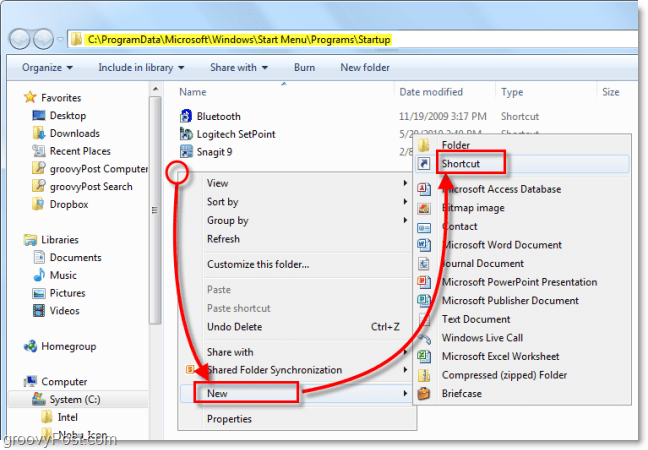
4. The Create Shortcut window should pop up. In the location box, Type or Paste in:
C:Program Files (x86)Windows Sidebarsidebar.exe
Press Next.
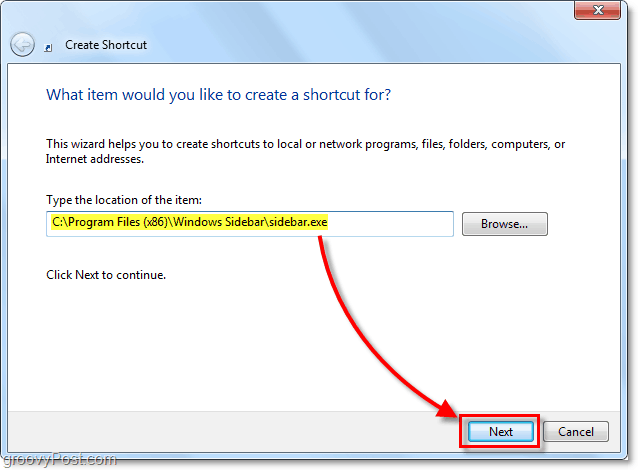
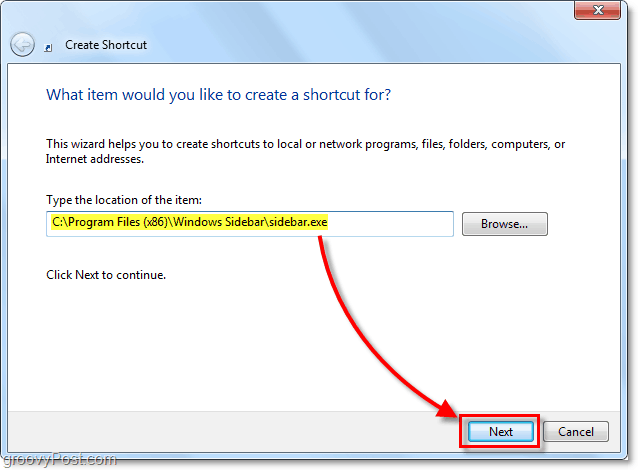
5. On the next window Name the shortcut whatever you like and then click Finish.


6. You can confirm that the shortcut is in the correct location from your Start Menu. Click the Windows 7 Start Menu Orb and then Select All Programs > Startup, the new shortcut should be there.


7. Now that the shortcut is in place, Close all of your currently open gadgets (including the Pandora gadget).
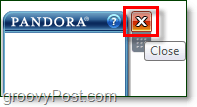
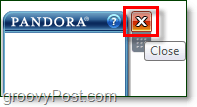
8. Once all of the gadgets close, Restart your computer.
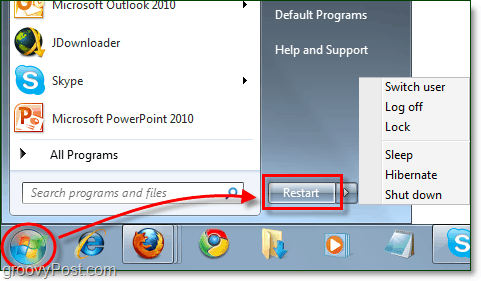
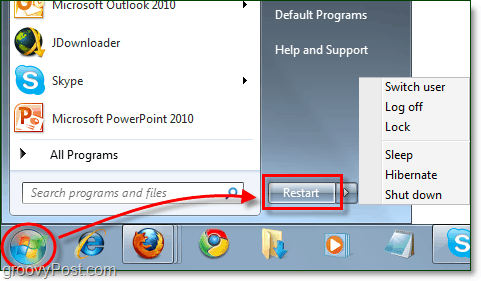
9. When your computer boots back up, you should be ready to rock. Startup the Pandora gadget and Click Connect to start. If you have an account, you can log in; if you don’t, it will let you create one.


- The memory footprint it uses is small in comparison to the strain the web app puts on your browser.
- It’s tiny and works very similar to the iPhone app.
- It’s never interrupted by anything except for computer shutdown or loss of internet connection.
- It starts with your computer, no more delay waiting for your browser to load up. You get to listen to your music instantly.
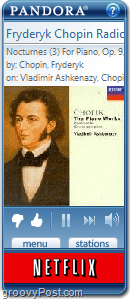
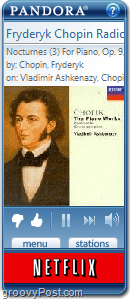
Tip
Even though the Pandora gadget can’t minimize, you can make it fade out by changing the Opacity in the right-click context menu. The screenshot below shows it set to 20%. For groovy overlay effect, mix different Opacity with the “Always on top” option.


Any questions? Post a comment below! We’d love to hear about any other groovy techniques you might know for listening to Pandora or other Internet radio.
35 Comments
Leave a Reply
Leave a Reply







EpicArnold
August 5, 2010 at 12:05 pm
Thanks for this article. I have to say that the desktop gadget is 100 THOUSAND TIMES BETTER than running Pandora in your browser. God, it lags the browser soo bad. But the desktop gadget is sleek, small, and sexy. It’s like having an iPod nano on my desktop. I took your advice and adjusted the settings to Opacity -> 20% and enabled Always on TOP, so it just floats almost invisible above everything so I can change songs and what not rather easily.
SO a groovy thanks from an even happier Pandora fan here – had no idea this even existed before I read this post.
Daniel Hudson
August 9, 2010 at 7:28 pm
Windows 7 Pandora Gadget automatically launches about 10 Pandora Web sessions, each playing music. Thats no good – not to mention that I can’t listen to 10 stations at once.
?????????????
Evan
December 30, 2010 at 6:57 am
Daniel I am having the same problem but its only two browser windows. Have you found a solution for this?
Narg
December 30, 2010 at 7:12 am
There are multiple ‘Pandora’ gadgets. Make sure you are getting the correct one…
Narg
August 18, 2010 at 9:37 am
“Microsoft didn’t add 64-bit support for flash based gadgets in Windows 7 or Vista”
Wow, you are way off base. Microsoft doesn’t make or support Flash. That’s Adobe. Adobe is the one being a problem here, NOT Microsoft. Get your facts straight!
cbebop
September 20, 2010 at 8:10 pm
Yup its Adobe not Microsoft thats responsible for 64bit flash gadgets not working. Anyways now that Adobe has released a beta version of 64bit flash, u should have no problem using the default 64bit Windows sidebar.
Narg
September 20, 2010 at 9:10 pm
Yep, saw that yesterday. Hell hath froze over :)
http://labs.adobe.com/downloads/flashplayer10.html
MrGroove
September 20, 2010 at 10:32 pm
hmm…. flash on the iPad / iPhone next…? :)
Jack Hunt
December 5, 2010 at 10:01 pm
I am running the Pandora Gadget on a 32-bit Win7 1.4 Mzh Pentium M laptop (6-7 years old) on a wireless system that downloads at about 1/2 the speed of my wired DSL while I have open 3 internet windows, a running anti-spy program session, a clock Gadget & a calendar Gadget plus a CPUID program. Pandora has not missed a beat. I don’t have a lot of resource power to give so, obviously the Pandora Gadget does not need a lot of resources to work and has worked flawlessly for me on Win7. I can close all of my internet windows and Padora continues to work. I run it “always on top” and like 100% opacity. About the only thing the Gadget does not have that the full Pandora Window has is the ability to add additional programs to an existing Pandora radio station. I have to go back to the regular Pandora Window. (You can still add stand alone stations from the Gadget.) It also will not let me set up a quick mix from the Gadget & won’t show what stations are in the quick mix. It does not have a stop/start button but does have pause & of course the Gadget can be closed. As is, Pandora & the Gadget are super deals. Give me the items mentioned plus the ability to set multiple Quick Mixes (Q1, Q2, Q3) & the Pandora Gadget would be almost perfect.
Eric
January 25, 2011 at 10:45 am
Don’t bother with any of the Pandora widgets. Just install the freeware Desktop app OpenPandora. It’s much better.
Get it here: http://getopenpandora.appspot.com/download
William
March 6, 2011 at 4:32 pm
i wasn’t able to find the file.
can you write down the steps of how to reach the file to create the shortcut?
ButtheadCDXX
March 31, 2011 at 1:39 am
This worked for me as I am using a 64bit version of win 7 home Premium on my laptop, but the outlook didn’t look like the images you posted with this fix. My fixed version doesn’t have any of the similarities that the actual Pandora gadget is supposed to have bu that it works. Also I am able to enlarge it a bit then make it to the size of the original gadget. And there is a stop button on a black bar at the bottom of the gadget that when pressed turns the window black with the word Pandora in the middle then when pressed again it reloads the last station you had it on. It’s basically a small version of a web page because it still has the full on commercials instead of just the voice adds like the 32bit gadget and there’s no web address bar.
Evan Sullivan
June 22, 2011 at 5:17 am
Can you STOP Pandora from playing right away? I don’t want it to, I want to control when it starts.
Thanks
Jeremy
August 20, 2011 at 8:36 am
one word… EPIC !!!!!!!!!!!!!!!!!!!!!!
Zak
September 4, 2011 at 2:03 am
For whichever reason.. I am not able to create a new shortcut when I right click in the folder, I am only able to create a new folder. I have full administrator rights. What could be the problem here? Thanks
cory
October 6, 2011 at 10:48 pm
thanks for pointing out this gadget. I think it’s time pandora updates their page to say “windows 7” gadget instead of vista. I had no idea there was a gadget anyway. this IS a million times better than using the browser.
Tim
October 11, 2011 at 8:32 pm
Hey Zak, follow the instructions Pandora has on their site, you have to create the shortcut a different way. I was having the same issue, and just found this. It did work exactly like it’s supposed to. I didn’t restart my computer though, just the sidebar. Enjoy.
https://blog.pandora.com/faq//contents/1369.html
Sin Shadow Fox
December 8, 2022 at 4:02 am
How do you restart sidebar only?
Ashley
December 14, 2011 at 12:17 pm
I just wanted to say thank you cause my gadget wasn’t not working for weeks and I kept updating the flash player and it didn’t do anything, so finally today i decided to google some help and came across your site and the 2nd reason was why it wasn’t working… So thank you for bringing my pandora back I sincerly missed it, homework is not the same without it…
Your fellow follower, Ashley
Randy
December 14, 2011 at 8:21 pm
Thanx Ashley. Downed the gadget from the supplied link and it worked just fine. No having to update flash or anything.
pennay
December 15, 2011 at 1:22 pm
this will be great
music lessons
January 20, 2012 at 4:08 pm
Hi! Do you know if they make any plugins to help with SEO? I’m trying to get my blog to rank for some targeted keywords but I’m not seeing very good gains. If you know of any please share. Many thanks!
Bill
March 28, 2012 at 6:23 am
I really like the gadget, except for one thing. My computer will not got to sleep if I leave the gadget open, but pause the stream. This means I have to remember to exit the gadget.
Anyone else having sleep problems?
Windows 7 SP1, 64-bit.
Alex
June 3, 2012 at 9:27 am
Ok, I’m really jammed on the shortcut making part. I can only make a folder. And when i went to the Pandora website, which was recommended, it didn’t help at all. Help?
Sin Shadow Fox
December 8, 2022 at 4:06 am
I ran into the same problem. What I did was go to the program you want to make a shortcut of, right click on it, select create shortcut and it will say you can’t make a shortcut here would you like to put the shortcut on your desktop. Say yes then move the shortcut from your desktop to the folder in question.
smcotncandie
June 4, 2012 at 6:37 pm
Thank you soooo much. I have been trying for days to set Pandora on my desktop and it would not allow me too. With your instructions it took me less than 5 seconds.
phatton
August 17, 2012 at 12:50 am
Ok the gadget works fine until I shut it down. I haven’t been able to put a short cut on my desktop for it. How do I get it to start back up again without having to download it again?
r-bads
October 19, 2012 at 11:13 am
Downloaded gadgaet and installed it on a 64 bit system with no problems at this time but it is great to be able to listen to pandora with out opening a browser. Now if it can have a icon to load it again.
r-bads
October 19, 2012 at 11:24 am
UP Date – Went to the download folder and clicked on the pandora file. Then a window was opened in the gadget box. Found pandora it in the gadget box and it is now on the desktop.
Austin Krause
October 19, 2012 at 11:39 am
Glad you figure it out! In the future you can easily access the Gadgets box by right-clicking the Desktop and selecting Gadgets from the context menu.
Thanks for reading groovyPost!
kaushimk
January 23, 2013 at 7:51 am
working !!!! thanks ,and It doesn’t come on start menu or in desktop shortcuts ,but I just right clicked on desktop and it gives “Gadgets ” when I click that , there it is .
Orlando Cerda
February 10, 2013 at 4:43 pm
Easy to follow except there are no backspaces (in the running in 32bit mode section) which might confuse a few readers out there. I do like that the gadget has its own sound mixer so I can lower that and higher my programs (games) while I work (game).
Richard
November 2, 2015 at 6:54 pm
Surprisingly, this little widget still works for Windows 7. I just downloaded it, updated flash for IE (I use Chrome so not surprised this wasn’t up to date) restarted the widget and I was good to go once I signed in. Highly recommended for anyone who wants a clean little player instead of having a web tab open.
David
March 13, 2016 at 6:36 pm
Great article! Just wanted to see if there was a way to change the default settings for the gadget…. For example, when the gadget launches, it will start with 20% opacity and be set to always on top already without having to fiddle with the settings menu. Is that possible?
Priscilla Thomas
July 30, 2017 at 7:44 am
It works!! Thank you for the help, I was going nuts trying to figure out how to install Pandora app on my windows. No problems what’s so ever. Works perfectly. Thanks again.