Password Protect the Kindle Fire HD Lock Screen
Your credit card is tied to your Amazon account, so you can purchase content from its store easily on the Fire HD. So it’s important to password-protect the Lock Screen to secure your device. It’s not a security measure that’s enabled by default, here’s how to add PIN code to the Lock Screen.
Swipe from the top of the screen down to bring up the notifications screen and tap More.


On the next screen scroll down and tap Security.
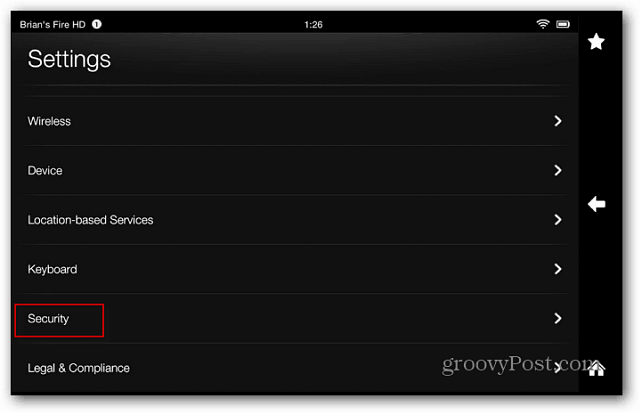
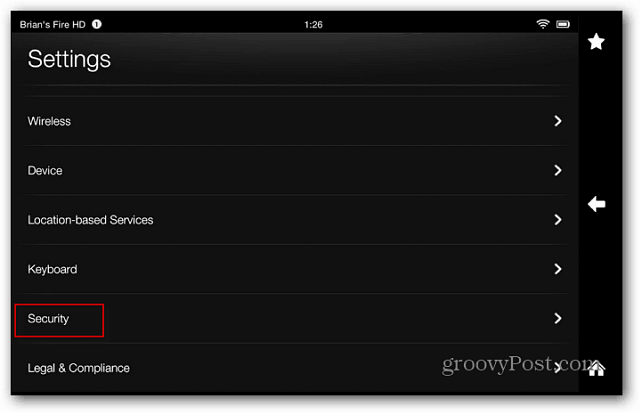
On the Security screen tap Lock Screen Password to On.


Then type in a numeric PIN twoce. It needs to be at least four digits, and there doesn’t seem to be a max, so you can make it crazy secure if you want. Tap Done, then close out of Settings.
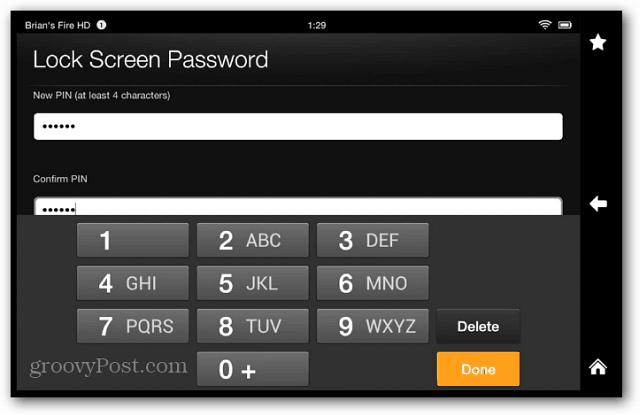
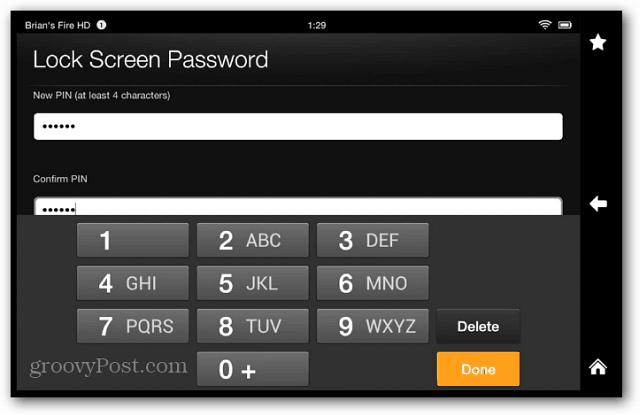
Now whenever you turn on your Fire HD, you’ll need to enter the PIN you created to activate it.
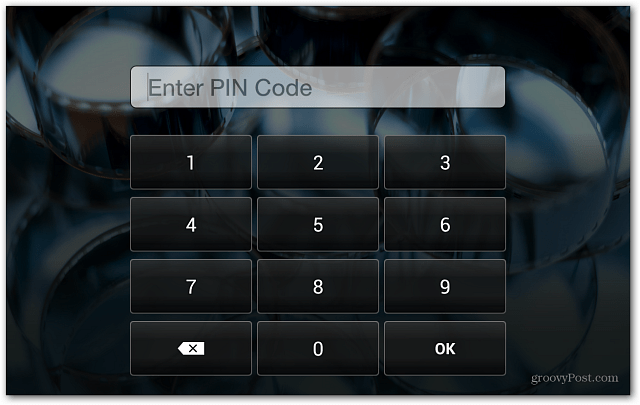
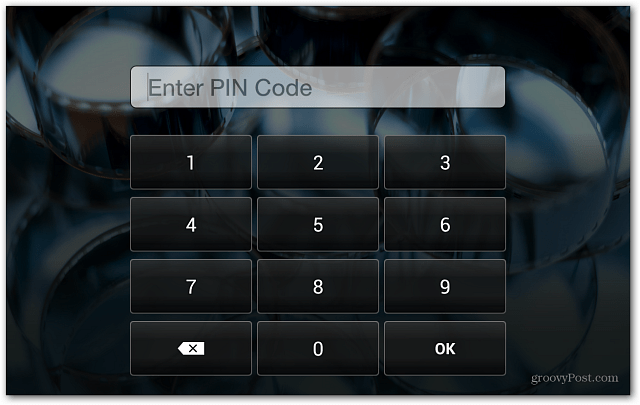
If you’re wondering why there isn’t an ad on the Lock Screen, I disabled them and you can too.
Leave a Reply
Leave a Reply






