Download Amazon Prime Instant Video Titles to Android and iOS

Amazon this week made waves by being the first subscription-based streaming service to make its content available for offline viewing on Android and iOS.
Amazon this week made some waves by being the first subscription-based streaming service to make its content available for offline viewing on Android and iOS. This is great for those times when you want to watch something and don’t have an Internet connection, or are on a limited data plan.
Some Prime content has been available to download for offline viewing on Amazon Fire devices for quite a while already. And now Amazon is expanding that to include even more of its Prime customers.
Note that before you get started, you’ll need be an Amazon Prime subscriber which is $99/year. And you’ll also need the Amazon Video app installed on your Android or iOS device.
Download Amazon Prime Content for Offline Viewing on iPhone, iPad, or iPod touch
To get started, first you need to download the Amazon Video app on your iOS device and sign in with your Amazon account. Then, before starting to download anything, the first thing’ you’ll want to do is choose the video quality setting.
To do that, tap the Settings icon and then Download Quality. It’s set to Best by default, but I recommend choosing either Good or Better. Anything higher will take longer to download and use a lot more storage. This is especially important if you have a device with limited storage like an iPad Mini with 16 GB of storage.
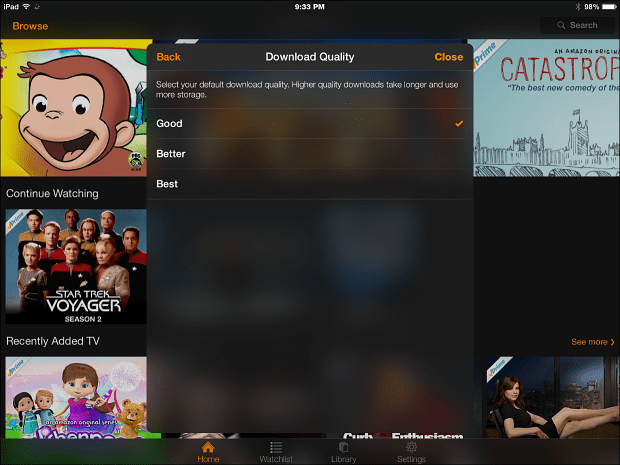
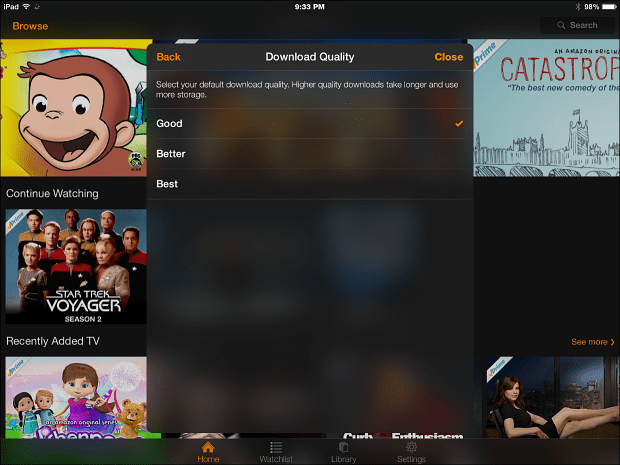
Now browse through your video collection and find something you want to download and tap the download button for movies or the download icon next to TV shows.
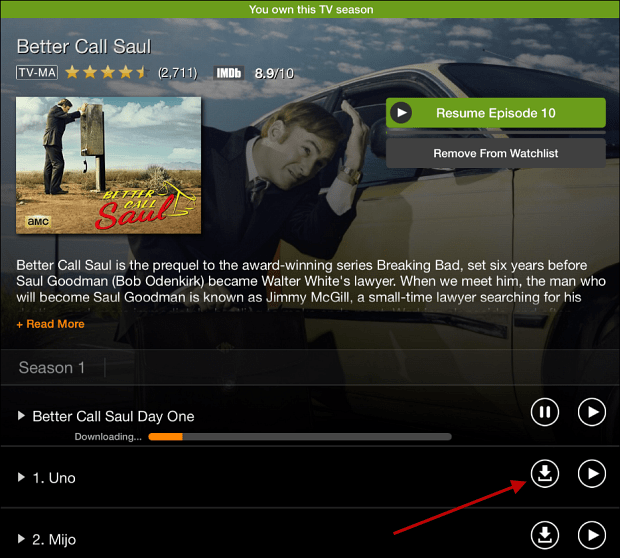
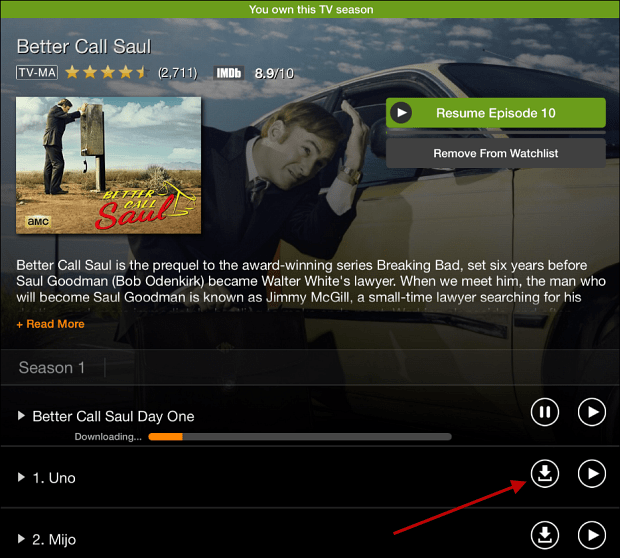
To find the content you’ve downloaded, tap Library > Refine > On Device.
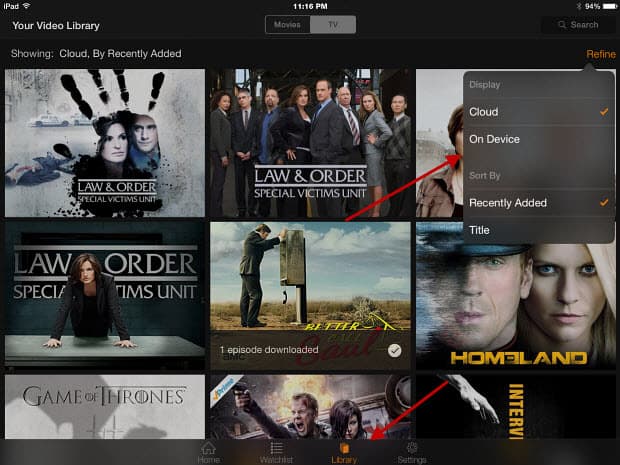
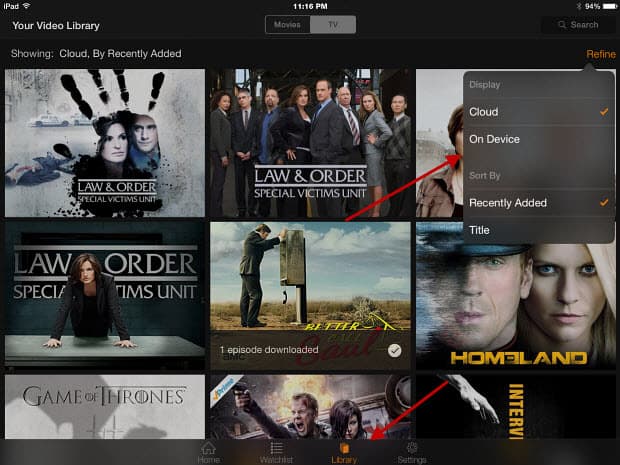
Something else you should keep in mind – even though there isn’t an Amazon Video app for Apple TV, at the time of this writing anyway, you can use AirPlay to send it to Apple TV and watch on the big screen.
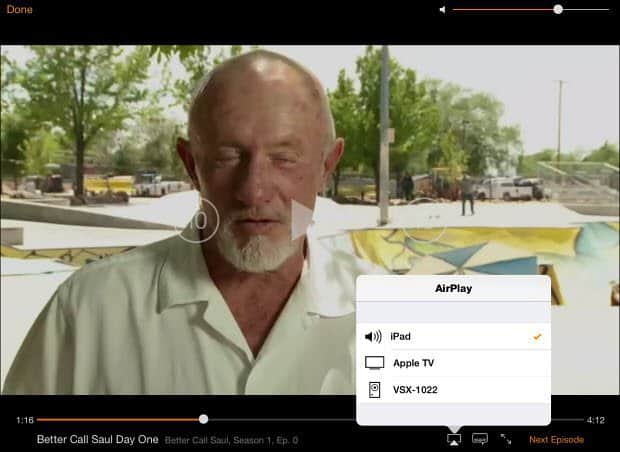
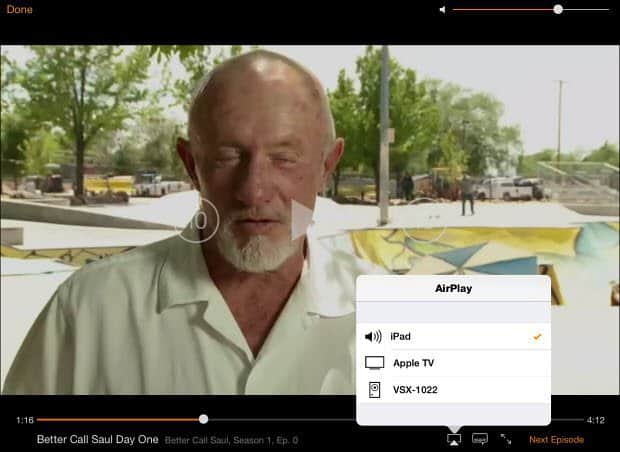
Download Amazon Prime Content for Offline Viewing on Android Devices
You won’t find the Amazon Video app for Android in the Google Play Store (yet), and there is a couple of ways to get it on your device. If you already have the Amazon Appstore installed on your Android device, you’ll find it there.
Or download the Amazon Underground app on your phone or tablet and follow the onscreen instructions. Amazon Underground was rolled out last week and claims to offer $10,000 worth of free apps and in-app purchases.


After Amazon Underground is installed, search for Amazon Video and install the app. Launch it, and then log in with your Amazon credentials. Just like with the iOS app, you want to select the quality of the video downloads. To do it, tap the hamburger menu (three horizontal lines) and go to Settings > SD Download Quality. You’ll have the same options: Good, Better, and Best. You can also choose to have it ask the type of quality each time you download a video.
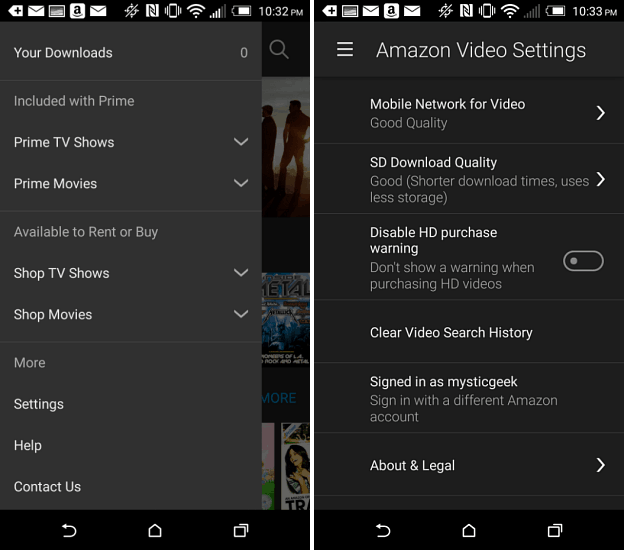
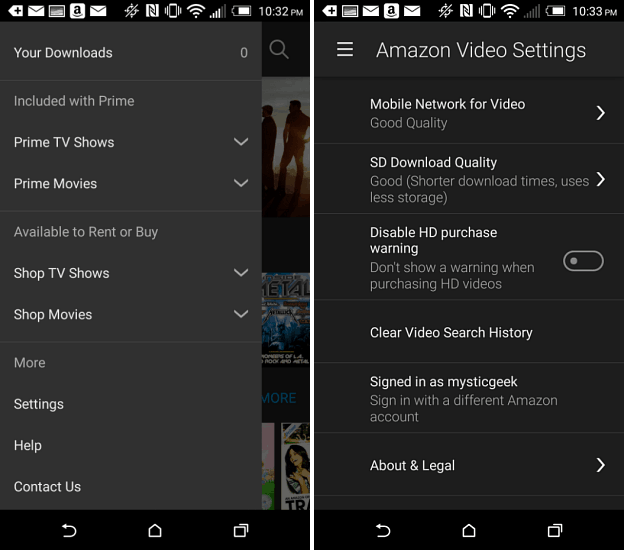
Browse to the TV show or movie you want to download and tap the download button for movies or the download icon next to TV shows.
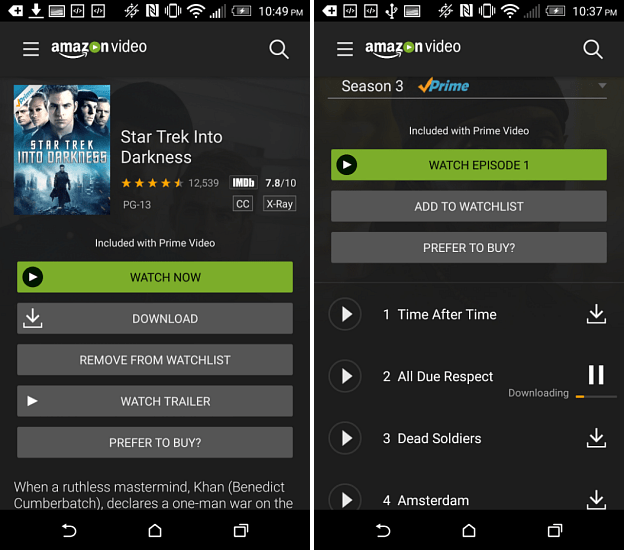
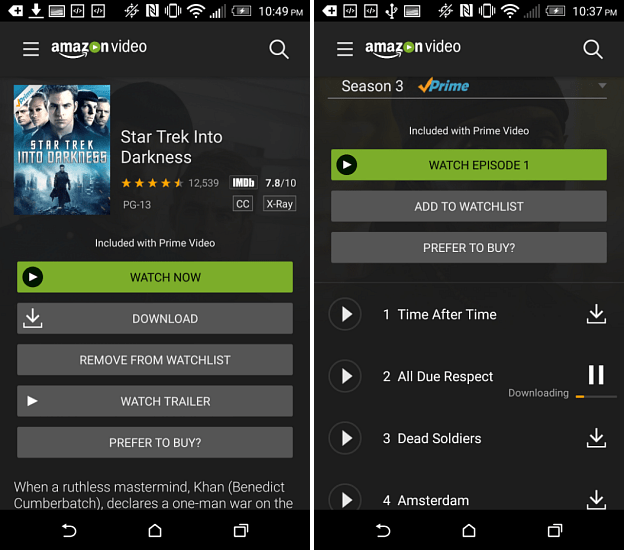
Now you can watch your favorite shows and not have to worry about finding a Wi-Fi connection, spotty cell coverage, or getting a huge bill for going over your data cap.
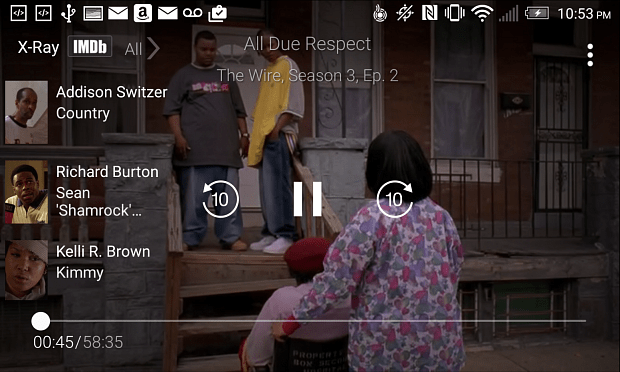
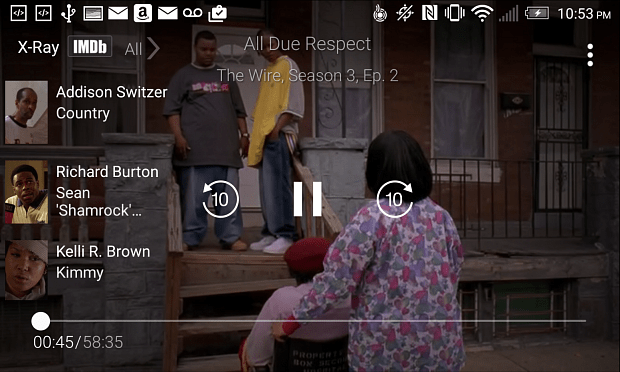
At the time of this writing, this feature is only available in the US, UK, Germany, and Austria.
Another thing to keep in mind is that not everything will be available to download and you won’t see a download button. Everything depends on the agreement Amazon has with the content creators…but of course, all Amazon original programming will work.
Download the Amazon Video app for iOS
2 Comments
Leave a Reply
Leave a Reply







ChicagoMom
September 8, 2015 at 10:25 am
Hi Brian,
My son and I share his Prime subscriber account.
I have a Samsung S5 Sprint phone and there is no Amazon Video app available.
What am I missing?
Rhonda Lee
October 20, 2015 at 12:40 pm
You have to download the Amazon Underground app first (from the Amazon website). The Amazon Video app is found there (not the Google Play store).