Yesterday Apple released the Amazon Instant Video app for the iPad. it lets you watch purchased or rented videos from its growing collection. If you’re an Amazon Prime member, you’ll be able to watch its available videos for free.
The Amazon Instant Video app is currently only available for the iPad. After downloading the app, you’ll need to log in with your Amazon account credentials. Then you can start browsing through the available TV and Movies.


It also lets you download purchased or rented videos from your library for offline viewing — perfect for entertainment while on a flight or anywhere there isn’t a WiFi connection. When you add a video to your Library, it shows up on the home screen.


Tap the Library icon on the lower left corner of the home screen to see the videos you’ve purchased or rented.


Then tap on the show you want to download. Then click the down arrow icon to start downloading it to the iPad for offline viewing. From my testing, downloading large and HD videos takes quite a while. Of course your mileage will vary depending on the speed of your WiFi connection. Tap the Options button to pause or cancel the download.


I installed it on the new iPad (3rd Generation). The interface and videos look great and navigation is a fluid experience.


It only lets you browse through videos that are featured in the Amazon Prime Instant Video collection. It’s easy to find the videos you can watch for free with membership ($79.99 / year).


It also has AirPlay compatibility — but it’s not fully functional yet. I was only able to get the audio to stream, not the video. Hopefully this gets fixed in an update soon.
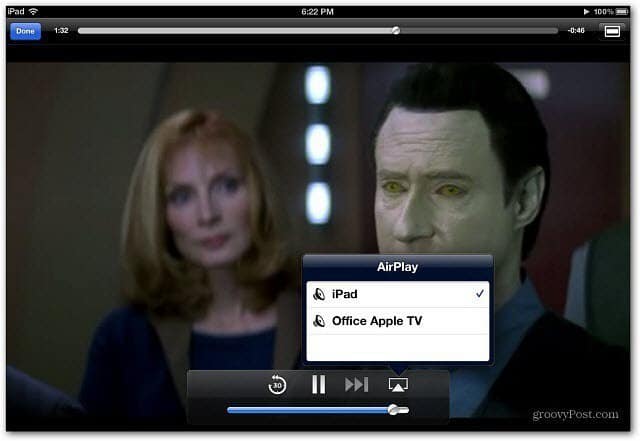
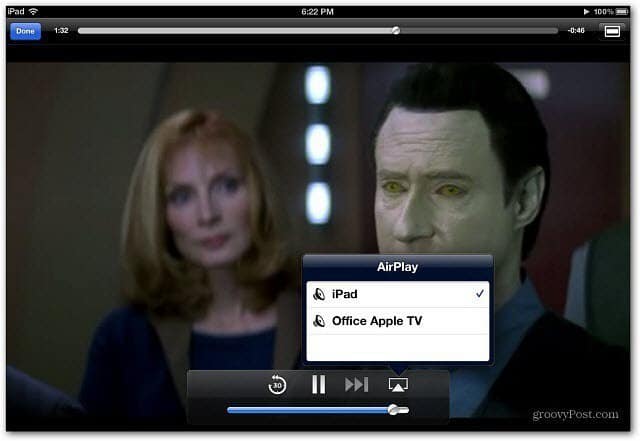
Like with Netflix, Amazon’s Whispersync technology lets you stop watching a video, then resume it where it left off on your computer or other supported device like the Xbox 360, Kindle Fire or Roku.




Another cool feature is the ability to browse videos on the Amazon site, and add shows to your Watchlist.
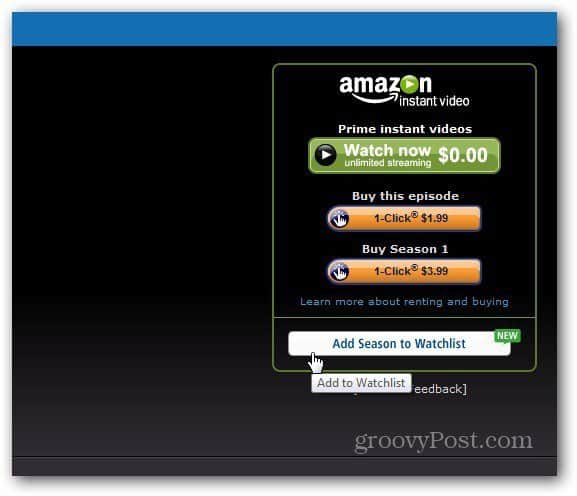
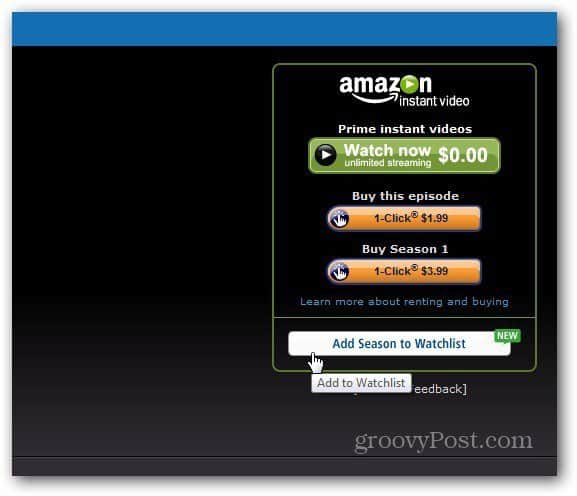
Then they show up on your iPad and other compatible devices.


The iPad app lets you add videos to your Watchlist too.
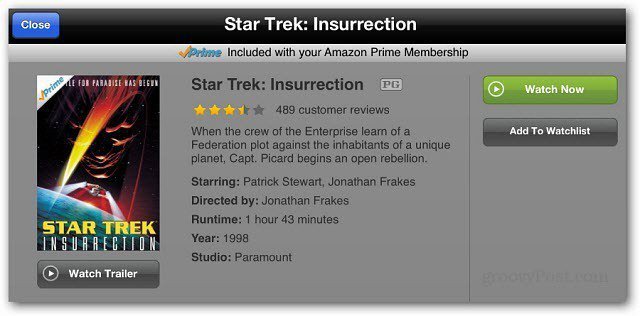
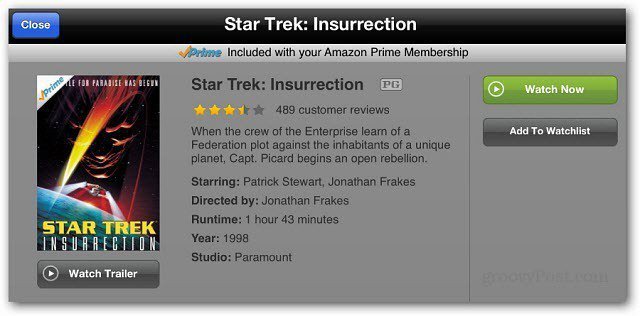
I prefer Amazon’s video service over Hulu Plus because all of its TV shows and movies are commercial free. But one glaring feature missing is Search. There isn’t an ability to search for specific shows with the iPad app. Add to that the issue with AirPlay not working correctly, and you get a less than perfect app.
10/14/2012 Update: This app now includes a Search feature. As is usually the case with software, it’s continuously updated. Unfortunately, AirPlay of Video still doesn’t work — audio only. And at the time of this update, there still isn’t an iPhone version.
It’s really just a player for Prime eligible videos and ones you’ve purchased or rented and are added to your Library. You can’t purchase videos directly from the app.
Even with its bugs and missing features, the Amazon Instant Video app for iPad is welcome. If you have an Amazon Prime account and an iPad, you’ll definitely want to give it a go.
2 Comments
Leave a Reply
Leave a Reply







Brian Burgess
September 17, 2012 at 10:19 pm
In a recent update to the Amazon Streaming Video app for iOS, Search is now enabled, which was definitely needed at the time I reviewed it.
Steve Krause
September 18, 2012 at 12:11 am
Search… .what a concept :)
I’ll have to give it a spin. Have you played with it at all?