How to detach your Microsoft Surface Type Cover safely

Microsoft’s Surface devices have detachable Type keyboard covers. If you want to protect your investment, one way is to remove the keyboard correctly.
I recently became the proud owner of a new Microsoft Surface Pro 3. In addition to the tablet, I also got a Type Cover for a complete experience. Setting up the device was a breeze since this would be the first time I am using the device intimately, I was a bit unsure about how to safely operate it without causing any damage. One such operation was detaching the cover, which uses a magnetic connector.


My initial attempt undocking the Type cover had me fearing I could damage the device. Aligning with the connector and attaching was easy to do, but detaching felt like an effort. So I started examining the device to find out if maybe there was a button on the Surface itself that would detach or a function key command. Nothing showed up that would indicate there is. So I turned to the web and surprisingly, finding the solution turned out to be harder than I thought. I eventually found it buried in a list of instructions on the Microsoft Surface web page.
Detach Surface Pro Type Cover
Microsoft describes the Surface as a tablet that can replace your laptop. If you plan to use it as a tablet from time to time, here is how you detach the Type Cover safely. First I recommend you do this maybe over a table or soft surface like a bed until you get used to doing it regularly.
Grip both the Type Cover and bezel of the tablet at the opposite end.
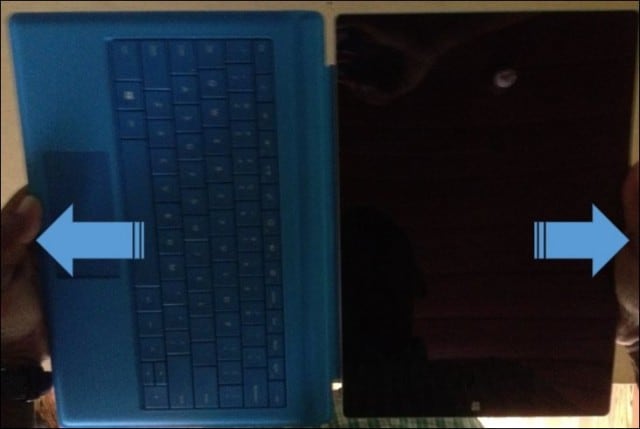
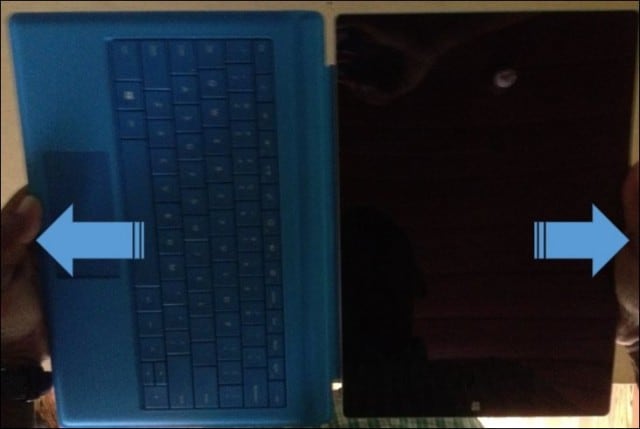
Gently with some exertion pull in the opposite direction.
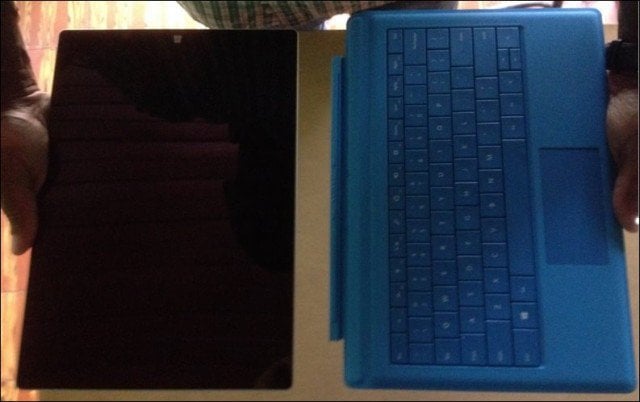
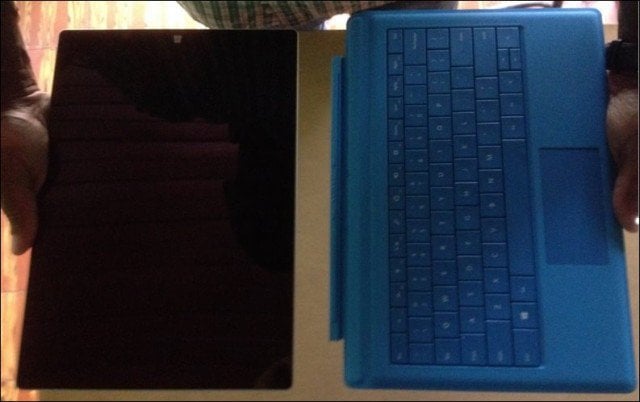
The cover should release with little effort. Now, how simple is that?
8 Comments
Leave a Reply
Leave a Reply







Brian
November 14, 2015 at 2:34 pm
Really?
Andre Da Costa
November 16, 2015 at 5:13 pm
Hi Brian,
Thanks for your feedback. As a new owner of the device and considering that its a $1,200 dollar investment. I prefer to be on the side of precaution. The Surface is not the most intuitive of devices. It might seem like common sense to pull in the opposite direction and be done, but for someone who might be a new owner and fearing causing damage or not doing something correctly, I think its sound advice.
The fact that instructions exist but are buried deep on Microsoft’s page would likely suggest its there for a reason. Remember, the Touch Cover is sold separately, not with the device.
Jan Graham-McMillen
September 9, 2016 at 11:24 am
Thanks Brian … I was a little concerned that I might damage some connection if I just ripped the two elements apart. So I appreciate your quick answer. Glad you posted this!
Jack
October 29, 2016 at 2:26 am
This is the most convenient way but the best way for minimising wear and tear I’ve found is to use a credit card to gently pry the magnetic connector plastic surround and then to separate.
Means there is no stress on the fabric / connector itself.
seaon
June 17, 2019 at 9:30 am
i went to a screen protector store and I return a lower price…
he detach the keyboard with a huge force…
i found out magnetic pull force is great
but if you open with an angle the force disappear.
mines is a special keyboard
Jim
March 20, 2020 at 10:58 am
Thanks. I’ve been going around in circles searching for the DTX icon so I could detach the KB. Hope this is safe; seems so straight forward.
Maggie
December 27, 2020 at 8:04 pm
Thanks so much! Wonderful how the simplest task is made a frustrating mystery by these companies not putting themselves in the place of the user.
Katy
April 25, 2023 at 5:57 pm
Thanks I’m new to this and couldn’t find a straight answer and other models do have a detach button/setting.