The Bing search app in Windows 8 is one of the better “metro-style” apps currently on the new OS. Just like in your web browser, sometimes you want to delete your search history. Here’s how to delete or turn off remembering it.
By default, the Windows 8 Bing app displays your last three recent searches.
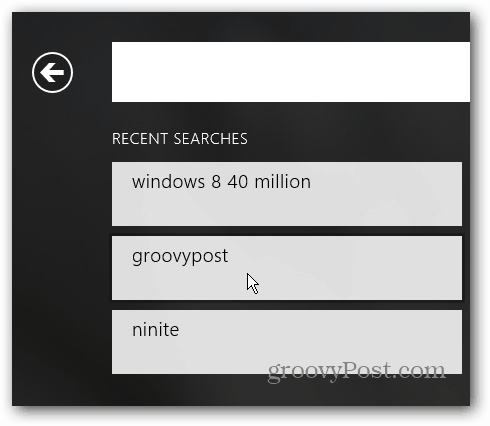
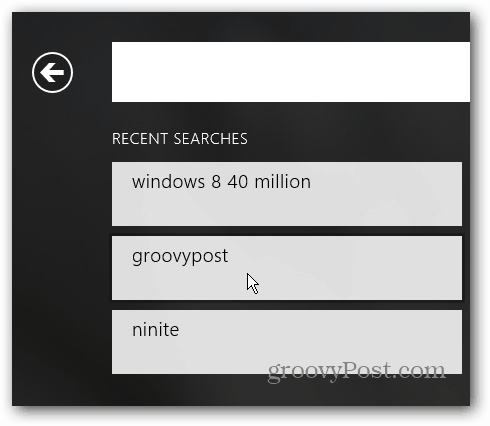
To delete it, bring up the Charms bar while in the Bing app and select Settings.
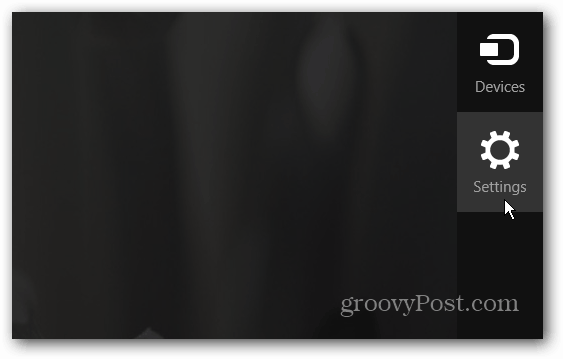
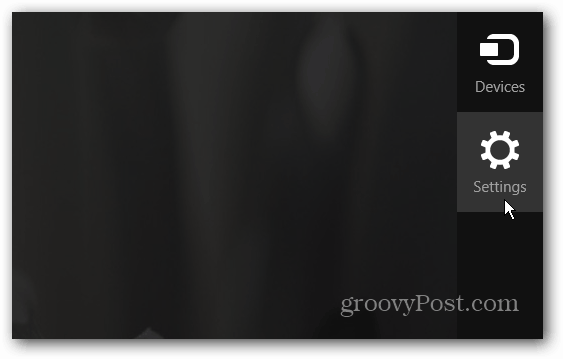
Then click Search History in the Settings list.
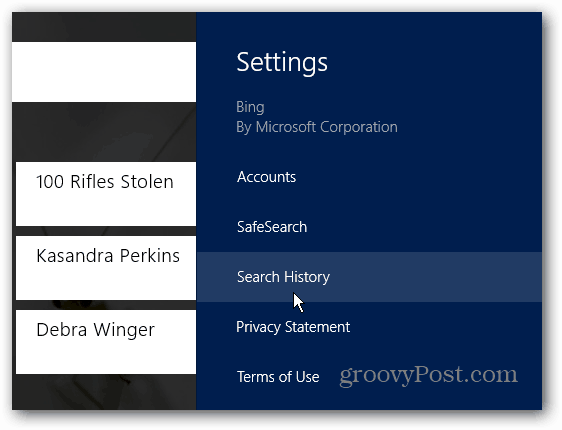
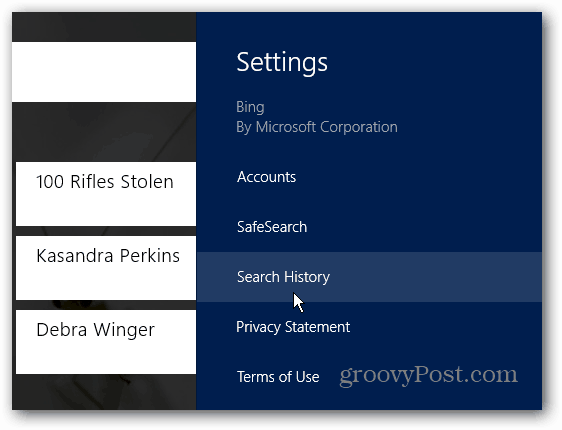
Here you can turn keeping search history off if you don’t want it to remember it anymore. Or click Clear all to get rid of your recent list.
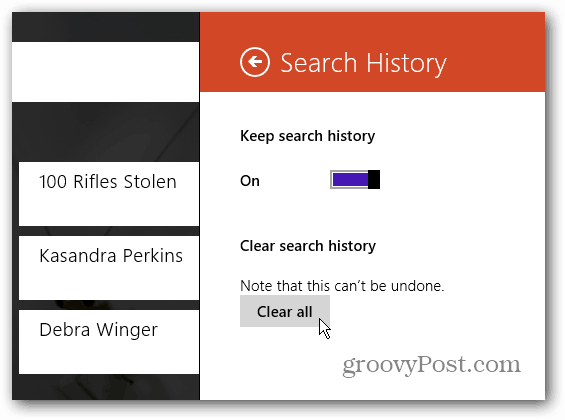
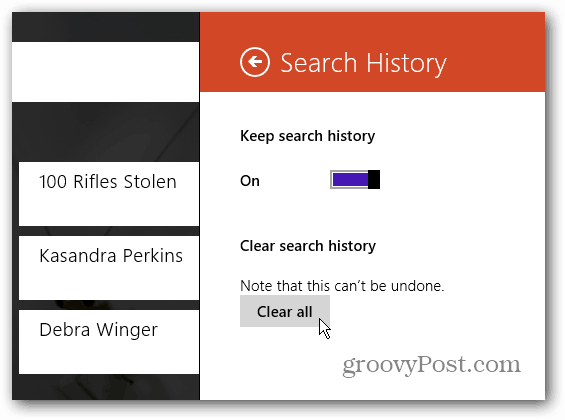
After deleting it, the next time you search, only Popular Now will display and not your history.


2 Comments
Leave a Reply
Leave a Reply







imma
October 8, 2013 at 2:32 pm
nice one, thanks
jim
January 11, 2015 at 10:39 am
dont like it