How to Change Phone Number on TikTok

Got a new phone? If so, you’ll need to change the number associated with your TikTok account. Here’s how to change phone number on TikTok.
TikTok is a hugely popular social media app that allows people to share short video clips. You’ll have had to have been sleeping under a rock to miss the huge selection of TikTok crazes that have swept the globe, from the ice bucket challenge to the hottest dance moves.
If you have a TikTok account, it may be linked to your phone number. If your number changes, you’ll need to update your details if you want to keep using TikTok on your new phone.
Here’s how to change your phone number on TikTok.
Why Do I Need to Change Phone Number on TikTok?
Linking your phone number to your account allows TikTok to verify your identity by sending a verification code to your phone. It means that if someone else tries to sign in to your account, they won’t receive the code and so will be blocked from signing in.
If your phone number changes, you’ll no longer receive these verification messages as they will be sent to your old phone. Updating your phone number on TikTok ensures that the verification messages will come through to your new number so that you can keep using TikTok safely and securely.
How to Change Phone Number on TikTok with Your Old Number
If you’ve got a new phone number, you can update the number associated with your TikTok account directly through the app. To do so, you’ll need access to both your current phone and your new phone.
That’s because you’ll need to make the changes on your current phone and enter a verification code sent to your new phone. If you don’t have your old phone anymore, you’ll need to use the method in the next section instead.
To change phone number on TikTok:
- Launch the TikTok app.
- Sign in to your account.
- Tap the Profile icon in the bottom right-hand corner of the screen.


- Tap the Menu icon in the top right-hand corner.

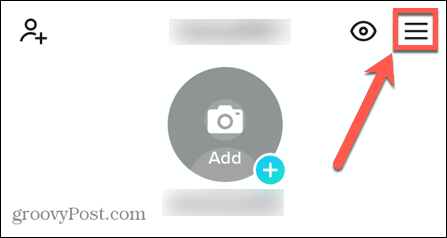
- Select Settings and Privacy.


- Select Manage Account.

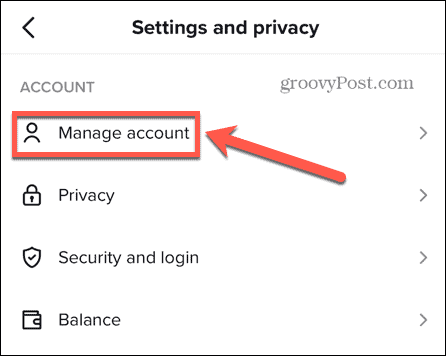
- Tap Phone Number.

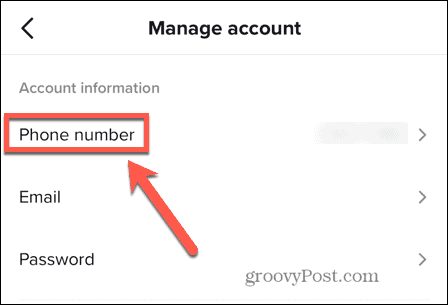
- Select Change Phone.


- Under Verify Your Identity, tap Use Phone Number.


- A verification code will be sent to your current number which you should enter when you receive it.
- Enter your new phone number and tap Send Code.

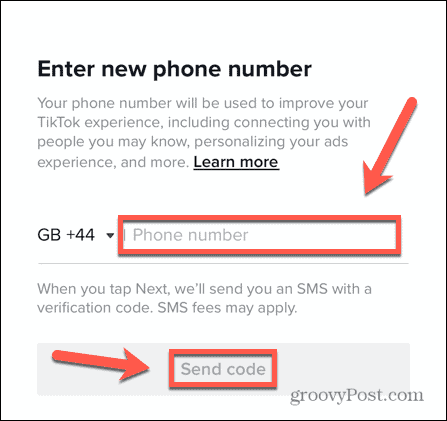
- Enter the verification code—your phone number will now be changed.
How to Change Phone Number on TikTok Without Your Old Number
If you don’t have your old phone anymore, you won’t be able to use the method above. In this case, you’ll need to contact TikTok. Someone will then get back to you who will be able to verify your account in a different way and change your number for you.
To request a phone number change on TikTok:
- Open the TikTok app.
- Sign in to your account.
- Tap on the Profile icon in the bottom right.


- In the top right, tap the Menu icon.

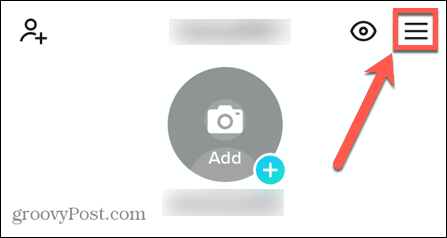
- Select Settings and Privacy.


- Scroll down to the Support section and tap Report a Problem.


- Under Topics, select Account and Profile.


- Tap Email and Phone Number.

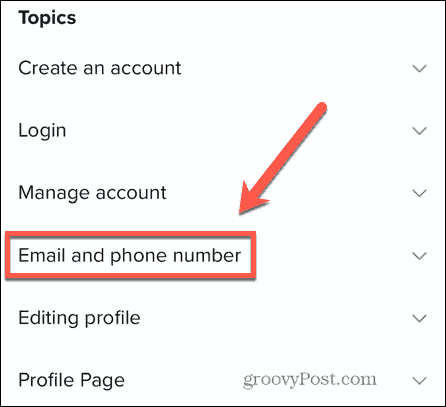
- Select Changing the Phone Number Associated With an Account.


- Under Is Your Problem Resolved, tap No.


- Tap Need More Help?

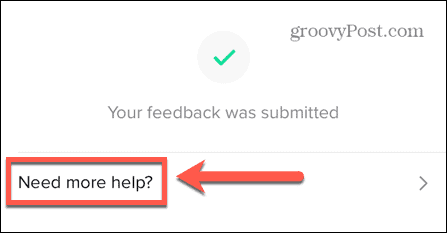
- Enter your username, current phone number, and new phone number.

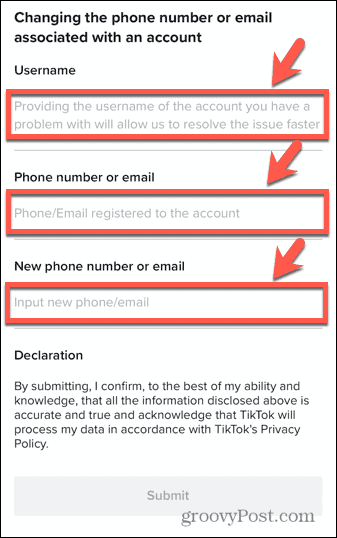
- Tap Submit.

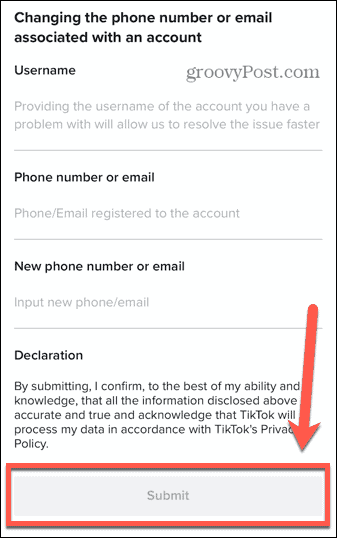
- TikTok should contact you to help you resolve the issue.
Take Control of TikTok
Learning how to change your phone number on TikTok ensures that you can keep using the app even when you get a new phone number. If someone else takes over your old phone number, your TikTok account is no longer linked to it, keeping your account secure.
Secured your account and changed your TikTok account number? You can learn how to edit a TikTok video to make it stand out or use auto-captions on TikTok so everyone can understand what you’re saying.
Changed your mind about a viral video? You can quickly delete TikTok videos from your account at any point.
4 Comments
Leave a Reply
Leave a Reply







Vicky
November 3, 2022 at 6:44 pm
I need to know how to log into my old TikTok account without my old number and with a new phone.
Sarah
June 10, 2023 at 3:06 am
I have been waiting on customer service gettin back to me like I have been waiting over a month and I do the tiktok shop so o can’t cash out my commission
Ary
September 1, 2023 at 8:38 pm
I have 10 open requests to have my number updated and they haven’t done anything. This isn’t new, I tried last year and the year before that with their old method and no one ever gets back to you.
rie
September 14, 2023 at 12:12 pm
they told me i would have to make a whole new tiktok account because they can not change the number